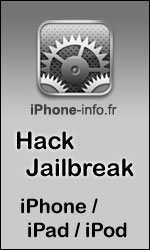|
|
Télécharger gcmm (memory card manager) 1.4f
Fichier : gcmm_1.4f.zip Taille : 1.632Mo Description :
 GCMM (GameCube/Wii Memory Manager) par suloku permet de gérer vos sauvegarde GameCube. Spécifications- Sauvegarde et restaure les sauvegardes au format GCI - Supprime les sauvegardes du slot mémoire B - Support de la Wiimote et controlleur GameCube - Support du bouton power - Support du port sd de façade et du SDGecko (gc) - Jolie interface - Open source Version 1.4f dragonbane0 made a mod of version 1.4c with folder selection and alphabetical sorting. Zephiles pointed this out and the changes have been merged with some little extra tweaks. Thanks you both! Version 1.4e Fixed bug in card.c that prevented correct backup/write of saves with same filename but different case. Bug affected Timesplitters 2, probably Timesplitters 3 too. Version 1.4d - Fixed bug in card.c that prevented writing to the last block of the memory card, preventing restoring a savegame that would fill the memory card (thanks to undergroundmonorail) - Fixed bug in card.c that prevented correct block freeing when deleting a file and only was fixed by using the memory card on official software (the wii/gamecube save manager or probably also games) - Added libogc fix for a bug in card.c (the bug didn't affect GCMM, it was fixed in 1.4b, but I didn't change card.c) - Changed button presses for single savegame delete to prevent unvoluntary savegame deleting Version 1.4 - Désactivation de la vérification __sector_erase() lors de la restauration brute vu que certaines cartes non officielles ont des problèmes avec ça. Version 1.4b * Card initialization was wrong all the way, wich lead to savegames of the same game of different region or those that shared similar filenames (Twilight Princess and WindWaker) to not work properly. Thanks to antidote.crk for noticing. (read considerations sections for more info) * Added version display Version 1.4a * Fixed SD Gecko when inserted/swapped at slot selection screen in GameCube mode. * FLash ID display was missing a byte * Changed some text that may confuse the user * Made font sizes more coherent Version 1.4 * Animated icon alongside several (minor) graphical improvements * Ability to select SD Gecko slot in GameCube mode (just like Wii mode SD/USB prompt) * Moved "Backup All" to Backup Mode (press R/1 when in Backup Mode) * Added an analog "Restore All" in Restore Mode (overwriting is supported) * Shows filename when prompted to overwrite (also in "Restore All") * Savegame permisions are shown in a more explicit and user friendly way * Shows memory card freeblocks * Page number display in file selector * Left and right now scroll 5 file entries at once * Scrolling of file entries can be done holding the button (up/down/left/right) * Added security checks to Raw Restore Mode * Added some special characters to the font (needed for savegame comments) * Minor code tweaks Version 1.3 * Shows card/image serial number in Raw Restore Mode * F-zero and Phantasy Star Online Ep I&II and Phantasy Star Online III savegames are patched uppon restoring so they will work on target card (by Ralf) Version 1.2d - september 08, 2012 - By suloku - Previous version couldn't raw backup if backup folder didn't exist in sd/usb - Added (double)overwrite prompt when restoring a savefile to memory card (Nano/Excelsiior's idea) - Updated graphics so raw mode commands are less cryptic (wii mode design based on JoostinOnline's for GCMM+) - Use DejavuSans as font (much better readability) from GCMM+ by Nano/Excelsiior Version 1.2c - september 06, 2012 - By suloku Raw backups are now named with the number of blocks: insted of Backup_*timestamp*.raw now it is 0059b_*timestamp*.raw, 2043b_*timestamp*.raw... Minor code changes (just for safety) Version 1.2b - september 06, 2012 - By suloku Solved a potential bug, 1.2 and 1.2a seemed unaffected by it. Version 1.2a - september 06, 2012 - By suloku 1.2 wasn't correctly freeing memory and eventually raw backup and restore would hang the app (a 2043 block card would make it hang at the second attempt to raw backup the card) Version 1.2 - september 06, 2012 - By suloku Added raw backup mode (in .raw format, compatible with dolphin and devolution) Added RAW/GCP/MCI support for raw restore mode Added format mode Flash ID of inserted card and SD image are shown in Raw Restore Mode Protection against writing a raw image to the wrong card (trough Flash ID checking) Raw mode works with official and unofficial cards, as well as gci mode (thanks to tueidj for pointing me in the right path!) Version 1.1 - august 29, 2012 - By suloku Icon and banner by dronesplitter! Added USB-SD selection in wiimode (only at boot) Added card slot selection (wii mode only) Propper GCI backup and restore. Now GCMM uses card_getstatusex and card_setstatuex, which provide a more 1:1 backup/restore Correctly displaying savegame Date information Savegame information rearranged. Accepted PlabloACZ and Picachu025 modifications, with the following changes: Tweaked mount function Filenames are no longer prefixed with a number for current sesion. Instead, savegames are suffixed with a number. When backing up a savegame if the same file exists on SD it will be prefixed with a growing number (if savegame_00.gci exists, then it will try savegame_01.gci, savegame_02.gci... and so on) Infinite loop can't happen when backupping a savegame as in r11 MOD 2. Version r11 MOD 2 - September 11, 2011 - By Pikachu025 R (GC-Pad) / 1 (Wiimote) now launches a "backup all" mode, where all saves on the memory card are written to the SD card without any user prompts in the meantime. I came across a couple saves that had ridiculous filenames that refused to write to SD, so if the program comes across one of those, it'll now write them out as "illegal_name" instead of the actual filename. Filenames written to SD are now prefixed with a number, counting up from 1 for every file written during the current session. I added this since I had multiple files that resulted in the same filename. I also added a small check if the file was written correctly. If not, it'll retry. This probably results in an infinite loop when your SD card doesn't have enough free space, so ensure that I guess. I also (quite shoddily) edited the image listing all the options to add the new option, it's ugly but does its job. Feel free to fix, I don't have Photoshop or anything here. Version r11 MOD - September 09, 2011 - By PabloACZ SDGetFileList() function in sdsupp.c updated to reflect the changes in DevKitPPC/libogc from the last three years (diropen, dirnext and dirclose commands were replaced with opendir, readdir and closedir, respectively). Modified the MountCard() function in mcard.c to perform a probe on the GC Memory Card slot, to make sure it was mounted properly. Improved the compatibility with GCS/SAV files with the patch posted by jcwitzel in December 2009 (http://code.google.com/p/gcmm/issues/detail?id=1#c25). The Makefiles were modified to include the zlib in the libraries section. It seems that the latest libFreeType PPC port needs it to work. Hopefully Added compatibility with Official GameCube Memory Cards (see this: http://devkitpro.svn.sourceforge.net/viewvc/devkitpro?view=revision&revision=4049). According to a friend of mine, it works with a 256 blocks Memory Card. Compiled with DevKitPPC r24, libogc 1.8.8, libfat 1.0.10 and libFreetype 2.4.2. Version 1.0: - Mise à jours vers libfat - Ajout du support de la WIi - Correction d'un bug de restauration (les sauvegardes vont se restaurer proprement) - Nouveau fond d'écran - Support des écran entrelacés et large dans toutes les régions - Mode suppression (par dsbomb et justb) - Affiche des informations sur les sauvegardes (pour la plupart par dsbomb & justb) - Plusieurs corrections et modifications pour l'utilisateur A faire- Ajouter une icon et bannière pour les sauvegardes - Ajout une lecture des image raw et support de l'écriture - Ajouter le support du changement à chaud des cartes mémoires LimitationsWii: Seulement les cartes mémoires de tierce partie vont fonctionner dù à quelques modifications dans le mode Wii pas géré par libogc. Sauvegardes protégées: Les sauvegardes protégées vont seulement être capable d'être restaurées sur la carte d'où ils proviennent.  Site officiel : https://github.com/suloku/gcmm Site officiel : https://github.com/suloku/gcmm  Télécharger gcmm (memory card manager) 1.4f Télécharger gcmm (memory card manager) 1.4fLes fichiers avec l'extension 7z se décompressent avec winrar ou 7zip. 14 commentaires Pages: 1 Messages:
Pages: 1 Ajouter commentaire: Créez un compte ou identifiez vous pour poster un commentaire. Pour votre téléphone, Jailbreak iPhone et Jailbreak iPad. - Hack PS3 - Hacker sa WiiU - Hacker PS Vita - Rage Comics, troll face - Retrouvez chaque jour des image drole sur internet grâce à LOLTube. - Meme Internet | |||||||||||||||||||||||||||||||||||||||||||||
| 225 connectés (0 membre, 225 anonymes) | © 2007-2015 Attila |

 1135 (68%)
1135 (68%)