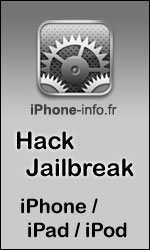|
|
Télécharger WBFS Manager 4.0 et WBFS Linux
Fichier : wbfs_manager_v4.0_et_linux.7z Taille : 3.479Mo Description :
Voici des programmes pour Windows et Linux qui permettent de formater et utiliser des partitions WBFS pour l'homebrew USB Loader. WBFS ManagerVoici une interface pour Windows encore plus avancée permettant en plus le renommage de vos jeux, et le drag & drop pour installer plusieurs jeux à la fois. Vous devez installer le .NET Framework 3.5 SP1 (l'installation est automatique avec l'installateur, mais vous devez accepter le téléchargement et l'installation, attention à votre pare feu. Version 4.0 - Version modifiée par la Wiikey Team pour ajouter le support des jeux GameCube sur partition WBFS si vous avez la Wiikey fusion uniquement. Version 3.0 * Added Channel Creation support. (Disabled by default, to enable go to Options->Channel Creation and Enable. Follow the instructions provided below.) * Added "Large Cover View"s, which are two side panels that display the cover for the currently selected item. * Added Automatically Check for Updates option (Requires Internet access, can be disabled). * Added the option to cancel batch operations (cancellation occurs as soon as the current item is finished). * Added drive status indicator under the left-hand list, blue shows amount of used space, green shows amount of used space after adding all entries from the "Games To Add" list. * Added Help menu option. * Added direct drive-to-drive copying for drive's with similar sector sizes. Drive-To-Drive copying will now first check if it's possible to do direct copying, if not it will revert to indirect copying. Fixes (3.0): * Now automatically requests to Run as Administrator. * Fixed the estimated size being wrong for some games. * Fixed an issue with CSV files being exported incorrectly sometimes. * Save expander states, so the user doesn't have to keep re-opening them each time. * Fixed Homebrew Channel creation. (Now using WiiCrazy's USB Loader DOL instead of Yal). * Fixed an issue with the "Estimated Total Size" not updating correctly when games were removed from the right-hand list. * Now checks the filesystem type of a drive before loading to make sure it's not NTFS, FAT or ext. * Fixed an issue with games with ":" or other special characters causing issues during batch extraction. * Fixed issue with game regions showing up incorrectly in initial 2.5 release. * Fixed issue with RAR files in subfolders not being detected during drag and drop operations. * Removed thousandth of a seconds from elapsed time in progress bar. * Fixed mislabled blocks status (was Blocks Used, should be Blocks Free). * Fixed some other minor issues. * Changed installer (now prompts for .NET 3.5 SP1 before installing, also gives options for installing langauges, etc). Version 2.5 Changements : * Added indirect Drive-To-Drive transferring and cloning. (Click Drive-To-Drive expander (the line under the buttons) to show related options) (Need minimum 4.8 GBs free.) * Added automatic RAR archive extraction (drag and drop or use the browse button). * Added batch extraction and deletion. (Hold shift to select a range of items, or hold Ctrl to select separate individual items). * Added exporting list of games on drive to a .CSV (Comma-separated values) file. Right-click on left-hand list and click export. Can export entire list or only selected items. * Added ability to use more than one cover directory (all downloaded covers will still be downloaded to My Documents\WBFS Manager Covers) * Added estimated total size for Games to Add list. * Added Italian, German and Chinese (Traditional) language support * Added information about the number of items in each list. * Added message informing user that they're using the wrong version if they try using 32-bit version on 64-bit Windows. * Updated some icons and imagery (courtesy of BarbaxX). * All changes from previous versions are included. Corrections : * Fixed an issue with some buttons being hidden in some languages. (Now using a toolbar. Click on arrow on right side of toolbar to see any hidden icons). * Fixed a bug with the 2.2.2 not working on Chinese OSes (released earlier as Chinese Edition). * Fixed some special cases for region codes. * Fixed some issues with some translations. * Fixed a few other minor bugs. * All fixes from previous versions are included. 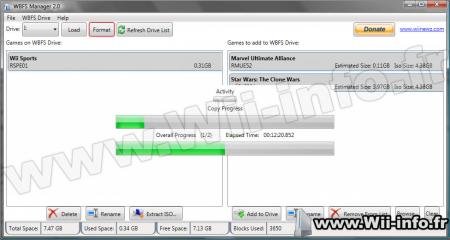  Site officiel : http://wbfsmanager.codeplex.com/ Site officiel : http://wbfsmanager.codeplex.com/WBFS LinuxPuis utilisez gparted sous linux pour formater votre disque dur en format "unformatted". Initialisez la partition : Tapez "./wbfs -p $PART init" où $PART est la valeur de votre partition non formatée (ex PART=/dev/sdc2). Ensuite pour ajouter un ISO: ./wbfs add Lister les partitions présentes, en donnant le DISCID, le nom du jeu, le nombre de secteurs larges utilisés et nombre de Go utilisés : ./wbfs ls Compte le nombre de partitions large / Go libre sur la partition : ./wbfs df Crée un fichier boot.dol et icon.png contenant un loader permettant de lancer tous les jeux présent sur votre partition : ./wbfs mkhbc Supprime un jeu : ./wbfs rm DISCID Extrait un jeu : ./wbfs extract DISCID Crée une version seule et compressée d'un ISO en utilisant le mécanisme WBFS. ./wbfs create  Télécharger WBFS Manager 4.0 et WBFS Linux Télécharger WBFS Manager 4.0 et WBFS LinuxLes fichiers avec l'extension 7z se décompressent avec winrar ou 7zip. 339 commentaires Pages: 1 2 3 4 5 6 7 8 9 10 11 12 Messages:
Pages: 1 2 3 4 5 6 7 8 9 10 11 12 Ajouter commentaire: Créez un compte ou identifiez vous pour poster un commentaire. Pour votre téléphone, Jailbreak iPhone et Jailbreak iPad. - Hack PS3 - Hacker sa WiiU - Hacker PS Vita - Rage Comics, troll face - Retrouvez chaque jour des image drole sur internet grâce à LOLTube. - Meme Internet | |||||||||||||||||||||||||||||||||||||||||||||||||||||||||||||||||||||||||||||
| 271 connectés (0 membre, 271 anonymes) | © 2007-2015 Attila |

 1135 (68%)
1135 (68%)