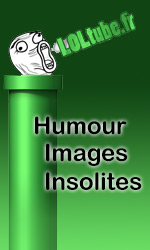|
|
Télécharger Wiiflow lite 5.4.8 : USB/SD Loader
Fichier : wiiflow_v5.4.8.zip Taille : 2.986Mo Description :
 Wiiflow est un USB/SD Loader pour lire les backups de jeux Wii sur disque dur USB, clé USB ou carte SD ainsi que le formatage WBFS/NTFS/FAT32. L'interface est basé sur un "coverflow" affichant les pochettes des jeux. Wiiflow et Open Wiiflow étant abandonnés, voici une nouvelle version par Fledge68. Fonctionnalités- Support des backups Wii sur USB ou SD/SDHC formaté en WBFS/NTFS/FAT32. - Support des backups GameCube si vous avez DML. - Compatibilité quasiment à 100% avec les cIOS d2x, même ceux appelés "IOS Reload". - Mise en cache complète de la liste des jeux, pour permettre une très large liste de de plusieurs milliers de jeux en 2 ou 3 secondes. - Support de thèmes étendu. - Possibilité de jouer le format THP des animations d'intro de chaque jeu. - Traduit complètement dans plus de 22 langues. - Possibilité de définir une image personnalisée pour chaque jeu. - Possibilité de jouer plusieurs fichiers audio incluant le mp3, wad, bns, mod, s3m et ogg. - Support complet de l'émulation de NAND pour les chaines, WiiWare et VC. - Possibilité de rediriger les sauvegardes de jeux Wii vers l'USB à partir des révisions 416. Version 5.4.8 removed - now when you have only the front cover image wiiflow will use that platform's custom blank cover image for the spine and back of the cover. committed in 5.4.7 it caused a second of black screen when selecting a source or tier. fixed a crash in 5.4.7 when linking a source button to plugins. Version 5.4.7 fixed using plugin dol path via the apps folder that was broken in last release. fixed displaying music titles when you only have one music file in wiiflow music folder. fixed saving and loading enabled plugins upon exit and startup. This stops the "no plugins selected" message upon returning to wiiflow when you previously used the Select Plugin Menu. fixed custom backgrounds when using the Select Plugin Menu. fixed devolution for usb only users. fixed plugin system to handle more than 128 plugins. upped to 255 plugins. fixed to apply game settings when autoboot a non plugin game. fixed wii game booting on vwii (an issue started in 5.4.0 release). could also help with normal wii. added source menu setup via controller Home button while viewing source menu. Setup includes hide buttons, link buttons to plugins, and set roms path of plugins. added wiiflow/covers/homebrew_small folder so when using homebrew smallbox mode you can use your own custom covers instead of the apps icon.png added option to upsample/resample music audio to 48khz. code taken from wiixplorer thanks to dimok. added 'Always show main icons' option page 14 of main settings. this prevents the main screen icons from hiding. added proxy support for downloading with the option to use wii's config or settings via wiiflow_lite.ini.(blackb0x) fixed download timeouts & updated wolfSSL.(blackb0x) organized main settings pg 10 thru 14 better. now when you have only the front cover image wiiflow will use that platform's custom blank cover image for the spine and back of the cover. use RiiConnect24 geckocodes archive since geckocodes.org was shutdown. language updates and general code cleanup Version 5.2.0 fixed downloading flat front covers. saved in proper folder now. no longer stretched to cover entire box. fixed game/banner sound sometimes memory leak. fixed custom missing covers, broken in last release. fixed theme config saving via '1' button on home menu. broken in last release. fixed magic #'s for short covers. broken in last release. fixed source menu button autoboot for realnand and emunand sources. fixed wfl_as_wiiflow to use correct stub.bin to return to wiiflow after a plugin game. fixed Select Plugin menu when using nand and emunand plugins. fixed classic controller left stick by removing old wiiuse libs from portlibs and use newer libs in libogc. also adjusted lstick and rstick values in btnmap.h replaced 'init network' with 'mount SD only' on startup settings menu. added reboot when 'SD only' is changed. changed and added a few gecko prints. added GC banner sound options by einsteinx2 to page 11 of main settings menu. now using font.ttf in imgs folder as default font. it looks better. added plugins 'game info' menu with snapshots and cart/disk pics. big thanks to wiimpathy for all the database xml's and gathering all the pics and writing the code. added custom coverflow background via source menu button. add 'background=img_name.png or .jpg to any source menu button. put the background images in wiiflow/backgrounds. added option to use theme subfolders for the backgrounds and source tier backgrounds. put a folder named the theme in the backgrounds folders and put your images in it. these backgrounds will only load if using that theme. added option to use multiple homebrew plugins each with it's own romdir=. first six characters of magic# must be 484252. the last two can be random. restored homebrew to use coverflow with favorites, categories, and adult only. added fix to make sure -0.00 shows as 0.00 for values on adjust coverflow menu. on adjust coverflow menu, moved parameter selection from middle top to next line on left to keep from mixing with coverflow title. now when changing coverflow layout with '1' and '2' the current cover stays as the current cover. added 'Lock coverflow layouts' option to page 12 of main settings. if set to yes this will disable the 1 and 2 buttons to keep users from switching flow layouts. moved source menu settings to page 12 of main settings. no more pressing 'home' while viewing the source menu/flow. moved homebrew settings to page 12 of main settings. no more pressing 'home' while viewing homebrew flow. replaced homebrew button on main screen with categories button. new images thanks to Hakaisha. no more 'B' on favorites star. replaced adult only button on game selected screen with categories button. no more 'B' on favorites star. homebrew button is now restored as one of the quick launch buttons or accessible via source menu or plugin select menu adult only option now replaces the categories option of the game settings menu page 1 line 1. locking wiiflow no longer blocks homebrew access. you must use the adult only option for each homebrew app to block kids from accessing it. adjusted the position of main buttons on main screen and moved the song title to very top of screen. many language updates thanks to DDinghoya (korean), Brawl345 (German), and CrewMDK (spanish, english). Version 4.2.1 -Sourceflow, now you can view all sources in a coverflow too -Completely reworked default theme by mamule, thanks to him alot for all the work -added experimental autoboot function for source menu buttons, just add "autoboot=ID" for channel, wii and gc game buttons or "autoboot=TITLE" for plugin and homebrew buttons. Replace ID/TITLE with the game ID/Title you want to boot when clicking on the button of course. -added "allow_b_on_questionmark" to the wiiflow.ini so you can disable the random game bootup when pressing b on the question mark icon -added new source menu config menu access it via startup settings menu -wiiflow will now slightly fadeout to black after one minute of no activity -added Nintendont GC Loader support -added custom titles support for plugin roms -added 4 nand presets to the nand setting page 2 -added the vwii widescreen fix by tueidj -added quite alot of new options to wiiflow to set various things -fixed ALOT of bugs which prevented games from booting, letting wiiflow crash etc Wiiflow 4.2 Serveur FTP & explorateur de fichiers accessibles depuis le menu d'accueil. Outil de téléchargement de langues, accessible dans les paramètres généraux. Sélectionneur d'emplacements pour celui de WiiFlow et de la mémoire NAND émulée, accessible dans les paramètres généraux. Outil de téléchargement de bannières personnalisées, situé dans les paramètres des jeux (principalement pour les jeux GameCube) Installateur de fichiers WAD pour les chaînes sur mémoire NAND émulée, utilisable via l'explorateur de fichier et permettant également de désinstaller des chaînes comme pour tout autre jeux. Installeur automatique de MIOS pour différents jeux GameCube (utiliser le nouveau dossier "mios" dans le dossier de WiiFlow, copier dm.wad pour DIOS MIOS, dml.wad pour DIOS MIOS Lite, gfusb.wad pour QuadForce USB, gfsd.wad pour QuadForce SD et mios.wad pour tous les fichiers MIOS standard, les fichiers WAD que vous avez besoin de copier dépendent de votre usage personnel). Nouvelle fonctionnalité "Source Menu" permettant de choisir plusieurs coverflows à afficher simultanément (dans les paramètres de démarrage, activer Multisource, utiliser ensuite utiliser le bouton + pour choisir plusieurs sources). WiiFlow est désormais totalement compatible avec UStealth, un outil permettant d'éviter que la Wii U pose la question du formatage du disque dur (cf. http://gbatemp.net/threads/352786 pour davantage de détails). Wiiflow 4.1.3 hey guys, time to update to 4.1.3! not much changed this time but you know stability updates are important, thats the log: -added my ntsc-j patch for gc games, meaning you should be able to play japanese gc games on non-japanese properly now -updated the wii game video patching, now if you set video patching to normal or higher, it will also apply the sneek video patch, this will give you a much higher compatility in patching video modes -added fwrite patch, just set debugger to OSReport -fixed up some neek rev checks -replaced the "Disabled" hooktype by "AUTO", meaning it will automatically set the hooktype VBI for you if you want to use cheats but forgot to select a hooktype -added debugger pause back, it will be automatically enabled if you just use debugger but no cheats -added full plugin dol path support, meaning if you use for example dolFile=usb1:/apps/snes9xgx/boot.dol as dol file path, wiiflow will also load it from there, if you just specify for example dolFile=snes9xgx.dol, wiiflow will add the plugin path to it to build like usb1:/wiiflow/plugins/snes9xgx.dol for loading -added plugin dol path auto partition searching, meaning if you do dolFile=apps/snes9xgx/boot.dol, wiiflow will check through sd:/apps/snes9xgx/boot.dol, then usb1:/apps/snes9xgx/boot.dol, etc. -updated wiiflows libraries, this should give more stability especially for cover loading -added quadforce 4+ support -added a new plugin argument, {name_no_ext}, it will get replaced by the filename, just without its extension -now required and selected categories are cleared whenever you change source(s) Wiiflow 4.1.2 (r438) hey guys, FIX94 here, felt like releasing 4.1.2 today, theres not much changed but still they are bugs in 4.1.1 we should fix fast ;) -fixed a fatal bug that you cant see your wii games on first boot -fixed plugin music doesnt work if you dont have background music normally -fixed custom missing covers doesnt work properly -rewrote parts of the alphabetic sort system, now the plugins in the plugin menu are also sorted -added support for korean wii games (use it with neek or a korean wii) -removed the press b on channel icon to switch to emu nand and back, this is now done on the fly by just selecting NAND as partition, of course this function is still completely disabled for neek users ;) -removed the ios and force cios load options from the ini so they are only settable in the wiiflow startup menu from now on, that should stop wiiflow with mixing up ini and nand save options -added a ini option to disable the source menu, use_source (enabled by default) -finally added a "Back" button to the startup menu -added plugin subfolder cache file creation to prevent overwriting on same filenames based on the coverFolder option in plugin inis, "subfolder_cache" in "EMULATOR" domain, enabled by default (thx matt0620 for base patches) Wiiflow 4.1.1 (r437) Hey guys, Joyeuses Paques ! Finalement, après 4 mois, je pense qu'il est temps que diffuser la 4.1.1. En regardant le svn du programme, nous avons fait des changement sur 143 fichiers, donc je ne suis pas sûr que tous les changements seront listés dans ce petit changelog. Actuellement, je n'ai pas beaucoup de temps en raison d'une vie personnelle bien remplie, donc je ne peut pas me souvenir de tout ce qui a été fait ces 4 derniers mois. Laissez moi simplement vous donner les changements important pour vous : - Retour arrière sur la taille de lancement des homebrew, qui doit corriger le lancement d'homebrew sur les disques dur de 3tb+. - Énorme accélération pour le lancement des chaînes en utilisant le vrai dol au lieu de lancer l'apploader. Ajout d'une option graphique pour chaque jeu pour revenir au lancement par le apploader, si cela est nécessaire pour des raisons de compatibilité, car avec le vrai dol, nous pouvons également faire un patching, donc vous pouvez forcer le mode vidéo, la lange, etc. avec vos wiiware et virtualconsole. - L'option du wii disc light est également compatible avec les jeux wii et les chaînes. Si vous activez cette option, la lumière du disque wii sera toujours allumée lorsque vous jouez au jeu. - Correction du contrôle de Wiimote, qui devrait maintenant mieux fonctionner avec les extensions comme le nunchuk et le classic controller. Les désagréments, comme le coverflow qui disparait lors de l'appui sur c du nunchuk, sont donc corrigés. - Changement de notre propre système de patch, ce qui veut dire que les gens avec des problèmes d'affichage des textes dans wiiflow devraient tout voir correctement à nouveau. - FINALEMENT, ajout d'une option pour utiliser le port usb 1, vérifiez simplement l'option de démarrage dans les propriétés générales. Dès que vous avez sélectionnez le port, et que vous retournez en arrière, wiiflow appliquera le changement à la volée. Cette option fonctionne également par wii, en utilisant le fichier sauvegardé pour votre wiiflow, donc si vous utilisez wiiflow sur une autre wii, wiiflow utilisera les options définies pour cette wii et non pour la votre. - Mise à jour du support pour les jeux GC avec 2 disques, vous pouvez maintenant gérer les disques séparément. Par exemple, si vous masquez le disque 2, le disque 1 ne sera pas masqué aussi. Amélioration également du support de devolution, plus de noms de fichier sont vérifiés (gam1, gam2 et disc2 comparé au gam1 seulement). - Ajout d'une option de lancement de jeu aléatoire. Appuyez simplement sur b sur l'icône de point d'interrogation pour lancer aléatoirement un jeu depuis votre coverflow courant. - Ajout d'un moyen de combiner des coverflows multiple. Fonctionne uniquement si vous utilisez le "wiiflow packs" pour le menu source. Ensuite, appuyez simplement sur b sur l'image dans le coverflows que vous voulez combiner, revenez en arrière et le tout va être mixé. - Correction de la gestion du fichier de configuration de wiiflow lorsqu'il est sur une partition NTFS. - Ajout d'une option de screenshot pour dios-mios, vous pouvez la définir pour chaque jeu. - Lorsque vous retournez dans wiiflow depuis un jeu etc. vous revenez maintenant dans le coverflow où vous étiez avant, vous ne retournez plus simplement dans le coverflow initial des jeux wii. - Si seulement un fichier de musique existe, et est jouée, alors wiiflow n'affichera pas ces informations dans le coin haut de l'écran. - Et enfin, dernière chose, mais pas la moindre, wiiflow est un peu plus rapide, proper et plus compatible, un certain nombre d'éléments éyant encore été nettoyé. Je pense que c'est tout, si vous trouvez plus de choses, considérez les comme des easter egg :P Wiiflow 4.1 (r436) This time you dont just get bugfixes, also some cool new features and modifcations are there :) At first, you have a new menu in the global settings, page 2, now you can set the cIOS load management directly in wiiflow, so if wiiflow runs better in a cIOS, just enable force cIOS load, or if you want the default cIOS 250 instead of 249, just set the force cIOS rev to 250 etc. Wiiflow will now also auto create a savegame on your wii, and yes, a normal savegame which you can see in the system menu, there we save our new cIOS stuff from now on, and in the future we will for sure move more into that since the NAND loading time is much shorter! Also, the credits button in the main coverflow is replaced by the help button (makes much more sense), and the help button in the home menu is replaced by a install game button. To the game installation, finally you can directly select the partition from now on where you want to install the game, no need to go into global settings anymore and set the partition there to something else :) Also we now have full vWii compatility, the forwarder is updated, using my new nand loader, and d2x works again, using my new installer and davebaols updated cIOS sources. The stupid shutdown bug should be fixed now lol, as well as all NAND emulation bugs from SD card. Most network init bugs should be fixed now too, if you still have some play around with the "async_network" option in your wiiflow.ini a bit, for some people its better with and for some better without. If you dont want to use the sd card to make debug logs may use the wifi gecko option, its much better and more detailed now in the debug output, even more than the sd card log! You can use the wifi gecko reader as always, see the readme in it. The categories menu is now also affected by parental lock, so nothing bad can happen there anymore. Also if you select a partition for a plugin, it will be saved specifically for that plugin, that means easier plugin partition management. Last may important point is wiiflow now can load homebrew dols and elfs up to 32mb, old limit was 16mb. I wont mention all the other cleanups, bugfixes and whatever done in this rev, but all that stuff should be reason enough to call it 4.1, have fun with this rev guys :) Wiiflow 4.0.5 (r435) Here is 4.0.5, and again it focuses on bugfixing, the bugs introduced with 4.0.3 are just too critical and still not fully fixed, I hope this time we have found the most annoying ones :) In short that revision fixes more memory leaks, hopefully fixes all the device mounting issues your guys had, also plugins should display correctly now, not with the half of it missing, booting gamecube games in neek hopefully works now, wiiflow should basically run in wiiu wii mode (you cannot boot wii or gamecube games yet, channels homebrew and plugins work), added support for the new homebrew channel 1.1.1 and newer, wiiflow will automatically reload the cache if a new version is found from now on to prevent bugs or missing games, the general boot method changed from everything wiiflow can boot, that is a bit cleaner, you shouldn't notice any noticable difference though, its more in the code, also I've added a battery bar so you can actually see the power level of your wiimotes, you can find it in the home menu, the debug messages should be cleaner and more detailed now, also the wifi gecko is improved, it should be at least as good as the sd gecko now, still it cannot print as much as the usb gecko. Yea, that should be everything important for now, we will see us with the next release again, wiiflow is not dead just because of the wiiu, its wii mode can play wiiflow perfectly fine so I wont forget working on it if anybody thought that :P Wiiflow 4.0.4 (r434) Hello again guys, here is 4.0.4 for you! This revision can be seen as stability update, we did not add alot this time because we are more focused on fixing bugs currently, hopefully this revision fixes most of the bugs you guys have with 4.0.3, I wont list all bugfixes because that would take a few days :P If you get problems with this revision, then just stay with 4.0.3, because this rev is as said mainly fixing, and maybe new bugs came into that rev because of all changes we did, you know as it always happens if you fix something a new bug will appear. However, they are a few new things which should be written down: -added new option "dml_activity_led" (enabled by default), this controls the Drive LED when DIOS-MIOS (Lite) is busy -added new option "force_cios_rev" (0 by default), if you set it to a IOS number like "222" then wiiflow will use IOS222 as AUTO setting and will reload to IOS222 if you enable the "force_cios_load" option as well -added transparency handling for homebrew view icon.png pics -increased max source menu buttons to 72 -added detection for newer devolution revisions It can be that very soon another new rev will come up, depending on when we begin adding features again to the stable revs here. Wiiflow 4.0.3 (r433) So here is 4.0.3 for you guys, alot of changes were made again, wiiflow is faster, safer, more stable, etc. I'll just copy-paste a few changes now in here: -recompiled mload modules for hermes cIOS -added sdhc module for hermes cIOS -fixed booting wii games from sd card -improved wii game support via sd card, now you can use hermes, wanin and d2x (not d2x only anymore) -moved some more stuff to boot wii games into the external booter -added gecko debug prints to external booter -automatically disabling savegame emulator if you want to boot a wii game via hermes or waninkoko cIOS -added new option to wiiflow.ini [GENERAL] section, "display_music_info" (enabled by default), if you disable it the information on top of the screen if music got changed will be hidden -fixed fanart usage -fixed not working force FAT (should fix dolphin-emu sd card) -changed plugin INI system, check out the plugin pack v6 -FINALLY rewrote the game list creator code, the new one is faster and smaller, I cant promise its bugfree though :P -fixed wiiflow autoboot feature (for programs like crap) -made gprintf, fmt and sfmt a bit more safe -fixed some important stuff in wiiflow itself, less corruption of the dol and more static stuff to get it back to stability -fixed creation of the playlog -fixed and changed the way Wiiflow checks for neek2o (uneek2o r92 beta 12+ req) -fixed IOS reloading for Wii games in neek2o mode -fixed Devolution support of memcard.bin's less than 16MB (Thanks Tueidj) -fixed using .wip codes in wii games -added support for wiiflow internal boot method in neek2o, so you can use cheats, debugger etc if you boot channels in neek2o (doesnt work if you are in real nand and just select boot neek) -fixed using usb gecko debugger without cheats enabled -fixed rebooting wiiflow with holding down b and pressing home twice -some general cleanup and bugfixing stuff Wiiflow 4.0.2 (r432) Here is 4.0.2 for you guys, lemme give the whole long changelog: -corrected a bug that the usb hdd does not get hooked up properly after IOS reload -increased usable memory of wiiflow -made channel launching alot of more safe, problems with it should be gone -fixed cheats in wiiware/virtual console -if wii gets turned off do a full shutdown and ignore standby -added thread for IOS58 mode which reads a random sector from the usb hdd every second if the hdd is more than 20 seconds idle to keep it alive -fixed game boots if you just press a and the pointer is off screen -fixed problems with controlling menu via dpad -fixed wii game installer -added music resume after ios reload/enabling nand emulator -draw button text the same way as labels to fix problems with displaying things like _ or ' -added message about current song playing on song start/change, it will fly in for 3 seconds and then fly out again -fixed possible crashes with "force_cios_load" option -added simple check if we are in dolphin-emu mode, no need to define something or recompile wiiflow (thanks skidau) -general code cleanup, speedup Because I'm too lazy atm to properly check all changes I'll just copy paste in the changes from the other devs :P Changes from OverjoY: -Fixed Nand Emulation from SD-card -Fixed "CheckSave" functions -Fixed feature to flash a save file from emulated NAND back to real NAND -Some minor code cleanups and bug fixes Because support for Wiiflow is currently only available in uneek2o and uneek2o is only able to use emulated nand dumps from the first partition on the USB- device the neek2o options are disabled now if a nand dump from another partition or SD-card is used neek2o: (neek2o r93+ only) -Fixed return to channel function for titles on emulated NAND -Added an option in wiiflow.ini: launchwiiflow in "NEEK2O" domain If this option is set to "no" the "exit to" option in home menu will launch neek2o SM instead of the "DWFA" channel -If the return to channel option is set neek2o will return to that specific title if that title exists on the emulated nand, even if the title was launched from real NAND Changes from fledge68: -Fixed homebrew mode saving current item -Fixed favorites_on_startup, renamed it save_favorites_mode, defaults to off set to yes and wiiflow will remember if favorites was on or off for each view/mode, Still can be set on page 4 of config menu -Fixed favorites and parental lock for plugins, Parental lock might come in handy for movies -And restored save for categories_v4.ini on exit of wiiflow -changed categories_v4.ini one last time. Sorry but this should speed up wiiflow when you use categories -replacing strings of 0's and 1's with ASCII characters 33 on up, So if you have a game in category 1 and you have 20 categories, instead of a long number all you will see is ! which is way shorter and will take wiiflow much less time to read, Also if a game isn't in any category there will be nothing after the = -added categories for individual plugins, Wiiflow checks to see if only one plugin is selected and if so then uses the categories for that one plugin, So for example you can have categories for your movies when you only use the mplayerce plugin Wiiflow 4.0.1 (r431) Here is 4.0.1, its like a bugfix update, so lets list the fixes: -fixed return to wiiflow in ios reloading wii games -added support for 3 more 2 disc gamecube games for installing (thanks etheboss) -improved wav banner sound loop support -auto reload to cIOS on disc game boot for backup disc support -fixed possible bug on usb remount if IOS got changed -proper shutdown of devices on wiiflow end (boot game, exit to, etc) -fixed fatal bug in usb mounting (broken timeout for slow hdds) -fixed devolution usage with slow hdds Also some more things changed: -dont display the base in about in IOS58 mode (because IOS58 base IOS58 is kinda stupid to display :P) -now you can have as many categories as you want. -copied the idea of selected, hidden, and required categories from USB Loader GX. Thanks Cyan. Checkmark = selected, X = Hidden, and + = Required. -redid categories.ini layout and renamed it categories_v4.ini so you can copy and paste settings from the old one to the new one. Each view (USB,DML,EMU,NAND,HOMEBREW) has it's own numcategories, category names, and category settings. All games are now seperated based on the view. Don't forget to add 1 to numcategories for the show All mode. -Replaced All checkbox with CLEAR button which clears all checkboxes so no category is selected and all games will be shown. -Added features to the Game Selected Categories Menu. Now the title is the title of the current game. You can now press plus(+) and minus(-) on wiimote to go to the next or previous games without going back to previous screen making it easier to setup categories for your games. note: all changes will not be saved in categories_v4.ini unless you exit wiiflow or launch a game. -language and help files updated (thanks to all translators) -temporary disabled internal wiiflow update feature That may be not much, but I'm sure it'll increase stability and usability for you guys. Wiiflow 4.0 (r430) So yea hello everyone, you see that right, here is some update for you, and this time its really badass :D Because they are too many changes from the previous revision I will list the features you now have in 4.0, thats the easiest thing: -Booting Wii games from SD, USB, as partition you can use FAT32, NTFS, EXT2 and WBFS -Use Savegame Emulation for Wii games, that means no need to use real NAND for most wii games to save on -Boot GameCube games, with the help of DIOS-MIOS Lite, DIOS-MIOS or Devolution, for DIOS-MIOS (Lite) just install its wad, for Devolution just put the loader.bin from the source package into your device:/wiiflow folder and set your games to boot via Devolution :) -Boot Wii Channels, you can boot them via either your real NAND or emulated NAND, currently the emulated NAND only works from USB, the SD support is broken for some reason, you can boot them via wiiflows internal loader or neek2o -Boot Homebrew, no matter which Homebrew Application you boot, wiiflow supports them all ;) -A Plugin System, that means you can play NES, SNES etc directly from wiiflow using these plugins (see the downloads section for the most up-to-date package) -A really cool design thing, Banner support! WiiFlow will automatically load and cache them, you also can create custom banners, see the new wiiflow folder structure, the names are self explaining, both ID6 and ID3 is supported ;) -FINALLY, background music works for everyone and is as stable as it was never before, both mp3 and ogg works, and it goes through subfolders to find it -A new boot animation, it looks pretty awesome and you guys will hopefully like it To all the minor things: -You can use ocarina cheats in both Wii and GameCube games -You can return to wiiflow with installing the forwarder channel and set return to WiiFlow in global settings -You can download covers for Wii games, Gamecube games and for some emulator roms -You can still use themes of course, also switching themes works fine from now on -You dont need to use d2x only anymore, you can boot wii games via d2x, waninkoko and hermes cIOS just fine -You pretty much dont need a cIOS at all if you want to play Gamecube, Homebrew or Plugin games, wiiflow runs via IOS58 and AHBPROT as well, only Wii games and NAND emulation need one -You can run WiiFlow from real NAND, neek2o and Dolphin-Emulator (if you compile it for Dolphin) -You can play and install both Wii and GameCube games directly from disc -You have a home menu where you can reload cache, read wiiflows help, exit wiiflow, see the about screen, enter the settings,... I think these are the MAIN features which are important to mention, they are alot of more, find out for yourself whats all inside :) Thanks a bunch to the whole team, that release is by FIX94, OverjoY, Fledge68, Yardape8000, entropy, xFede, Drexyl, and of course thanks to everyone who contributed something, I would like to mention all but that list would get too long :P Wiiflow 3.1 mod r663 -using wait animation of spayrosam now (happy everyone?) r662 -fixed installing gamecube games with a disc two -fixed booting wii games in neek mode (thanks skidau for finding the problem) r661 -oops fail -set wiiflow optimize level to -O3 (4mb dol who cares :P) r660 -fixed bug wiiflow retries to install a gamecube game which is already installed without possibility to stop it -disable full screen banner in plugin and homebrew coverflow ( issue 110 ) r659 -fixed wiiflow crash on installing gamecube games with ":" in name ( issue 98 ) r658 -reloading IOS to IOS58 before booting homebrew/devolution -added AHBPROT patch before reloading to IOS58 (thanks postloader) r657 -improved homebrew boot compatility r656 -fixed wii game installer r655 - Now we can hold 'b' for source menu even if wiimote gestures is enabled. Which means we should be able to remove 'b' on home button and 'b' on mode button. r654 - fixed holding 'b' for source menu. Now if you hold 'b' and press the d-pad, plus, or minus buttons the source menu won't show up until you release the 'b' button and hold it again with out pressing any other wiimote buttons. r653 - Fix for music only playing one song and stopping. r652 -corrected two wrong numbers in sound buffer and video message thread stack r651 -removed a few unneeded lines of code r650 -smalled down the search for music files alot (dol = 5kb smaller) r649 -fixed the background music issue FINALLY the correct way, found the core of the problem :D -made background music code easier and smaller, cleaned it up r648 -set the wait message priority to the highest, that should remove the problem of the lagging wait message (since the wait message doesnt take much wii power wiiflows speed should be the same) -set down wait message stack and also removed the reallocation of the stack again and again on every display of it -added security check that the wait message thread is finished before removing the thread (should prevent freezes) -removed a few more unneeded lines of code r647 - separated help text from about text and added a 'help' button to the home menu. updated english text. r646 -fixed wiiflow reboot crashes after new theme selection -may fixed some boot problems of games, channels, homebrew, etc r645 -added support for banners without existing sound r644 -fixed banners random crashes and codedumps -WIP commit for wii game/channel booting, now uses a internal extra dol file to boot wii games and channels, that should be a better way to fix game and channel booting r643 -added looping of banner wav sound files (its not 100% exact as you will hear but better than no looping at all) r642 -added banner sound support for avatar and maybe more games r641 -fixed neek2o mode (oops) r640 -removed alot of unneeded cIOS checks, saving the info about our currently loaded cIOS instead -fixed bug of missing remount if no games are found with enabled NAND emulation which made wiiflow hang -added information for neek2o -removed ios reload on boot when wiiflow is in neek2o mode -made NAND file extraction MEM2 only -fixed two not free'd memory allocations which could fill the memory with unused stuff r639 -fixed banner keeps playing on delete game ( issue 117 ) -small changes on wii game booting r638 -fixed short displayed greenscreen on wiiflow boot r637 -added some trick to get all wii games to work without booting problems or blackscreens (test it please) -changed play button in full screen banner back to the right side (jiiwah, why you changed that? It's right in the system menu) r636 -cleaned up startup code for main menu. -fixed spelling mistakes in menu_cftheme. r635 -now source menu only uses 12 buttons instead of 36. Just changes textures when changing pages. The source_menu.ini will still have up to 36 buttons. -now source menu looks for images in current theme folder first, then source_menu folder. All images must be named the same as what's in the source_menu.ini. If not found in either folder uses wiiflow's favorite star image. -removed source menu exit button. r634 -send usb gecko data via safe method, to prevent missing prints as it sometimes happend before r633 -fixed booting wii games from disc -moved a few debug prints, also added disc id check for wii games playing from a wbfs partition (before it just checked on fat32, ntfs and ext2 if the readed in disc is correctly opened from cIOS) -made ogg lib using MEM2 only (as we did in the previous update with the sound buffers) r632 -improved jpg support, now the cover width and height dont need to be divisible with 4 anymore, you can use what you want -moved sound buffers back in mem2, idk but for wiiflow it gives a better result -added mem2 memalign placeholder for new memory manager (after a week still everything but finished) -updated other small things, cleaned up source structure a bit r631 - Change of effects and dimensions for some labels and buttons to match better with default theme - Change DEFAULT to default in menu.cpp - Updated french.ini r630 -source for updated stub (thanks megazig) r629 -update wiiflow stub (thanks alot to megazig for it!) -devolution will now return to wiiflow using the hidden channel -added megazig to thanks list -allocating memory for devolution instead of using a fixed position (seems to work just fine now) r628 * Updated spanish.ini (thanks Difk) * Added spanish help file (thanks Difk) r627 * Updated chinese_s.ini (thanks kavid) * Added a missing line in italian.ini r626 -cover cache fine tuning :P r625 -set down cover display limit from over 800 (wtf) to 160 r624 -fixed DIOS-MIOS and iso usage r623 -!'/%)($% r622 -changed the memory management yet again, now just use the mem which has enough space left instead of fixed memory in most parts -fixed alot of things about banner playing, now shouldnt randomly codedump anymore or things like this, also some banner sounds which did not play before should work fine now -removed unused code and added better debug prints -using some fixed voice for game banner and not always a new one per banner -fixed DIOS-MIOS cheats for sure now :P -fixed possible memory allocation bug in wbfs alloc (thanks to cfg-loader) -removed MEM2_memalign since it did not work correctly -fixed a few wrong memset sizes r621 -stupid svn missed a file :P r620 -fixed cheats usage for DIOS-MIOS -added more checks to prevent codedumps on gc banner creation r619 Language files updated for r611+ : - danish.ini (thx nibb) - dutch.ini (thx Etheboss) - english.ini - french.ini - italian.ini (thx xFede) r618 -removed unneeded device mounting on wii and channel booting (should fix games like black ops) -fixed booting wii games from sd card r617 Making things ready for official wiiflow svn ;) -made wait animation faster -removed a few unneeded lines in the wait message code -fixed booting wii games from disc -fixed possible bug in wii game launching in general -gecko output again on wii game booting -converted alot of spaces to tabs, fitting the general wiiflow coding style -general cleaning up things r616 -writing priiloader magic word into new memory region as well now for priiloader 0.8 beta 4 r615 -updated library sources r614 -updated freetype configuration, now the fonts should look like with the old versions again -made a few default theme pics to jpg, you wont even notice a difference, just in size :P r613 -added jpg file support for game covers and themes, if no .png is found, it will just replace the filename extension with .jpg and try it again, the jpg file width and height need to be divisable with 4, otherwise wiiflow will just ignore the cover r612 -removed a few unneeded emu nand lines -added option to enable overwrite miis and system config on emu nand with the ones from real nand (disabled by default) r611 -added new DIOS-MIOS widescreen patch -updated english.ini -updated german.ini r610 - ISO's for GC games that come with 2 disc are now dumped in 1 folder - If a 2 disc GC game is launched with Devolution, tell Devolution the location of the 2nd disc* * Use Wiiflow's game installer to backup your GC game - Made check for Devolution more safe - Added some neek2o magic (neek2o r90+ required*): * Added an exit option to neek2o * Added an option in gameconfig menu to launch vc/ww titles from wiiflow nand emulation in neek2o instead of cIOS r609 -new wait message (thanks jj-kwik for the awesome base) -added BASIC jpg support (currently only for internal theme files and only with the power of 4 dimension images) -using dvdskin files in jpg format (you wont notice the diff) -created new folder in resources for the original theme pngs (@devs: if you update pictures and use jpg, place the original png inside that folder that we have the original one just in case) r608 -dont use frag list on wbfs partitions, they are not needed -fixed booting games from wbfs via waninkoko cIOS r17 or older -fixed partition handle wbfs detection r607 -added back debug HDD size/sector info (more fancy this time :P) -added debug SD information if found or not and if in __io_wiisd mode (for dolphin-emu, neek, hermes ios) -added automatically test if __io_wiisd mode works (no need to overwrite things anymore to test that) -added more intelligent IOS check (stub check, version check) -removed unneeded cIOS information in neek mode r606 -using force cIOS detection again, should fix problems with some fucked up cIOS maps -changed the AUTO IOS selection again, if the game doesnt need IOS57 it will just use the currently loaded cIOS instead of a IOS56 based one r605 -fixed some usb hdd problems for people with 3tb+ devices introduced with r598 r604 -lalala (fixed homebrew dol loading) r603 -added new option in DML section in wiiflow.ini, dm_r2.1+, enabled by default, with the option enabled it will use cfg version 2 for dm 2.1 or higher, if disabled it uses cfg version 1. It will be ignored if dml_r52+ is set to no since that uses the old boot.bin method then r602 -fixed bug in setting video mode r601 -fixed bug in homebrew/plugin booting (plugins most likely blackscreen in older revs) -moved devolution loader (should fix ingame graphical errors) r600 -temporary disable gecko output before booting a wii game (hopefully fixes random blackscreens) r599 -changed a few things about isfs and usb, also removed the disable mem2 wrap r598 -lets use the old gui_sound.cpp, because we shouldnt force set the memory we use for them, not that we get problems -added debug prints about how much mem left before and after cleanup -updated devicehandler, partition handler and usb code to the latest usb loader gx one, should give more compatility and port 1 support (not enabled yet) r597 Fixed formatting on wiki page Themes through web user interface. r596 Edited wiki page Themes through web user interface. r595 -added proper texture, font and sound cleanup (should fix most game booting problems when using a theme) r594 -shutdown IOS subsystems as we do in wii games and channels also -fixed stupid bug which may made a problem with devolution -dont init mload on waninkokos cIOS which is older than r18 r593 -added back basic hermes and wanin cIOS support, you can now load wii games with them again and you also should be able to boot wiiflow using another ios than d2x r592 - chinese_s.ini for r585+ (thx kavid) - danish.ini for r585+ (thx nibb) - dutch.ini for r585+ (thx Etheboss) - french.ini for r585+ r591 -Created wiki page through web user interface. r590 -forgot to set channel partition to NAND in global config when in neek mode r589 -switched to more compatible neek check -lets disable nand emu if we exit wiiflow -also disable nand emu if nand emu is disabled (d'oh!) -removed unneeded debug prints in neek mode r588 -fixed gamecube video mode "game" r587 -fixed some kinda stupid neek bug -if NTSC-J gamecube game is detected, use another memory card file for devolution memory card emulator r586 -if in neek mode dont use nand emulator at all and also dont shutdown devices on game boot r585 -added per game option to choose if you want to boot a gamecube game via DIOS-MIOS or Devolution, if you set it to Default it will boot ISOs via Devolution and FST extracted via DIOS-MIOS -updated english.ini -updated german.ini r584 -fixed sd card usage in neek mode r583 -fixed bug about booting gamecube discs r582 -added simple dolphin-emu compatility, simply comment in the #define DOLPHIN in the defines.h and compile r581 -added devolution memory card emulator as game option (disabled by default) r580 -WIP commit: Added support for neek2o (rev 88 and up) r579 -cant think today zzz... r578 -we should read in the loader.bin before closing the devices :P r577 -if devolution bin is found and diosmios is not installed display gamecube coverflow button still -added possibility to set diosmios video patching way, video_setting in wiiflow.ini [DML] section, if set to 0 it will disable all video settings of diosmios, if set to 1 it will use the auto setting (default) and if set to 2 it will force the video mode r576 -added devolution support, simply grab the devolution source and place the loader.bin into your wiiflow data folder, wiiflow will automatically find the binary and use devolution to boot the gamecube game (only works with iso files, games extracted with gcreex doesnt work) r575 -only enable gc streaming if we actually boot a disc -moved ios reload block call directly behind return to channel call r574 -set back entry point to 0x80A00000 because of our bigger dol file r573 -updated freetype from 2.3.7 to 2.4.10 -updated zlib from 1.2.5 to 1.2.7 -updated jpeglib from 8b to 8d -fixed possible wiiflow exit bug r572 -disabled force video mode in dios mios (lite) for now, added bool to set it back if wanted r571 -using O2 instead of O3 (everything makes problems in wiiflow doesnt it?) -made the same changes for return to in wii games r570 -fixed return to wiiflow on emu nand games r569 - danish.ini (thx nibb) - dutch.ini & dutch.txt (thx Etheboss) - french.ini r568 -switched back and play button in fullscreen banner and set both a bit down -changed a few little things about freetypegx unload -since I dont care about size anymore the libs are now in its original size again, makes wiiflow bigger but better to handle r567 -set optimize level of wiiflow from min size to max speed, sure the dol is bigger but therefore wiiflow is more stable -fixed exit to doesnt work with parental lock enabled r566 -removed a few unneeded calculations from the banner animation r565 -added option to disable banner in game settings, banner_in_settings in wiiflow.ini r564 -fixed wii game just froze on reloading ios -fixed emu nand codedump on ios reload as well r563 -updated fceugx, snes9xgx and vbagx to mod11, updated to latest svn that they dont annoy people with new updates available message r562 -changed homebrew loading yet again, not as safe as previous way but maybe working better for bigger homebrew r561 -changed a few things about booting homebrew, hopefully it boots everything correctly again now r560 -dont deinit isfs for homebrew programs which are for some reason unable to init it again :P r559 -if in game settings, dont display game banner with the full brightness, otherwise its not easy to read the settings for some games r558 -fix to make the banner re-open when coming back from game categories (b on star) r557 -added SL2J01 to black cover list (thanks lustar) -fixed a bug on exit wiiflow which made it freezing r556 -fixed booting emu nand games r555 -fixed retail and backup wii disc reading and playing r554 -fixed possible bug in memory allocation (thanks megazig for hints how to debug better) -made the global cleanup less unstable -fixed IOS Reload on game loading codedump -fixed bug in network init r553 -set entry point back to 0x80B00000 (overjoy, why you changed that?) -changed some small things about the menu class opening -forgot to deinit ISFS on sys exit, may it created some problems -closing wiimote inputs before reloading IOS r552 -lets hope thats the f*cking last time I fixed that bg music r551 - OK Jiiwah, now your theme btns for cat and plugin menu's should appear below the text. Tested it myself. Works for me. r550 -fixed codedump on wiiflow exit for some people r549 * Made menu errors translatable (thanks Overjoy) * Now if you click B on ExitTo menu it will go back to Home menu and not coverflow * If parental lock is on, ExitTo will just exit and not show ExitTo menu anymore * Now with home in ExitTo you can exit too * Added/Deleted some sentences * Updated english and italian translation r548 -added some last exit possibility if wiiflow doesnt find one or fails to use existing ones (may fixes some codedumps) r547 -fixed codedumps and wrong cached banners if games are switched too fast, that may slow downs game switching but makes it way more secure r546 -fixed banner display problems for some problematic banners when anti aliasing is enabled r545 -increased mem2 usage by 1mb (thats still safe) r544 [No log message] r543 * Added ExitTo menu, to open it just click on Exit To in Home menu * Added giantpune and Wii Banner Player Project to credits * Updated italian, german and spanish translations r542 -added proper banner caching using the wiiflow/cache folder, that means we can properly see if cached or custom banner is loaded -corrected bug which didnt copy back the banner md5 before writing banner cache, means all cached banners dont have the security check anymore r541 -hopefully fixed bg music the last time r540 -replaced all button types from u32 to u16 (takes half the space), we dont need so much space since we dont even have so much buttons r539 - now turning off banner when going to game info and cat screens r538 - changed the cat menu and plugin menu to display checkboxes first then text. Here you go Jiiwah, try this it should help your theme problem. r537 -when entering per game settings and banner is playing, it zooms in the banner automatically r536 -added back banner security checks for regular game banners, only cached/custom banners wont be checked r535 -replaced clicking on back with clicking on the banner directly to toogle size r534 -added banner caching (always enabled like cover cache) r533 -removed one unneeded function and replaced it by a existing one r532 -added custom banner support, to use just place *.bnr files which either got the ID3 or the ID6 as name into wiiflow/banners -removed security check for banners since some custom banners are poorly made and not 100% valid -on game switching just display blackscreen instead of the old banner in the time of switching r531 -removed a few things from banner code which we dont use -added setting to wiiflow.ini to toogle banner view per coverflow view -moved icons down a bit in game view r530 -added new buttons for fullscreen banner view, also if in fullscreen banner view the background screen is black now r529 -lets cut off the not used banner things r528 -moved banner correctly into top right corner -dont display game name if banner is displayed r527 -fixed fucked up buttons with some banners. r526 -fixed codedump on game boot/exit if no banner was playing before r525 -got rid of the new compile warnings r524 -internal wii game and channel banner playback r523 -fixed herpderp bug of wiiflow not going back to the game which last was selected in plugins coverflow (d'oh!) r522 -updated all emulator plugins, fixed a bug which made usb not working (thanks stfour for the tip), also updated the emulator libs and updated everything to the latest svn rev r521 -added stfour and postloader to thanks list (sorry for forgetting to add you before) r520 *Fixed a few typos in italian help file and translation r519 -added new pal video mode to patch for pal2ntsc patch which hopefully makes it working better r518 -if AUTO is selected for IOS selection, it either uses IOS56 or IOS57 as base, because the other d2x cIOS bases got problems to work properly with wiiflow r517 * U* Updated Italian translation * Added Italian help file r516 -updated chinese_t.ini (thanks nobody_tw) r515 - updated french.ini for r512 & http://code.google.com/p/open-wiiflow- mod/issues/detail?id=97 - updated danish.ini & danish.txt for r512 (thanks nibb) r514 -fixed bug which broke cover loading in plugin coverflow for plugins where coverFolder is not set in the ini r513 -set down mem2 which wiiflow can use, that should make it more stable, and I havent seen somebody filling filling it completely anyways :P r512 -updated english.txt -updated german.ini -added german.txt help file r511 -changed video mode options, now should be more clear what they do ;) -fixed bug of game crashing when selecting progressive as video mode ( issue 94 ) -updated german.ini -updated english.ini -updated theme default.ini note: if you have the problem of overlapping options, then its most likely a outdated default.ini, try updating to this one and see if the problem is fixed r510 - minor change to french.ini - updated danish.ini for r507+ (thanks nibb) r509 - minor cosmetic changes. added Miigotu's game info synopsis and about fix. added Miigotu's multichoice buttons fix - now button font size can be different than label font size. changed game info genre to display the whole genre. changed theme choice button to not display in uppercase. r508 pffffff r507 -updated english.ini and french.ini with missing strings (cfgne30 & cfgne31) -updated french.txt -updated dutch.ini and added dutch.txt (thx Etheboss) Sorry nibb ,I've missed you on irc for the new strings r506 -sync with dios-mios booter, now forcing video mode for gc games as well to may fix problems Spoiler : : r505 -added DIOS-MIOS support (untested) r504 -updated danish translation (thanks nibb) r503 -fixed issue 88 . main menu icons now appear whenever source_menu.ini is not found. r502 -using dml video auto config now as well for gamecube game video, may fixes greenscreens for some people r501 -fixed wiimote_gestures r500 -I forgot, background music is fragile, fixed yet again -ZOMG 500 revs already :D r499 -added home menu, it will open if you press the home button/icon, currently you can access the settings from it, see the about screen, update wiiflow, reload cache and exit wiiflow (to exit wiiflow you can also just press home/start button again in this menu) -removed reload cache with b button on settings icon -removed update button from about menu -updated english help file and english.ini -updated german.ini r498 -added b_on_mode_to_source option to wiiflow.ini. If set to yes pressing 'b' on mode/view icon will take you to the source menu. r497 -fixed emu nand was not enabled in all cases now, also removed unneeded debug messages and only enable/disable emu if needed r496 -fixed displaying help files with themes -help file size can now be as long as you want to, it will be allocated dynamically now -only create folders if they doesnt exist, otherwise it spams our debug messages :P -updated danish.ini and added danish help file (thanks nibb) r495 -if wiimote_gestures is enabled in wiiflow.ini, then the source menu is opened with pressing b on home icon again -updated english help file as well for it r494 -updated english help file that source menu now opens with holding B button -included english.txt in wiiflow now, it will be displayed by default if no other help file is found r493 -if you hold the b button for 3 seconds, it will now open up the source menu -removed pressing b button on home icon to open source menu r492 -updated wii64 to mod5, moved ios reload to a better place and added small sleep after wpad init to fix broken classic controller detection on bootup r491 -give JoostinOnline the feeling of being some good coder AKA make him stop complaining about some uneeded changes :P r490 -moved sounds to mem1 (overjoy, play around with them in mem2 and you'll notice why I moved them to mem1 now) r489 -changed a few things in mem2 memory management again (hopefully it doesnt break everything :P) r488 -fixed usb to sd copier (damn stupid issue, I hate those small things) r487 -fixed REALLY stupid bug which didnt create the wiiflow folder structure, it just never created the initial main folder d'oh! r486 - Fixed an effect bug on GAME_SETTINGS/GC_LANG & GAME_SETTINGS/GC_LANG_BTN - Added news translatable strings for source menu: -- stup1=Select Source -- stup2=Exit - Updated english.ini - Updated french.ini r485 -added correct crc32 generation of 7z files r484 -added a few missing +1 in name generation, may produced some "//" in generated plugin cover paths r483 -fixed possible codedump in cover downloader -added debug prints to see if crc32 is correctly cached r482 -added plugin crc32 caching, a file called "plugin_crc32.ini" will be created in your wiiflow/settings folder, as soon as the crc32 is generated it will be saved in this file and simply used the next time you download a cover. You also could generate the checksums on pc and then add it to this file, that may be faster than letting wiiflow generate it r481 -more powerful detection if gamecube game is installed on sd card by reading the sd card directory (bit slower though) -made list cache a bit smaller again by using more general settings, dont forget to reload list cache r480 -fixed bug that emu nand channels didnt work properly after going through all coverflow views r479 -horribly cleaned up and simplified the whole game list loading code and process, should be faster now, also the list cache should take less space now -using "types" instead of magic word now for internal detection, faster and easier to handle -prepared wiiflows code for custom coverflow which can have all types together (nothing added yet) r478 -setting the O in Okami to a regular one ( issue 77 ) r477 -lets use the video patching of r239 again, hopefully it works yet again r476 -fixed codedump if no separator in string found r475 -homebrew coverflow view now uses folder names instead of small and uppercase IDs for cover name and cache ( issue 72 ) r474 -lets use libogc svn r4902 again, sure the new libogc got some nice additions but its just too unstable for wiiflow r473 - Fixed a little effect bug for ZHCN and AU flags - Updated french.ini - Added french.txt r472 -corrected pal50 video mode too small r471 -fixed exit wiiflow freeze r470 -should have fixed all video problems now, using custom video files based on libogc svn r4902 instead of the current libogc ones, using the best of both :P r469 -some people reported problems with sound buffers in mem1, since the mem1 code is changed it looks like it doesnt work well anymore, so back in mem2 with it r468 -fixed wrong percentage displayed when copying gamecube games from usb to sd which are in fst format -fixed a possible bug in deleting folders and files r467 - Launch Source menu by pressing 'B' on home/exit icon. 'A' on home/exit icon restored to exit wiiflow updated help file to show changes changed Source menu button images size to 120 x 90. no need to redo current images they look fine stretched a little. r466 -hopefully fixed video problems correctly now r465 -updated fceugx, snes9xgx, vbagx again (still calling it mod9, last time I promise :P), genplusgx, scummvm, wii64 to mod4 and wiimednafen to mod2, all now ping the usb hdd every 30 seconds to keep it alive, also all now are postloader4 compatible r464 -hopefully fixed strange white lines in picture r463 -moved some things because of possible graphical problems r462 -plugin games now also can stay zipped for cover downloading, crc will be read from the zip header, still 7z needs to be extracted r461 -forgot to click on save, well shit happens :P r460 -added download of plugin covers via gametdb, currently only works with extracted nintendo games (collection is very small but will grow) as soon as more covers come you can also download covers for other systems, also added a new option to plugin inis for this day already, "consoleCoverID" -updated english help file (thanks seam for info) r459 -sound buffer can stay in mem1 r458 -fixed missing background music yet again r457 -updated fceugx, snes9xgx, vbagx to mod9 (I know that I already updated fceugx and snes9xgx but since I never released them into a pack I'll just call it mod9 again :P), changes are that it keeps the usb hdd alive and also fixed a bug that the settings were not saved on return to wiiflow r456 -code cleanup, removed six (!) unneeded source files -added in the framebuffer cleanup again, why it was taken out overjoy? r455 Overjoy, you are right, but that shouldn't happen, it also worked before, strange, OH yeah and -fixed two possible bugs r454 -updated snes9xgx to mod9, same changes as fceugx, vbagx and the other emus will follow soon with the same update r453 * I know we talked about MEM1, but I changed my mind :P (And you would have changed your mind to if you tested your dol) r452 -removed two redundant methods -wbfs stuff is mem1 overjoy as we said :P r451 * DUH! r450 * Removed limitations for MEM1 usage * Moved lots of stuff from MEM1 to MEM2 * Made it possible to select partition for nand emulation (first time config) * On clean install it will find valid emu nands if they are present in the default folder * Fixed GameTDB for nand emulation * Broke background music * Probably even more r449 -updated fceugx to mod9, now it is usable for other loaders as well because arguments now can also be which channel to return to and loader name, the usb hdd will now get a ping every 30 seconds, otherwise it may happens that it shuts down r448 -disabled extended list check by default and also if it is enabled it will only be used for wii games since it can break other coverflow views from working r447 lalala r446 -display source menu instead of exit wiiflow when pressing on home icon (untested) r445 -forgot one char at the end, that may fixes plugin magic words in wiiflow.ini too short r444 -set down cover loader priority -small code cleanup, removed unneeded things r443 -fixed cache reloading of emu nand didnt work anymore r442 -fixed problem of not reloading covers, only after moving it around a bit ( issue 51 ) -removed some completely useless call of stop cover loader -added proper debug prints to see when cover loader is changed r441 -added some missing free line, may fixes some problems r440 -fixed pointers displayed of players who are not connected to wiiflow ( issue 69 ) r439 -compressed a few images r438 -added missing fromUTF8 in help file reading, fixes display problems in languages like french r437 -re-added video setup after configure r436 - fixed source menu page button r435 -fixed missing background music (damn wiiflow is so fragile) r434 -fixed scummvm games not showing anymore r433 -fixed scummvm covers (untested) r432 -we should only display gametdb information if we are not in emulator and not in homebrew coverflow (issue 52) -set all wii magic numbers to our global variable r431 -added check for homebrew if the wiiflow loader channel is installed, if not just return to system menu -removed return_to_wiiflow from wiiflow.ini, not needed anymore r430 - added third page to source menu and changed emuflow selecting. now just add emuflow=# to each button that is a plugin r429 -moved portlibs sources to branches r428 -removed portlibs sources from trunk r427 -recompiled all portlibs of wiiflow, optimized all of them for smallest size (we're back on 3mb yay) -included sources of freetype and libpng (I just dont wanna loose them yet again so why not :P) r426 -updated danish.ini (thanks nibb) -updated chinese_t.ini (thanks nobody_tw) r425 -updated stub.bin sources from r424 r424 -made our homebrew stub even smaller and now its also possible to edit the title id to exit to directly without recompiling the whole stub but only wiiflow ;) r423 -updated button mapping and names for wiiflow input -moved classic controller ZL and ZR to regular L and R, also removed the double control with Plus/Minus on classic controller -only clearing the region needed for the homebrew stub now before booting homebrew, no need for more cleaning up r422 -removed ignore case in ntfs lib to show things properly, dont forget to reload cache if you use ntfs ;) -fixed playback of movies on ntfs (thanks Extrems) r421 - source menu folder and files added to wii/wiiflow r420 -we should hide the button still if we have games displayed :P r419 -fixed bin and iso files not displayed in emulator coverflow -removed hide settings button if no game found to reload cache r418 -lalala r417 -changed wiiflows input, now doesnt reset cursor position if you click on some button, also if the cursor gets hidden the position doesnt reset anymore if you move it again, you can now use ZL and ZR on classic controller to fast scroll through covers and switch between menu pages -updated spanish.ini (thanks galen) r416 -changed small gui message -updated french.ini (thanks Jiiwah) -updated english.ini -updated german.ini r415 - changed source select menu to use images for buttons. download this rar http://www.mediafire.com/?2y3cwxakb92napo and put the folder inside in your wiiflow folder. It contains a text file with setup instructions. r414 -added possibility to delete files in emulator coverflow -using global variables for magic words now r413 -fixed ios reloading games r412 -removed ios reload block disable (useless) -removed mem cleanup for now -fixed ocarina codes r411 *Fixed launching channels on emulated nand *Nand emulation will also work if emulated nand is on the same partition as the wiiflow executable r410 -added source and binary for wii-mednafen mod1 -added source for wiiflow homebrew channel stub alternative r409 -created my own homebrew channel stub alternative, now homebrew returns to wiiflow using the wiiflow loader channel if enabled, added option to disable this too, return_to_wiiflow in HOMEBREW section in wiiflow.ini -added possibility to start movies via MplayerCE, use this ini: http://dl.dropbox.com/u/25620767/mplayerce.ini r408 - the source select menu buttons should no longer be hard coded for those that are wanting to edit themes r407 -return to system menu should be a bit more safe now :P r406 -fixed double gamecube games created r405 - added precautions to hopefully keep weird characters and names out of categories.ini when using plugins/emuflow r404 oops forgot to remove commented lines r403 adjusted d-pad mode - now if you select the view you're already on it will show homebrew view r402 Deleted wiki page WiiFlowThemesDownload through web user interface. r401 -fixed reading scummvm games from sd card r400 -added scummvm mod3, now exits to wiiflow -WOOOOOOO r400 already :D r399 -updated scummvm to mod2, now reloads to IOS58 to get proper USB HDD compatility r398 - fix for emuflow now it should show up right and be able to adjust it r397 Edited wiki page WiiFlowThemesDownload through web user interface. r396 -now also reading all subdirectories for emulator coverflow -corrected small debug print mistake -set down mem1 usage a little bit -enabled randomize_music by default r395 -added subdirectory reading for music files, means you now finally can have your albums in the music folder organized ;) r394 -moved screen clearing to a safer place, should have tested it harder before commiting :P r393 -added display clearing before showing wait message r392 -fixed BASIC(!) channel launching, currently only booting channels from real nand works here, also return to wiiflow seems to be broken, but its a start r391 -fixed missing background music yet again @all other devs: Next time you add a new thing to menu.hpp see if it breaks background music first, thanks :P r390 -included plugin binaries r389 -added sources for scummvm mod1 r388 -added new hidden wiiflow loader channel wad, more compatible than loading the wiiflow loader dol directly -updated fceugx, snes9xgx and vbagx to mod8, wii64 to mod3 and genplusgx to mod3, fixed vbagx now, doesn't codedump anymore, the emulators now will boot the new channel to return to wiiflow if the channel is installed -added libraries for emulators which are needed for compile -added wiiflow loader sources for v2 r387 -made homebrew booting more safe, shouldnt blackscreen or codedump anymore r386 -little modification on video cleanup (we dont need to wait for vsync if we set black anyways :P) -added WII_Initialize(); before sys_exit and dml boot, without we may get a blackscreen r385 -forgot to clear gecko sd file buffer on exit, could make problems -moved this stupid now hide wait message debug print to less annoying place -wiiflow wants the dsp shutdown back, so I'll leave it in -we shouldnt try to alloc mem1 after running apploader, just some good advice before booting a game, should prevent codedumps -sd file buffer can be mem1 too, we have enough left -set mem2 usage to 49mb, thats everything we get anyways -banner sounds should load faster now, also banner sound in emulator coverflow when switching game should work again -forcing check wait thread now on boot, not that the thread is still working without noticing ;) r384 -fixed greenscreen, moved mem2 init back (no idea what the problem there was) -fixed random game flickering on return to wiiflow, doesnt work for everyone still ;) -removed dsp deinit, dont see a reason for that anymore r383 -moved mem2 init to the beginning of wiiflow booting -allocating dml config in mem1 since we write it to mem1 anyways, no need to unneeded move stuff from one mem to the other r382 -moved a few things to mem1, seems like we have enough space left for that still ;) -fixed that fatal memory bug, now memory usage looks correct :) r381 lalala r380 -cleaned up mem allocs a bit, also corrected wrong display of usable size in mem1 region, also fixed a fatal bug in it, some bug is still in it... r379 - added option to select preferred emuflow mode for plugins via source select menu - added options to move and hide buttons on source select menu - use the new startup_menu.ini found here http://www.mediafire.com/?v262b5ulxigdaum - more info will be on gbatemp r378 -limiting mem1 usage (we dont have that much in mem1 so 11mb approx are enough) also readded memory cleanup before booting a wii game to make sure games work -added some small check to see if path is valid, sometimes it codedumped on game path check r377 -added fceugx, snes9xgx and vbagx mod7, genplusgx mod2, wii64 mod2 sources, to get a diff of what changed compared to the original extract the svn_folder.7z which exist in all plugin folders r376 -added fceugx, snes9xgx and vbagx mod7, genplusgx mod2, wii64 mod2 sources, to get a diff of what changed compared to the original extract the svn_folder.7z which exist in all plugin folders r375 -added branch for plugin args mods r374 -fixed case-sensitive OS compiling errors (thanks david.racine.1) -updated danish.ini (thanks nibb) -updated dutch.ini (thanks Etheboss) -updated french.ini (thanks Jiiwah) -updated spanish.ini (thanks Galen) -updated german.ini r373 -we may should set black before clearing the framebuffer, looks ugly otherwise :P r372 -clearing framebuffer before displaying image, should prevent from strange startups -replaced a few not needed definitions in code r371 -moved down frag list to mem1 and also use mem1 memalign as it is properly needed r370 -added new translatable string, dl25, for french -updated english.ini r369 Update english.ini Stop 0 size covers from being created r368 -proper cleanup of video now, no more greenscreens should come on game booting -moved partition read buffer on game boot to mem1, faster r367 -hopefully fixed a random codedump -if emu save partition is set to -1, it will use sd card by default r366 -more memory clearing up, may fixed a bug in wait messages r365 -changed quite alot of things in apploader (thanks to GX again, before the NSMBW and Prince of Persia patch did nothing at all) -fixed typo in wip debug print (before it didnt work at all so nobody noticed) r364 -normally svn selects all changed files automatically, oh well... r363 -right, I need to mark new files to commit, svn doesnt do that automatically... r362 -whoops removed some pretty important line :P -using low mem setup of GX, because it got more expainations what is what and works fine so why now ;) -allocating memory to find partition dynamically now to prevent the function from overwriting something maybe in wiiflow -moved cheat file loading to mem2, because we cant just allocate the memory *somewhere* as it was before -categories should be found faster now (thanks yardape8000 for tip) -we dont need to debug print if we set gecko debugging on or not :P r361 -cleaned up booter code r360 -fixed missing background music -back to the entry point we had before -set up cache to 32 again, seems to make wiiflow faster -changed few things about memory management again -made a few free safe again in code r359 - fix for categories crashing in emuflow r358 Update Spanish translation (Thanks Galen) r357 -ok I revert the thing about protection, we dont have proper mem1 things even anymore so its useless :P r356 -readded protection of mem region for apploader, should be more safe now and prolly work even better, hopefully as good as with the linker script :P -readded dsp shudown, some games want to have it so the get it r355 -removed MEM2 cleanup, and set up MEM1 cleanup higher -fixed a bug in IOS reload which might result in blackscreen r354 -using cfg-loader entry point now, its a bit lower ;) -clearing screen properly now, no green screens or things like this -added a few more low mem settings, fixed a missing flush in set video mode (thanks dimok) -partially clearing mem1 too now, using the code of cfg-loader for that (thanks) -using asm volatile instead of __asm__ to really call what we want (thanks dimok for explaination) -deiniting usb device properly -shutting down system properly now on game boot, games should boot more often now, its still not fully fixed r353 -fixed really cruel bug in memory clearing which cleared nothing at all :P -(hopefully) fixed game launching properly r352 -removed linker script yet again, hopefully properly this time :P -modified the wii game launching to work without the linker script r351 Added an Age Lock to the parental control menu. You can select an age from 2-19, where any game rated above is not displayed. It uses the age from the region of the game. 19 is all games. 2 is basically none, because the rating systems start at 3. This operates independently from the current per game lock, so you can still use both. Meaning both conditions have to allow the game, before it will display. You can override the rating by creating an age_lock.ini file. Just add the id under the domain heading and set it to an age. To set Call of Duty: Black Ops to an age of 5 you would enter this: [GAMES] SC7E52=5 There is also an age_lock_default in the wiiflow.ini file under [GENERAL]. This will allow you to specify a default rating for games with no rating info. r350 - removed three redundant lines and added information that our new wii light file is already modified r349 *ISFS_Initialize() should still be called after we reload to cIOS (2nd time fix) r348 - replaced wiilight by something better from libprojectM because its open source and we can modify it as we want, that should fix the problem that the wii light sometimes did not disable properly ;) r347 - all free should be safe now :P r346 - Added GRB ratings. r345 -big code cleanup, removed all those SAFE_ and SMART_ thingys and replaced it with their proper calls -fixed some big memory bugs, downloading much covers shouldn't be a problem anymore, also memory management should work better -fixed typo in debug print on game boot, also changed some things in apploader, making it ready to remove linker script properly, still in but I hope not for long ;) -modified wiiflow startup and init order a bit r344 *Removed a stupid piece of code r343 *Reverted something that was introduced in r341. Nand emulation should now work again. r342 -cleaned up code more, set clear priority to alloc in which memory region r341 Fixed "Set USB failed: -6" dug. Fixed bug where user selected IOS is never actually used, because the configuration file was unloaded before it gets there. Fixed NAND paths being created with double "/"s. No real effect because they seem to be automatically reduced to a single "/" Minor wifi-gecko changes to keep it alive close to the game launch. r340 -code cleanup and correction, should print more debug messages than before if problems occur -replaced most malloc by MEM2_alloc, as well as free and SAFE_FREE replaced by MEM2_free r339 - added new options for plugin inis, "displayname", if you set it in for example the fceugx.ini to "nes" it will display "nes" instead of "fceugx" in plugins menu r338 - fixed coverflow being too slow in PAL50 video mode -commented out a problematic line in code r337 - added optional startup select source menu. Just set startup_menu=yes under [GENERAL] in wiiflow.ini. Access it at anytime by pressing '+' while pointing at the view switch icon. r336 - compressed udraw.png and udrawR.png -added Yardape8000 to the thanks list for adding cool things to wiiflow :) r335 - Allow wifi-gecko to work close to game launch r334 *Saves flashed back to real NAND will now be unescaped the D2X cIOS way NOTE: Wiiflow can not flash game saves back if illegal FAT characters are escaped out in a different way D2X does. Game saves extracted with Wiiflow are safe to flash back! r333 *Added feature to flash game saves on emu NAND back to real NAND *Added button to extract save from NAND to game config menu *Added button to flash save to NAND to game config menu *Fixed some buttons in game config menu *Cleaned some unused code *Moved some code to better places r332 - Moved _initAsyncNetwork so it starts when the program starts. This way wifi- gecko is connected earlier and you can see the initialization messages. Moved the following settings to [DEBUG] section, so people know they have nothing to do with normal wiiflow operation. sd_write_log wifi_gecko wifi_gecko_ip wifi_gecko_port r331 - Modified wifi_gecko to use UDP instead of TCP. Added WifiGeckoReader to the tools directory. It is a windows program used to read the gecko debug messages over a wifi connection. Thanks r-win & Dimok r330 -re-added our good old linker script, for some reason some games refuse to work without it, and since it doesnt really make a size diff, we can leave wiiflow this special thing r329 -fixed changing themes for sure now r328 -corrected korean.ini encoding (thanks hypersg7 for new file again) r327 -changed small thing about video cleanup, may fixes codedump on switching themes r326 -added korean.ini, thanks hypersg7, cant test ;) -updated chinese_t.ini (thanks nobody_tw) r325 -writing DML options now safe into memory, no way that there an error can occur anymore r324 - And the rest that should have been committed with r323 ;) r323 - Fixed NAND emulation stuff: *Fixed NAND emulation itself *Fixed creation of nandpath and title.tmd for some games *Fixed extraction of game saves for some games *Cleaned up some code for NAND emulation *Cleaned up some more unused stuff Todo: *Cleanup NAND emulation code much more *Move the last used function in savefile.c to a better place *Add extraction and flash options to game config menu r322 -finally removed this ugly __real_memalign from the video.cpp, looks better now :P r321 -removed our linker script and changed a few things about memory usage, please test if everything works fine, if memory still allocates fine and if memory usage is the same, if not we can revert it r320 -updated spanish (again) (thanks glitch) -updated italian (thanks xfede) r319 -updated spanish.ini (thanks glitch) r318 -updated danish.ini (thanks nibb) -updated dutch.ini (thanks etheboss) -converted language files to UTF8 LF r317 -because some people started whining about the fact the last change returns to health screen instead of system menu I changed that now just for them r316 -fixed broken return to system menu (thanks libogc for such a huge failcommand) r315 -fixed missing translatable words in menu_categories and menu_nandemu -fixed more spelling mistakes in menu_nandemu, menu_config and menu_config_game -updated english.ini -updated german.ini r314 -set up limits of fmt to prevent some missing words -corrected a few spelling mistakes in menu_nandemu -removed unneeded std:: from menu and menu_game r313 -replaced all safe_vectors by regular vectors, there is no need of it anymore, also removed miigotus wrapper r312 Created wiki page through web user interface. r311 -fixed background music (zomg the first menu which is not defined in the menu.hpp itself) r310 -added plugin selection menu in global settings, if in plugin coverflow it will replace the nand emu button, in this memu you can select which plugin should be displayed, it will work no matter which sort is set, you can select more than one emulator at the time of course KNOWN ISSUE: -background music is missing r309 -set up cover size limit to 1090 pixel instead of 1024 r308 - categories menu 'B' back button fix r307 -changed plugin code, also fixed a bug in it r306 -something went wrong with the hq cover thing, now its tested and working :P r305 -fixed problem that covers were not loading properly with only a few games in a coverflow view -added new option to wiiflow.ini GENERAL section, "cover_use_hq", if you set it to yes all your covers will be displayed in HQ again, but will also slowdown the loading and wiiflow in general r304 - re-enabled '1' and '2' buttons for emuflow and brewflow - updated default.ini to include layouts for emuflow and brewflow r303 -updated chinese_s.ini (thanks kavid) r302 -removed alot of unneeded .c_str() -replaced alot of sfmt with fmt -replaced a few sprintf with snprintf r301 * Make remove Wii games safe again for ppl that don't have their games in subfolders * Close disc after installing a game r300 -changed small thing about the help file reading -WOW r300 already r299 -reverted overjoys change about gc audio streaming because it broke it @overjoy: I tested the place where it was well enough, I tried to move it but you can't, you need to set it directly if you want or not, install plain mios v10 and you'll see there is no other way r298 - Merged common menu code - The main settings menu will now only update the coverflow if needed. This means pages 3-6 will return instantly. - fixed typo in NAND saves text (exCisting). You may have to delete or fix "cfgne26" in your english language file to see the change. r297 * Fixed game installer for Wii games in issue: 48 * Fixed game installer for Wii games on partitions with sector size other than 512 * Fixed removing Wii games (issue: 41) * Cleaned up some useless stuff r296 -replaced 3 snprintf in code with strncpy, saves a little bit time maybe, main reason is that its a more proper way ;) r295 -updated chinese_t.ini (thanks nobody_tw) r294 Merged common game and channel IOS loading code. r293 Added Help file to the about info. Max length is 4095 wiiflow/help/{language}.txt defaults to: wiiflow/help/english.txt A basic help file is included. It does not contain all info yet. r292 - Add uDraw icons to game info screen - Clear old game info so it does not show for games without any gameTDB info. - Only allow Update to show if not in parental lock mode. r291 * Enabled nand extract features for full nand and game saves * Made nand emulation kind of noob prove * Wiiflow will search for a valid FAT32 partition if nand emu is enabled, but no partition is selected * Wiiflow will now offer to extract the nand if nand emu is enabled, and no nand for nand emulation is available * Wiiflow will now offer to extract a game save if nand emulation is enabled, a save is found on real nand and no save is found on emu nand.cpp * Illegal chars for FAT are now escaped the 'd2x' way in the nand file extractor TODO: * Add nand extract functions to game config menu's * Add feature to flash a save back to real nand r290 -100% better looking auto IOS selection code, also fixed a small bug in it which might cause some error in wiiflow r289 -added force progressive patch to dml games, just set the game to PAL480p/NTSC480p to enable it, only works with dml v1.3 or newer. r288 -added possibility to select the cover folder in emulator coverflow, for example in the fceugx.ini set "coverFolder=fceugx", then wiiflow will look into "wiiflow/boxcovers/fceugx" for covers instead of "wiiflow/boxcovers", same goes for "wiiflow/covers" r287 -reverted changes of r282 again since categories working now with emulator coverflow r286 - fixed categories for emu mode. backup categories.ini just in case. r285 - fixed categories page button - changed d-pad left from homebrew to emu - disabled categories for emu mode for now to keep categories.ini from getting messed up r284 *Update libcustomntfs again to 2012.1.15 and fixed mtime bug Wiiflow should now recoginize NTFS partitions on 3tb hdd's again r283 -updated sd card debug log writer, now should work fine if wiiflow is on usb too r282 -added sort by plugin magic, just press b and plus to change until you come to by plugin magic, then it should be sorted by emulator if in emulator coverflow r281 -set back rumble to wiiflow.ini, just set the "rumble" option to "no" in it for disable, "yes" to enable (enabled by default) r280 -added gecko output writing to sd card, enable "sd_write_log" in the wiiflow.ini or in the gecko.c, file will be called "wiiflow.log", you'll find it on sd card root r279 -fixed really stupid bug which didnt enabled nand emu if pressed b on the emulator overflow icon r278 -updated scummvm ini parser, more stable and doesn't codedump when returning to wiiflow anymore r277 -stupid svn didnt noticed old libntfs has less files r276 -back to a cache of 8, libntfs 2011.4.12 and the old ntfs mount settings (new libntfs makes problems) r275 -fixed 99,999% herpderp bug that wiiflow freeze when trying to enter emulator gameview -set title length copy to 64 chars, not that we get a codedump r274 -updated scummvm ini parser, now shouldn't codedump anymore r273 -fixed problem that game titles were not displayed correctly if wiiflow was compiled with devkitppc r25 or newer r272 -small change of r271 failed, sorry about that r271 -changed small thing about wiiflow video r270 -changed some small thing to plugin loading again r269 -FINALLY added wii game launching support for 3TB HDDs r268 -re-added cover loading in game view -increased priority of game banner sound thread to prevent crashing r267 -using miigotus new coverflow loader (thanks) its way faster than the current one -set down cover buffer from 120 (thats insane and just fills up memory) down to 20, thats enough r266 -new wiiflow loading screen, preview: http://dl.dropbox.com/u/25620767/WiiflowMod/f.gif -removed unneeded for loop in video.cpp to save time rendering the wait message r265 -for emu covers still using extension, its more safe -compiled libcustomext2fs, libcustomfat, libcustomntfs, libmodplay and libwiiuse with new devkitppc r26 (needs testing) r264 -displaying game name without extension in emulator coverflow now, covers now also dont need extension anymore r263 -made launching retail gamecube discs possible with next dml versions (thanks crediar) r262 -added full DML v1.2+ support, you can use all options like no disc patch and NMM again directly from wiiflow, also launching of new GCReEx format works fine r261 -added basic 3tb hdd support (thanks to gx) r260 -included new libs from r259 precompiled that you don't need to compile them manually r259 -updated libntfs-wii to version 2012.1.15 -updated libext2fs to e2fsprogs 1.42 -updated libfat to R4883 Thanks to USB Loader GX for the new libs r258 -herpderp r257 -fixed codedump on refreshing dml coverflow cache -added detection of new GCReEx games on sd card r256 -updated wiiflow code for new libogc git -added proper pal 480p patch in DML games, if you want to use new DML v1.0, set your games to either PAL 480p for PAL games or NTSC 480p for NTSC games, also in the wiiflow.ini make sure you set dmlr52+ to no in wiiflow.ini r255 -added support for gc games extracted with crediars new tool GCReEx for DML v1.0 -changed small thing about plugin loading in code r254 -fixed reading in scummvm game list for sure now, shouldn't codedump anymore with too long game titles, games from usb should also work fine now r253 -fixed problem that wiiflow didnt find scummvm games which were on usb r252 - Added ability to modify emuflow and brewflow under 'Adjust Coverflow' using Mugoto's code. - Have disabled '1' & '2' mode switching while in emu mode and homebrew mode so emuflow and brewflow have only one mode and coverflow has 15 still. I'll leave it up to Fix94 how many modes he wants each view to have. Fix94 you may want to tweak and fine tune this - it's just a temp solution for now. r251 -added new option for plugins, "ReturnLoader", if enabled it will use the WiiFlowLoader.dol (http://www.mediafire.com/?lcvlra9vco8a91j) in the plugins dir to return to wiiflow (needed for some emus) r250 -fixed bug that emulators didnt return to wiiflow r249 -added scummvm ini parser, that means if scummvm plugin detected, wiiflow will scan the scummvm.ini for games r248 -added possibility to use own banner sounds for plugins, the names just need to be added to the ini, see for example here: http://www.mediafire.com/?o1oxfw8c7icp753 r247 -added cache support for emulator coverflow, should speed up loading a lot r246 -added dynamic emulator plugin support, wiiflow will now read the emulator dol name, rom path and everything else needed from a ini in the wiiflow/plugins folder, see http://www.mediafire.com/?kj6dalp2ly3y35j for the currently 4 emulator mod inis. r245 -added missing check boxes (hopefully) r244 -made return to wiiflow from emulator faster and safer, no more codedumps should come anymore r243 -fixed small boot error for emulators r242 -forgot to upload the ogg files too, sorry :P r241 -added basic emulator support into a new coverflow view, "EMULATOR", you can disable it via wiiflow.ini see "http://gbatemp.net/topic/204106-wiiflow-an-open-source-gui-usb- loader/page__view__findpost__p__4176145" for the nes, snes and gb,gbc and gba emulator mod needed for it. The games are read from the default path of the emulators, that would be "fceugx/roms" for nes for example. To display the games, place the emulator dol from the link above into wiiflow/plugins. -using miigotus way for homebrew and emulator coverflow now, thanks for that, makes things shorter r240 - Categories Update. re-added numcategories so you can have less than 20 categories if you want. re-added categories per view (usb, dml,channels, brew,etc..). added press 'B' on fav icon on game selected screen to go directly to game categories just like pressing 'B' on fav icon on main menu. moved 'All' button to lower left. replaced on and off buttons with check boxes - don't worry I already compressed them and they only add 4k to WiiFlow. And a few other minor changes. r239 -fixed booting big homebrew applications (32MB max, but only tested with 7MB so not sure if so much still works) r238 Build for main svn r428 * Added nanddumper functions (Nand dumper not enabled yet) * Added an extended check for new installed games which is enabled by default Since the check takes some time you can bypass the check by setting: 'extended_list_check' in GENERAL section of wiiflow.ini to 'no' Todo: Add an extended check for removed games * Fixed a bug ISFS_Initialize() was called before reloading to cIOS * Fixed long wait time when installing a Wii game @ 100% r237 -fixed cache not reloading after copying gamecube game from usb to sd r236 -back to libpng 1.2.29 (pngu is written for this rev), this fixed codedumps which randomly occured r235 -fixed wrong copy message displayed (wbfsop10) -updated english.ini -updated german.ini r234 -fixed bug which tried to launch a dml game from sd card even if the copy process failed because of not enough space on it (resulted in black screen then) r233 -added 3 missing \\n in debug prints (not interesting for people who dont debug wiiflow :P) -updated danish.ini (thanks nibb) -updated french.ini (thanks Jiiwah) r232 -when in DML USB view, it will display if the game is already on SD card by adding "(on SD)" behind the game title (you need to reload cache for it to work) ( issue 22 ) r231 -fixed wrong played default wiiflow sounds ( issue 23 ) also replaced all spaces by tabs in the gui_sound.cpp ;) -made the default wave sounds smaller r230 -changed internal update changelog display, should be scrollable now and fit the text completely r229 -set DML to not touch video mode again since its not needed -only set progressive flag for DML if component cable found and 480p is enabled or if video mode set to force progressive r228 -fixed custom case color not working when set in custom_titles.ini ( issue 26 ) -updated brazilian.ini (thanks Yuan) r225 -Categories Page update. Now you can have 20 categories and select to view more than one category at a time. Plus if Wiiflow finds old 12 categories.ini it will update it to 20 by appending eight 0's. r224 suite à la mise à jour interne de WiiFlow, la sauvegarde du fichier boot.dol sera supprimée car elle n'est plus nécessaire désormais le lancement des DVD originaux de jeux GameCube devrait aussi fonctionner de nouveau amélioration des performances le démarrage de DML devrait également être légèrement plus rapide correction du bug provoquant l'affichage de la mauvaise icône dans le mode chaîne lorsque WiiFlow était verrouillé il est maintenant possible de choisir d'utiliser les boutons + pour changer de musiques ou /, via le paramètre b_lr_mode de la section [GENERAL] du fichier wiiflow.ini le mode vidéo pour les disques GameCube sera désormais le même que celui défini dans la section globale DML dans wiiflow.ini, le mode vidéo PAL60 est maintenant sélectionnable, avec DML r52+ il est aussi possible de régler les modes PAL 480p et NTSC 480p. r217 le "dumper" de jeux GameCube fonctionne à nouveau, désolé mais il était non fonctionnel depuis la r190 à nouveau quelques changements relatifs à l’émulation de mémoire NAND et du cIOS d2x v9 r215 compatibilité complète avec DML r52+ : "dml_r52+' dans la section [DML]. Il est possible de la désactiver, lorsqu'elle est activée (c'est le cas par défaut), WiiFlow n'a plus besoin d'écrire un fichier boot.bin afin de lancer un jeu possibilité de paramétrer NMM et le nouveau patch no disc directement dans WiiFlow (le patch no disc est activé par défaut et requiert DML r55+) tout comme les fonctionnalités de debug et de cheats. Les cheats sont aussi supportés dans les anciennes versions de DML si les cheats sont sur le support USB, WiiFlow les copie automatiquement sur la carte SD. Sur les anciennes versions de DML, il les copiera toujours dans le dossier "games" possibilité d'avoir les jeux GameCube et Wii sur le même coverflow (si les jeux GameCube sont dans le même dossier que les jeux Wii) et de les lancer à partir de là correction de l'URL de cheat non affichée correction du plantage lorsqu'un jeu avec un nom excédant 64 caractères est détecté correction des noms de jeux erronés pas de rechargement de l'IOS 58 lors de l'utilisation du lanceur de homebrew. nouvel affichage des homebrews ajout de la compatibilité avec le cIOS d2x v9, cela signifie qu'il est possible de modifier temporairement la région de la Wii avec l'émulateur de mémoire NAND, augmentant ainsi la vitesse du lanceur de jeu DML le système de mise à jour interne de WiiFlow fonctionne de nouveau à partir de cette version r191 tout est un peu plus stable ; quelques cas de code dump, freeze et de temps de chargement ne s'arrêtant pas sont corrigés paramétrage global de la langue et de la vidéo de DML lors de l'installation d'un jeu GameCube en mode compressé (activé par défaut désormais) et lors de la copie d'un jeu depuis un support USB vers la carte SD, le pourcentage affiché est maintenant correct possibilité d'installer des disques GameCube multi-jeux. choix du dossier depuis lequel les jeux GameCube sur support USB seront lus ; après le premier démarrage de cette version, une nouvelle option sera créée dans le fichier wiiflow.ini, "dir_usb_games=games". Il est possible de modifier le nom du dossier et WiiFlow utilisera le nouveau dossier. pour changer de musique, il faut désormais utiliser à nouveau les boutons / et pour parcourir les jeux, +. r175 installation des jeux GameCube beaucoup plus rapide désormais et possible sur support USB (FAT32, NTFS et ext2/3/4) nouvelle fonctionnalité de copie des jeux depuis le support USB vers la carte SD (sélectionner simplement le jeu sur le support USB, cliquer sur "play" et laisser le jeu se copier sur la carte SD tout en sachant que cela peut prendre du temps) nouveauté dans le mode dpad, le rafraichissement ne se fait pas toujours désormais et les jaquettes ne bougent plus lors de l'appui sur le dpad tandis que le pointeur survole l'icône d'activation du coverflow r426 -Rename most references of "Wiiflow" to "Wiiflow Advanced", images to follow. -Use gnu c++0x standard, and fix freetypeGX so it will compile without errors with it -Don't use AA for wait messages. -Removed safe_vector.hpp -detemplatize cache, cachedlist, and list classes, and simplify. -Change gamelist from vector to deque -Don't cache music list -Remove empty ini domains -Change all references to game id to use char * instead of u8 *, and remove all typecasting. -Fix game installer (thx Yardape8000) -Limit coverbuffer to prevent old ini's from causing crashes that have cover_buffer=120 -Only keep necessary information in dir_discHdr -Add a "new" hander -Simplify and speed up the cover downloader. -Use iterators wherever possible -Prepare for better args support/faster loading, and more configurability. r425 --Fix games playing wrong banners sometimes, rewrote the handling entirely. -Got rid of the coverflow lag switching games in selected view -Rewrote coverloader (scrolling left and right wont show loading covers now because it loads them faster.) -Revert libpng, not sure if fixing the coverloader is actually what fixed my corrupted covers or if it was this, so I'll just commit it how i have it. -Got rid of preallocated thread stacks to simplify thread handling. 6:30 am, time for school.... r424 -Clean up some code, move SFont into its own file and refine it a bit. -Make a nicer genres in GameTDB -Make fonts smaller in GameTDB page -Fix 2 little things in the cache -More advanced path detection, as well as an ini setting for the wiiflow data folder to speed up loading. "dir_data" -Fix a bug where wiiflow might not have found the correct partition automatically on clean install. -Make the coverflow editor work for homebrew view, and added two new ini options: "smallbox" can be used in any view now, and each mode can have its own seperate views, all editable by the coverflow editor. (this means 24 modes are possible, 32 when i add DML) r423 -Fix banner sounds for most of the games that banners didnt work on (Thanks Dimok again for your sound handler) -Steal compressed images from mod -Update the game info screen to show the rest of the controls (idea from mod) -Add a way to write gecko log files to disk easily. define FILE_GECKO in gecko.h to use it, and it will write all gecko output to your apps/wiiflow dir in gecko.txt -Make homebrew use custom titles and colors. -Trim all trailing whitespace in the source. -Compressed dol even smaller xD. r422 -Fix a stupid endless while I added last commit on no sleep (r421 couldnt boot games) -Fix about and synopsis 100%, can even be resized or moved by themes properly now. -Fix a ,, typo in the defines. r421 -Resize fonts -Fix up threading some more. -Dont create video object until after IOS reload -Make the temp game sound header volatile, and some other variables changed in threads -Fix up the cover loader so it isnt constantly reloadong covers if coverflow hasn't moved, among other things. -Update icon.png and change tabs in meta.xml to spaces (hbc font shows boxes for tabs) r420 -Fix deleting games on fat/ntfs -Fix font sizes and make multi-choice buttons use btnfont. Now when you change a font size you wont get 2 diff font sizes on diff buttons. -Fix mirror position on titles -Widen titles so they dont get wrapped -Move selected title left some and widen them for the same reason. -Clean up more code in menu.cpp -New translation: wbfsop11=Deleting game failed! -Credit me if you use my changes ^^ r419 -Clean up gui functions quite a bit -Fix text wrapping -Change Emu mode selection button to a multi choice button like mod, operates different though. I did have some freezes switching back to NAND channels after listing emu, idk if this is still an issue but it will get ironed out if needed. -Speed and size ftw... r418 -Added a few images from wiiflow-mod, and actually use them here. -Update freetype, libpng, and remove metaphrasis -Fix flip sounds (The correct way!) -Add ability to set the code dump reload timeout by ini, default was 5 seconds, under [DEBUG], dsi_timeout, wifi gecko settings are also moved to the [DEBUG] domain. -Async network is automatically initialized once the menu is up now is wifi gecko is enabled -Remove default values from calls to CConfig -Fix defines.h -Refine fonts and sounds loading (There ARE changes in the theme.ini lines to be documented) -Fix game removal, the correct way. -Add new homebrew view, in about 250 lines less code than the version fix94 committed at wiiflow-mod in an attempt to imitate my preview. It can be disabled by ini but is now the default. -Got some remnants of mod code in there still till i get it all weeded through eventually... and add my own dml ofc. -Left a few testicals laying in there for the high school script kiddies -Clean up a shetload of code, ALOT still to go, and alot of changes to merge from 1 dirty source to this now. --Issues known to still exist: I get a freeze on the wait screen during mass b+reload, a lag in coverflow when switching from game to game during banner sound extraction, nand emu does not stat and read cache on first boot still, still cant hit channel view with no sd/hdd inserted. Wiiflow r417 mod r18 - Ajout du support de DML pour lire les backups gamecube sur SD, sans SD Gecko. rev 417 *Compile portlibs with devkitPPC r24 and libogc 1.8.8 *Move the stack up 8 bytes and align 32 after bss also, so that .end is always aligned. *Fix finding of the main application in channels, there is not need for a second scan of the app files and checking for a wad header with memcmp if you get the info from the TMD correctly. This eliminates the skip_bootcontent method and all nand games boot the same way. *Add a workaround for custom channels (forwarders) so that they use WII_LaunchTitle instead of the custom appldr. *Fix booting of injected vc. *Align everything going through ioctls and ioctlv for nand emu, to improve cache flushing. *Improve the nand emu mount/dismount and simplify it. *Rename everything WiiTDB to GameTDB, and change to the new URL's. This includes some fixes to the cover downloader and speeds it up ALOT. Instead of 12 url requests for each missing cover, now it will be 2-3 at most. There are also no longer seperate url's for channels and games. Also renamed any wiitdb references in languages and themes to the gametdb counterpart, using the same case as it were before. *Some cleanup of wbfs initialization, removing some unneeded or unused parameters and variables. *Added sdhc.h and sdhc.c from CFG *Added support for playing games from SD with the same file system support as USB. *Added sorting by console type based on the id of the game. Use it by sorting By Game ID and using b+up/down to cycle through the systems. --Some new translations for this: custom=Custom commodore=Commodore 64 neogeo=Neo-Geo nes=Nintendo snes=Super Nintendo mastersystem=Sega Master System genesis=Sega Genesis nintendo64=Nintendo64 turbografx16=TurboGrafx-16 turbografxcd=TurboGrafx-CD wiiware=WiiWare wiichannels=Offical Wii Channels wii=Wii homebrew=Homebrew unknown=Unknown *Lower mem2 priority size to send more shit to MEM2_alloc *Raise mem1 upper limit for the apploader 8 bytes. *Make cheat downloader work for WiiWare and VC *Delete menu 7, forgot last commit *Attempt at fixing case colors, still needs work, also titles may need some work since they seem to not be read form xml or custom_titles.ini sometimes. *Clarify the setting up of low memory in disc.c *Remove the ios parameter from the apploader, Disc_BootPartition, and Disc_WiiBoot. *Make frag truly work for WBFS partitions. *Clean up some includes throughout. *Make all data pointers and parameters for channel launching use u8 * instead of u32 * to get rid of mass casting in pointer math. *A shitload more im sure, need to commit to sync to official SVN. Rev 416 *Update language files and add documented ini files for most settings. *Updated meta.xml with more controls *Updated Some docs. *Removed port selection from the makefile and buildtype.sh *Fixed incorrect title ID for Pokemon Rumble in the channel launcher (thx xFede) *Replaced old cios detection and hashing with a proper implementation. No more brute forcing! Also now only d2x cios will be detected, and reliably. (Based on code from GX by Dimok, thx) *Added a parameter to Config:save to allow unloading of the ini on save. ie: m_cfg.save(true); *Bump version string to 3.0 ALPHA (Big jump, but this deserves a major version bump) *Fix most font issues for themes. *Added sorting by player count and wifi player count for games. *Fixed positioning of the about screen and game synopsis (its ALMOST perfect now) *Moved a vsync in the wait screen. *Fix a crash when switching to channel/nand view before a cache was created. *Made a solid attempt at fixing the green screen on ios reload (hope it works for most of you) *Fix dumps when booting a game DVD. *Add creation of folders when using USB saves option. *Partially fix USB Saves, always works when the game is played form DVD or wbfs, mixed reports when from ntfs/fat32. (folder creation based on code from GX by Dimok, thx) *Fix all blanks in the menus and added some new options. - Rumble is now handled by the setting you have in your wii settings (home menu->controller options->rumble) and no longer is a setting in the ini. - Box mode is now only an ini setting, everyone uses boxmode anyways. *Now delete the playlog on wiiflow launch, playlog is always written on game launch. *Disable_Emu before exitting wiiflow. *Themes changes: -Changed thxfont to text_font in GENERAL -Removed page 7 of the main menu -Removed boxmode and rumble -Moved partition selection to page 1 slot 3 -Added a button to toggle savegame emulation in page 1 slot 4 -Moved async network to page 3 slot 3 -Remove ios selection for games, ini only now, otherwise uses what the game requests with auto_ios -removed disabling of returnto in game settings, ini only. New d2x method isnt detected. Replaced it with toggling save emu for that game. -Only 3 pages in game settings. -Too confusing to list what all buttons were moved, check default.init *Removed title downloader coder, wiitdb is working pretty well and so is reading titles form the game/channel itself. *Fixed titles for nand and games. *Made sorting ignore punctuation. *Option for full emulation in nand and games, and under the id of the game in gameconfig2.ini full_emulation= *Add ability to use a separate folder for usb saves and nand emu. savepath= and savepartition= under GAMES in wiiflow.ini (they default back to the settings for NAND emu if not set) **Im sure I forgot some things, but thx to all the testing and help with documentation from all!** Rev 415 *Fix typo in OverjoY's name in defines.h *Add sorting based on player count and wifi players count, b+up/down switch to the next/previous number of players in those modes. *Fix titles for nand and channels, will always show the full title now without funny characters. *Titles work with or without wiitdb.xml, although headers/channels don't always have a pretty title. *Fix installing from DVD, booting from DVD still broken. *Remove some members from CItem that already exist in dir_discHdr *Add a wchar_t [64] to the dir_discHdr to hold the wchar titles. *move mem2 m_endaddress back down to 0x93000000 and the disc pointer back to there as well. *Other shit I forget, too broke to think. Rev 414 - Make sorting by Alpha ignore punctuation. - Set ini lines for updating the cache, so when updating wiitdb and exitting before going to the other views it will still force update the cache with the new info. - Fix an annoying bug where if you had a game on a partition and the rest of your games on a later partition, the ini was overwritten with the first partition with games. Also bypassed this section of code for channel view and fixed it incase you loaded directly to homebrew view (a new passing argument coming soon to set the view on boot) - Close wiitdb after updating channel cache (oops) Changelogs précédents: http://code.google.com/p/wiiflow/source/list?num=25&start=388 R305 - Nettoyage du code source - Ajout du support des cIOS d2x - Ajout du Block IOS Reload Changements ultérieurs : Consultez le site officiel. R92 Stupid typos screwing up my release zzzz. R91 - Language.ini et titles.ini sont à placer dans le même dossier que WiiFlow. - WiiFlow va maintenant chercher le boot.dol dans le même répertoire que wiiflow.ini. Si il n'est pas trouvé, il sera créé. - Autres changements. R90 ugh, error in release script, updated versions to reflect. R89 BETA - WiiFlow redémarre désormais après une mise à jour - Mise à jour des versions.txt - Mise à jour du defautl.txt pour améliorer les performances. - Divers autres changements. R88 - Possibilité de supprimer le "cheat.txt" en maintenant  et et  dans le menu cheat. dans le menu cheat.- Ajout de la page 5 pour les paramètres de jeu. - Divers changements mineurs. R87 - Wiiflow 2.1 release. - Updater fully functional and has hosting. - Fix reported bugs since 2.0. - Ability to sort games by 4 different settings, Press B+Down - Ability to switch partition by Pressing B+Up in main screen. - More fixes and small additions. R86 - Release 2.1 R85 - Clean up and fix returning to wii menu when priiloader is set to autoboot wiiflow and return to autoboot. - Set Paths for updater to new server. - Prepare for 2.1 R84 - Possibly speed up cover loading: m_cf.start was called 2x Move setSorting in menu.cpp to sort before the findId so that last showed game works on boot/settings exit. R82 - Missed last change for versions.txt..stupid turtle! R81 - Finished updater - Add Changelog info to updater, usage commented in versions.txt - Add 1 lang string sys7 which is displayed in changelog section when installed version is selected. - Add punctuation to some strings in menu_download.cpp R80 - Version selection working by extracting version numbers and number of versions from versions.txt - Add example versions.txt to trunk R79 - Revert txt cheats code to fix the bug (sorry, but its been 12 days, the bugs you were trying to fix were fixed in the previous version, pls add xml to this version if you want), made so opts are removed from game's id section if no cheats are selected rather than toggle them. - Enable left/right with repeat for switching pages in all menus, also in game select screen made repeat work. (may need disabled in that view if spamming banners causes issues) R78 - Better code for show_cover_after_animation R77 - Fix show_cover_after_animation...tested. R76 - Doh, i mustve been half asleep when i changed that in r67 R75 - ifstream is a bad class to accidentally typo as ofstream when checking if boot.dol exists LOL R74 - Expand dol_backup from [26] to [33] R73 - Working ios selection to mod DL url - Versions button ready to select versions R72 - Mod system menu for Jiiwah and Benjay. - Fix crazy coding in system menu. - Add blank versions.txt to trunk - Changed txt url to point to the trunk/versions.txt R71 - Fixed bug with alpha blending in fanart - Fixed sorting in coverflow - Don't let wiiflow hang when a gecko is attached, but the PC is not reading the serial port. R70 - Missed hiding some buttons when switching to downloader for update. R69 - Added flip buttons to system menu (incomplete) - Cleaned up menu.hpp - Fixed some bugs i missed in menu_download - Screamed at pc R68 - Change default build type to 249 - Make downloader back up boot.dol before writing a new one, and replace it if new file failed to write - Delete versions.txt after system menu is closed. - Fix "boot.dol not found at default path" error - Hide Download bar and status on system menu after a few seconds to make room for update selection and information. R67 - Change to check apps/wiiflow before /apps - Change fanart to use 3ltr id's also (r-win) - Move APP_NAME to menu.hpp from menu_about.cpp - Seperated versions.txt downloading from updated dol downloader and rewrote most of it. - Auto DL txt on entering system menu. - move update URL to menu_system so it can be modded by gui buttons later. - remove m_systemLblIOSbase and combined it with m_systemLblIOS - remove m_systemLblVersionRev and combined with m_systemLblVersion - moved labels up in menu_system - show download bar and status when DLing versions.txt, needs hidden by timer soon. R66 - Fanart can now draw before or behind the cover: - Add show_on_top=yes to the [artwork] section - Also, hiding the cover until the animation is done can be done by adding show_cover_after_animation=yes to the [general] section R65 - Ajout de la possiblité de mettre un nombre de catégories à afficher par "numcategories=" dans la section [ GENERAL] de wiiflow.ini - Deplace le fanart sous la jaquette. R64 - Correction du tag "aphabetically" par "alphabetically" R63 - Added lastplayed to game launching (only was available for channels before) WiiFlow 2.0 R46 - Nouveau nom : WiiFlow 2.0 R45 - Réduction de la taille de la police d'écriture dans les crédits. (Miigotu) - Retour a l'EHC Frag Module original pour fixer le chargement avec le cIOS en base 57. (r-win) - Corrections de quelques animations bouttons et titres. (Miigotu) - Ajout d'une liste de chaine du menu Wii (ne marche pas avec le cIOS base 57). (r-win) - Ajout du lancement depuis partitions FAT32/NTFS. (r-win) - Ajout d'un nouveau moteur Gecko. (r-win) - Ajout de la possibilité d'afficher des FanArts. (r-win) - Correction du chargement de jeux avec un autre IOS. (r-win) - Mise à jour du fichier langage.ini. - Mise à jour des thèmes. R44 - Fusion de la branche "fat_ntfs" avec "trunk" R43 - Correction du bug des Covers (enfin)! - Ajout de fonctionnalités vidéo inutile (créées par Dimok, btw) - Ajout d'un patch pour Prince Of Persia (vous devez quand même mettre les options disable_dvd_patch=yes et returnto=0 dans le fichier wiiflow.ini, sous la section [GAMEID]) - Correction des patches WIP (Dimok) - Install installera maintenant toutes les partitions (comme cela était avant) - Ajout du patch de Giantpune pour le retour à une chaine (ajout de returnto=<CHANID> dans wiiflow.ini sous [ GENERAL]) - Ajout du support initial de fanart (par Miigotu). Seules les images de fond sont supportées pour l'instant, mettez les dans votre dossier fanart/background. Wiiflow met /background après la variable dir_fanart dans wiiflow.ini. Ne mettez pas /background ici !) - Ajout des id's de jeu à 4 caractères dans les URL's de téléchargement - Désactivation de l'installation sur les lecteurs NTFS - Correction de l'installation des jeux sur les lecteurs WBFS - Changement des fichiers usbstorage et fs pour utiliser ceux du CFG Loader USB - Correction d'erreurs mineures avec le rechargement de l'ios et les partitions NTFS/WBFS - Activation de la sortie des info de débuggage du Cios 249 avec gecko - Petit changement dans la langue Italienne R31 - Support du Nunchuk. - Affichage de l'écran d'installation si un Disque est inséré. R30 - Pas de changelog. R29 - Quelques corrections et des vérifications supplémentaires pour le menu de triche. R28 - Correction d'un bug dans le menu Cheat - Correction sur la possibilité de faire sortir certains DD de la veille - Wiiflow cherchera les thèmes et autres dans drive:/wiiflow/ et drive:/apps/wiiflow. R27: - Ajout d'un menu Cheat (merci VIP) - Changement de répertoire: tout va dans sd:/apps/wiiflow/ R26: - Mise a jour des instructions de compilation sur la page googlecode Révision 25 - Correction du bug "out of memory" lors du téléchargement des covers. - Correction des covers corrompues (la libfat 1.0.6 inclue dans le devkitPro R19 est encore défectueuse!), supprimez le cache des covers si vous avez des jaquettes corrompues (/wiiflow/cache). - Amélioration des performances du FAT. Révision 23 - Correction du bug "out of memory" lors du téléchargement des covers. - Correction pour la compatibilité avec le devkitPro R19. Révision 22 - Ajout d'une boite spéciale pour un jeu particulier. Révision 21 - Correction pour NSMB NTSC. - Nouveau mode vidéo "Progressive" pour forcer et patcher en 480p. - Nouveau mode vidéo "System" pour utiliser le mode vidéo du système sans forcage ni patchage. - Possibilité de basculer les favoris en on/off et changer les thèmes si WiiFlow est dans le mode parental. Révision 20 - Ajout d'un patch pour New Super Mario Bros (Merci à Wiipower) : patch du "main.dol" à la volée. Révision 17 - Correction d'une erreur avec des thèmes perso dans une zone avec pages multiples (Thx Benjay). - Changement dans le forçage et le patchage du mode vidéo pour une meilleur compatibilité. (A tester !) Révision 16 - Correction de l'écran noir ou du blocage lors du lancement de certains jeux. Révision 15 - Amélioration du support DSHC. - Application du patch "No Disc in Drive" seulement pour l'ios249 < rev13 et l'IOS 222/223. Révision 14 - Ajout d'un support "réel" des cartes SDHC, meilleure compatibilité pour différentes cartes SDHC. Révision 13 - Correction bug du forçage/patchage du mode vidéo. - Correction du code dump provoqué par l'utilisation de l'IOS 222/223. - Correction de l'erreur WiFi 50330. Révision 12 - Mise à jour du ehcmodule v4 (IOS222/223) provenant de la dernière version de l'uLoader 3.1. - Affiche le Cios utilisé dans le menu "About".  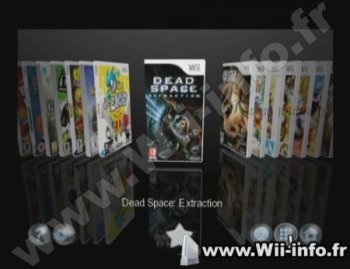  Site officiel : https://github.com/Fledge68/WiiFlow_Lite Site officiel : https://github.com/Fledge68/WiiFlow_Lite  Télécharger Wiiflow lite 5.4.8 : USB/SD Loader Télécharger Wiiflow lite 5.4.8 : USB/SD LoaderLes fichiers avec l'extension 7z se décompressent avec winrar ou 7zip. 964 commentaires Pages: 1 2 3 4 5 6 7 8 9 10 11 12 13 14 15 16 17 18 19 20 21 22 23 24 25 26 27 28 29 30 31 32 33 Messages:
Pages: 1 2 3 4 5 6 7 8 9 10 11 12 13 14 15 16 17 18 19 20 21 22 23 24 25 26 27 28 29 30 31 32 33 Ajouter commentaire: Créez un compte ou identifiez vous pour poster un commentaire. Pour votre téléphone, Jailbreak iPhone et Jailbreak iPad. - Hack PS3 - Hacker sa WiiU - Hacker PS Vita - Rage Comics, troll face - Retrouvez chaque jour des image drole sur internet grâce à LOLTube. - Meme Internet | |||||||||||||||||||||||||||||||||||||||||||||||||||||||||||||||||||||||||||||
| 211 connectés (0 membre, 211 anonymes) | © 2007-2015 Attila |

 1135 (68%)
1135 (68%)