|
|
Télécharger SZS Modifier 2.5.2.0
Fichier : SZSModifier_v2.5.2.0.7z Taille : 1.059Mo Description :
Voici un outil développé par ChadSoft qui permet d'ouvrir les fichiers SZS, BRRESKMP, KCL, BMG et TPL provenant du jeu Mario Kart Wii, ainsi qu'éditer les images et modèles 3d les composant. Un manuel d'utilisation en ligne est disponible sur le site officiel. Texture Editor L'éditeur de texture vous permet de faire des zooms avant et arrière, de vous déplacez sur l'image, et également d'importer ou d'exporter les images en format BMP. Les format suivant sont supportés : • I4 • I8 • IA4 • IA8 • RGB565 • RGB5A3 • RGBA8 • CMPR BMG Editor L'éditeur bmg vous permet de modifier les textes de jeu. Les textes de jeu sont enregistrés conjointement à un ID pour chaque octet de texte. Pour changer le texte, sélectionnez simplement le texte voulu, éditez le dans le cadre de droite, et appuyez sur le texte. Vous pouvez utiliser file>save pour enregistrer le résultat. Model Data Viewer Les données de modèle nécessite d'avoir le directx redistributable pour gérer le code. Si c'est le cas, lorsque vous sélectionnez l'un des fichiers de modèle, une fenêtre apparait et vous montre le contenu. Le temps de chargement est assez long. Le modèle peut alors être édité en utilisant les outils interactifs, ou en utilisant le créateur de modèle. Le créateur de modèle (en outils) essaie de créer un modèle basé sur une image de carte balisée. Également présent, le bouton blanc klc qui peut être utilisé pour créer un plan large et épais solide, ainsi qu'un bouton "apply matrix" qui permet de transformer le modèle entier. KCL Editor L'éditeur kcl donne des fonctionnalités de base pour changer les repères de terrain. Cliquez simplement sur le bouton droit de la souris sur les différentes setions pour changer leur valeurs. Certaines données sont affichées avec un nom au lieu d'une valeur, avec la valeur entre crochets. Ceci permet de savoir le type de données autorisées, pour un utilisation plus facile. Certain données seront affichées avec le nom entre crochets. C'est une supposition faite par le programme, et peut être faux. KMP Editor L'éditeur kmp est un supplément qui vous permet l'édition des checkpoints, des trajectoires du CPU et des données d'objets pour la course. Les sections du fichier kmp sont listées sur la droite et, sur sélection, leurs informations sont affichées sur la mini carte en bas. La table et la mini carte peuvent etre utilisées pour l'édition de données, et peuvent etre sauvegardées dans le fichier szs en faisant file>save. 2.5.2.0 - Pas de changelog. 2.4.6.0 - Ajout de la possibilité d'écrire en fichiers .kcl. - Support de vista 64bit. 2.4.3.0 - Correction de la capacité d'ouvrir des modèles - Ajout d'une création kcl qui vous permet d'écrire un kcl dans un modèle. - Ajout de la possibilité de re-texturer les modèles. 2.4.0.0 - Gained the ability to write to .kcl files, and has vista 64bit support 2.3.0.0 - The SZS Modifier can now connect to a USB Gecko device in order to allow for live course modification. - Additionally, the older installer has been replaced with a more automated one to try and make the process easier. - Also, several bugs removed. 2.2.0.0 - The bmg editor has been added, the kmp editor has been given the flip and reverse tools, and the kcl editor uses names for certain flags. 2.1.0.0 The kmp editor has been added which allows for the alteration of checkpoints and objects, as well as several bug fixes. 2.0.0.0 - The new model editor has been created which allows for the user to draw a course as a monochrome or greyscale image, which can then be interpreted automatically into a course or model. 1.6.5.0 - Ability to alter terrain types with the apply matrix button on number 3s in a kcl added, server status light added, fixed problem with sfp patches to allow model data to be edited too. 1.6.4.0 - Model codec runs much quicker now in both loading and rendering. 1.6.3.0 - Model codec drastically improved to almost true quality. 1.6.1.0 - Gains the ability to apply matrixes to the vertices in model data 1.6.0.0 - 3D models now display when one of the files in ‘10’ of the model data is selected. 1.5.7.0 - Minor bug fixes 1.5.6.0 - The data for all unknown types is now displayed as hexadecimal data, and you can export and import this raw data for all types. 1.5.4.0 - A few glitches have been correct and the third level of the tree node now loads accurately 1.5.2.0 - Support for the ARGB8 format now added, and the IA4 codec was improved 1.5.1.0 - The contents lists are now fully generated, and patches can now be delete from the server by their original owners. 1.4.8.0 - The glitch caused by version 1.4.0.0’s release has been solved, without reduction of present features. 1.4.0.0 - The rendering of [almost] every texture is now 100% perfect and accurate, as are the import and export features. 1.3.2.0 - The software has had a minor bug fix or two. 1.3.0.0 - The software can now connect to an online database, and share .sfp files with other users, as well as downloading the latest ones. 1.2.0.0 - The software can now create .sfp files which allow users to transfer modifications to files, without breaching copyright laws, and saving space. 1.1.1.1 - The software lost the ability to save due to version 1.1.1.0's patch, but save functionality has been restored 1.1.1.0 - The application now loads up the names of the various elements and has icons to more easily identify them. 1.1.0.0 - The application now supports export and imports of textures and the colours are more accurate 1.0.6.0 - The application now displays images in 16 bit which, for the most part, appears to be the same as Nintendo uses. 1.0.5.0 - Semi paste now exists which allows you to super impose to textures over each other 1.0.5.0 - The application now has the options menu to allow you to customise the texture views, and to setup file associations for ease of use. 1.0.3.0 - The texture editor gains improvements in the way of scrollable zoom and undo and redo 1.0.2.0 - A few minor save glitches in the software have been corrected 1.0.1.3 - The software lost the ability to save due to version 1.0.1.0's patch, but save functionality has been restored 1.0.1.0 - The software now lists all tags in the file, and the root tags to allow easier use. 1.0.0.1 - Automatic error reporting to me instead of Microsoft added. 1.0.0.0 - Original version 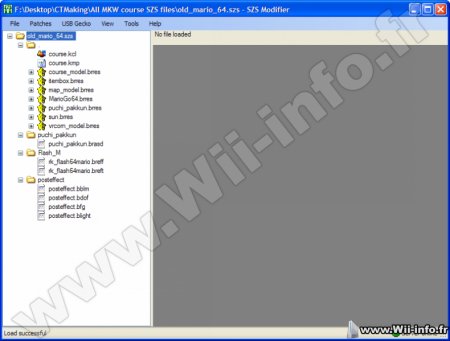 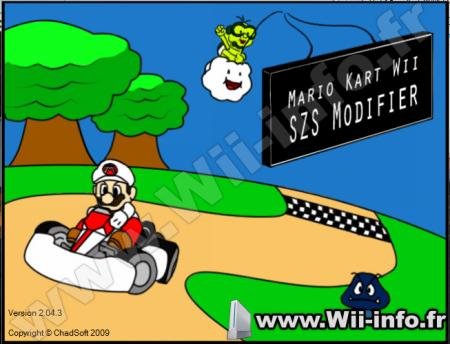  Site officiel : http://chadderz.is-a-geek.com/wiicoder/download.aspx Site officiel : http://chadderz.is-a-geek.com/wiicoder/download.aspx Wiki : http://wiki.tockdom.de/index.php?title=SZS_Modifier Wiki : http://wiki.tockdom.de/index.php?title=SZS_Modifier  Télécharger SZS Modifier 2.5.2.0 Télécharger SZS Modifier 2.5.2.0Les fichiers avec l'extension 7z se décompressent avec winrar ou 7zip. 10 commentaires Pages: 1 Messages:
Pages: 1 Ajouter commentaire: Créez un compte ou identifiez vous pour poster un commentaire. Pour votre téléphone, Jailbreak iPhone et Jailbreak iPad. - Hack PS3 - Hacker sa WiiU - Hacker PS Vita - Rage Comics, troll face - Retrouvez chaque jour des image drole sur internet grâce à LOLTube. - Meme Internet | |||||||||||||||||||||||||||||||||||||
| 120 connectés (0 membre, 120 anonymes) | © 2007-2015 Attila |

 1135 (68%)
1135 (68%)

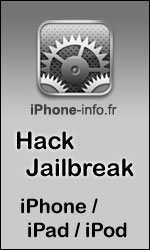

 logiquement on peut donc éditer les nouveaux circuits inclus
logiquement on peut donc éditer les nouveaux circuits inclus 

