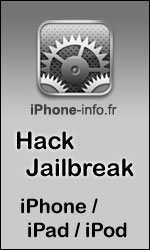|
|
Télécharger WBFS file 2.9
Fichier : wbfs_file_2.9_win32.7z Taille : 0.121Mo Description :
WBFS file est un outil vous permettant de transformer un jeu.iso en jeu.wbfs pour lui permettre d'être lu par les derniers loader tel que Configurable usb loader ou le loader GX. Pour transformer votre iso il vous suffit de le glisser par dessus le fichier .exe. Copiez ensuite le fichier .wbfs créé sur une partition en FAT qui sera lisible sur les loaders compatibles. v2.9: *Don't sync (write) headers on a wbfs partition when only reading from it to prevent any possibility of corruption v2.8: * More filename layout options: -l X : Layout of the destination filename: -l f0 = file: ID.ext (same as -b) -l f1 = file: ID_TITLE.ext -l f2 = file: TITLE [ID].ext -l d0 = dir: ID/ID.ext -l d1 = dir: ID_TITLE/ID.ext (same as -d) -l d2 = dir: TITLE [ID]/ID.ext [default] Note that not all layouts are supported by current loaders. Currently supported layouts in cfg loader: -l f0 : cfg loader v46+ -l d1 : cfg loader v49+ -l d2 : cfg loader v51+ Layout -l d2 (TITLE [ID]/ID.ext) is now the default for both .iso and .wbfs file creation * Command id_title also accepts -l f0 .. f2 (but default is still ID_TITLE) * The ID_TITLE.txt info file creation is now disabled by default can be enabled with -x 1 * More info in progress display: 49.67% (-) ETA: 0:00:54 (2226.25MB of 4482.25MB ~ 41.82MB/s) time: 53.23s * Included more utility scripts: rename_folders-title [id].vbs rename_folders.vbs rename_titles_id.sh rename_titles.sh v2.7: * Linux and MacOSX changes v2.7-beta: * New command: wbfs_copy will copy a game directly from one wbfs partition to the other * New command: iso_info will print out some info about a wii disc * All commands that expect a ISO as source now also accept a device so that a DVD drive can be used directly * Commands writing to WBFS partition or file can now be aborted by sending ABORT<enter> to standard input v2.6: * Fixed add_wbfs command for copying .wbfs files to WBFS partitions. (Problem was with WBFS partitions larger than 128GB, because of the different wbfs block sizes) * Command init now requires -f option to force formatting * Don't print sparse errors when writing .iso to FAT v2.5: * Properly mark last scrubbed block as sparse when creating an .iso either by scrubbing or by converting from .wbfs (windows-only issue) (The file is the same but will use a little less space) v2.4: * New option: -z : make zero filled used blocks as sparse when scrubbing (by default only unused (scrubbed) data is sparse) * Using the option -1 (copy 1:1) and the scrub command makes it a simple copy. Using scrub with -1 and -z makes it a generic sparse copy operation v2.3: * Fixed scrub with -t option to properly pre-allocate trimmed size and enable sparse file mode. v2.3-beta: * New command: scrub Will scrub the source .iso and write the destination .iso as a sparse file. Options that affect the created file: -u -t -d -b -g -a usage: wbfs_file.exe <filename.iso> scrub <DST:dir or file.iso> * New options: -u SIZE : Set scrub block size [32768] (1 wii sector) Must be a multiple of 32768 (wii sector size) Special values: 1=1 wii sector, 2=2mb (.wbfs block) -x 0|1 : disable|enable .txt file creation * Included some fixes from wwt (by wiimm) for correct sector based scrubbing * Changed most of the options that previously accepted a destination directory to optionally accept a destination filename to avoid automatic file naming: <filename.iso> convert <DST:dir or file.wbfs> <filename.wbfs> convert <DST:dir or file.iso> <drive or file> extract_iso <GAMEID> <DST:dir or file.iso> <drive or file> extract_wbfs <GAMEID> <DST:dir or file.wbfs> * Naming of the destination .iso file when converting from .wbfs to .iso file can now also be controlled using -b or -d options. (If none are specified the old naming is used: id_title.iso) v2.2: * Fixed creation of directoris in case the title contained trailing space. Trailing space in directory is not allowed on windows so now it is trimmed. * Minor fixes to move_dirs.bat to better handle directories with spaces. (It still doesn't handle properly directories with exclamation marks '!') v2.1: * Fixed file preallocation on windows. v2.0 caused the created files to contain additional blank padding and so was reported as inconsistent (hd num sector doesn't match) any .wbfs files created with v2.0 can be fixed by using: mkdir temp wbfs_file -f source.wbfs extract_wbfs_all temp then in temp should be the fixed file. (hopefully) v2.0: * Prevent output file fragmentation by doing file preallocation for both .wbfs and .iso files. * id_title will accept an .iso or a .wbfs file and will no longer print the split file names, just the ID_TITLE string * Create GAMEID_TITLE subdirectories by default (this was previously enabled with -d option) To revert to previous behaviour use -b option: * new option -b : Use base directory for created .wbfs files * Included updated versions of a few utility scripts in the scripts directory: move_dirs.bat move_dirs.sh resplit.bat v1.9: * new options: -d : Create a GAMEID_TITLE directory and place the created .wbfs file there -0 : Don't split (split size: 10000000000) * new command: id_title will print the GAMEID_TITLE string suitable for the directory name (special characters :/\<>'"*? are replaced with _ space is kept) * included move_dirs.bat which will move *.wbfs files (and *.txt) to GAMEID_TITLE subdirectories v1.8: * Included resplit.bat in the package * If the -s size is not 32kb aligned print only a warning instead of error. (It still has to be sector aligned or it will print an error) * Changed error message when reading inconsistent .wbfs files or partitions from: ERROR: reading 524288 [32768] from wbfs Probably corrupted. Use -f to force to: ERROR: reading 524288 [32768] from wbfs Possibly corrupted. Use -g to copy only game partition Unless -g is already specified in which case the original message is displayed. This is so that if only the update partition is corrupted one can still safely copy the game partition without risking corruption. v1.7: * Changed extract_file filename to be non-case-sensitive and take an optional output file parameter: <drive or file> extract_file <GAMEID> <file> [<DST:file>] * exit code from the program should now properly indicate an error v1.6: * Changed default split size from 2gb-512b to 4gb-32kb * New option: -2 : use split size 2gb-32kb * New option: -4 : use split size 4gb-32kb (default) * Issue a warning if specified -s split size is not 32kb aligned. * Using option -f now allows to force wbfs extraction if the source wbfs is corrupted or has missing data - warning is printed and the block will be filled with 0. v1.5: * Added more characters to the invalid path list: |<> Which are replaced with _. Full list: /\:|<>?*"' (tnx dekani) * Enabled debug_info command * Documented -f option -f : Force wbfs mode even if the wbfs file or partition integrity check is invalid (non matching number of sectors or other parameters) * Added option -t : trim extracted iso size (not recommended, is there any use for that?) v1.4: * fixed -1 option for 1:1 copy. Note, a 1:1 copy will still scrub the last 256kb, because the wbfs block size (2 mb) is not aligned to the wii disc size (4699979776 b) However everything else is copied as is without scrubbing. * Replace also ? and * with _ when making a filename from title * make_info will create the .txt file in the same directory as the source .wbfs file unless the argument is a device, then the .txt files are created in the current dir. * Indicate in the help message which parameters are source (SRC:) and which are destination (DST:) in the first column, the parameter is a source unless DST: specified * Added command: 'convert' which is the same as running the tool with just a filename, but it accepts a destination directory. Example: wbfs_file c:\wii\game.iso convert e:\wbfs will conver to e:\wbfs\GAMEID.wbfs While the single file parameter variant: wbfs_file c:\wii\game.iso will convert to c:\wii\GAMEID.wbfs v1.3: * Fixed extracted iso size on Windows * Fixed ETA info for iso extraction v1.2: * On Windows allow to use device name instead of drive letter in the format: \\?\GLOBALROOT\Device\Harddisk3\Partition2 This is useful if you don't have a drive letter assigned to a partition v1.1: * Added options: -a : Copy ALL partitions from ISO [default] -g : Copy only game partition from ISO -1 : Copy 1:1 from ISO (Note: it's recommended to just use the defaults) v1.0: * renamed commands for better clarity example: extractwbfsall to extract_wbfs_all ... * create GAMEID_TITLE.txt info files along GAMEID.wbfs files, so that it's easier to manage the .wbfs files * added command: make_info which only creates the GAMEID_TITLE.txt for all games on a wbfs partition or in a wbfs file v0.9: * initial wbfs_file release with split file support  Site officiel : http://gbatemp.net/index.php?showtopic=147638 Site officiel : http://gbatemp.net/index.php?showtopic=147638 Source : http://code.google.com/p/cfg-loader/downloads/list Source : http://code.google.com/p/cfg-loader/downloads/list  Télécharger WBFS file 2.9 Télécharger WBFS file 2.9Les fichiers avec l'extension 7z se décompressent avec winrar ou 7zip. 82 commentaires Pages: 1 2 3 Messages:
Pages: 1 2 3 Ajouter commentaire: Créez un compte ou identifiez vous pour poster un commentaire. Pour votre téléphone, Jailbreak iPhone et Jailbreak iPad. - Hack PS3 - Hacker sa WiiU - Hacker PS Vita - Rage Comics, troll face - Retrouvez chaque jour des image drole sur internet grâce à LOLTube. - Meme Internet | |||||||||||||||||||||||||||||||||||||||||||||||||||||||||||||||||||||||||||||
| 329 connectés (0 membre, 329 anonymes) | © 2007-2015 Attila |

 1135 (68%)
1135 (68%)