|
|
DMLizard v3.0 - NewsDMLizard v3.0Posté par richardjouir le 04/09/12 à 18:33:23 2822 affichages, 0 commentaire  eN-t, un membre de Wii-Homebrew a créé un programme DOS permettant à l'utilisateur de préparer de façon automatisée les fichiers pour Dios Mios ou Dios Mios Lite. Pour rappel, DM permet de lancer vos jeux GameCube sur périphérique USB et DML sur carte SD. DMLizard dispose également de différentes fonctions, par exemple de télécharger No More Memory (NMM) ou d'utiliser GCReEX/DiscEx pour installer les jeux sur vos périphériques par un simple glissé-déposé. DMLizard a été conçu pour qu'il soit utilisé très simplement, une fonction au démarrage s'assurera que vous possédez bien de la dernière version à jour et se chargera de la télécharger si nécessaire. DMLizard v3.0 - improved overall user experiece: speed (especially startup), look, and reliability - restructured the main menu by adding and merging some points - improved existing points: - Wizard: - the wizard's a little more like a tutorial now - added the ability to always skip a step or return to main menu - added one step at the beginning: "Format homebrew drive" (more info below) - DIOS MIOS and DIOS MIOS Lite download: - added a description on what they are used for (SD or USB) - if you already downloaded it and the verification succeeded, DMLizard will not redownload it - WAD manager download: - you can now download YAWMM or WAD Manager - there is a short list showing advantages of both apps - Disc dumper download: - you can now download CleanRip or SuperDump - there is a short list showing advantages of both apps - USB backup loader download: - you can now downloadfive USB backup loaders - cfg USB Loader mod, USB Loader GX, WiiFlow mod, DM Booter, NeoGamma - Game optimization: - you can choose between GCReEx and DiscEx - added a real batch mode: drag'n'drop one file at a time into DMLizard window to add it to the batch - output folder is now name "GameName [GameID]" under "games" - automatic fallback if GCReEx or DiscEx is not supported: from "GCReEx -x" to "DiscEx -c" to "DiscEx" - Savegame conversion: - added a real batch mode: drag'n'drop one file at a time into DMLizard window to add it to the batch - output folder is now name "GameName [GameID]" under "saves" - Copy files to homebrew drive - now shows all FAT32 drives to choose from - copies only the files from "copy-to-sd" which are a) not on the drive yet, b) newer than on the drive and c) not already copied to the drive - moves all copied files to "copied-to-sd" folder after copying them to your drive - added some new points: - Format a drive: - let's you choose to format a drive - let's you choose either to format it for use with DIOS MIOS or with DIOS MIOS Lite - when you choose DM, the drive will be formatted to "Format: FAT32, Clustersize: 32KB (automatic fallback to highest possible value), Name: WII" - when you choose DML, the drive will be formatted to "Format: FAT32, Clustersize: 64KB (automatic fallback to highest possible value), Name: WII" - Create a DML wad using an ELF file: - let's you drag'n'drop an ELF file into DMLizard to create a WAD file from it - ou can also enter which revision you are converting - Search for a new version of DM or DML - automatically searches for a new version of DM or DML and downloads the new WAD if there is one - there is no download of the BC and MIOS and no verification (just to mention) - Patch a game's "main.dol" using an IPS file - let's you drag'n'drop an IPS file and the "main.dol" of a game to apply the IPS patch - backs up your "main.dol" to "main.dol.bak" before applying the patch - this feature is untested, though (just to mention) - Enable drag'n'drop feature - let's you choose to fix some registry values if drag'n'drop does not work for you - there is a safe mode which only makes little changes but may have no effect - and there is a mode which applies 5 changes and should definitely work - but be careful with that and ONLY USE if drag'n'drop really does not work! DMLizard v2.0 - nearly completely rewritten to make DMLizard more flexible --> changed the whole way DMLizard is built --> many parts are now stored in small bat files --> executables, bats and the DMLizard itself are now updated separately --> hosting all files on a new, faster and more stable server - DML wad is now downloaded directly from the server - if the wad md5 checksum verification fails, there now is a hint to install .NET - changed the number of tries to download the DML wad from 5 to 3 - added a wizard - added the ability to let DMLizard copy the files to your SD card - added the ability to download the USB backup loaders in batch - added the ability to extract ISO files with GCReEX - when updating DMLizard, the bats or the exes, the version and size are now shown - reduced the size of many downloads --> version and size are now shown while downloading DMLizard v1.5 - added the ability to download a full DML package in one step - added the ability to download all USB backup loaders in one step - fixed a bug to make DiscEx progress much faster for Windows XP users (hopefully) - changed the way the main menu calls the functions - changed some text and some layouts - optimized some download packages and scripts DMLizard v1.4 - added the ability to use your own DML.elf file, view readme for further information - added creation of MIOS.wad and BC.wad so you can also uninstall DML - added a counter to the WAD verification, now after 5 fails you go back to main menu - added a readme file including the most important information - changed some code to speed up initialization and fix some bugs DMLizard v1.3 - fixed small bug in initialization self-check - added text to show the current version of integrated apps - added NeoGamma to the list of downloadable USB backup loaders DMLizard v1.2 - Codeoptimierungen, um ein Abstürzen bei Eingaben zu verhindern DMLizard v1.1 - added WiiFlow to the USB backup loader downloads - code-changes to support Windows XP - higher app update flexibility due to code changes - you can now return to main menu from every selection screen - removed "typing-effect" from selection screens because it was too slow sometimes DMLizard v1.0 - erster Release 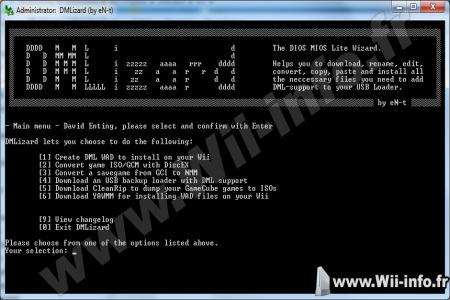  Source : http://www.wii-addict.fr/forum/DMLizard-30-t27355.html Source : http://www.wii-addict.fr/forum/DMLizard-30-t27355.html Site officiel : http://www.wii-homebrew.com/download/nintendo-wii-downloads/pc-tools/dmlizard/ Site officiel : http://www.wii-homebrew.com/download/nintendo-wii-downloads/pc-tools/dmlizard/ Télécharger DMLizard v3.0 Télécharger DMLizard v3.0Pages: 1 Messages:
Pages: 1 Ajouter commentaire: Créez un compte ou identifiez vous pour poster un commentaire.  Pour votre téléphone, Jailbreak iPhone et Jailbreak iPad. - Hack PS3 - Hacker sa WiiU - Hacker PS Vita - Rage Comics, troll face - Retrouvez chaque jour des image drole sur internet grâce à LOLTube. - Meme Internet | |||||||
| 526 connectés (0 membre, 526 anonymes) | © 2007-2015 Attila |

 1136 (68%)
1136 (68%)
