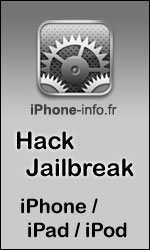|
|
Télécharger GCN MemCard Recover 0.2
Fichier : mcrecover_0.2-win32.7z Taille : 4.349Mo Description :
 GCN MemCard Recover est une application compatible Windows et Linux servant à récupérer des données de cartes mémoires GameCube corrompues ou formatées. Le programme marche avec des dumps de carte mémoire fait avec GCMM. Glissez et déposez votre dump de sauvegarde sur l'application et vous aurez une liste de jeux dessus. En faisant scanner, vous aurez une liste des sauvegardes corrompues ou formatées que vous pourrez restaurer avec le bouton save qui exporte une sauvegarde en GCI. Version 0.2 Stability has been improved. In particular, the custom model for the QTreeView now handles all required signals correctly. Some parts of the program now utilize C++ 2011 functionality. A compatibility header has been included for older compilers. The toolbar that was formerly located in the "Memory Card" view is now a window toolbar, and contains additional items, such as the "Preferred Region" selection. Added preliminary support for displaying scanning progress in the taskbar. Currently, only the D-Bus DockManager protocol is supported. Support for Ubuntu's Unity and Windows 7 will be added later. GcImage and Checksum functions have been split out into their own library, libgctools. This library depends on libpng but does not depend on Qt. Added support for the Qt translation system. Currently, translations for en_US, en_GB, es_CL, and "1337" are included. Fixed some corner cases with full memory card images and certain save files. Support for Japanese save files is improved. Added preliminary support for compiling with Microsoft Visual C++. The primary distributions will still be compiled with gcc/MinGW. Banners and icons can now be exported as image files. Banners and non-animated icons are always exported as PNG. Icons can be exported as APNG, PNG (file per frame), PNG (vertical strip), and PNG (horizontal strip). Added "Preferred Region" support. Some games don't have any way to determine the region by simply looking at the description, and in some cases, might be identical in every way other than the region code in the game ID. "Preferred Region" allows you to specify which region you want to prefer in the case that multiple save files in different regions are detected. Added support for multiple database files. The included databases are now split by region, e.g. USA, JPN, etc. Homebrew and Unlicensed titles are also contained in their own databases. Added a new utility "gcbanner". This utility can extract banner images and icons from GameCube BNR1 and BNR2 opening.bnr files as well as Wii save files (both raw banner.bin and encrypted save files). Animated icons can be extracted to the same formats supported by GCN MemCard Recover's icon extraction function. Banners and static icons are always extracted in PNG format. The current directory and block tables can now be switched on the fly. This may allow for easier recovery of files that were deleted in the GameCube file manager, as long as no other files have been saved or updated in the meantime. Added a "top-secret" easter egg. :) Version 0.1 Initial release. Supports extracting regular files from GCN memory card dumps. "Regular" files in this case means files that are normally visible in the system memory card manager. Supports searching for "lost" files in GCN memory card dumps. "Lost" files are files that aren't normally accessible because their file entries were removed, either due to corruption in the directory tables or accidental reformatting. Includes a database with 61 different file entries. This initial database only has NTSC-U games, and some file entries are not usable at the moment due to limitations in the scanning engine. Scanning engine cannot currently search for files whose descriptions are not stored in the first block of the file. Variable modification system does not yet support files with multiple slots whose slot IDs are not described in the file description field. 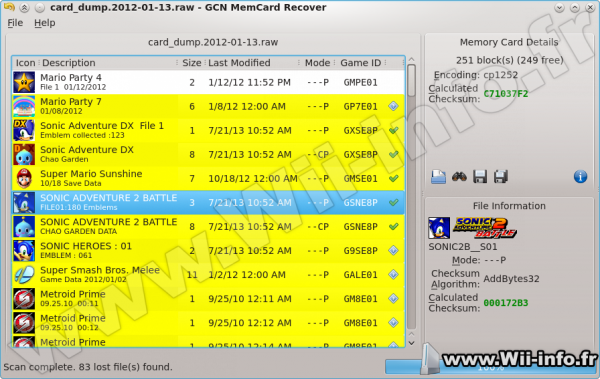  Site officiel : http://wiibrew.org/wiki/GCN_MemCard_Recover Site officiel : http://wiibrew.org/wiki/GCN_MemCard_Recover  Télécharger GCN MemCard Recover 0.2 Télécharger GCN MemCard Recover 0.2Les fichiers avec l'extension 7z se décompressent avec winrar ou 7zip. 4 commentaires Pages: 1 Messages:
Pages: 1 Ajouter commentaire: Créez un compte ou identifiez vous pour poster un commentaire. Pour votre téléphone, Jailbreak iPhone et Jailbreak iPad. - Hack PS3 - Hacker sa WiiU - Hacker PS Vita - Rage Comics, troll face - Retrouvez chaque jour des image drole sur internet grâce à LOLTube. - Meme Internet | |||||||||||||||||||||||||
| 221 connectés (0 membre, 221 anonymes) | © 2007-2015 Attila |

 1135 (68%)
1135 (68%)