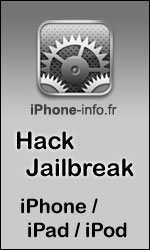|
|
Wii backup Manager for Windows- ForumTopic: Wii backup Manager for WindowsparWii backup n'est plus en version betaChange log en anglais : Recent changes 0.3.6 build 48 |-Added: Select the archive types you want enabled in the settings dialog. |-Fixed: When mounting a custom folder, if there was an invalid disc, the thread terminated early so all the discs wouldn't be listed. |-Fixed: Random (Y),(Z) etc. are trimmed from Chinese strings. I still can't remove them from the menus for some reason. I'm not sure if this even happens when using a Chinese version of Windows. |-Fixed: Some integer overflow errors. Forced 64 bit math in a few other places too, as a precaution. |-Fixed: I forgot to inject debug info into the exe, so the stack traces in the were useless. Now they'll show me the exact line number in my source where the error happened. |-Fixed: DiscIndexFromID function didn't work with the file naming conventions, so duplicates were allowed to be transferred to drives. ie. "Some selected items already exist on Drive.." message was never shown. |-Added: Links to the Wiki and GBAtemp forum in the help menu. |-Changed: Feedback form. Now it creates a new email with your default client, using MAPI. You can still attach the log and language file. |-Fixed: I got the Chinese languages mixed up, traditional and Simplified. |-Fixed: Transfers from Drive->DVD weren't using thread safe progress updates. 0.3.6 build 43 |-Fixed: Directly after editing a title, the text color showed it as a WiiTDB or Custom title, even if it matched the original title. |-Changed: "Allow changes to WBFS disc header" is disabled by default to stop accidental file changes. So only on-the-fly titles are used, changes are saved to custom-titles.txt. |-Fixed: When custom-titles.txt was disabled, a message was still shown on single click instead of double click. |-Fixed: titles.txt language wasn't saved correctly. |-Fixed: The wrong titles.txt languages were downloaded in the settings dialog. 0.3.6 build 42 |-Added: You can add gamecube ISOs on the files page, but transfers are broken so they're not usable yet. |-fixed: Loads of little things. |-Disabled: All database stuff for now. If you want a little preview run WBM with a "testdb" parameter. Stick the WiiTDB.xml in the app folder to use it. |-Added: Some new language files and export template for HTML. |-Added: You can quickly send the current language file via the feedback form. Send me new/updated translations. The original author has priority when it comes to updating. |-Added: "Update language strings" in the language menu. Automatically generate language strings and update existing files in the language folder. It adds/removes strings so that the files are ready to translate for the current version of WBM. |-Added: Version info in the about dialog is automatically updated and now includes a build number. |-Changed: Debug level now only applies to what you want to see in the log. The log file will always contain "Full debug" information. |-Changed: Email adress in about dialog to [email protected], which is also used for the feedback form. |-Added: Feedback form to report bugs etc. in Help->Feedback menu. You can also attach the current log. |-Changed: Totally rewrote the logging system. Logs are saved to file in real time, in case of a crash the log will still be available. |-Added: Ability to use Wii discs that have invalid entries in the partition tables. Only a bad game partition is considered to be a fatal error now. |-fixed: UTF-8 loading/saving wasn't working since changing the app to unicode. It should work better than ever now, with all characters displayed correctly. |-Changed: GameID_Title.txt file is created when using only the game ID as the naming style. Any other setting doesn't need it. |-Added: Naming conventions for files, just the same as folders. So you can store all the files in one folder and rename to "Title [GameID].wbfs" etc. |-Added: Database viewer page. Browse all know games in the WiiTDB database. |-Added: WiiTDB.xml support. When updated, the xml is converted to a faster database structure. WiiTDB.db and WiiTDB.idx files are created. 0.3.6 beta 1 |-Fixed: CD-R info incorrect. Probably the same for CD-RW etc. |-Fixed: A simple threading issue caused the app to crash when selecting a DVD drive. |-Added: Loads of little error checks and interface improvements. |-Fixed: Drive space was incorrect for unmounted FAT32/NTFS drives. Microsoft docs say a trailing backslash in the drive path is only needed with GetDiskFreeSpace() in Win95/98 = wrong. |-Added: Options to set the locations of titles.txt and custom-titles.txt. |-Added: Option "Target DVD write speed". When burning DVD, the closest supported speed will be used. |-Added: Erase DVD function in the tools menu for erasable discs. |-Added: Transfer to DVD functions using IMAPI2. Files are converted to ISO/Trimmed ISO on the fly while burning. Only single layer supported for now. IMAPI2 installation will be required on XP. |-fixed: Game IDs loaded from selection files are trimmed of any extra whitespace. |-Changed: "Drive" menus are now combo boxes. This is part of the fix below. |-Fixed: When a drive is inserted and the a drive menu is dropped down, there was a "component name already exists" exception. |-Added: Drive format dialog will offer to dismount the selected drive if it's already in use. Unless a transfer is in progress etc. |-Added: Clicking on an entry automatically scrolls the selected column into view. |-Changed: Double click to edit entries (instead of single click) |-Changed: Default split size is now 4GB. |-Changed: "Extract rar before..." option changed to "Archive Extraction" to select the sample size to extract when adding to the file list, or full extraction. |-Added: Support for 7-Zip's split files (*.7z.001, *.zip.001 etc.) |-Added: More archive support using 7-zip dll. (7Zip, Zip, multi-volume Rar, Bzip2) |-Added: View menu to show/hide stuff. |-Fixed: Incremental search now scrolls the selection into view. |-Added: Startup options. Select a list of Folders to load on files page and Drives/Folders to mount on the drives pages. |-Changed: Language file "settings dialog width" defaults to 400 and made the settings dialog a bit larger. lang files changed to version 36. See "US English.lang". |-Added: Language file display name option in lang files. See "US English.lang". |-Fixed: When hiding drives, the drives were also hidden in the settings dialog meaning that they could never be unhidden. |-Fixed: Divide by zero error with transfers that take less than 1 second |-Fixed: Drive formatting routines should be working as expected now. |-Added: The app is now fully unicode enabled. Pages: 1 Messages:
Pages: 1 Ajouter commentaire: Créez un compte ou identifiez vous pour poster un commentaire. Pour votre téléphone, Jailbreak iPhone et Jailbreak iPad. - Hack PS3 - Hacker sa WiiU - Hacker PS Vita - Rage Comics, troll face - Retrouvez chaque jour des image drole sur internet grâce à LOLTube. - Meme Internet | ||||||||
| 802 connectés (0 membre, 802 anonymes) | © 2007-2015 Attila |

 1137 (68%)
1137 (68%)