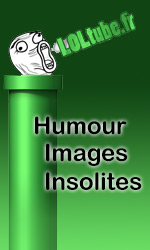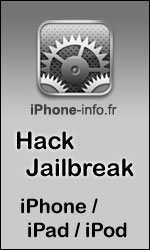|
|
[TUTO] Utiliser NUS Downloader- ForumTopic: [TUTO] Utiliser NUS DownloaderparSavoir utiliser ce programme sur PC destiné à créer un fichier .wad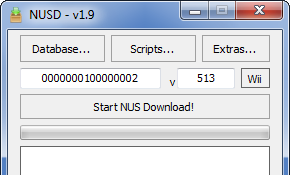 1°) Matériel Nécessaire• Microsoft NET Framework 2.0 ou plus. •  Dernière Version de NUS Downloader. Dernière Version de NUS Downloader.2°) Procédure à Suivre• Dézippez le fichier,"NUS Downloader_v19.rar", précédemment téléchargé.  • Double-Cliquez sur le fichier qui se nomme NUS Downloader.exe.  Attention : Veillez à bien lancer le programme en tant qu'Administrateur, sinon :  • Vous avez devant vous la fenêtre principale du logiciel, cliquez sur Database ( en haut à gauche ) puis sur Update Database.  • Ensuite, en bas de la partie blanche qui recouvre la moitié de la fenêtre principale, cochez Pack Wad.  • Cliquez de nouveau sur Database, IOS et sur l'IOS que vous souhaitez télécharger dans la liste . Cliquez sur l'IOS choisi puis sur Latest Version . ( Pour cette exemple nous choisirons l'IOS 58 )  • Et pour finir, il ne vous reste plus qu'à cliquer sur Start NUS Download.  • Le téléchargement se déroule, le rapport apparaît : Code : --- IOS58 --- Starting NUS Download. Please be patient! Downloading Title 000000010000003A v[Latest]... [=] Storing WAD... [=] Storing Encrypted Content... - Downloading TMD... - Parsing TMD... + Title Version: 6176 + 19 Contents - Downloading Ticket... + Parsing Ticket... - Downloading Content #1 of 19... (64 bytes) - Downloading Content #2 of 19... (34940 bytes) - Downloading Content #3 of 19... (33368 bytes) - Downloading Content #4 of 19... (15352 bytes) - Downloading Content #5 of 19... (23712 bytes) - Downloading Content #6 of 19... (10896 bytes) - Downloading Content #7 of 19... (172344 bytes) - Downloading Content #8 of 19... (373156 bytes) - Downloading Content #9 of 19... (71844 bytes) - Downloading Content #10 of 19... (447920 bytes) - Downloading Content #11 of 19... (42572 bytes) - Downloading Content #12 of 19... (19184 bytes) - Downloading Content #13 of 19... (521008 bytes) - Downloading Content #14 of 19... (10412 bytes) - Downloading Content #15 of 19... (11632 bytes) - Downloading Content #16 of 19... (7208 bytes) - Downloading Content #17 of 19... (10676 bytes) - Downloading Content #18 of 19... (11516 bytes) - Downloading Content #19 of 19... (168920 bytes) - Decrypting Content #1 of 19... - Decrypting Content #2 of 19... - Decrypting Content #3 of 19... - Decrypting Content #4 of 19... - Decrypting Content #5 of 19... - Decrypting Content #6 of 19... - Decrypting Content #7 of 19... - Decrypting Content #8 of 19... - Decrypting Content #9 of 19... - Decrypting Content #10 of 19... - Decrypting Content #11 of 19... - Decrypting Content #12 of 19... - Decrypting Content #13 of 19... - Decrypting Content #14 of 19... - Decrypting Content #15 of 19... - Decrypting Content #16 of 19... - Decrypting Content #17 of 19... - Decrypting Content #18 of 19... - Decrypting Content #19 of 19... - Building Certificate Chain... - Creating WAD... - Deleting Decrypted Contents... Downloading Title 000000010000003A v6176 Finished... NUS Download Finished. • Le fichier .wad a bien été crée ! • Ce fichier doit se situer dans NUSDownloader_19/titles.  3°) Utilisation des ScriptsIl semble qu'actuellement le serveur gérant les scripts rencontre quelques petits soucis, si bien que lorsqu'on souhaite émuler un système Wii, on obtient ceci :  4°) Remarque• Il est tout à fait possible de choisir l'endroit de l'enregistrement de son IOS, pour cela, il faut cliquer sur la petite disquette à droite de Pack WAD.  • Il est également possible de ne garder que le fichier .wad lors du téléchargement de l'IOS, pour cela il vous faut cocher la case Create Decrypted Contents (*.apps).  • Vous pouvez patcher l'IOS que vous allez télécharger. Pour cela, choisissez votre IOS ( Database, puis IOS et celui choisi ) et cochez la case Patch IOS, tout en bas :  Vous cochez ce dont vous avez besoin puis terminez par OK. Vous pouvez lancer le téléchargement de votre IOS Patché en cliquant sur Start NUS Download!. Important• Il faut avoir connaissance de ses actes lorsque l'on procède à l'exécution d'un tel logiciel, qui n'est pas compliqué, certes, mais qui peut s'avérer dangereux pour votre Wii. Dernière édition le 01/11/11 à 13:51:49 par iFearFactor. Pages: 1 Messages:
Pages: 1 Ajouter commentaire: Créez un compte ou identifiez vous pour poster un commentaire. Pour votre téléphone, Jailbreak iPhone et Jailbreak iPad. - Hack PS3 - Hacker sa WiiU - Hacker PS Vita - Rage Comics, troll face - Retrouvez chaque jour des image drole sur internet grâce à LOLTube. - Meme Internet | ||||||||||||||||||||||||||||||||||||||||||||||||||||||||||||
| 395 connectés (0 membre, 395 anonymes) | © 2007-2015 Attila |

 1136 (68%)
1136 (68%)