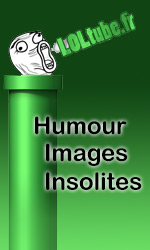|
|
Un nouveau projet pour Crediar : SNEEK - NewsUn nouveau projet pour Crediar : SNEEKPosté par orwel le 10/10/09 à 11:09:41 5126 affichages, 38 commentaires Voila le contenu de ce fichier : SNEEK v 0.1 (SD-NAND/ES-Emulation Kit) by crediar (10/09/2009) ------------------------------------------------------------------------------------- Many tanks to ajd4096 who donated me an USBGecko! WARNING: ------------------------------------------------------------------------------------- YOU AGREE THAT YOU INSTALL THIS TOOL ON YOUR OWN RISK, THE AUTHOR CAN NOT BE HELD RESPONSIBLE FOR ANY DAMAGES CAUSED BY EITHER USING OR INSTALLING THIS TOOL. What is SNEEK and what the hell does it do: ------------------------------------------------------------------------------------- Roughly said SNEEK redirects all NAND access to SD and also has its own ES module which already emulates most of the ES calls but does not check any signatures or versions of installed titles. As long as SNEEK is running NO changes are applied to the NAND. It outputs alot of debug information via USBGecko ie what ES calls are being made. Known problems: ------------------------------------------------------------------------------------- Due the way it works it breaks any SD access on the PPC side. Since a few apps can't handle that no /dev/sdio device is present SNEEK emulates that with no SD card beeing inserted. Since this is emulation random crashes might accour and some stuff might not work. Install: ------------------------------------------------------------------------------------- Before you can use SNEEK you need a few additional things: -SD/SDHC card -IOS60 (TMD, ticket and decrypted(!) content files) -BootMii installed as boot2(1) -an USBGecko is a huge plus since alot of debug information is outputed via it -a NAND FS dump Modifying IOS60 -remove the SD module entry from the TMD and reduce the content count by one -change the TitleID within the TMD and the ticket to 00000001-000000FA Create the boot2.bin -run the following commands elfins.exe esmodule.elf 0000000e tmp.bin elfins.exe fsmodule.elf tmp.bin boot2.bin -now copy the boot2.bin to the root of your SD card Create SNEEK FS structure on NAND -copy your NAND FS to the root of the SD card -create this folder structure: /title/00000001/0000000fa/content/ -copy the IOS60 content files with the TMD into that folder -rename the TMD to title.tmd -copy the IOS60 ticket to /ticket/00000001/000000fa.tik now SNEEK should be fully working and boot up the system menu Uninstall: ------------------------------------------------------------------------------------- Simply restore your BootMii folder on your SD card. Greetings: ------------------------------------------------------------------------------------- (in random order) there are way to many people to greet and before I forget some I just don't list any :P devkitPro Team Twiizers #todXXX the sanctuary! #playground #wiidev (both of them!) #dsidev En fait, cet homebrew permet de rediriger tous les accès à la NAND vers la SD. Il possède également son propre module d'ES, ce qui lui permet d'émuler la plupart des appels d'Entrée/Sortie, sans vérification de signature ou de version des titres installé. Tant que SNEEK est lancé, aucun changement n'est fait sur la NAND. Il se lance directement depuis BootMii en boot2. Il semblerai donc que ce soit l'émulateur de NAND le plus puissant jamais sortie. Wait & see  Source : http://www.tehskeen.com/modules/skeenew/index.php Source : http://www.tehskeen.com/modules/skeenew/index.phpPages: 1 2 Messages:
Pages: 1 2 Ajouter commentaire: Créez un compte ou identifiez vous pour poster un commentaire.  Pour votre téléphone, Jailbreak iPhone et Jailbreak iPad. - Hack PS3 - Hacker sa WiiU - Hacker PS Vita - Rage Comics, troll face - Retrouvez chaque jour des image drole sur internet grâce à LOLTube. - Meme Internet | ||||||||||||||||||||||||||||||||||||||||||||||||||||||||||||||||
| 200 connectés (0 membre, 200 anonymes) | © 2007-2015 Attila |

 1135 (68%)
1135 (68%)