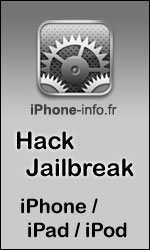|
|
Configurable USB Loader v51 - NewsConfigurable USB Loader v51Posté par Attila le 17/01/10 à 23:42:22 3032 affichages, 4 commentaires  oggzee nous présente sont USB/SD loader basé sur celui de waninkoko mais ayant la particularité d'être entièrement configurable. Vu la quantité importante des changements pour la version 51, je vous laisse le changelog en anglais. Voici les détails de celui-ci: - Support SDHC et USB HDD - Interface GUI et Console (interchangeable) - Musique de fond (.mp3 ou .mod) - Thèmes (interchangeable) - Plein écran (auto-detect) - Transparence (covers et console) - Téléchargement des jaquettes - Type de jaquettes: 2d, 3d, disque - Redimensionnement automatique des jaquettes - Renommage des titres des jeux (utilisation d'un fichier titles.txt) - Configuration spécifique pour chaque jeu (mode vidéo, Langage, Ocarina) - Éclairage du lecteur DVD lorsque la copie d'un jeu est terminée (fonction Eject) - Contrôle parental - Support des HDD USB multi partitions (WBFS pour les jeux et FAT pour les covers, fichier de configurations ect...) - Support des SDHC multi partitions (WBFS pour les jeux et FAT pour les covers, fichier de configurations ect...) - Sélection du cIOS pour une meilleure compatibilité des périphériques USB. - Pris en charge des cIOS suivants: waninkoko 249 et 250, Hermes 222 et 223 (mload), kwiirk 222 et 223 (yal) - Configurable Version 51 cfg v51 (release) * New Sort: last play date option: sort = play_date * Removed empty line from game list when showing database info * Secondary sort using titles added. Lists should be consistent when there are matching values now cfg v51b3 (beta3) * Fixed the ambiguity with the game dir layouts (ID_TITLE or TITLE [ID]) * fat_install_dir = 2 will use the new layout (TITLE [ID]) when installing * Removed redundant options from main menu. * Cleaned up the sort and filter menus. Improved sort menu. Ascending / descending options for current sort are remembered. * Color of database info now changed. * Install and disc boot menus will show [?] cover before a disc is read, and game cover for disc if found. cfg v51b2 (beta2) * More bug fixes Loader no longer crashes when trying to sort or filter withouta database. Accented characters now show up in the synopsis. Display of synopsis cleaned up and improved. Entities now converted in the synopsis. (", etc) Main menu will respect the disable_options configuration. sort=play_count now works properly without reloading the game list. cfg v51b (beta) * Minor bug fixes Loader will not wait for a button press in the event a databaseis not found. Disc boot menu will show the proper database information. * Changed db_url option and db_language option slightly option: db_url = [http://wiitdb.com/wiitdb.zip?LANG={DBL}]{DBL} will be replaced by the db_language value option: db_language = [AUTO], EN, JA, German, etc * option: "-asc" is no longer necessary to specify a sort as ascending. * db_show_info no longer hides the hdd info or footer in the console. * Added more game directory layouts: (by oggzee) /wbfs/TITLE_[GAMEID]/GAMEID.wbfs /wbfs/TITLE [GAMEID]/GAMEID.wbfs /wbfs/TITLE[GAMEID]/GAMEID.wbfs When loading games from FAT or NTFS * Added {PUB} to cover url options. {PUB} will be replaced by the last two characters of the ID (the publisher) This can be used to do things like forcing NTSC covers for PAL games by replacing {CC} with US and {ID6} with {ID3}E{PUB} cfg v51a (alpha) * Wiitdb support. Can be downloaded inside the loader on the global options screen. * Enhanced nunchuk support: C mapped to A, Z mapped to B * Filtering of games based on certain criteria * Sorting of games based on certain criteria * Gameplay history * Disc Loading * New: Main menu accessible by pressing - or going to the global options screen. Disc loading, sorting, filtering, and more options are located here. * option: db_url = [http://wiitdb.com/wiitdb.zip?LANG={db_language}] URL to download database from. * option: db_language = [Console Language], EN, JA, German, etc Language to use for the database. If invalid or not able to be displayed by the loader this will default to English. Both country codes (EN) and languages (English) are valid. * option: db_show_info = [1], 0 Show info loaded from the database. * option: write_playstats = [1], 0 Write to the play history file. * option: sort = [title-asc], etc Change the default sorting method. Default is Title Ascending. Valid sort options: "title" => Title "players" => Number of Players "online_players"=> Number of Online Players "publisher" => Publisher "developer" => Developer "release" => Release Date "play_count" => Play Count "install" => Install Date (This will only work with FAT or NTFS drives) To use ascending add "-asc" to the option. ie: sort = players-asc To use descending add "-desc" to the option. ie: sort = players-desc   Site officiel : http://gbatemp.net/index.php?showtopic=147638 Site officiel : http://gbatemp.net/index.php?showtopic=147638  Site officiel : http://code.google.com/p/cfg-loader Site officiel : http://code.google.com/p/cfg-loader Télécharger Configurable USB Loader v51 Télécharger Configurable USB Loader v51Pages: 1 Messages:
Pages: 1 Ajouter commentaire: Créez un compte ou identifiez vous pour poster un commentaire.  Pour votre téléphone, Jailbreak iPhone et Jailbreak iPad. - Hack PS3 - Hacker sa WiiU - Hacker PS Vita - Rage Comics, troll face - Retrouvez chaque jour des image drole sur internet grâce à LOLTube. - Meme Internet | ||||||||||||
| 223 connectés (0 membre, 223 anonymes) | © 2007-2015 Attila |

 1135 (68%)
1135 (68%)