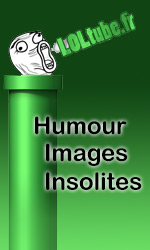|
|
Witgui 2.1.3 - NewsWitgui 2.1.3Posté par richardjouir le 19/07/14 à 13:32:44 3887 affichages, 0 commentaire  Witgui est un manager de jeux Wii et GameCube pour Mac OS X. Cette interface est basée sur wit (Wiimms ISO Tool) et wwt (Wiimms WBFS Tool). 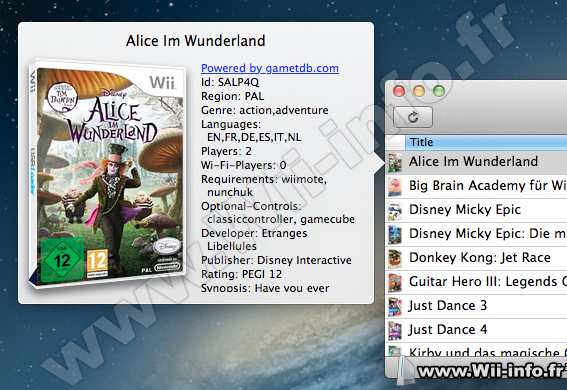 Fonctionnalités : listing of Wii and GameCube games on your Mac or on an external drive (FAT is natively supported, if you wish NTFS support you may want to install NTFS-3G first) and on WBFS partitions. converting between .wbfs, .iso, .wdf, .ciso and .wia file formats, adding, removing and extracting games to/from WBFS partitions. downloading localized cover images from gametdb.com. parsing localized game details from the gametdb.com database. searching your games or even the whole offline database. renaming games with a custom format. exporting a game list to plain text or html. Version 2.1.3 NEW FEATURES The size of the icons in the Icon view can be customized, the dialog for transfers to WBFS partitions can be hidden, /disk can be used instead of /rdisk to access WBFS partitions, flat covers can be used instead of 3D covers (in the Preferences panel). FIXED BUGS Games can be dragged from the Icon view to the Finder. Games on WBFS partitions can be correctly verified. Version2.1.2 FIXED BUGS Corrected the QuickLook plugin bug that caused some files to get the wrong game cover as a thumbnail (to reset the thumbnail of the files inside the directory “myDirectory”, run “rm myDirectory/._*” in a Terminal window). The table columns are sortable again. Version 2.1.1 BUGS FIXED Thumbnails are now correctly set by the QuickLook plugin. Version 2.1 NEW FEATURES New QuickLook plugin to preview and display thumbnails in the Finder of .wbfs, .wia, .wdf, .ciso and .iso files (the last ones have to be set to be opened with Witgui, otherwise the standard thumbnail/preview will be used). New icon display mode along the already known list mode. Conversion to .wia is now supported. Added option to keep only the DATA and CHANNEL partitions when transferring a game (this can save some space). wit and wwt are searched in the order in the following directories: first in /usr/local/bin, then in the custom path, if any (can be set by selecting “File > Locate wit/wwt” while pressing the OPT/ALT key) and finally in the Application Support folder (where they are downloaded after selecting “File > Download wit/wwt”. The “Terminal tricks” for gaining access to WBFS partitions can now automatically be done after downloading wwt. Added menu items to check/repair WBFS partitions and verify games. FIXED BUGS WBFS partitions are now correctly detected. Fixed bug that caused unnecessary directories to be created when renaming/converting a game and a game detail contained a “/”. Fixed a bug where a conversion’s progress bar stopped just before reaching the end. UPDATES WBFS partitions can be safely ejected from the File menu.  Site officiel : http://desairem.altervista.org/witgui/wordpress/ Site officiel : http://desairem.altervista.org/witgui/wordpress/ Télécharger Witgui 2.1.3 Télécharger Witgui 2.1.3Pages: 1 Messages:
Pages: 1 Ajouter commentaire: Créez un compte ou identifiez vous pour poster un commentaire.  Pour votre téléphone, Jailbreak iPhone et Jailbreak iPad. - Hack PS3 - Hacker sa WiiU - Hacker PS Vita - Rage Comics, troll face - Retrouvez chaque jour des image drole sur internet grâce à LOLTube. - Meme Internet | |||||||
| 216 connectés (0 membre, 216 anonymes) | © 2007-2015 Attila |

 1137 (68%)
1137 (68%)