|
|
News(page 20)
Rechercher une news Affichage des news 191 à 200 sur 3490 Pages: 1 2 3 4 5 6 7 8 9 10 11 12 13 14 15 16 17 18 19 20 21 22 23 24 25 ... 329 330 331 332 333 334 335 336 337 338 339 340 341 342 343 344 345 346 347 348 349 Posté par Attila le le 16/09/13 à 02:36:48 2179 affichages, 0 commentaires 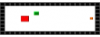 Lucas HUMBERT (BeReDeZeBe) propose une mise à jour finale de son homebrew Point and No click. Le principe du jeu est donc d'amener le carré rouge au carré orange sans toucher les murs. Version 0.41 (finale) New HBC icon Different meta.xml Optimizations Final version   Site officiel : http://wiibrew.org/wiki/Point_and_No_click Site officiel : http://wiibrew.org/wiki/Point_and_No_click Source : http://www.nintendomax.com/portal.php Source : http://www.nintendomax.com/portal.php Télécharger Point and No click v0.41 Télécharger Point and No click v0.41Posté par Attila le le 16/09/13 à 02:32:34 2252 affichages, 0 commentaires CorsixTH par tueidj, la version Open Source clone du jeu de 1997 Theme Hospital se met à jour dans sa dernière version et propose des améliorations. v1.02 - Updates from Corsix-TH SVN. - Reduce memory usage to avoid out of memory errors, especially when switching language: - NAND based virtual memory used to hold the current audio library, reduces working set from ~16MB to ~512KB - LRU cache for sound effects 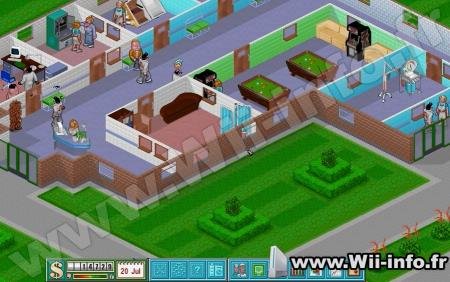  Site officiel : http://wiibrew.org/wiki/CorsixTH Site officiel : http://wiibrew.org/wiki/CorsixTH Télécharger CorsixTH v1.02 : Theme Hospital Open Source Télécharger CorsixTH v1.02 : Theme Hospital Open SourcePosté par Attila le le 09/09/13 à 12:27:53 70817 affichages, 17 commentaires  Wiiflow est un USB/SD Loader pour lire les backups de jeux Wii sur disque dur USB, clé USB ou carte SD ainsi que le formatage WBFS/NTFS/FAT32. Wiiflow se pare d'une nouvelle mise à jour ! Wiiflow 4.2 Serveur FTP & explorateur de fichiers accessibles depuis le menu d'accueil. Outil de téléchargement de langues, accessible dans les paramètres généraux. Sélectionneur d'emplacements pour celui de WiiFlow et de la mémoire NAND émulée, accessible dans les paramètres généraux. Outil de téléchargement de bannières personnalisées, situé dans les paramètres des jeux (principalement pour les jeux GameCube) Installateur de fichiers WAD pour les chaînes sur mémoire NAND émulée, utilisable via l'explorateur de fichier et permettant également de désinstaller des chaînes comme pour tout autre jeux. Installeur automatique de MIOS pour différents jeux GameCube (utiliser le nouveau dossier "mios" dans le dossier de WiiFlow, copier dm.wad pour DIOS MIOS, dml.wad pour DIOS MIOS Lite, gfusb.wad pour QuadForce USB, gfsd.wad pour QuadForce SD et mios.wad pour tous les fichiers MIOS standard, les fichiers WAD que vous avez besoin de copier dépendent de votre usage personnel). Nouvelle fonctionnalité "Source Menu" permettant de choisir plusieurs coverflows à afficher simultanément (dans les paramètres de démarrage, activer Multisource, utiliser ensuite utiliser le bouton + pour choisir plusieurs sources). WiiFlow est désormais totalement compatible avec UStealth, un outil permettant d'éviter que la Wii U pose la question du formatage du disque dur (cf. http://gbatemp.net/threads/352786 pour davantage de détails).  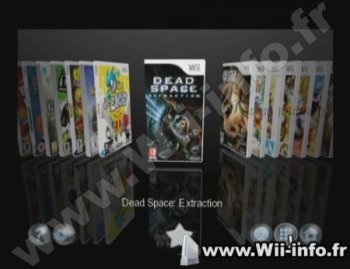  Site du mod : http://code.google.com/p/open-wiiflow-mod/ Site du mod : http://code.google.com/p/open-wiiflow-mod/ Source : http://www.wii-addict.fr/forum/WiiFlow-42-r440-t28322.html Source : http://www.wii-addict.fr/forum/WiiFlow-42-r440-t28322.html Télécharger Wiiflow 4.2 : USB/SD Loader Télécharger Wiiflow 4.2 : USB/SD LoaderPosté par Itachijiraya le le 09/09/13 à 08:42:23 76736 affichages, 4 commentaires  USB Loader GX est un homebrew qui permet de lancer des backups de jeux Wii stockés sur un disque dur USB ou une clé USB, via une interface agréable affichant les jaquettes de vos jeux. Cet USB Loader est originalement basé sur l'USB Loader 1.1 par Waninkoko. Les backups sur carte SD ne sont pas supportés. Tous les changements : http://code.google.com/p/usbloader-gui/source/list r1217 * Changed how video mode is chosen by the loader PAL now really uses PAL Force Interlace now really use interlace Use Force480p if you want to force progressive Use Disc/console default for auto-detection This is experimental, please report your settings and tested game if you get blackscreen/freezes but same settings work with r1216 and you think you selected the correct video mode. r1216 * Improved GameCube controller functions (patch by Dynamit) R+Z=Screenshot, X=Gameinfo window, Y=Covers download * Added Classic Controller and GameCube Controller support in GameInfo window: Right stick=3D Cover movement, X=Flip 3DCover 180°, L/R=Zoom * Added Wifi6 and wifi10 pictures for GameInfo window. (Thanks OriginalHamster) * Added device priority selection for GameCube listing in global Loader settings (SD->USB, or USB->SD) * Added a "Use global" language setting for Gamecube games. * Added support for USB devices with modified MBR's signature to prevent WiiU's format message. * Prevent Rockband cursor display on GameCube and WiiWare games with "band" in the title (Crach bandicoot, Beach Bandits, etc.) * Added Dol's Video mode patcher in Loader/Game settings, for games which couldn't be forced. (MadWorld, MotoGP08, Mario Party 8, etc.) ♦ Region patch = Patches the dol's known video modes to the region selected in "Video mode" setting, but keep interlace/progressive references. ♦ ON = Patch all dol's known video modes to the one selected in "Video mode" setting. ♦ ALL = Patch all dol's found video mode patterns (even unknown video modes) to the one selected in "Video mode" setting. * DML: Updated DM(L) version detection up to v2.10 * DML: Automatically enable PADHook if Screenshot setting is enabled * DML: Fixed a bug where multiple video modes could be set at the same time * DEVO: Added a prompt if trying to launch a game from a non FAT32 partition. * DEVO: Added Direct Mapping Buttons setting (Devo r200+) * DEVO: Added support for Language setting * Language files updated: Chinese, French 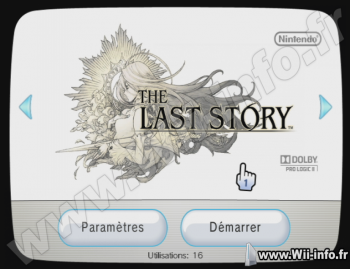   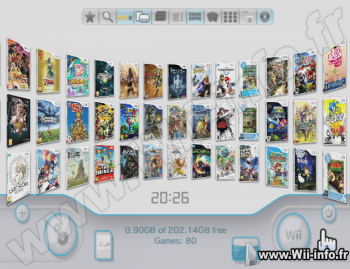  Télécharger différents thèmes  Changement : http://code.google.com/p/usbloader-gui/source/list Changement : http://code.google.com/p/usbloader-gui/source/list Site officiel : http://usbloadergx.koureio.net/ Site officiel : http://usbloadergx.koureio.net/ Site officiel : http://code.google.com/p/usbloader-gui/ Site officiel : http://code.google.com/p/usbloader-gui/ Télécharger USB Loader GX v3.0 rev 1217 Télécharger USB Loader GX v3.0 rev 1217Posté par Attila le le 04/09/13 à 11:46:18 2735 affichages, 3 commentaires scanff et Arikado nous offrent un beau portage du célèbre SuperTux sur linux, utilisant la SDL Wii. Pour mémoire, ce jeu est un clone de Super Mario, mais mettant un scène la mascotte de linux : Tux. Version 1.3 - Compilé avec la dernière libogc pour le rendre compatible avec les "nouvelles" wiimotes.   Source : http://www.nintendomax.com/viewtopic.php?f=54&t=14994 Source : http://www.nintendomax.com/viewtopic.php?f=54&t=14994 Site officiel : http://code.google.com/p/supertux-wii/ Site officiel : http://code.google.com/p/supertux-wii/ Télécharger SuperTux Wii 1.3 Télécharger SuperTux Wii 1.3Posté par Attila le le 04/09/13 à 11:25:52 2151 affichages, 0 commentaires Vous êtes dans l'espace et vous devez détruire les cercles rouges. Trois niveaux de difficulté sont disponibles dans cet homebrew par Owen. 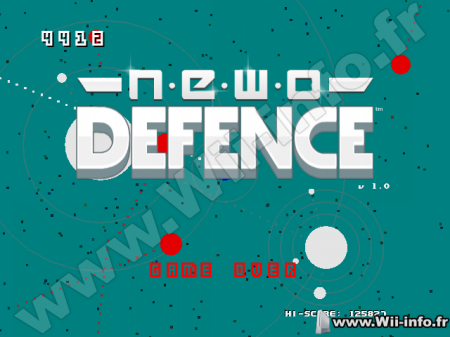 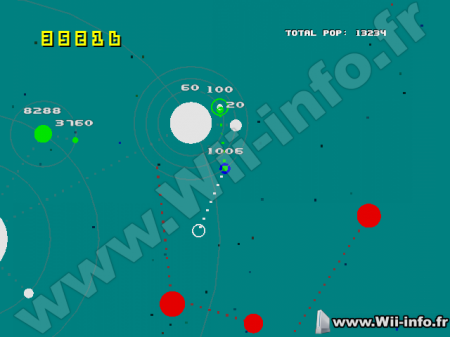  Site officiel : http://wiibrew.org/wiki/Newo_Defender Site officiel : http://wiibrew.org/wiki/Newo_Defender Télécharger Newo Defence 1.0 Télécharger Newo Defence 1.0Posté par Attila le le 04/09/13 à 11:20:46 2374 affichages, 0 commentaires  GCMM (GameCube/Wii Memory Manager) par suloku permet de gérer vos sauvegarde GameCube. Version 1.4b * Card initialization was wrong all the way, wich lead to savegames of the same game of different region or those that shared similar filenames (Twilight Princess and WindWaker) to not work properly. Thanks to antidote.crk for noticing. (read considerations sections for more info) * Added version display  Site officiel : http://code.google.com/p/gcmm/ Site officiel : http://code.google.com/p/gcmm/ Télécharger gcmm (memory card manager) 1.4b Télécharger gcmm (memory card manager) 1.4bPosté par Attila le le 30/08/13 à 17:50:09 2813 affichages, 1 commentaires  eN-t, un membre de Wii-Homebrew a créé un programme DOS permettant à l'utilisateur de préparer de façon automatisée les fichiers pour Dios Mios ou Dios Mios Lite. Pour rappel, DM permet de lancer vos jeux GameCube sur périphérique USB et DML sur carte SD. DMLizard dispose également de différentes fonctions, par exemple de télécharger No More Memory (NMM) ou d'utiliser GCReEX/DiscEx pour installer les jeux sur vos périphériques par un simple glissé-déposé. DMLizard a été conçu pour qu'il soit utilisé très simplement, une fonction au démarrage s'assurera que vous possédez bien de la dernière version à jour et se chargera de la télécharger si nécessaire. Version 4.0 Correction de bogues de l'outil dévolution ajoutée Ajouté Devo Loader Ajout d'un nouveau menu nmm2gci désormais possible 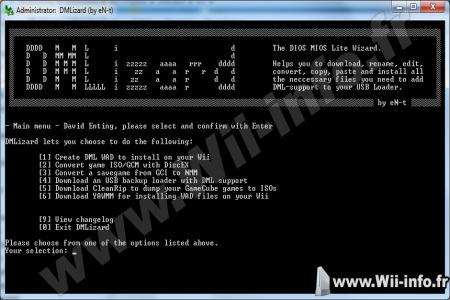  Site officiel : http://www.wii-homebrew.com/download/nintendo-wii-downloads/pc-tools/dmlizard/ Site officiel : http://www.wii-homebrew.com/download/nintendo-wii-downloads/pc-tools/dmlizard/ Télécharger DMLizard v4.0 Télécharger DMLizard v4.0Posté par Attila le le 29/08/13 à 13:03:49 2313 affichages, 0 commentaires  Dcvg5k est un émulateur VG5000µ Philips/Radiola/Schneider et en voici un portage sur Wii par Joaopa. Copier le répertoire dcvg5k dans le répertoire apps de votre carte SD ou de votre disque USB.  Site officiel : http://wiibrew.org/wiki/Dcvg5k Site officiel : http://wiibrew.org/wiki/Dcvg5k Télécharger Dcvg5k 1.0 : Emulateur VG5000µ Philips/Radiola/Schneider Télécharger Dcvg5k 1.0 : Emulateur VG5000µ Philips/Radiola/SchneiderPosté par Attila le le 26/08/13 à 19:45:33 13914 affichages, 3 commentaires 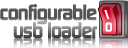 oggzee nous présente son USB/SD loader basé sur celui de waninkoko mais ayant la particularité d'être entièrement configurable. v70 mod r65 Fixed searching for hdd when only sd is used (issue 110) Added neek2o plugin (thx Maxternal) Fixed installing the second disk of multi disk gamecube games Fixed the size of multi disk gamecube games Added error messages for read errors when installing a gamecube game Added new command gui_button_jump to theme.txt so the jump button can be used within themes Added battery level display to Home Menu Fixed covers failing to load after scrolling through a lot of them Fixed installing game cube disk to NTFS drive Fixed delays caused by trying to access channels & gamecube files as wbfs files Fixed jump when starting on Okami Fixed Home Menu button size when the home key is set to priiloader Added banner sounds for gamecube and channels to console menu Fixed tennis genre Fixed Home Menu, priiloader and home brew channel not displaying as disabled when disable_options = 1 Fixed DML copying from NTFS to sd Estimated time remaining and size Improved time for copying gamecube games from ntfs to sd by 29% for DML Fixed Crash when selecting skip wbfs mounting Fixed downloading covers with "N" as the region code Improved channel loading into the game list time by 50% Fixed crash when downloading covers and getting a network error Added Channel delete Fixed Channel size display Fixed Filters working within favorites Added Channel banner sound Added display of Channel Req ios Added auto ios selection for channels. Auto used to always select ios 249 that may work better. Changed installing a game to display the cover if downloaded Changed installing a game to return to the game just installed Fixed crash after filtering to no games then switching favorites, switching profiles, unlocking admin or installing a game Added reading names out of channel files Fixed loading channels not closing directories properly Fixed loading an empty entry in the game list for each channel Fixed reading game options for id4 Fixed 3 channels being loaded on the channel list that shouldnt Added filter by Game Type Moved filter wii, gamecube & channel into filter by Game Type Added download of channel info in wiitdb Added sort by Game ID Added sort by duplicate ID3 (console mode only) Fixed starting a channel wasnt updating playstats.txt Fixed reading playstats.txt when game id is ID4 Fixed startup going to previous channel Added genres to game info Display Change the way channels are loaded Added Jump Feature (updated to better handle titles with multibyte first characters) Added more Genre filters Fixed RPG genre Fixed console menues for filter by genre, controler and online (when wii, gamecube & channel options were added the menu sizes werent updated which made a mess) Fixed missing begin end brackets when adding controllers to the filter by controller console menu Moved console mode filter by online players from the filter by genre menu to the filter by online menu Fixed back option getting overwritten on graphic filter menu when channels were added   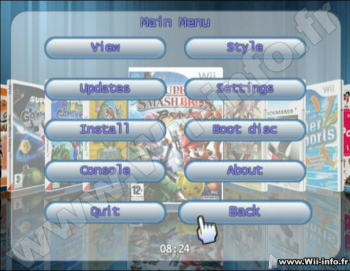 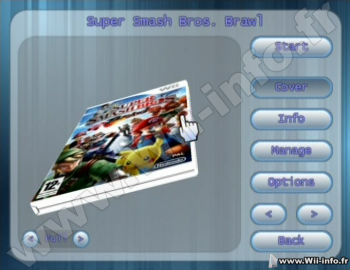 Fichiers thèmes, langues, forwarder et plugin mighty.dol inclus dans l'archive  Site officiel : http://gbatemp.net/index.php?showtopic=147638 Site officiel : http://gbatemp.net/index.php?showtopic=147638 Site officiel : http://code.google.com/p/cfg-loader-mod/ Site officiel : http://code.google.com/p/cfg-loader-mod/ Source : http://www.wii-addict.fr/forum/Configurable-USB-Loader-v70-Mod-r65-t28294.html Source : http://www.wii-addict.fr/forum/Configurable-USB-Loader-v70-Mod-r65-t28294.html Télécharger Configurable USB Loader v70 mod r65 Télécharger Configurable USB Loader v70 mod r65Pages: 1 2 3 4 5 6 7 8 9 10 11 12 13 14 15 16 17 18 19 20 21 22 23 24 25 ... 329 330 331 332 333 334 335 336 337 338 339 340 341 342 343 344 345 346 347 348 349  Pour votre téléphone, Jailbreak iPhone et Jailbreak iPad. - Hack PS3 - Hacker sa WiiU - Hacker PS Vita - Rage Comics, troll face - Retrouvez chaque jour des image drole sur internet grâce à LOLTube. - Meme Internet |
| 437 connectés (0 membre, 437 anonymes) | © 2007-2015 Attila |

 1137 (68%)
1137 (68%)