|
|
News
Rechercher une news Affichage des news 1 à 10 sur 3490 Pages: 1 2 3 4 5 6 7 8 9 10 11 12 13 14 15 16 17 18 19 20 ... 329 330 331 332 333 334 335 336 337 338 339 340 341 342 343 344 345 346 347 348 349 Posté par Attila le le 28/11/20 à 20:23:23 17058 affichages, 11 commentaires  Wiiflow est un USB/SD Loader pour lire les backups de jeux Wii sur disque dur USB, clé USB ou carte SD ainsi que le formatage WBFS/NTFS/FAT32. L'interface est basé sur un "coverflow" affichant les pochettes des jeux. Wiiflow et Open Wiiflow étant abandonnés, voici une nouvelle version par Fledge68. Version 5.4.8 removed - now when you have only the front cover image wiiflow will use that platform's custom blank cover image for the spine and back of the cover. committed in 5.4.7 it caused a second of black screen when selecting a source or tier. fixed a crash in 5.4.7 when linking a source button to plugins. Version 5.4.7 fixed using plugin dol path via the apps folder that was broken in last release. fixed displaying music titles when you only have one music file in wiiflow music folder. fixed saving and loading enabled plugins upon exit and startup. This stops the "no plugins selected" message upon returning to wiiflow when you previously used the Select Plugin Menu. fixed custom backgrounds when using the Select Plugin Menu. fixed devolution for usb only users. fixed plugin system to handle more than 128 plugins. upped to 255 plugins. fixed to apply game settings when autoboot a non plugin game. fixed wii game booting on vwii (an issue started in 5.4.0 release). could also help with normal wii. added source menu setup via controller Home button while viewing source menu. Setup includes hide buttons, link buttons to plugins, and set roms path of plugins. added wiiflow/covers/homebrew_small folder so when using homebrew smallbox mode you can use your own custom covers instead of the apps icon.png added option to upsample/resample music audio to 48khz. code taken from wiixplorer thanks to dimok. added 'Always show main icons' option page 14 of main settings. this prevents the main screen icons from hiding. added proxy support for downloading with the option to use wii's config or settings via wiiflow_lite.ini.(blackb0x) fixed download timeouts & updated wolfSSL.(blackb0x) organized main settings pg 10 thru 14 better. now when you have only the front cover image wiiflow will use that platform's custom blank cover image for the spine and back of the cover. use RiiConnect24 geckocodes archive since geckocodes.org was shutdown. language updates and general code cleanup  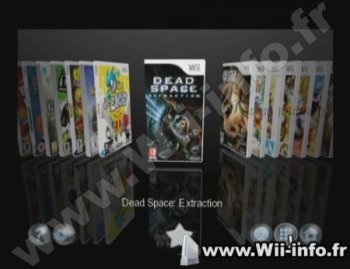  Site officiel : https://github.com/Fledge68/WiiFlow_Lite Site officiel : https://github.com/Fledge68/WiiFlow_Lite Télécharger Wiiflow lite 5.4.8 : USB/SD Loader Télécharger Wiiflow lite 5.4.8 : USB/SD LoaderPosté par Attila le le 09/11/20 à 23:56:41 19878 affichages, 3 commentaires 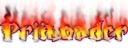 Daco vient de mettre à jour Priiloader. Pour rappel, preloader/priiloader est un programme qui permet de vous protéger de certains bricks de la Wii en s'installant par dessus le menu système. Version 0.9 Fixes & Improvements Reworked dol & SysMenu loading code. We can load -any- dol or elf now this removes the entrypoint restriction Fixed setting dol arguments Reworked the hacks parser & loading code Hacks menu is now scrollable Changed Priiloader's Nand bootcode Installer source is open source again Added decent vWii detection code to the installer Fixed a few online beta update version display bugs restart checking controllers if launching HBC failed libogc upgrade to 2.1.0 Improved keyboard compatibility Improved 420p video output fixed loading binary arguments Reduce Priiloader size by loading the certs of NAND New Features Added the first Wii-mini hacks Added option to use front buttons to navigate Added offset support in the hacks Added support for comments in the hacks Added USB Keyboard support Meant for Wii-mini Works on all Wii's Mapping is as follows : A = Enter B = Esc X = X Y = Y Start = Spacebar Arrow keys : directions Hold escape to stop autoboot and enter the menu  Télécharger Priiloader 0.9 Télécharger Priiloader 0.9Posté par Attila le le 23/04/20 à 02:16:57 52067 affichages, 62 commentaires  USB Loader GX est un homebrew qui permet de lancer des backups de jeux Wii stockés sur un disque dur USB ou une clé USB, via une interface agréable affichant les jaquettes de vos jeux. Cet USB Loader est originalement basé sur l'USB Loader 1.1 par Waninkoko. Les backups sur carte SD ne sont pas supportés. r1272 * Added 480p fix option for wii games Thanks to Extrems for the fix and Leseratte for the patch ! * Merged the libraries into the source instead of expecting them in libogc * Changed default loader's IOS to 58 (test), and default game's IOS to 249. * SVN un-ignored svnrev.h file to allow users to compile without sh script * Fixed a compile error: removed reference to unused LibWUPC library * Updated Language files: - French (Cyan) - Korean (DDinghoya) r1271 * Added a new Wiimmfi patcher function to support new Wiimmfi security for Mario Kart Wii. Big thank you to Leseratte who provided this update! r1270 Updating libraries : * Updated LibruntimeIOSPatch to 1.5.2 (Fix94) * Added Libdrc (Fix94) r1269 * Updated the custom banner URL (Thanks to Larsenv for the new host!) * Added WiiVC detection and LibDRC support (Thanks Fix94) * Updated LibIOSPatch to add WiiVC ISFS patches (Thanks Fix94) * Fixed Nintendont IPL and Rumble settings not being used. * Fixed booting Nintendont with WiiVC and HID devices connected (Thanks JacobM for extensive tests) Note that first HID controller port is always disabled when using WiiVC, you need to connect your HID controller in port 2. * Fixed multiple GPT partition numbering (untested) * Changed default EmuNAND path from nand/ to nands/01/ required by neek2o. 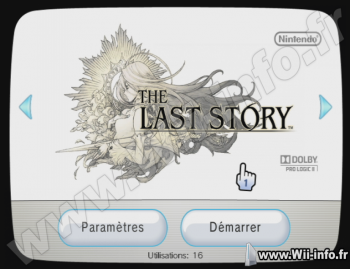   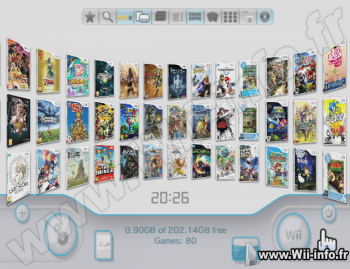   Télécharger USB Loader GX v3.0 rev 1272 Télécharger USB Loader GX v3.0 rev 1272Posté par Attila le le 09/03/19 à 18:09:04 33251 affichages, 24 commentaires  Wiiflow est un USB/SD Loader pour lire les backups de jeux Wii sur disque dur USB, clé USB ou carte SD ainsi que le formatage WBFS/NTFS/FAT32. L'interface est basé sur un "coverflow" affichant les pochettes des jeux. Wiiflow et Open Wiiflow étant abandonnés, voici une nouvelle version par Fledge68. Version 5.2.0 fixed downloading flat front covers. saved in proper folder now. no longer stretched to cover entire box. fixed game/banner sound sometimes memory leak. fixed custom missing covers, broken in last release. fixed theme config saving via '1' button on home menu. broken in last release. fixed magic #'s for short covers. broken in last release. fixed source menu button autoboot for realnand and emunand sources. fixed wfl_as_wiiflow to use correct stub.bin to return to wiiflow after a plugin game. fixed Select Plugin menu when using nand and emunand plugins. fixed classic controller left stick by removing old wiiuse libs from portlibs and use newer libs in libogc. also adjusted lstick and rstick values in btnmap.h replaced 'init network' with 'mount SD only' on startup settings menu. added reboot when 'SD only' is changed. changed and added a few gecko prints. added GC banner sound options by einsteinx2 to page 11 of main settings menu. now using font.ttf in imgs folder as default font. it looks better. added plugins 'game info' menu with snapshots and cart/disk pics. big thanks to wiimpathy for all the database xml's and gathering all the pics and writing the code. added custom coverflow background via source menu button. add 'background=img_name.png or .jpg to any source menu button. put the background images in wiiflow/backgrounds. added option to use theme subfolders for the backgrounds and source tier backgrounds. put a folder named the theme in the backgrounds folders and put your images in it. these backgrounds will only load if using that theme. added option to use multiple homebrew plugins each with it's own romdir=. first six characters of magic# must be 484252. the last two can be random. restored homebrew to use coverflow with favorites, categories, and adult only. added fix to make sure -0.00 shows as 0.00 for values on adjust coverflow menu. on adjust coverflow menu, moved parameter selection from middle top to next line on left to keep from mixing with coverflow title. now when changing coverflow layout with '1' and '2' the current cover stays as the current cover. added 'Lock coverflow layouts' option to page 12 of main settings. if set to yes this will disable the 1 and 2 buttons to keep users from switching flow layouts. moved source menu settings to page 12 of main settings. no more pressing 'home' while viewing the source menu/flow. moved homebrew settings to page 12 of main settings. no more pressing 'home' while viewing homebrew flow. replaced homebrew button on main screen with categories button. new images thanks to Hakaisha. no more 'B' on favorites star. replaced adult only button on game selected screen with categories button. no more 'B' on favorites star. homebrew button is now restored as one of the quick launch buttons or accessible via source menu or plugin select menu adult only option now replaces the categories option of the game settings menu page 1 line 1. locking wiiflow no longer blocks homebrew access. you must use the adult only option for each homebrew app to block kids from accessing it. adjusted the position of main buttons on main screen and moved the song title to very top of screen. many language updates thanks to DDinghoya (korean), Brawl345 (German), and CrewMDK (spanish, english).  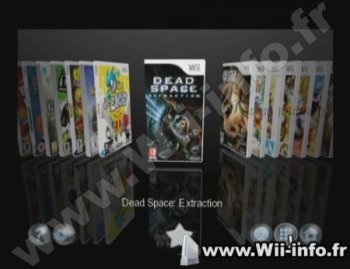  Télécharger Wiiflow 5.2.0 : USB/SD Loader Télécharger Wiiflow 5.2.0 : USB/SD LoaderPosté par Attila le le 19/09/18 à 13:48:38 24007 affichages, 0 commentaires  Tantric, avec l'aide de Emu_Kidid, a diffusé un nouveau portage de Visual Boy Advance, un émulateur GameBoy (simple, couleur, et GBA) pour la Nintendo Wii. Front SD, Wiimote, USB etc supportés. Mettez vos roms dans SD:/vbagx/roms ou USB:/vbagx/roms. Version 2.3.7 Allow loader to pass two arguments instead of three (libertyernie) don't reset settings when going back to an older version Fix a few potential crashes caused by the GUI Other minor fixes/improvements Compiled with latest libOGC/devkitPPC Version 2.3.6 Restored Wiiflow mode plugin by fix94 Restored fix filebrowser window overlapping Change all files End Of Line to windows mode Remove update check for updates Restore: don't reset settings when going back to an older version Fixed mode to display more options to GB Hardware type 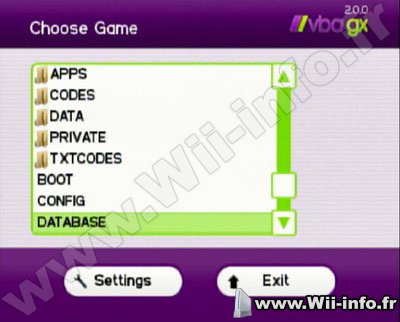  Télécharger Emulateur GBA: Visual Boy Advance GX 2.3.7 Télécharger Emulateur GBA: Visual Boy Advance GX 2.3.7Posté par Attila le le 01/09/18 à 22:51:09 26336 affichages, 0 commentaires RetroArch est un émulateur multi plates formes utilisant la libRetro, et permettant ainsi d'avoir le même code pour les versions Wii, Xbox, pc etc, et la libRetro s'occupe de tout ce qui est spécifique à la plate forme.  Version 1.7.4 – ANDROID: Add sustained performance mode, can be turned on/off in Power Management settings menu. – ANDROID: Powerstate/battery level support. – CHEEVOS: Fix crash when scrolling Achievement List while Unofficial Achievements enabled (#6732). – CHEEVOS: Added hitcounts support for PauseIf/ResetIf (#6817). – COMMON: Automatically hide “Configuration Override options” in Quick Menu. – COMMON: Small Bugfix to not trigger savestate code when pressing Reset. – COMMON: Added libsixel video driver. – EMSCRIPTEN: Fix Game Focus Toggle. – HID/OSX: Fix to set hid device registration deterministic (#6497), to address issue #6640 re-adding dynamic device registration. – LOCALIZATION: Update Italian translation. – LOCALIZATION: Update Japanese translation. – LOCALIZATION: Update Polish translation. – LOCALIZATION: Update Portuguese / Brazilian translation. – LOCALIZATION: Update Russian translation. – LOCALIZATION: Update Spanish translation. – MIDI: Add MIDI support to the libretro API. Dosbox is the first proof of concept core implementing libretro MIDI. – MIDI: Add a Windows driver for MIDI, based on winmm. – MENU/QT/WIMP: Qt QSlider styling for Dark Theme. – MENU/QT/WIMP: Remove button ghostly inside highlighting. – MENU/QT/WIMP: Initial grid view. – MENU/QT/WIMP: Drag&drop to add new playlist items, add option to add/edit/delete playlists. – MENU/QT/WIMP: Add menu option to update RetroArch (Windows only for now). – MENU/QT/WIMP: Add menu option to manage shaders. – MENU/QT/WIMP: Add menu option to manage core options. – MENU/XMB: Add new icons for the settings – MENU/XMB: Add an option to show the desktop ui – METAL: Initial work-in-progress video driver for Metal. macOS-only right now, and currently requires macOS 10.13. – METAL: Supports XMB/MaterialUI, has a menu display driver. Has a font rendering driver. – METAL/SLANG: Slang shaders should be compatible with Metal video driver. – NETWORK: Enable SSL/TLS support by default for desktop platforms. – QNX: Fix Game Focus Toggle. – PS3: Add audio mixer support for FLAC and MP3. – PSP: Use proper button labels, fix inverted R-Stick Y axis. – REMAPS: Fix the way offsets are calculated for keyboard remapping. – RUNAHEAD: Fix full-screen mode change breaking Secondary Core’s environment variables. – RUNAHEAD: Deterministic input for RunAhead, guaranteed to match the last polled. – VITA: Use proper button labels, fix inverted R-Stick Y axis. – VITA: Add imc0: mount. – VITA: Use sceCtrlIsMultiControllerSupported to detect. – VULKAN: Fix two validation errors. – VULKAN: Try to avoid creating swapchains redundantly. Should fix black screen and having to alt tab out of window again to get display working on Nvidia GPUs (Windows). – VULKAN/OSX: Initial MoltenVK support. Not enabled yet, several MoltenVK bugs should be fixed first before we can have it fully working. – WINDOWS/DINPUT: Add rumble support. – WINDOWS/DINPUT: Fix Game Focus Toggle. – WINDOWS/RAWINPUT: Fix Game Focus Toggle. – X11: Fix Game Focus Toggle. – WII: Change deflicker setting to work in 480p or higher, and always enables vfilter so that the user can easily change brightness. – WIIU: Fix out-of-bounds rendering bug – WIIU: Implement UDP broadcast network logging on Wii U. – WIIU: Audio should no longer clip. Version 1.7.3 AUDIO: Audio mixer supports FLAC/MP3 file types now! COMMON: Fixed bug ‘crashing in cores that don’t range check retro_set_controller_type’. Some people were having crashes when device is set to RETRO_DEVICE_NONE and the cores don’t check the number of ports, in VBAM’s case it was overflowing and crashing. QuickNES was crashing too. COMMON: Fixed buffer overflow in url encoding (affecting MSVC2010/2013). COMMON: (QuickMenu) Added Configuration Override submenu. HID: Merge new HID subsystem. HID: Fix WaveBird support for the Wii U GCA. HID/OSX: Fix regression with IODHIDManager – gamepads which are connected later would not be autoconfigured. LOCALIZATION: Update Italian translation. LOCALIZATION: Update Japanese translation. LOCALIZATION: Update Portuguese translation. MENU: New WIMP Qt GUI! MENU: Audio mixer now works in the menu without any cores loaded. You have to enable the setting ‘Enable menu audio’ for this to work. REMAPPING/OVERLAYS: Fix regression – overlays could no longer be remapped. SCANNER: Add Wii Backup File WBFS support. X11: CRT SwitchRes support for X11/Linux.  Télécharger RetroArch v1.7.4 : Emulateur Multi Plates formes Télécharger RetroArch v1.7.4 : Emulateur Multi Plates formesPosté par Attila le le 27/08/18 à 18:23:20 26010 affichages, 11 commentaires Voici nintendont par crediar (et repris par d'autres personnes), un homebrew qui permet de lancer des backups de jeux gamecube depuis une carte SD ou clé USB. Comme devolution, vous pourrez utiliser une manette GameCube, une Wiimote ou une autre manette USB (manette PS3) pour jouer. Ca marche sur Wii et WiiU (mode Wii). Version 5.460 Major Changes Skip USB drives that don't have a valid MBR or UStealth MBR signature. This usually happens on Wii U setups where the user has both a Wii U drive and a FAT32 drive for Wii and GameCube. This allows the user to keep both drives connected when running Nintendont. Support for injected Wii VC on Wii U. This allows use of the Wii U GamePad as Player 1 in addition to storing GameCube disc images on Wii U storage. New option to skip the GameCube IPL. Support for Wii Remote rumble when using Classic Controller. New "Game Info" screen that shows information about the selected disc image. Other Changes More patches for various games, including timing and video mode fixes. Fix BMX XXX 480p mode, again. (Broken since v4.428, commit e6e1c6a) Datel AGP fixes. The Game List now shows the filename of the selected game. This is useful for distinguishing between e.g. different revisions of the same game.  Télécharger Nintendont sd/usb v5.485 : Backups GameCube sur SD/USB Télécharger Nintendont sd/usb v5.485 : Backups GameCube sur SD/USBPosté par Attila le le 27/08/18 à 18:14:48 11874 affichages, 2 commentaires  Snes9X GX est le meilleur émulateur Super NES du marché, par Tantric. Version 4.3.9 Revert core completely back to Snes9x 1.52 Rewritten audio handling Fix tinny audio issue when going from the game to the menu and back Fixed random in-game crashes Fixed sound issues from turbo mode Version 4.3.8 Partially update core to 1.56 (with less accurate but faster Blargg audio core) Improved audio synchronization with dynamic rate control - fixes audio crackles Memory optimizations to free up more MEM1 for Snes9x Disable multi pixel format support for a speed boost Add MSU1 support (thanks qwertymodo!) Add BPS soft-patching support (thanks qwertymodo!) Allow loader to pass two arguments instead of three (libertyernie) Backport some MSU1 fixes from snes9x Fix a few potential crashes caused by the GUI Compiled with latest libOGC/devkitPPC Remove update check completely. Compatibility fixes for newer devkitppc. Compile fixes for Gamecube Compile fixes for Linux Version 4.3.7 Hide saving dialog that pops up briefly when returning from a game Version 4.3.6 This is release for version 4.3.6, it gets a lot of Zopenko's features, other additions and fixes, we just pick them and join them. Fonctionnalités: - Basé sur Snes9x 1.51 (Meilleure compatibilité ROMS) - Chargement/sauvegarde automatique des "freeze states" et SRAM - Configuration des contrôleurs - Support de la Wiimote, Nunchuk, contrôleurs Classic, et GameCube - Détection automatique PAL/NTSC - Support des rom zipées (en mode Inflate) - Open source - Noms de fichiers longs FAT32 - Charge les rom de la carte SD 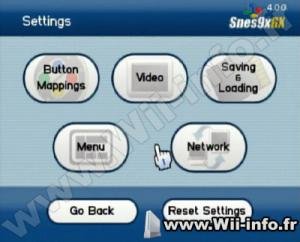  Télécharger Emulateur Super Nes: Snes9xGx v4.3.9 Télécharger Emulateur Super Nes: Snes9xGx v4.3.9Posté par Attila le le 27/08/18 à 18:10:45 11704 affichages, 0 commentaires  Voici un émulateur NES/Famicom par askot.altair, dsbomb, dborth et Tantric. Version 3.4.0 Updated to the latest FCEUX core Updated color palettes (thanks Tanooki16!) Allow loader to pass two arguments instead of three (libertyernie) Added PocketNES interoperability (load ROMs and read/write SRAM) Fixed audio pop when returning to a game from the menu Added option to not append " Auto" on saves Added soft and sharp video filtering options Removed update check completely Compilation fixes for DevkitPPC 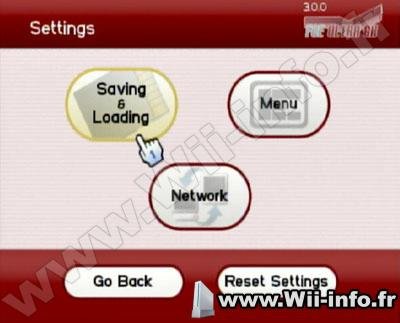  Télécharger Emulateur NES: FCE Ultra GX 3.4.0 Télécharger Emulateur NES: FCE Ultra GX 3.4.0Posté par Attila le le 04/06/18 à 11:51:45 11876 affichages, 0 commentaires 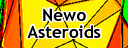 Owen nous livre Newo Asteroids, un jeu du style "Asteroids". Vous devez détruire des astéroides du système solaire pour ramener la paix dans la galaxie.  Version 2.98 - May 2018 Random colours by default Fixed leaderboard Added debug menu Down sampled all the sound effects graphics updates, bug fixes, stability Version 2.97 - Nov 2015 bug fixes, stability  Télécharger Newo Asteroids v2.98: Shoot spatial Télécharger Newo Asteroids v2.98: Shoot spatialPages: 1 2 3 4 5 6 7 8 9 10 11 12 13 14 15 16 17 18 19 20 ... 329 330 331 332 333 334 335 336 337 338 339 340 341 342 343 344 345 346 347 348 349  Pour votre téléphone, Jailbreak iPhone et Jailbreak iPad. - Hack PS3 - Hacker sa WiiU - Hacker PS Vita - Rage Comics, troll face - Retrouvez chaque jour des image drole sur internet grâce à LOLTube. - Meme Internet |
| 246 connectés (0 membre, 246 anonymes) | © 2007-2015 Attila |

 1135 (68%)
1135 (68%)