|
|
News(page 96)
Rechercher une news Affichage des news 951 à 960 sur 3490 Pages: 1 2 3 4 5 6 7 8 9 10 11 12 13 14 15 16 17 18 19 20 ... 91 92 93 94 95 96 97 98 99 100 101 ... 329 330 331 332 333 334 335 336 337 338 339 340 341 342 343 344 345 346 347 348 349 Posté par abdel69jutsu le le 04/08/11 à 22:29:51 3030 affichages, 0 commentaires  dj_skual a publié SaveGame Manager GX, un gestionnaire de sauvegarde basé sur le Savegame Manager 1.5 de Waninkoko, le loader GX et le Wiixplorer. Révision 111 - Correction d'un crash si un dossier avec un fichier sans extension est parcouru - Correction de Theme Downloader pour télécharger des thèmes - Suppression des sources d'AppBooter, vous les trouverez sur le référentiel de WiiXplorer 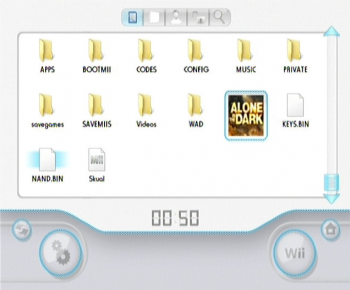 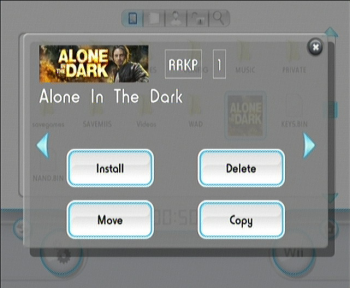  Source : http://www.wii-info.fr/irc/ Source : http://www.wii-info.fr/irc/ Site officiel : http://code.google.com/p/savegame-manager-gx/ Site officiel : http://code.google.com/p/savegame-manager-gx/ Télécharger SaveGame Manager GX rev111 Télécharger SaveGame Manager GX rev111Posté par abdel69jutsu le le 01/08/11 à 14:34:50 2235 affichages, 8 commentaires postLoader, par stfour, est un utilitaire vous permettant de lancer des homebrews ou des forwarders, en autoboot ou manuellement, directement après le priiloader. Vous pouvez l'installer en autorun après le priilader en utilisant l'option "Load/Install File" de ce dernier. postLoader2 b28 * Corrected a bug introduced in b27 that prevents nand cache to be read back * Implemented online update ( [Home]->options->Check online for updates ) * Corrected missing screen redraw on hiding a channel title postLoader2 b27 * Corrected arg managment (now WiiSX works) * Devices passed as args are now lowercase (like hbc) * postLoader now path che hbc stub to force the return to System Menu title (priiloader) thx to giantpune for his code 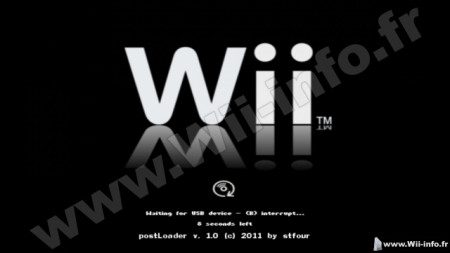   Source : http://gbatemp.net/t299384-postloader2 Source : http://gbatemp.net/t299384-postloader2 Site officiel : http://gbatemp.net/t299384-postloader2?&st=0 Site officiel : http://gbatemp.net/t299384-postloader2?&st=0 Télécharger postLoader 2.0 beta 28 Télécharger postLoader 2.0 beta 28Posté par abdel69jutsu le le 31/07/11 à 14:18:16 2081 affichages, 1 commentaires  EricSpyder (auteur original) ainsi que Double_A et R2-D2199 (reprenneurs du projet) ont mis en ligne un dérivé de signcheck qui permet de connaitre les hacks présent sur chaque ios comme par exemple: - IOS Stub; - Fake signature (aka Trucha Bug); - ES_DiVerify (aka ES_Identify); - Flash Access; - NAND Access; - Boot2 Access; - USB 2.0. sysCheck génère un rapport à la racine de la carte SD (sd:/sysCheck.csv). Version 2.1.0 b12 - Amélioration de la reconnaissance de l'ios Base (notamment le support pour plus d'ios de Pimp My Wii) par Black.Pearl - Correction du bug du HW_AHBPROT par davebaol - Correction du "Priiloader NAND Access Bug" par BöhserOnkel - Ajout d'une fonction Mise à Jour - Obtention des informations de déboggage via un USB Gecko  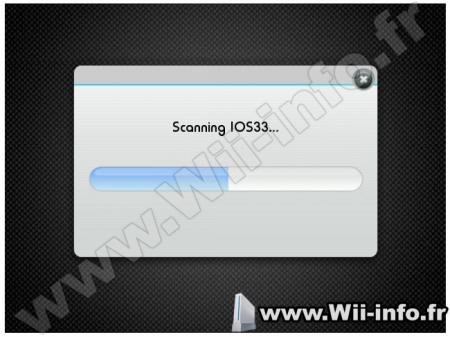  Source : http://www.wii-homebrew.com/wii-homebrew/syscheck-v210-b12 Source : http://www.wii-homebrew.com/wii-homebrew/syscheck-v210-b12 Site officiel : http://forum.wii-homebrew.com/board42-kreativitaet/board35-development/17124-syscheck-2-1-0-b8-by-r2-d2199-double-a/index17.html#post331003 Site officiel : http://forum.wii-homebrew.com/board42-kreativitaet/board35-development/17124-syscheck-2-1-0-b8-by-r2-d2199-double-a/index17.html#post331003 Télécharger sysCheck 2.1.0 b12 et sysCheck GX v1.0.0 Télécharger sysCheck 2.1.0 b12 et sysCheck GX v1.0.0Posté par Attila le le 31/07/11 à 13:23:59 1999 affichages, 0 commentaires Yabause est un émulateur de la console Sega Saturn qui a été porté pour la Wii. Mise en oeuvre : 1. Copiez le contenu du dossier "SD_root" sur votre carte SD ou SDHC. 2. Copiez les ROMs de jeux (.cue avec .bin ou .iso) dans le repertoire "SSROMS". Extra: Si vous voulez, vous pouvez copier un fichier de bios de Sega Saturn dans le dossier "SSROMS", avec le nom "bios.bin". La version actuelle de Yabause Wii peut exécuter des jeux sans avoir besoin de BIOS. Utilisation 1. Lancez l'émulateur par un loader de votre choix, comme le Homebrew Channel. 2. Sélectionnez le menu "Load ISO/CUE". Les fichiers de jeux du dossier "SSROMS" sont affichés. 3. Sélectionnez un jeu. Vous retournez alors dans le menu principal. 4. Sélectionnez "Start emulation". Unofficial r2649 beta21 make SCSP1 (old one) and SCSP2 into plugins; can select SCSP1 or SCSP2 add saving setting mode for each game (maybe) fix PAL monitor mode according to libogc some minor fixes and changes 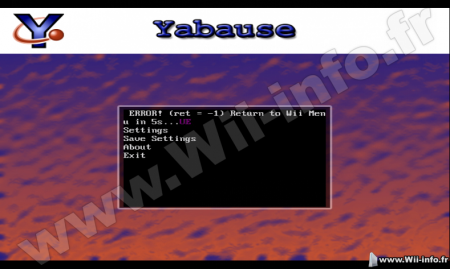  Site officiel : http://wiibrew.org/wiki/Yabause_Wii Site officiel : http://wiibrew.org/wiki/Yabause_Wii Télécharger Emulateur Sega Saturn : Yabause r2649 beta21 Télécharger Emulateur Sega Saturn : Yabause r2649 beta21Posté par abdel69jutsu le le 30/07/11 à 00:35:29 2303 affichages, 8 commentaires postLoader, par stfour, est un utilitaire vous permettant de lancer des homebrews ou des forwarders, en autoboot ou manuellement, directement après le priiloader. Vous pouvez l'installer en autorun après le priilader en utilisant l'option "Load/Install File" de ce dernier. postLoader2 b26 * Corrected stack dump when no meta.xml is found and (B) is pressed on app 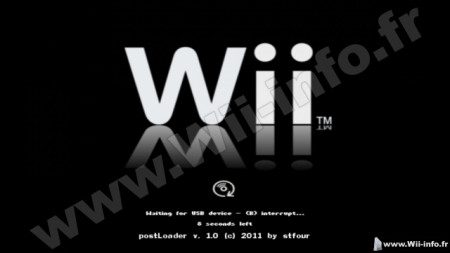   Source : http://gbatemp.net/t299384-postloader2 Source : http://gbatemp.net/t299384-postloader2 Site officiel : http://gbatemp.net/t299384-postloader2?&st=0 Site officiel : http://gbatemp.net/t299384-postloader2?&st=0 Télécharger postLoader 2.0 beta 26 Télécharger postLoader 2.0 beta 26Posté par abdel69jutsu le le 29/07/11 à 15:17:17 1898 affichages, 0 commentaires postLoader, par stfour, est un utilitaire vous permettant de lancer des homebrews ou des forwarders, en autoboot ou manuellement, directement après le priiloader. Vous pouvez l'installer en autorun après le priilader en utilisant l'option "Load/Install File" de ce dernier. postloader2 b25 * Adopted app_booter r214 from wiiXplorer (thank's dimok). postLoader size reduced by about 100Kb * Adjusted code (hb and triiforce interface) to be compatible with app_booter * Corrected arguments passing... now if no args are found, arg struct will not be created. This solve problems related to dollz that was solved with a not-so-skilled trick in b20. * Elf args should be supported (untested) * hb without meta.xml now are named as folder name (before thay was shown as <unknown>) * Now classic controller can change page with +/- and shoulder buttons * Corrected a bug on homebrew browser when hiding an application. * update downloadable sources to b25 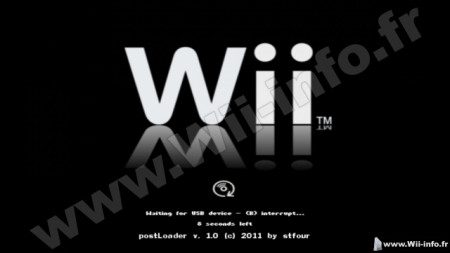   Source : http://gbatemp.net/t299384-postloader2 Source : http://gbatemp.net/t299384-postloader2 Site officiel : http://gbatemp.net/t299384-postloader2?&st=0 Site officiel : http://gbatemp.net/t299384-postloader2?&st=0 Télécharger postLoader 2.0 beta 25 Télécharger postLoader 2.0 beta 25Posté par abdel69jutsu le le 29/07/11 à 14:46:21 2086 affichages, 0 commentaires  dj_skual a publié SaveGame Manager GX, un gestionnaire de sauvegarde basé sur le Savegame Manager 1.5 de Waninkoko, le loader GX et le Wiixplorer. Révision 110 * Added ListMode to NandMiiBrowser and NandSaveBrowser * Updated to newest ehcmodule by rodries (thx!) * Added necessary source code to support both USB ports at once and copying files from one to another (WORKS ONLY WITH HERMES). It is disabled right now because of weird crash caused by the ehcimodule when copying from one usb port to another which can corrupt partitions. Will be enabled when the issue is resolved. Right now only usb port 0 is active. (From Wiixplorer) * Added use of the internal Wii System Menu font (From UsbLoaderGX) * Changed default Font Scale to 0.95 to fit with the new font. If you disabled the system font, you should set scale factor to 1.000. (From UsbLoaderGX) * Properly sync video after flush to avoid possible green flash (thx dimok) * Using new app_booter (see below) * Moved argument command line also to mem2 to avoid overwrite of it (thx dimok) * Reload back to entry ios when starting homebrew instead of starting it in cIOS (From UsbLoaderGX) * Converted every 4 spaces to a tab to make the source consistent on those AppBooter changes (From WiiXplorer): * Reduced size of app_booter from 100KB to 1KB by striping libogc and using parts of savezelda code by TT (thx!) * Improved performance with the change above * Added argument passing for elf files as well * Clear bss located in mem1 when launching dols (thx oggzee) Forwarder changes: * Using new app_booter method (From UsbLoaderGX) * Properly sync video after flush to avoid possible green flash (thx dimok) 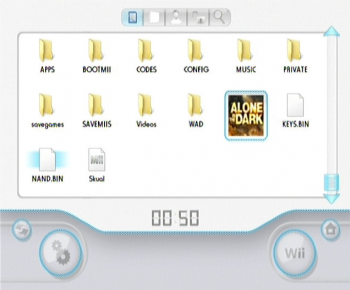 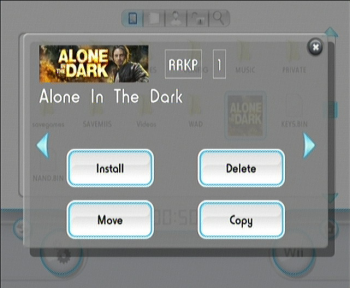  Source : http://www.wii-info.fr/irc/ Source : http://www.wii-info.fr/irc/ Site officiel : http://code.google.com/p/savegame-manager-gx/ Site officiel : http://code.google.com/p/savegame-manager-gx/ Télécharger SaveGame Manager GX rev110 Télécharger SaveGame Manager GX rev110Posté par Attila le le 27/07/11 à 15:01:23 17475 affichages, 82 commentaires  Voici une news qui va ravir les personnes les plus radines d'entre vous ! En effet, GiantPune est en train de travailler sur Mailbox bomb, un nouvel exploit pour hacker les Wii sans aucun jeux, et compatible avec toutes les versions de Wii qui supportent les boîtes mail (donc le firmware 4.3 y compris). Vous avez bien compris: Vous n'aurez bientôt plus besoin d'acheter de jeu pour hacker votre Wii 4.3 !!! La vidéo suivante montre l'exploit en action, qui va lancer Hackmii Installer : N'oubliez pas de revenir régulièrement sur le site pour savoir quand cet exploit sortira ! MAJ: Vous aurez juste besoin de copier un fichier sur votre carte SD pour que l'exploit fonctionne. MAJ2: Les messages sauvegardés sur SD sont encryptés avec votre addresse MAC de votre carte Wifi. Ainsi, vous devrez recopier cette adresse (via les options de la Wii) pour créer les fichiers de l'exploit sur votre ordinateur avant de les copier sur SD. MAJ3: Cet exploit fonctionnera sur les Wii en version 3.0 et supérieur.  Source : http://twitter.com/#!/giantpune Source : http://twitter.com/#!/giantpune Source : http://twitter.com/#!/crediar Source : http://twitter.com/#!/crediarPosté par Snouki le le 27/07/11 à 11:13:20 1989 affichages, 1 commentaires  SneekyCompiler est un mod du célèbre Sneek Installer que l'on peux retrouver à cette adresse:  Sneek Installer v0.6c (Sneek r163) Sneek Installer v0.6c (Sneek r163)Son fonctionnement est pareil à l'originale mais présente des particularités, celle de pouvoir choisir la couleur du fond et de la police et celle de pouvoir choisir avec quelle version de Sneek on veux compiler le programme. v1.3.9 -added option to save all output.elf files -added option to save all output.bin files -added option to retrieve sneek files without compiling it -added option to use compiled armboot.bin or the googlecode download one -added option to use 0000000e.app from IOS 70 or 80 -added option to delete cache files(.elf) folder --1 or all -added option to delete cache files(.bin) folder --1 or all -added option to delete cache folder --1 or all -changed default revision to be latest if left blank -change the way programs install 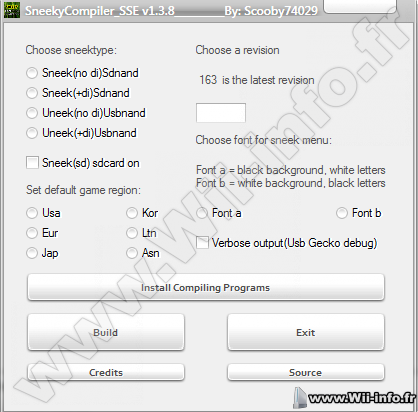  Site officiel : http://gbatemp.net/t261927-sneekycompiler Site officiel : http://gbatemp.net/t261927-sneekycompiler Télécharger SneekyCompiler SSE V1.3.9 Télécharger SneekyCompiler SSE V1.3.9Posté par Snouki le le 27/07/11 à 11:10:15 1759 affichages, 0 commentaires postLoader, par stfour, est un utilitaire vous permettant de lancer des homebrews ou des forwarders, en autoboot ou manuellement, directement après le priiloader. Vous pouvez l'installer en autorun après le priilader en utilisant l'option "Load/Install File" de ce dernier. Contrôles (durant l'initialisation - la durée dépend de la vitesse d'initialisation de l'usb + 2 sec) :  : Entrer en mode interactif (affiche l'interface utilisateur). : Entrer en mode interactif (affiche l'interface utilisateur). : Sauter l'initialisation USB. : Sauter l'initialisation USB.Contrôles (mode interactif) :  : Démarrer l'homebrew sélectionné. : Démarrer l'homebrew sélectionné. : Activer/Désactiver l'homebrew sélectionné comme application en autorun. : Activer/Désactiver l'homebrew sélectionné comme application en autorun. : Changer de périphérique (SD->USB, USB->SD). : Changer de périphérique (SD->USB, USB->SD). : Reset de la priorité de liste (met tout à 1). : Reset de la priorité de liste (met tout à 1).  : Changer de page. : Changer de page.  : Changer de priorité de liste. : Changer de priorité de liste.CONFIGURATIONS FILES & ARGUMENTS : PostLoader creates a configuration file "ploader.cfg" in every homebrew folder. Inside the configuration file you can find Priority value that is managed automatically by postloader and arguments to pass to HB application. Args must be added manually editing the file. <priority>;arg1;arg2;....argN; arguments are passed to application. For example, mighty channels looks like: 5;--ios=249;--auto=USB;--path=/nand; where 5 is the priority (can ben any number from 0 to 10), the other are the arguments to pass NOTES : * If no application has been enabled for autorun, autorun for that device is disabled * If you doesn't want to scan for USB, just select an autorun HB on the sd. * hb are sorted by name. Applications with highter priority are displayed first. * postLoader creates a configuration file in the root of the device containing the path of the autorun application * No elf support (I think it is not needed) * Actually cannot get titles names from crap channels. Only ID will be displayed postLoader2 b24 * Added "Reset configuration files" to NAND menu. This will clear per-title configurations file. Suggested on upgrade to b24 * Corrected choopy classic controller * nandbooter: Changed default boot mode to "normal boot method" * nandbooter: Now if an error is detected it pause execution for a while to let user read it * nandbooter: some minor changes * nandbooter: partially update to triiforce r92 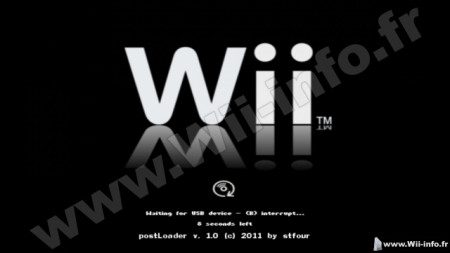   Site officiel : http://gbatemp.net/t299384-postloader2?&st=0 Site officiel : http://gbatemp.net/t299384-postloader2?&st=0 Télécharger postLoader 2.0 beta 24 Télécharger postLoader 2.0 beta 24Pages: 1 2 3 4 5 6 7 8 9 10 11 12 13 14 15 16 17 18 19 20 ... 91 92 93 94 95 96 97 98 99 100 101 ... 329 330 331 332 333 334 335 336 337 338 339 340 341 342 343 344 345 346 347 348 349  Pour votre téléphone, Jailbreak iPhone et Jailbreak iPad. - Hack PS3 - Hacker sa WiiU - Hacker PS Vita - Rage Comics, troll face - Retrouvez chaque jour des image drole sur internet grâce à LOLTube. - Meme Internet |
| 347 connectés (0 membre, 347 anonymes) | © 2007-2015 Attila |

 1136 (68%)
1136 (68%)