|
|
News(page 129)
Rechercher une news Affichage des news 1281 à 1290 sur 3490 Pages: 1 2 3 4 5 6 7 8 9 10 11 12 13 14 15 16 17 18 19 20 ... 124 125 126 127 128 129 130 131 132 133 134 ... 329 330 331 332 333 334 335 336 337 338 339 340 341 342 343 344 345 346 347 348 349 Posté par Snouki le le 29/01/11 à 21:10:16 1684 affichages, 0 commentaires Titmouse est en train de développer un Shoot them up spatial : Bolt Thrower. Pour le moment, il s'agit d'une démo. Il n'y a donc pas d'objectif précis ou de mission. L'auteur indique qu'il est en recherche d'un ou des graphiste(s) pour l'aider à améliorer ce jeu. Avis aux amateurs Ver 0.34 Added more sounds Added probe mines Added missile trails Added probe mine trails Added player ship thruster trail Added player collision Added blue (ok) to red (overloading) shields Added 'Well Done' message once everything (including satellites) are destroyed Added 'You are very Dead' message Added XML configuration, data used to store graphic positions,sizes, frames & other game data like 'AmountStars' Added more types of explosions  (Vidéo par nintendomax)  Site officiel : http://wiibrew.org/wiki/BoltThrower Site officiel : http://wiibrew.org/wiki/BoltThrower Télécharger Bolt Thrower v0.34 Télécharger Bolt Thrower v0.34Posté par orwel le le 27/01/11 à 19:09:15 2107 affichages, 4 commentaires Mighty Channels par Marc est le successeur de Triiforce MRC. Le GUI a été ré-écrit de fond en comble, et il est plus beau que jamais. Pour le moment, il s'agit d'une beta. La plupart des fonctionnalités peuvent ne pas fonctionner. Bêta 5 - Option de gestion de NAND désactivée. - La compatibilité devrait être la même que Triiforce mrc+rev17, si vous avez un jeu qui fonctionnait avant et qu'il ne fonctionne plus, signalez le. - Vous pouvez sélectionner l'IOS à utiliser, utilisez juste les paramètres du HBC dans le fichier meta.xml. Exemple: --ios=250 - Support de skin (les images vont dans /config/mighty/, il y a un skin rétro en exemple inclut dans le package). - Téléchargement des images depuis wiitdb.com, elles sont enregistrées dans /config/mighty/channels/ - L'autoboot est maintenant également dans les paramètres: --auto=SD ou --auto=USB - Création des sauvegardes pour les jeux qui en ont besoin (Bit Trip series). - Définition de l'Apploader par défaut pour les jeux qui le nécessite (ArtStyle series).   Source : http://www.wii-addict.fr/forum/Mighty-Channel-beta-5-t23372.html Source : http://www.wii-addict.fr/forum/Mighty-Channel-beta-5-t23372.html Site officiel : http://www.elotrolado.net/hilo_hilo-oficial-mighty-channels-beta3_1448835 Site officiel : http://www.elotrolado.net/hilo_hilo-oficial-mighty-channels-beta3_1448835 Site officiel : http://gbatemp.net/t271798-mighty-channels? Site officiel : http://gbatemp.net/t271798-mighty-channels? Télécharger Mighty Channels Beta 5 Télécharger Mighty Channels Beta 5Posté par orwel le le 27/01/11 à 19:01:09 3069 affichages, 11 commentaires Wii Backup Manager est un utilitaire développé par fig2k4. Il vous permet d'ajouter des jeux sur un disque formaté en wbfs, ou de modifier les images de vos jeux pour les convertir dans un autre format. C'est une alternative intéressante à wbfs Manager, car cet utilitaire est extrêmement complet. 0.3.7 build 58 |-Fixed: Sort by region column caused the app to hang when the language wasn't English. |-Fixed: WBFS Disc Info Size wasn't calculated correctly since around build 56 or 57. |-Fixed: Texture blending mode for covers. They were blending onto black, instead of the background. |-Added: IOS version shown on all the lists. |-Fixed: IOS version wasn't correct for all games. I was also reading the IOS for all partitions instead of just the data partition. 0.3.7 build 57 (debug) |-Added: Untranslated strings are now at the end of the lang file. After translating some of them, run "Update language strings" again to reorganise everything. |-Added: 2 version values in lang files. "Strings version" = contains all the strings for this version of WBM. "Translation version" = strings are translated up to this version. Translators should manually change this value to reflect the version they translated for. ie. After you translate the strings, "Translation version" should equal "Strings version". |-Added: Wrote a file download class using WinInet. It's much more stable than anything else I tried. Now downloads can be paused, resumed and stopped on demand. The app can be safetly closed at any time too, without error. Use internet options in control panel to set a Proxy and delete the cache etc. |-Changed: Stopped using the SVN version of fastmm, it causes errors in Delphi XE. Now using the Built in Delphi version. |-Added: Jobs page to view and work with the job queue. |-Changed: Rewrote the job queue system so it's threaded. (Rewrote it 4 times actually tongue.gif) |-Fixed: Temp files weren't deleted when adding archives to the files page. The problem must've existed since changing to using the 7Zip DLL. |-Fixed: Invalid date format when removing backup logs, causing the app to crash on start up. 0.3.7 build 56 (debug) |-Fixed: Scene freeze when changing the cover display types with the OpenGL renderer. |-Added: Version checks etc. for the renderers because sometimes they can initialise OK, but if the available API is too old then it can cause the app to hang. |-Fixed: OpenGL renderer code. It should init OK now. 0.3.7 build 55 (debug) |-Fixed: Fixed startup errors when no compatible 3D API was available (OpenGL/D3D) |-Added: Application icon by NahuelDS. Thanks. 0.3.7 build 54 (debug) |-Added: Invalid cover images are automatically deleted and re-downloaded when necessary. |-Added: Column to show IOS version on the files page. I'll add it to others soon. |-Added: %APP% tag that can be used in the temp and cover paths to make them relative to the app folder. |-Added: Cover support. Download and display on the fly or use the menu to download missing covers. Plenty of options to customise how you want use it. |-Fixed: When "Use mounted volumes only" is clicked in settings, any edited display names are saved before rebuilding the drive list. |-Changed: Volumes and partitions use the display format "Drive (1:1)", where the numbers represent the disk/partition number. |-Added: Support for disk partitions not recognised by Windows. See the entry below for an example of how this can happen.. |-Added: When formatting to WBFS, the partition type is updated in the MBR as 0x07 (PARTITION_IFS). If formatting from ext3 for example, the drive is much harder to detect in Windows. Changing to IFS even allows a drive letter to be assigned. |-Added: GPT disk support in various functions, like the FAT32 format. |-Fixed: Column data in the settings file caused an AV on startup. Something wasn't saving correctly since the move to Unicode. I worked round it by saving/loading a compressed version of the data. |-Fixed: More translation stuff. Square brackets were getting removed and Radio buttons weren't translated. |-Fixed: I totally rewrote the "Remove" menu functions. It was reported that there was an AV after removing discs from a WBFS drive, so the new code handles things differently. |-Fixed: I was removing colons ":" from the langstrings.txt and language files when automatically updating the language strings.   Source : http://gbatemp.net/index.php?showtopic=188295 Source : http://gbatemp.net/index.php?showtopic=188295 Site officiel : http://gbatemp.net/index.php?showtopic=188295 Site officiel : http://gbatemp.net/index.php?showtopic=188295 Télécharger Wii Backup Manager 0.3.7 Build 58 Télécharger Wii Backup Manager 0.3.7 Build 58Posté par orwel le le 27/01/11 à 18:50:26 1952 affichages, 0 commentaires Blobby Volley 2 Wii, par goedish, est le portage du jeu Blobby Volley. Vous incarnez donc une masse flasque de gélatine et devez remporter la partie de Volley Ball face à un adversaire.  Source : http://www.nintendomax.com/viewtopic.php?p=34682 Source : http://www.nintendomax.com/viewtopic.php?p=34682 Site officiel : http://www.assembla.com/code/wiiblob/subversion/nodes?rev=23 Site officiel : http://www.assembla.com/code/wiiblob/subversion/nodes?rev=23 Télécharger Blobby Volley 2 Wii v0.02 Télécharger Blobby Volley 2 Wii v0.02Posté par orwel le le 27/01/11 à 18:36:55 1599 affichages, 0 commentaires PieChart par Dude2kx est un remake du classique jeu d'arcade PacMan. Programmé en C en quelques semaines, et utilisant GRRLIB pour le rendu graphique, PieChart dispose de 21 niveaux. Version 0.8 - Mode 2 joueurs ! Vous pouvez maintenant jouer avec un ami pour vaincre les labyrinthes ! - Bande son complète par DYM (http://www.enterdym.com). - Correction de fantômes qui ne jouaient pas le son de mort lorsqu'ils mangeaient le joueur. - Correction d'un bug de points infinis pour les fantômes. - Le moteur de son a été ré-écrit pour permettre la co-existence du SFX et de la musique. - Il y a maintenant des surprises dans les labyrinthes, incluant des fantomes super-puissant et des sauts de niveau. - Quelques nouveaux stages, 21 au total.  Source : http://wiibrew.org/wiki/PieChart Source : http://wiibrew.org/wiki/PieChart Site officiel : http://forum.wiibrew.org/read.php?17,61428 Site officiel : http://forum.wiibrew.org/read.php?17,61428 Télécharger PieChart v0.8 Télécharger PieChart v0.8Posté par Attila le le 27/01/11 à 11:21:22 21471 affichages, 167 commentaires  Après Légo Indiana Jones, voici Légo Batman qui présente la même faille dans le jeu permettant ainsi via une sauvegarde modifiée de lancer un homebrew sur toutes les Wii actuelles (donc 4.3 inclus) permettant ainsi de lancer Hackmii Installer (qui installe Homebrew Channel). Nous pouvons remercier lewurm qui a réutilisé la faille originalement trouvée par roto dans Lego Indiana Jones et qui est également présente dans ce Lego mais également la Team Twizzer. Prérequis- Une carte SD (non SDHC) formatée en FAT16 ou FAT32. - Un lecteur de carte SD pour copier la sauvegardé modifiée sur la Wii. - Légo Batman original:  Achetez Lego Batman pour 23.99€ sur Amazon.fr Achetez Lego Batman pour £10.00 (environ 12€) sur Amazon.co.uk - Un homebrew à lancer comme Hackmii Installer. Utilisation de Bathaxx- Lancez au moins une fois le jeu Lego Batman. - Si vous ne voulez pas perdre la sauvegarde de votre jeu, copiez la sur une carte SD, et copiez le dossier "private" sur votre ordinateur. - Copiez le dossier "private" de "batthax" vers la racine de la carte SD (directement quand on ouvre la carte SD). Si on vous demande, faites écraser les fichiers. - Prenez un Homebrew comme Hackmii Installer (qui installe Homebrew Channel) et placez le fichier "boot.elf" ou "boot.dol" à la racine de votre carte SD. - Insérez la carte SD dans la Wii et allumez la. - Allez dans les options Wii -> Gestion de Données -> Données de sauvegarde -> Wii -> Console et supprimez la sauvegarde sur la console si vous en avez une, puis allez dans l'onglet "sd", allez sur la sauvegarde Batthax (EU / US / JP suivant la région de votre console) et faites copier. - Si vous ne voyez pas la sauvegarde Batthax, tentez de mettre le champ "archive" au fichier data.bin. - Lancez Lego Batman. - Chargez la sauvegarde. - Vous êtes dans la batcave, prenez l'ascenseur à droite. Dans la salle des trophées, allez dans le coin supérieur et entrez dans le manoir de Wayne. Vous pouvez choisir un personnage, choisissez le dernier actif sur la ligne la plus en bas. Tutoriel pour lancer un Homebrew en utilisant Bathaxx (Lego Batman : Le Jeu Vidéo)  Site officiel : http://wien.tomnetworks.com/wii/ Site officiel : http://wien.tomnetworks.com/wii/ Télécharger Bathaxx: Hack Wii avec le jeu Lego Batman Télécharger Bathaxx: Hack Wii avec le jeu Lego BatmanPosté par Snouki le le 24/01/11 à 18:05:51 2063 affichages, 7 commentaires Chessui est un jeu d'échec sur wii agrémenté d'un petit easter egg à la sauce TheDrev  , le tout programmé via la GRRLIB , le tout programmé via la GRRLIB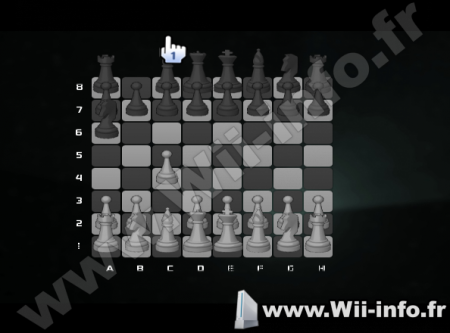  Site officiel : http://wiibrew.org/wiki/Chessui Site officiel : http://wiibrew.org/wiki/Chessui Télécharger Chessui v1.0 Télécharger Chessui v1.0Posté par orwel le le 23/01/11 à 15:26:19 1880 affichages, 0 commentaires La team Wiikey met en ligne une mise à jour pour la puce Wiikey Fusion. Le firmware passe ainsi en v1.5 Correctifs : - Correction d'un problème de chargement des backups DVD.  La mise à jour n'est accessible seulement pour les utilisateurs ayant entré le numéro de série présent sur la puce, le fichier sera donc uniquement téléchargeable dans la partie "membres" du site Wiikey (après inscription).  Site officiel : http://www.wiikey.cn/en/ Site officiel : http://www.wiikey.cn/en/Posté par orwel le le 23/01/11 à 15:25:26 1924 affichages, 3 commentaires Voici le firmware de la puce WODE.  MCU 2.6D FPGA 2.00 19/01/11 [main] Correction d'un bug qui provoquait occasionnellement le blocage du menu lors de la sélection de l'ISO. [kernel] Support du NTFS en Lecture Seule pour le NTFS. MCU 2.6C FPGA 2.00 19/01/11 [main] Correction d'un bug qui provoquait occasionnellement le blocage du menu lors de la sélection de l'ISO. [kernel] Support du NTFS en Lecture/Écriture pour le NTFS.  Source : http://www.wii-addict.fr/forum/WODE-Nouvelle-realease-26-t23298.html Source : http://www.wii-addict.fr/forum/WODE-Nouvelle-realease-26-t23298.html Site officiel : http://www.wodejukebox.com/ Site officiel : http://www.wodejukebox.com/ Télécharger WODE update 2.6C et 2.6D FPGA 2.00 Télécharger WODE update 2.6C et 2.6D FPGA 2.00Posté par orwel le le 23/01/11 à 15:11:02 1371 affichages, 0 commentaires  La MLlib (ou Minishlink's Library) est une bibliothèque simple créée par Minishlink, permettant de développer sur la Nintendo Wii. Techniquement, c'est un wrapper de la libogc et d'autre librairies. Cette bibliothèque a été créée car l'auteur avait besoin d'une librairie pour pouvoir coder avec des fonctions simples. Elle utilise GX pour le dessin, libpng pour la gestion des PNG, FreeTypeGX pour les fontes TTF et des libs de la libogc... Version 1.3 - Compatible with DevkitPPc r22, libogc 1.8.6 and libfat 1.0.8. - FreeTypeGX updated (0.3.1) - Metaphrasis updated (0.1.2) - uthash updated (1.9.1) - fixed: ML_AnimateSpriteEx & ML_AnimateSpriteEx2 - added: ML_EnableTextureAntiAliasing() (AA is disabled by default) - added: ML_DisableTextureAntiAliasing() - modified: ML_DrawRect() now can be filled or not (and bug with color fixed) - added: ML_DrawCircle(x, y, radius, rgba, filled) - fixed: Issue #1 (finally! :D). - fixed: possible buffer overflow with sprite texts. - fixed: sprite texts were not at the right y coordinate. - fixed: no more skipped characters with sprite texts when auto jumping lines. (and textBox) - improved: TTF text speed-up - fixed: Underline and strike now applying well when jumping lines with TTF fonts - fixed: Jumping lines correctly with TTF fonts. - fixed: anti-aliasing with modified textures - added: u32 ML_ElapsedTime() - added: ML_Wait(ms) - fixed: possible code dump with ML_DrawRect() (forgot GX_End, lol) - fixed: ML_ElapsedTime() now returns the true elapsed time since the app launch (not since Wii launch) - modified: ML_DrawText -> You can now use arguments ! - modified: ML_DrawText -> Use \n and \t instead of %n and %t, also use #cX instead of %cX - updated: template Makefile, now type "make emu" and if you have Dolphin Emulator installed, the dol will load immediately ! :) - fixed: Code dump when using ML_DrawText(), you have to use #n and #t instead of \n and \t, sorry. - fixed: possible weird things happening on the screen - Added strucutre ML_TextInfo to store infos about a text to be drawn (width, height, numbers of characters that will be printed) returned by ML_GetTextInfo() - documentation update - optimizations  Site officiel : http://wiibrew.org/wiki/MLlib Site officiel : http://wiibrew.org/wiki/MLlib Site officiel : http://louislagrange.free.fr/welcome.php Site officiel : http://louislagrange.free.fr/welcome.php Télécharger Minishlink's Library v1.3 (MLlib) Télécharger Minishlink's Library v1.3 (MLlib)Pages: 1 2 3 4 5 6 7 8 9 10 11 12 13 14 15 16 17 18 19 20 ... 124 125 126 127 128 129 130 131 132 133 134 ... 329 330 331 332 333 334 335 336 337 338 339 340 341 342 343 344 345 346 347 348 349  Pour votre téléphone, Jailbreak iPhone et Jailbreak iPad. - Hack PS3 - Hacker sa WiiU - Hacker PS Vita - Rage Comics, troll face - Retrouvez chaque jour des image drole sur internet grâce à LOLTube. - Meme Internet |
| 200 connectés (0 membre, 200 anonymes) | © 2007-2015 Attila |

 1136 (68%)
1136 (68%)