|
|
News(page 45)
Rechercher une news Affichage des news 441 à 450 sur 3490 Pages: 1 2 3 4 5 6 7 8 9 10 11 12 13 14 15 16 17 18 19 20 ... 40 41 42 43 44 45 46 47 48 49 50 ... 329 330 331 332 333 334 335 336 337 338 339 340 341 342 343 344 345 346 347 348 349 Posté par richardjouir le le 04/11/12 à 12:50:27 2776 affichages, 0 commentaires  Wilbrand Launcher par actar est interface vous permettant de télécharger les fichiers nécessaires, afin de générer la faille Wilbrand depuis votre pc . Pour info : Wilbrand par GianPune est tout simplement le moyen ultime pour jailbreaker votre Wii puisque ce dernier est compatible avec toutes les Wii du firmware 3.0 au firmware 4.3 et ce, sans jeux. L'héritage de Mailbox Bomb et l’alternative à BannerBomb / LetterBomb. 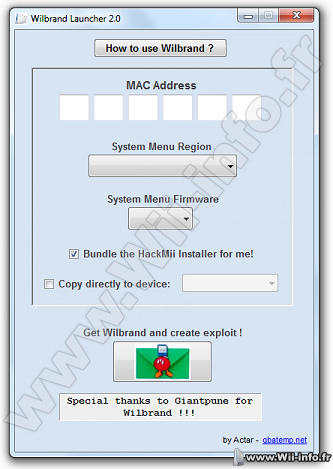 Information : - Fonctionne seulement avec Microsoft .NET Framework 3.5 installé (vous pouvez le trouver ici). - Certains antivirus pourraient réagir vis à vis de ce logiciel ( Avira ne détecte rien de suspect ) - La première fois, cette application fonctionnera uniquement si votre PC est connecté à internet. Puis, pour les fois suivantes, elle fonctionnera en hors ligne. - Quoi qu'il en soit, la wii n'a pas besoin d'être connectée au net (inutile pour l’exécution de l'exploit) Installation : - Allumez la wii et réglez la date de cette dernière (ci nécessaire) - Allez dans réglages -> Internet -> Informations générales et notez l'adresse MAC. - Maintenant, lancez Wilbrand Launcher, Entrez y votre adresse MAC ainsi que toutes les autres informations nécessaires. - Générez les fichiers de l'exploit et, copiez, collez les à la racine de votre carte SD. - Insérez votre carte SD dans la Wii. - Allez sur le bureau de la Wii puis, ouvrez les messages de la veille (hier). - Cliquez sur la lettre verte.... - Attendez que, Hackmii Installer démarre. 6.0 Recompilé avec NET 3.5 Beaucoup d'utilisateurs ont déjà NET 3.5 mais pas 4.0 (et je pense que le NET 4.0 pour ce petit programme me parait excessif).  Site officiel : http://gbatemp.net/topic/328943-wilbrand-launcher/ Site officiel : http://gbatemp.net/topic/328943-wilbrand-launcher/ Télécharger Wilbrand Launcher 6.0 Télécharger Wilbrand Launcher 6.0Posté par Itachijiraya le le 03/11/12 à 19:51:06 3075 affichages, 0 commentaires Voici un utilitaire Windows développé par Actar, vous permettant de télécharger la plupart des applications en tout genre (émulateurs, jeux homebrew, loaders...) ainsi que des titres pour la console (ios, chaînes...). L'application télécharge les outils directement depuis le site officiel (quand cela est possible). Vous aurez besoin du .NET framework 3.5 installé sur votre PC pour que le logiciel puisse fonctionner. Fonctionnalités : - Télécharger des applications diverses. - Configurer un périphérique sur lequel seront directement placés les applications téléchargées. - Créer un script qui télécharge automatiquement les outils que vous voulez.  [v1.7.3] - Little fix: I forgot to make editable "cache" in menu item, sorry [v1.7.2] - Addedd MD5 check for all tools file. A la fin du téléchargement, si vous n'avez pas configuré de périphérique de destination, vous aurez un dossier COPY_TO_DEVICE dans le dossier WiiDownloader, qui contiendra le fichier téléchargé. Il se peut que le premier téléchargement avec WiiDownloader échoue, relancez-le et il devrait passer sans problème.  Site officiel : http://gbatemp.net/topic/331626-wiidownloader/ Site officiel : http://gbatemp.net/topic/331626-wiidownloader/ Télécharger WiiDownloader Télécharger WiiDownloaderPosté par richardjouir le le 03/11/12 à 14:17:02 1856 affichages, 1 commentaires 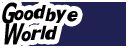 Les homebrews Avoidance, Cherophobe, Goodbye World, Gravity Glide, Hero City 2, Maze Generator, Pineapple Apocalypse RPG, Revolt Of The Binary Couriers, Sketch Fight, Three Point O, UFO Racer, We Are Nowhere, Wii Chatter, Wii Exhibit et Winters End se mettent tous à jour en même temps. Les changements sont les mêmes pour presque tous. ChangementsWii Chatter’s keyboard defaults to lowercase and has a caps lock button. Avoidance and Hero City 2 (the nightmare mode) both have added leaderboards that work just like Cherophobe’s does. Winter’s End is a bit more efficient (not that it makes any difference). All of them have a new home menu. I rewrote a lot of it and added and changed a lot in the process. The network browser thing has a built in on screen keyboard (just like the one in Wii Chatter). So now you can use it to post things on people’s user pages and in the future you will be able to send private messages and even register an account without needing to actually visit the site. There is also a little news window next to the main home menu. So you will be able to find out if you are using an outdated version or if something cool has happened without needing to go to the network section of the home menu. The new sprite sheet / texture it uses is half the size it was previously (which was already smaller than it was not too long ago) so that’s good for technical reasons. The buttons and things are designed in a way that allows me to put them closer together and thus fit more on screen. I’ve even got it setup so I can use different colors of text. I’m not crazy about the way it all actually looks though. I’ll probably change the color pallet later and maybe make it customizable.  Télécharger Avoidance v1.3 Télécharger Avoidance v1.3 Télécharger Cherophobe v1.2 Télécharger Cherophobe v1.2 Télécharger Goodbye World v1.3 Télécharger Goodbye World v1.3 Télécharger Gravity Glide v1.4 Télécharger Gravity Glide v1.4 Télécharger Hero City v1.4 Télécharger Hero City v1.4 Télécharger Maze Generator v1.5 Télécharger Maze Generator v1.5 Télécharger Pineapple Apocalypse RPG v1.3 Télécharger Pineapple Apocalypse RPG v1.3 Télécharger Pineapple Apocalypse RPG : Revolt Of The Binary Couriers 1.3 Télécharger Pineapple Apocalypse RPG : Revolt Of The Binary Couriers 1.3 Télécharger Sketch Fight v0.4 Télécharger Sketch Fight v0.4 Télécharger Three Point O v1.3 Télécharger Three Point O v1.3 Télécharger UFO Racer v3.5 Télécharger UFO Racer v3.5 Télécharger We Are Nowhere v0.4 Télécharger We Are Nowhere v0.4 Télécharger Wii Chatter v0.2 Télécharger Wii Chatter v0.2 Télécharger Wii Exhibit v0.4 Télécharger Wii Exhibit v0.4 Télécharger Winter's End v1.2 Télécharger Winter's End v1.2 Site officiel : http://thatotherdev.com/2012/11/02/15-wii-homebrew-updates/ Site officiel : http://thatotherdev.com/2012/11/02/15-wii-homebrew-updates/Posté par Itachijiraya le le 31/10/12 à 20:18:00 4967 affichages, 0 commentaires Voici un utilitaire Windows développé par Actar, vous permettant de télécharger la plupart des applications en tout genre (émulateurs, jeux homebrew, loaders...) ainsi que des titres pour la console (ios, chaînes...). L'application télécharge les outils directement depuis le site officiel (quand cela est possible). Vous aurez besoin du .NET framework 3.5 installé sur votre PC pour que le logiciel puisse fonctionner (téléchargeable ici) Fonctionnalités : - Télécharger des applications diverses. - Configurer un périphérique sur lequel seront directement placés les applications téléchargées. - Créer un script qui télécharge automatiquement les outils que vous voulez.  [v1.7.1] - Little correction in "script edit" (becose in previus version I remove use of SFK). - Add messagge when application write data to selected device. - Change some "ErrorMessage" in "WarningMessage" (before all was Error message... not correct). - Timeout set at 20 seconds (before was 15) [v1.7] - Added OFFLINE MODE: Now WiiDownloader can be used also with no connection (but only if the files to download are just downloaded previously) - Addedd support for russian language - Add some message when dropbox don't be online and database or application can't be updated. - Add some check and message when a file that must be used by wiidownloader, but is used or open by other process - Remove use of SFK for filter dinamic link (mediafire and bootmii) [v1.6.3] - LOL... Addoed only an intial message when WiiDownloader can't start beacuse dropbox is down. [v1.6.2] - Added controls for haven't any crash (especially with folder open in explorer). - Added initial check for check if network connection is available. - Other minor chages. ******** Honestly actually I don't know, how other check I can do for haven't any crash. I tryed to do anything and more, but the application seem to be ok. For a while I will stop to modify the code... but for any problem, please tell me. Meanwhile I can spen my time to update teh database. ******** [v1.6.1] - Now deleting alle file in cache, will be deleted also the files created with modmii (in the next download ALL will be recreated/downloaded) [v1.6] - Add some cache options: enable, disable and delete alle file in cache - Add link to 91wii.com (for chinese support forum) [v1.5.1] - code clean [v1.5] - BIG BIG changes: now isnt' necessary NET 4.0, but only NET 3.5... that is just necessary for ModMii. (There is no need to install too many things.) [v1.4.5] - Add a check for ID and version in cached file [v1.4.4] - Improved use of cache feature. Now really faster! =) - Next step to add: free cache, disable/enalbe cache, delete all downloaded files [v1.4.3] - Now in "Aboot your Wii", when a script will create, all information and chech box checked will be saved in settings.ini (not only FW and MacAddress) [v1.4.2] - Only code clean [v1.4.1] - Little typo error in editor mode [v1.4] - Added use of "cache" also for file downloaded form url (downloading IOS or cIOS, this feature was already done in previous version) - Add more cutosmizable text in editor mode - Other minor graphical changes [v1.3] - Added info about version of application and database in the main page. - Other minor changes for haven't any freeze or crash in downloading (or when download is stopped) [v1.2.0] - YEAAAA! FIXED! ...I'm talking about a problem that would happen (in particoular condition) using NUSD.EXE or SHARPII.EXE (too long to explain.. but now is OK) [v1.1.9] - add other chack in case of freeze (or stopped by user) during and after use of external program. Now i hope to have take all possible case. - Actaually I add a static timer when usign particoular external program not easy to monitorate: 60 seconds for create a cIOS (not for download the base) and 20 second for other simply operations (that in normal condition will take 2 seconds) [v1.1.8] - add more check using any external prgram (in case of freeze with them) [v1.1.7] - only little layout changes [v1.1.6] - added support for Dutch Language [v1.1.5] - Found and fixed a possible error using the the feature for create script (alwyas caused by the add of unicode encoding creating files) [v1.1.4] - sorry, adding the use of unicode encoding for support chinese language I broken the feature for create cIOS: fixed. [v1.1.3] - added support for Chinese Language [v1.1.2] - add link for changelog in "about" menu - add authors of translation - add info when downloading a wad of system menù (es: RVL-WiiSystemmenu-v450 = 4.1E ) A la fin du téléchargement, si vous n'avez pas configuré de périphérique de destination, vous aurez un dossier COPY_TO_DEVICE dans le dossier WiiDownloader, qui contiendra le fichier téléchargé. Il se peut que le premier téléchargement avec WiiDownloader échoue, relancez-le et il devrait passer sans problème.  Site officiel : http://gbatemp.net/topic/331626-wiidownloader/ Site officiel : http://gbatemp.net/topic/331626-wiidownloader/ Télécharger WiiDownloader Télécharger WiiDownloaderPosté par richardjouir le le 31/10/12 à 13:10:16 6010 affichages, 2 commentaires  Voici Dolphin, l'émulateur pour pc de GameCube et Wii le plus avancé. Chose étonnante, il fait mieux tourner les jeux officiels que les Homebrew, même si certains marchent aussi dessus. Note: La version fournie est la version Windows 32bits. Si vous voulez la version Linux, Mac OS X ou Windows 64bits, allez voir sur le site officiel. Pour consulter les changements, rendez vous à cette adresse : http://code.google.com/p/dolphin-emu/source/list Version 3.0-799 - Added a new wilcard for importing savegames, which basically shows all saves (gci, gcs and sav). This is set as default (I really got frustrated of having to change the type every single time when making tests for GCMM, and I think it makes more sense at user level to just show all saves regardless the format) - In icon retrieving I removed the "format check" as it shouldn't really matter to have mixed icon formats. Also removed the "Time splitters hack" as there's no reason for it since we are only checking the last 3 bits and I'm pretty sure having bits 1 and 2 set is the same as having them unset. - Icon retrieving uses AnimSpeed as stop signal (every icon must have an speed set, the first speed that is 0 means there are no more icons) - Also, in icon retrieving I added support for "blank frames"(Luigi's Mansion and Pikmin that I know of). With this the base for icon animation is complete. - Fixed PSOIII savegame patch which was wrong before. Signed-off-by: LPFaint99 Version 3.0-797 Test the audio loop with aligned addresses. Fixes the high pitched squeal in Muramasa. Version 3.0-796 Merge branch 'Capcom-Music-Loop' * Capcom-Music-Loop: Removed the fake DMA wait time as it is no longer needed after the aram-dma-fixes branch is merged. This fixes the Resident Evil 2/3 cutscene audio in DSP LLE mode. Fixes issue 2723. Changed the loop end address detection to an exact match with the current address for ADPCM audio. Fixes the non-looping music in PN03. Version 3.0-793 i'm still not using a branch to fix the name of a variable Version 3.0-792 Readd memory card detection for movie code. I deleted this before, intending to move it elsewhere, but never did Version 3.0-791 Fix Snow Leopard compatibility Checking for clang in Xcode bundle seems pointless, command line tools should be installed. Setting the path explicity to avoid fink/macports/homebrew prevents use of locally installed packages like clang and wxwidgets. Realistically using opencl means the minimum OSX version targetable is 10.6. Correct TARGET_SYSROOT check, add required -mmacosx-version-min to linker flags. Also using wxwidgets gl component. Version 3.0-790 Some code cleaning for my last commit. The amount and size of the buffer is now changed to "new hardware" frienly values and will fall back to the right values if hardware does not support them. My next commit will be to a branch, with my ogl work. Version 3.0-789 FifoPlayer: Copy selected object commands to clipboard when pressing ctrl+c Version 3.0-788 More movie cleanup. Removes the remaining globals that didn't need to be global, rearranges some code to make more sense, and removes some redundant code. Version 3.0-787 Misc movie cleanup and fixes Version 3.0-786 Keeping padding right is so hard Version 3.0-785 Save disc changes to .dtm, and load the full movie header every time it's loaded. Voici une petite vidéo :  Site officiel : http://code.google.com/p/dolphin-emu/ Site officiel : http://code.google.com/p/dolphin-emu/ Site officiel : http://dolphin-emu.org Site officiel : http://dolphin-emu.org Télécharger Emulateur GameCube / Wii : Dolphin v3.0.799 Télécharger Emulateur GameCube / Wii : Dolphin v3.0.799Posté par richardjouir le le 31/10/12 à 12:26:37 2502 affichages, 1 commentaires 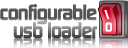 oggzee nous présente son USB/SD loader basé sur celui de waninkoko mais ayant la particularité d'être entièrement configurable. v70 mod r49 -changed button color -fixed bug which could break cover downloading Un forwarder est maintenant inclut dans l'archive (chaîne + forwarder en .dol compatible avec le priiloader). ID de la chaîne : UCXF. Pour fonctionner, il faut que le Homebrew Channel utilise l'IOS58 !! Ce forwarder supporte les partitions FAT32/NTFS/ext2/ext3/ext4. De même, les arguments définis dans le fichier meta.xml sont pris en compte Quote : Chemin d'accès reconnu par le forwarder : sd:/apps/usbloader/boot.dol sd:/apps/usbloader_cfg/boot.dol sd:/apps/usbloader/boot.elf sd:/apps/usbloader_cfg/boot.elf usb:/apps/usbloader/boot.dol usb:/apps/usbloader_cfg/boot.dol usb:/apps/usbloader/boot.elf usb:/apps/usbloader_cfg/boot.elf  Site officiel : http://gbatemp.net/index.php?showtopic=275487 Site officiel : http://gbatemp.net/index.php?showtopic=275487Une version complète, traduite en français par Jabe, est disponible ici : http://wii64.free.fr/ Pour des thèmes, vous pourrez en trouver ici : http://gbatemp.net/t173731-themes-for-configurable-usb-loader   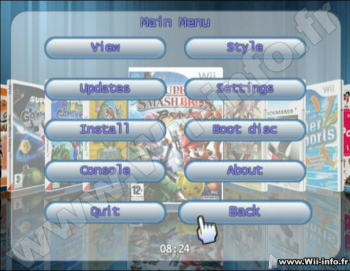 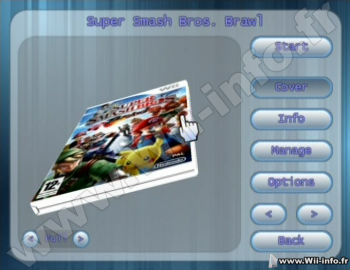  Site officiel : http://gbatemp.net/index.php?showtopic=147638 Site officiel : http://gbatemp.net/index.php?showtopic=147638 Site officiel : http://code.google.com/p/cfg-loader Site officiel : http://code.google.com/p/cfg-loader Site officiel : http://code.google.com/p/cfg-loader-mod/ Site officiel : http://code.google.com/p/cfg-loader-mod/ Télécharger Configurable USB Loader v70 mod r49 Télécharger Configurable USB Loader v70 mod r49Posté par richardjouir le le 29/10/12 à 12:25:47 1686 affichages, 1 commentaires Cet homebrew créé par ThatOtherPerson n'est autre qu'un programme de chat publique, c'est à dire que tout le monde peut lire les messages envoyés par les utilisateurs. Quote ThatOtherPerson: Le clavier virtuel ne peux pas encore passer de majuscule à minuscule et donnera l'impression que tous les utilisateurs "hurlent". La correction de ce souci fait partie de mes priorités à venir. Si cela occasionne vraiment une gêne, je peux toujours faire des modifications sur le serveur pour tout mettre en minuscule ou sinon attendez la prochaine mise à jour. Pensez-vous qu'un clavier QWERTY serait plus approprié ? J'aimerais aussi ajouter le support des claviers USB. Espérons qu'il soit rapidement dans Homebrew Browser. Cela fait plus d'un mois que le dernier lot de jeux/mises à jour a été ajouté. Je pense créer une alternative à Homebrew Browser et/ou faire pour que mes jeux se mettent à jour automatiquement. Il semblerait qu'il y ait encore un nombre raisonnable (certainement baisse) de personnes jouant à des jeux homebrew Wii mais seulement quelques-uns visitent les sites de développement comme celui-ci ou les sites d'information générale d'homebrews pour obtenir les dernières versions. Je vais probablement changer le menu d'accueil/tableau de bord que j'utilise dans toutes mes créations par des versions qui ne seront plus bleues. Pour diverses raisons. des objections ?    Source : http://www.wii-addict.fr/forum/Wii-Chatter-v01-t27659.html Source : http://www.wii-addict.fr/forum/Wii-Chatter-v01-t27659.html Site officiel : http://thatotherdev.com/2012/10/28/wii-chatter-v0-1-wii/ Site officiel : http://thatotherdev.com/2012/10/28/wii-chatter-v0-1-wii/ Télécharger Wii Chatter v0.1 Télécharger Wii Chatter v0.1Posté par richardjouir le le 28/10/12 à 13:20:58 1808 affichages, 0 commentaires  Wiimms, auteur des outils de manipulation de fichier image de jeu WIT/WWT, propose maintenant un utilitaire de traitement les fichiers SZS. Cet utilitaire fonctionne uniquement en ligne de commande. L’intérêt par rapport au autre outils de manipulation de ce type de fichier est la possibilité de faire des traitement par batch (traitement par lot). Bien entendu, Wiimms SZS Tools n'est pas un substitut à SZS Modifier, qui possède une interface graphique bien plus conviviale et interactive. Consultez le site officiel pour voir la lite des opérations possible avec Wiimms SZS Tools Cet outil peut fonctionner sous Windows/Linux/Mac os. La version présente sur wii-info est la version Windows. Rendez-vous sur le site officiel pour obtenir les autres versions. szs v1.08a r4148 - wszst CREATE/COMPRESS/DECOMPRESS: - All 3 commands support now U8 and WU8 conversions and accept the options --u8 and --wu8. - Support of U8/WU8 conversions of non track files. - All 3 commands support the new option --remove-src (or --rm-src) to remove the source files on success and if different to dest files. - Better error handling of non existing files if --ignore is set. - New keyword for option --kcl: If creating an OBJ file and 'TRIANGLES' is set, the triangles are not stored as vertices and faces. Instead each triangle is stored in an indepentent line. The OBJ file itself becomes incompatible (or invalid), because TRI lines are not supported by any other tool, but it makes adding points or mixing OBJ files much easier.  Site officiel : http://wiki.tockdom.de/index.php?title=Wiimms_SZS_Tools Site officiel : http://wiki.tockdom.de/index.php?title=Wiimms_SZS_Tools Site officiel : http://szs.wiimm.de Site officiel : http://szs.wiimm.de Télécharger Wiimms SZS Tools v1.08a r4148 Télécharger Wiimms SZS Tools v1.08a r4148Posté par richardjouir le le 27/10/12 à 18:07:46 1645 affichages, 0 commentaires ThatOtherPerson qui a créé ce jeu lors du concours Drunken Coders Competition, nous propose une mise à jour. Vous incarnez un bonhomme de neige, et devez bien entendu ramasser toute la neige du terrain. Bien entendu, il y a une complexité: plus vous ramasserez de neige, plus le bonhomme de neige grossira, et il sera difficile de passer dans certains endroits. Version 1.1 There are some slight visual changes. The onscreen text is noticeably different in a few ways. Texture space is used more efficiently. It obviously has the more recent home menu.  Site officiel : http://thatotherdev.com/2012/10/24/winters-end-v1-1-wii/ Site officiel : http://thatotherdev.com/2012/10/24/winters-end-v1-1-wii/ Télécharger Winter's End 1.1 Télécharger Winter's End 1.1Posté par richardjouir le le 27/10/12 à 17:49:44 1691 affichages, 1 commentaires Thatotherperson, que nous connaissons bien maintenant, nous propose une mise à jour de son jeu. Cherophobe est un FPS dans lequel vous devez vous défendre des assauts de smileys, et leur tirer dessus. A chaque fois que vous tuez un smiley, vous gagnez 10 points. Vous perdez des vies lorsqu'un smiley est trop proche de vous, et si vous n'avez plus de points de vie, le jeu recommence (le meilleur score est sauvegardé automatiquement). Vous trouverez à divers endroits des caisses en bois, contenant des points de vie, qui feront augmenter les votre. Comme les smileys, les packs de vie apparaîtront aléatoirement dans la carte, à des endroits hors de vue, vous devrez donc vous déplacer à travers la carte pour les trouver. Version 1.1 This version adds an online scoreboard. Your score is automatically uploaded to PlatonicRobot.com when you die and if there is an account with your Wii number then the score gets added to the board. To be clear: Your score is only added to the scoreboard if you have a PlatonicRobot.com account that is associated with your Wii’s friend code. The scoreboard itself isn’t really built directly into the game but you can view peoples high scores by going to the network section of the game’s home menu. This means that you can check peoples scores even when you are playing other homebrew games (assuming that they were made by me and released in the last few months). I also fixed a simple bug that caused intangible enemies and probably other problems. I don’t know how it went unnoticed for so long. Maybe it was only introduced when I did the PS3 port… My current high score is 380. 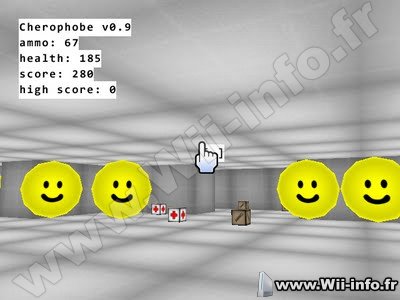  Site officiel : http://thatotherdev.com/2012/10/23/cherophobe-v1-1-wii/ Site officiel : http://thatotherdev.com/2012/10/23/cherophobe-v1-1-wii/ Télécharger Cherophobe v1.1 Télécharger Cherophobe v1.1Pages: 1 2 3 4 5 6 7 8 9 10 11 12 13 14 15 16 17 18 19 20 ... 40 41 42 43 44 45 46 47 48 49 50 ... 329 330 331 332 333 334 335 336 337 338 339 340 341 342 343 344 345 346 347 348 349  Pour votre téléphone, Jailbreak iPhone et Jailbreak iPad. - Hack PS3 - Hacker sa WiiU - Hacker PS Vita - Rage Comics, troll face - Retrouvez chaque jour des image drole sur internet grâce à LOLTube. - Meme Internet |
| 182 connectés (0 membre, 182 anonymes) | © 2007-2015 Attila |

 1137 (68%)
1137 (68%)