|
|
News(page 50)
Rechercher une news Affichage des news 491 à 500 sur 3490 Pages: 1 2 3 4 5 6 7 8 9 10 11 12 13 14 15 16 17 18 19 20 ... 45 46 47 48 49 50 51 52 53 54 55 ... 329 330 331 332 333 334 335 336 337 338 339 340 341 342 343 344 345 346 347 348 349 Posté par richardjouir le le 09/09/12 à 14:18:30 2090 affichages, 0 commentaires  Voici Dolphin, l'émulateur pour pc de GameCube et Wii le plus avancé. Chose étonnante, il fait mieux tourner les jeux officiels que les Homebrew, même si certains marchent aussi dessus. Note: La version fournie est la version Windows 32bits. Si vous voulez la version Linux, Mac OS X ou Windows 64bits, allez voir sur le site officiel. Pour consulter les changements, rendez vous à cette adresse : http://code.google.com/p/dolphin-emu/source/list Version 3.0-766 Revert merges of aram-dma-fixes and memcard-delay These merges, while in theory improving emulation accuracy, cause issues in other parts of the emulator based on invalid assumptions. memcard-delay fixed some of these issues in the EXI memcard code, but several other problems still exist and I don't have the time to debug that right now. Version 3.0-765 Fix broken build when using SDL from Externals. The problem here was the logic that detects SDL in the main CMakeLists.txt is not the same as it is in DolphinWX/CmakeLists.txt to set libraries. When using SDL from Externals it failed at link time because -lSDL was never set. This fixes the problem by using the same condition logic to set the libs as used when detecting SDL in the first place. Version 3.0-764 Gameconfig ini updates/additions: The Ant Bully, WWE Day of Reckoning 1 & 2, Dream Pinball 3d, Pokepark, Spider-Man: Edge of Time, Spider-Man: SD, Another Code:R, Geist, The Incredibles 2, Skies of Arcadia Legends. Voici une petite vidéo :  Site officiel : http://www.dolphin-emulator.com/ Site officiel : http://www.dolphin-emulator.com/ Télécharger Emulateur GameCube / Wii : Dolphin v3.0.766 Télécharger Emulateur GameCube / Wii : Dolphin v3.0.766Posté par richardjouir le le 09/09/12 à 14:11:06 1634 affichages, 0 commentaires  Wiimms, auteur des outils de manipulation de fichier image de jeu WIT/WWT, propose maintenant un utilitaire de traitement les fichiers SZS. Cet utilitaire fonctionne uniquement en ligne de commande. L’intérêt par rapport au autre outils de manipulation de ce type de fichier est la possibilité de faire des traitement par batch (traitement par lot). Bien entendu, Wiimms SZS Tools n'est pas un substitut à SZS Modifier, qui possède une interface graphique bien plus conviviale et interactive. Consultez le site officiel pour voir la lite des opérations possible avec Wiimms SZS Tools Cet outil peut fonctionner sous Windows/Linux/Mac os. La version présente sur wii-info est la version Windows. Rendez-vous sur le site officiel pour obtenir les autres versions. szs v1.04a r4050 - Bug fix for v1.03a: With some option combinations, the KCL generator failed and created an invalid KCL (if modifying an existing KCL) or a valid KCL with some unwanted triangles (if importing from OBJ). - Option --kcl: Better handling of DROP modes. - Option --kcl: Correct handling, if 'DROP-UNUSED' and 'NEW' are set together. (Same message as before, but now I have fixed one forgotten special case). - "wszst CHECK" will now compare the number of cannons in KCL and KMP. - New option: "wszst NORMALIZE --minimap": If --minimap is set, the minimap is automatically adjusted like "wszst MINIMAP --auto" does it. All other options like --scale are ignored for this kind of minimap processing. - New option: "wszst minimap --set-flags=flags": Set the MDL flags to an user defined value (default 0x31f). - The tools accept now 'Yaz1' files in the exact same manner as 'Yaz0' files hoping that the data structure and the compression method are the same. - New options: --yaz0 and --yaz1: Force the magic of new created YAZ files to 'Yaz0' or 'Yaz1'. - Object database updated.  Site officiel : http://wiki.tockdom.de/index.php?title=Wiimms_SZS_Tools Site officiel : http://wiki.tockdom.de/index.php?title=Wiimms_SZS_Tools Télécharger Wiimms SZS Tools v1.04a r4050 Télécharger Wiimms SZS Tools v1.04a r4050Posté par richardjouir le le 08/09/12 à 19:08:25 3490 affichages, 12 commentaires 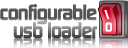 oggzee nous présente son USB/SD loader basé sur celui de waninkoko mais ayant la particularité d'être entièrement configurable. r70 mod r47 -fixed memory allocation when reading files from NAND (this caused the cover problem) -increased max number of mem allocations in mem1/mem2 heaps (thanks oggzee) -changed GC game detection (now much faster) Un forwarder est maintenant inclut dans l'archive (chaine + forwarder en .dol compatible avec le priiloader). ID de la chaîne : UCXF. Pour fonctionner, il faut que le Homebrew Channel utilise l'IOS58 !! Ce forwarder supporte les partitions FAT32/NTFS/ext2/ext3/ext4. De même, les arguments définis dans le fichier meta.xml sont pris en compte Quote : Chemin d'accès reconnu par le forwarder : sd:/apps/usbloader/boot.dol sd:/apps/usbloader_cfg/boot.dol sd:/apps/usbloader/boot.elf sd:/apps/usbloader_cfg/boot.elf usb:/apps/usbloader/boot.dol usb:/apps/usbloader_cfg/boot.dol usb:/apps/usbloader/boot.elf usb:/apps/usbloader_cfg/boot.elf  Site officiel : http://gbatemp.net/index.php?showtopic=275487 Site officiel : http://gbatemp.net/index.php?showtopic=275487Une version complète, traduite en français par Jabe, est disponible ici : http://wii64.free.fr/ Pour des thèmes, vous pourrez en trouver ici : http://gbatemp.net/t173731-themes-for-configurable-usb-loader   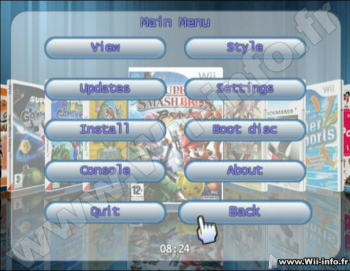 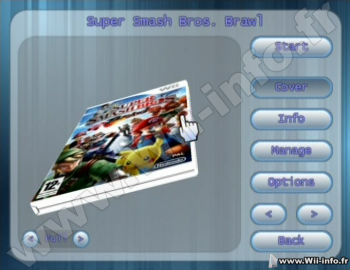  Site officiel : http://gbatemp.net/index.php?showtopic=147638 Site officiel : http://gbatemp.net/index.php?showtopic=147638 Site officiel : http://code.google.com/p/cfg-loader Site officiel : http://code.google.com/p/cfg-loader Site officiel : http://code.google.com/p/cfg-loader-mod/ Site officiel : http://code.google.com/p/cfg-loader-mod/ Télécharger Configurable USB Loader v70 mod r47 Télécharger Configurable USB Loader v70 mod r47Posté par richardjouir le le 08/09/12 à 14:41:02 1568 affichages, 0 commentaires  GCMM (GameCube/Wii Memory Manager) par suloku permet de gérer vos sauvegarde GameCube. Version 1.2d - september 08, 2012 - By suloku - Previous version couldn't raw backup if backup folder didn't exist in sd/usb - Added (double)overwrite prompt when restoring a savefile to memory card (Nano/Excelsiior's idea) - Updated graphics so raw mode commands are less cryptic (wii mode design based on JoostinOnline's for GCMM+) - Use DejavuSans as font (much better readability) from GCMM+ by Nano/Excelsiior Sauvegardes protégées: Les sauvegardes protégées vont seulement être capable d'être restaurées sur la carte d'où ils proviennent.  Source : http://wiibrew.org/wiki/GCMM Source : http://wiibrew.org/wiki/GCMM Site officiel : http://code.google.com/p/gcmm/ Site officiel : http://code.google.com/p/gcmm/ Télécharger gcmm (memory card manager) 1.2d Télécharger gcmm (memory card manager) 1.2dPosté par richardjouir le le 08/09/12 à 14:33:26 2935 affichages, 0 commentaires Voici un petit programme très intéressant pour ceux qui jouent encore aux jeux GameCube sur leur wii et sur émulateur. Cet utilitaire vous permet, en effet, de créer des sauvegardes de votre carte mémoire sur SD et vice-versa. Attention tout de même, si une erreur intervient durant le backup/restauration, votre carte mémoire risque d'être corrompue et de ne plus être utilisable. Version 0.3B -Minor fix -Official memory cards truly working -Gci restore and backup is more conservative (now it's a direct copy and restore of the memory card directory entry) -Shows image and card Flash ID prior to restoring raw image/header About header files: -All unofficial cards have the same header (all 0x00), and thus header file can be. -Inserting a header with diferent flash ID than that of the card's will corrupt the card. Uses of header files: -Transfer protected savegames from unoficial cards to unoficial cards (note that in dolphin all raw images behave as unofficial cards) -Restore a raw image to a card with different header as long as the image and the card are the same size. 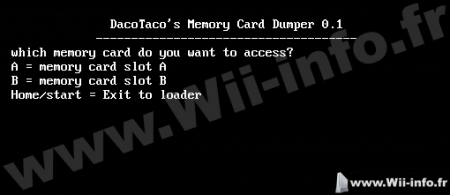  Site officiel : http://gbatemp.net/topic/332933-ctr-gcs-03-finally-transfer-f-zero-savegames/ Site officiel : http://gbatemp.net/topic/332933-ctr-gcs-03-finally-transfer-f-zero-savegames/ Site officiel : http://wiibrew.org/wiki/Ctr-Gcs-DacoTaco-Edition Site officiel : http://wiibrew.org/wiki/Ctr-Gcs-DacoTaco-Edition Télécharger Ctr-Gcs-DacoTaco-Edition v0.3b : Gestion de cartes mémoires GC Télécharger Ctr-Gcs-DacoTaco-Edition v0.3b : Gestion de cartes mémoires GCPosté par Itachijiraya le le 07/09/12 à 18:01:13 2238 affichages, 2 commentaires Lolicopocalypse est un portage Wii du jeu d'origine fait par quasist très populaire et pas bizarre du tout fait par Rikku2000 (le portage). À priori il a été fait pour la Ludum Dare 2012. Comme l'indique l'image ci dessous ce jeu à pour but de... 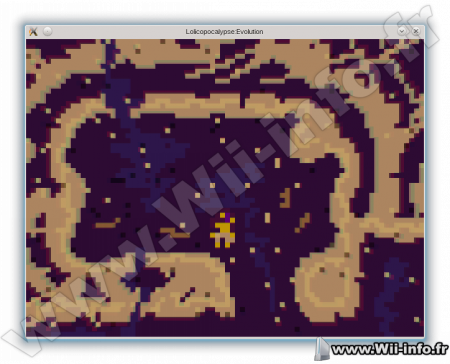 Lolicopocalypse original disponible sur les plates-formes suivantes : windows, linux, GPH Caanoo and Dingoo A320.  Lolicopocalypse Version portage Wii par Rikku2000 Ce jeu bénéficie de deux portage Wii l'un de Rikku2000 et l'autre de Zear. Ce jeu étant le préféré de notre admin Attila je me dois d'approfondir la chose voici un gameplay de sa version GCW Zero prototype. Évidemment selon les plates-formes l'évolution se fait ressentir : - Mutations des couleurs à l'écran. - Mutation de l'écran lui même !! Ce qui en fait un jeu au rendu très dynamique. Pour finir ce jeu bénéficie des langues anglaise et japonaise.   Source : http://www.wii-addict.fr/forum/Lolicopocalypse-1-0-t27506.html Source : http://www.wii-addict.fr/forum/Lolicopocalypse-1-0-t27506.html Site officiel : http://wiibrew.org/wiki/Lolicopocalypse Site officiel : http://wiibrew.org/wiki/Lolicopocalypse Télécharger Lolicopocalypse 1.0 Télécharger Lolicopocalypse 1.0Posté par Itachijiraya le le 07/09/12 à 17:36:14 1851 affichages, 0 commentaires  gcmm (GameCube/Wii Memory Manager) par suloku permet de gérer vos sauvegarde GameCube. Version 1.2c - september 06, 2012 - By suloku Raw backups are now named with the number of blocks: insted of Backup_*timestamp*.raw now it is 0059b_*timestamp*.raw, 2043b_*timestamp*.raw... Minor code changes (just for safety) Version 1.2b - september 06, 2012 - By suloku Solved a potential bug, 1.2 and 1.2a seemed unaffected by it. Version 1.2a - september 06, 2012 - By suloku 1.2 wasn't correctly freeing memory and eventually raw backup and restore would hang the app (a 2043 block card would make it hang at the second attempt to raw backup the card) Version 1.2 - september 06, 2012 - By suloku Added raw backup mode (in .raw format, compatible with dolphin and devolution) Added RAW/GCP/MCI support for raw restore mode Added format mode Flash ID of inserted card and SD image are shown in Raw Restore Mode Protection against writing a raw image to the wrong card (trough Flash ID checking) Raw mode works with official and unofficial cards, as well as gci mode (thanks to tueidj for pointing me in the right path!) Version 1.1 - august 29, 2012 - By suloku Icon and banner by dronesplitter! Added USB-SD selection in wiimode (only at boot) Added card slot selection (wii mode only) Propper GCI backup and restore. Now GCMM uses card_getstatusex and card_setstatuex, which provide a more 1:1 backup/restore Correctly displaying savegame Date information Savegame information rearranged. Accepted PlabloACZ and Picachu025 modifications, with the following changes: Tweaked mount function Filenames are no longer prefixed with a number for current sesion. Instead, savegames are suffixed with a number. When backing up a savegame if the same file exists on SD it will be prefixed with a growing number (if savegame_00.gci exists, then it will try savegame_01.gci, savegame_02.gci... and so on) Infinite loop can't happen when backupping a savegame as in r11 MOD 2. Version r11 MOD 2 - September 11, 2011 - By Pikachu025 R (GC-Pad) / 1 (Wiimote) now launches a "backup all" mode, where all saves on the memory card are written to the SD card without any user prompts in the meantime. I came across a couple saves that had ridiculous filenames that refused to write to SD, so if the program comes across one of those, it'll now write them out as "illegal_name" instead of the actual filename. Filenames written to SD are now prefixed with a number, counting up from 1 for every file written during the current session. I added this since I had multiple files that resulted in the same filename. I also added a small check if the file was written correctly. If not, it'll retry. This probably results in an infinite loop when your SD card doesn't have enough free space, so ensure that I guess. I also (quite shoddily) edited the image listing all the options to add the new option, it's ugly but does its job. Feel free to fix, I don't have Photoshop or anything here. Version r11 MOD - September 09, 2011 - By PabloACZ SDGetFileList() function in sdsupp.c updated to reflect the changes in DevKitPPC/libogc from the last three years (diropen, dirnext and dirclose commands were replaced with opendir, readdir and closedir, respectively). Modified the MountCard() function in mcard.c to perform a probe on the GC Memory Card slot, to make sure it was mounted properly. Improved the compatibility with GCS/SAV files with the patch posted by jcwitzel in December 2009 (http://code.google.com/p/gcmm/issues/detail?id=1#c25). The Makefiles were modified to include the zlib in the libraries section. It seems that the latest libFreeType PPC port needs it to work. Hopefully Added compatibility with Official GameCube Memory Cards (see this: http://devkitpro.svn.sourceforge.net/viewvc/devkitpro?view=revision&revision=4049). According to a friend of mine, it works with a 256 blocks Memory Card. Compiled with DevKitPPC r24, libogc 1.8.8, libfat 1.0.10 and libFreetype 2.4.2. Sauvegardes protégées: Les sauvegardes protégées vont seulement être capable d'être restaurées sur la carte d'où ils proviennent.  Source : http://wiibrew.org/wiki/GCMM Source : http://wiibrew.org/wiki/GCMM Site officiel : http://code.google.com/p/gcmm/ Site officiel : http://code.google.com/p/gcmm/ Télécharger gcmm (memory card manager) 1.2c Télécharger gcmm (memory card manager) 1.2cPosté par richardjouir le le 07/09/12 à 17:04:31 1451 affichages, 0 commentaires  TailTale est un jeu de type puzzle porté par Rikku2000. Les lignes de blocs arrivent du bas, il suffit de rassembler au moins 4 blocs de la même couleur verticalement ou horizontalement pour les faire disparaître.   Source : http://www.wii-addict.fr/forum/TailTale-10-t27531.html Source : http://www.wii-addict.fr/forum/TailTale-10-t27531.html Site officiel : http://wiibrew.org/wiki/TailTale Site officiel : http://wiibrew.org/wiki/TailTale Télécharger TailTale v1.0 Télécharger TailTale v1.0Posté par richardjouir le le 04/09/12 à 18:33:23 2838 affichages, 0 commentaires  eN-t, un membre de Wii-Homebrew a créé un programme DOS permettant à l'utilisateur de préparer de façon automatisée les fichiers pour Dios Mios ou Dios Mios Lite. Pour rappel, DM permet de lancer vos jeux GameCube sur périphérique USB et DML sur carte SD. DMLizard dispose également de différentes fonctions, par exemple de télécharger No More Memory (NMM) ou d'utiliser GCReEX/DiscEx pour installer les jeux sur vos périphériques par un simple glissé-déposé. DMLizard a été conçu pour qu'il soit utilisé très simplement, une fonction au démarrage s'assurera que vous possédez bien de la dernière version à jour et se chargera de la télécharger si nécessaire. DMLizard v3.0 - improved overall user experiece: speed (especially startup), look, and reliability - restructured the main menu by adding and merging some points - improved existing points: - Wizard: - the wizard's a little more like a tutorial now - added the ability to always skip a step or return to main menu - added one step at the beginning: "Format homebrew drive" (more info below) - DIOS MIOS and DIOS MIOS Lite download: - added a description on what they are used for (SD or USB) - if you already downloaded it and the verification succeeded, DMLizard will not redownload it - WAD manager download: - you can now download YAWMM or WAD Manager - there is a short list showing advantages of both apps - Disc dumper download: - you can now download CleanRip or SuperDump - there is a short list showing advantages of both apps - USB backup loader download: - you can now downloadfive USB backup loaders - cfg USB Loader mod, USB Loader GX, WiiFlow mod, DM Booter, NeoGamma - Game optimization: - you can choose between GCReEx and DiscEx - added a real batch mode: drag'n'drop one file at a time into DMLizard window to add it to the batch - output folder is now name "GameName [GameID]" under "games" - automatic fallback if GCReEx or DiscEx is not supported: from "GCReEx -x" to "DiscEx -c" to "DiscEx" - Savegame conversion: - added a real batch mode: drag'n'drop one file at a time into DMLizard window to add it to the batch - output folder is now name "GameName [GameID]" under "saves" - Copy files to homebrew drive - now shows all FAT32 drives to choose from - copies only the files from "copy-to-sd" which are a) not on the drive yet, b) newer than on the drive and c) not already copied to the drive - moves all copied files to "copied-to-sd" folder after copying them to your drive - added some new points: - Format a drive: - let's you choose to format a drive - let's you choose either to format it for use with DIOS MIOS or with DIOS MIOS Lite - when you choose DM, the drive will be formatted to "Format: FAT32, Clustersize: 32KB (automatic fallback to highest possible value), Name: WII" - when you choose DML, the drive will be formatted to "Format: FAT32, Clustersize: 64KB (automatic fallback to highest possible value), Name: WII" - Create a DML wad using an ELF file: - let's you drag'n'drop an ELF file into DMLizard to create a WAD file from it - ou can also enter which revision you are converting - Search for a new version of DM or DML - automatically searches for a new version of DM or DML and downloads the new WAD if there is one - there is no download of the BC and MIOS and no verification (just to mention) - Patch a game's "main.dol" using an IPS file - let's you drag'n'drop an IPS file and the "main.dol" of a game to apply the IPS patch - backs up your "main.dol" to "main.dol.bak" before applying the patch - this feature is untested, though (just to mention) - Enable drag'n'drop feature - let's you choose to fix some registry values if drag'n'drop does not work for you - there is a safe mode which only makes little changes but may have no effect - and there is a mode which applies 5 changes and should definitely work - but be careful with that and ONLY USE if drag'n'drop really does not work! DMLizard v2.0 - nearly completely rewritten to make DMLizard more flexible --> changed the whole way DMLizard is built --> many parts are now stored in small bat files --> executables, bats and the DMLizard itself are now updated separately --> hosting all files on a new, faster and more stable server - DML wad is now downloaded directly from the server - if the wad md5 checksum verification fails, there now is a hint to install .NET - changed the number of tries to download the DML wad from 5 to 3 - added a wizard - added the ability to let DMLizard copy the files to your SD card - added the ability to download the USB backup loaders in batch - added the ability to extract ISO files with GCReEX - when updating DMLizard, the bats or the exes, the version and size are now shown - reduced the size of many downloads --> version and size are now shown while downloading DMLizard v1.5 - added the ability to download a full DML package in one step - added the ability to download all USB backup loaders in one step - fixed a bug to make DiscEx progress much faster for Windows XP users (hopefully) - changed the way the main menu calls the functions - changed some text and some layouts - optimized some download packages and scripts DMLizard v1.4 - added the ability to use your own DML.elf file, view readme for further information - added creation of MIOS.wad and BC.wad so you can also uninstall DML - added a counter to the WAD verification, now after 5 fails you go back to main menu - added a readme file including the most important information - changed some code to speed up initialization and fix some bugs DMLizard v1.3 - fixed small bug in initialization self-check - added text to show the current version of integrated apps - added NeoGamma to the list of downloadable USB backup loaders DMLizard v1.2 - Codeoptimierungen, um ein Abstürzen bei Eingaben zu verhindern DMLizard v1.1 - added WiiFlow to the USB backup loader downloads - code-changes to support Windows XP - higher app update flexibility due to code changes - you can now return to main menu from every selection screen - removed "typing-effect" from selection screens because it was too slow sometimes DMLizard v1.0 - erster Release 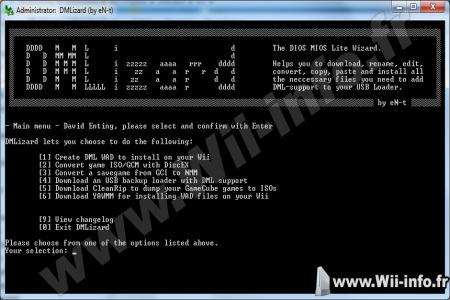  Source : http://www.wii-addict.fr/forum/DMLizard-30-t27355.html Source : http://www.wii-addict.fr/forum/DMLizard-30-t27355.html Site officiel : http://www.wii-homebrew.com/download/nintendo-wii-downloads/pc-tools/dmlizard/ Site officiel : http://www.wii-homebrew.com/download/nintendo-wii-downloads/pc-tools/dmlizard/ Télécharger DMLizard v3.0 Télécharger DMLizard v3.0Posté par richardjouir le le 04/09/12 à 17:18:01 2808 affichages, 0 commentaires Voici un petit programme très intéressant pour ceux qui jouent encore aux jeux GameCube sur leur wii et sur émulateur. Cet utilitaire vous permet, en effet, de créer des sauvegardes de votre carte mémoire sur SD et vice-versa. Attention tout de même, si une erreur intervient durant le backup/restauration, votre carte mémoire risque d'être corrompue et de ne plus être utilisable. Version 0.3a - Added gamecube mode with SD gecko support (also with pso/sdload reloading support) note: there's no SD gecko support in wii mode - Added usb (fat32) support. Please plug only one device at a time. - Added checks for internal SD, USB, SD gecko and memory card being inserted. - Official memory cards are fully working in both wii and gamecube mode (previous version corrupted official memory cards when writing raw images. - Included source of GCHeader.exe 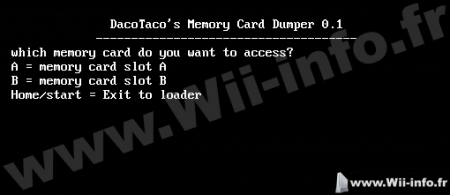  Site officiel : http://gbatemp.net/topic/332933-ctr-gcs-03-finally-transfer-f-zero-savegames/ Site officiel : http://gbatemp.net/topic/332933-ctr-gcs-03-finally-transfer-f-zero-savegames/ Site officiel : http://wiibrew.org/wiki/Ctr-Gcs-DacoTaco-Edition Site officiel : http://wiibrew.org/wiki/Ctr-Gcs-DacoTaco-Edition Télécharger Ctr-Gcs-DacoTaco-Edition v0.3a : Gestion de cartes mémoires GC Télécharger Ctr-Gcs-DacoTaco-Edition v0.3a : Gestion de cartes mémoires GCPages: 1 2 3 4 5 6 7 8 9 10 11 12 13 14 15 16 17 18 19 20 ... 45 46 47 48 49 50 51 52 53 54 55 ... 329 330 331 332 333 334 335 336 337 338 339 340 341 342 343 344 345 346 347 348 349  Pour votre téléphone, Jailbreak iPhone et Jailbreak iPad. - Hack PS3 - Hacker sa WiiU - Hacker PS Vita - Rage Comics, troll face - Retrouvez chaque jour des image drole sur internet grâce à LOLTube. - Meme Internet |
| 813 connectés (0 membre, 813 anonymes) | © 2007-2015 Attila |

 1137 (68%)
1137 (68%)