|
|
News(page 88)
Rechercher une news Affichage des news 871 à 880 sur 3490 Pages: 1 2 3 4 5 6 7 8 9 10 11 12 13 14 15 16 17 18 19 20 ... 83 84 85 86 87 88 89 90 91 92 93 ... 329 330 331 332 333 334 335 336 337 338 339 340 341 342 343 344 345 346 347 348 349 Posté par Attila le le 11/10/11 à 23:44:12 2055 affichages, 0 commentaires OpenTTD est le portage par Extrems du jeu du même nom. Pour ceux qui ne le connaissent pas, OpenTTD est une ré-implémentation Open Source du jeu de Microprose "Transport Tycoon Deluxe". En tant que président d'une start-up de transport en 1950, vous avez le choix de construire des rails, des routes, des routes aériennes ou maritime pour étendre votre empire de transport. Version 1.1.3 - Travail en ligne (Mode Réseau) optimisé. - Amélioration du pilote vidéo. - D'autres petits changements. Version 1.1.2 - GameCube Controller désormais supporté. - Amélioration des supports clavier & souris. - RGBX8 hardware palette. - Prise en charge exceptionnelle personnalisée. Version 1.1.1 - Quitter le dialogue ramène à l'Homebrew Channel. - D'autres petits changements. Version 1.1.0 - Langage par défaut dans les paramètres système. - Possibilité de chercher & choisir un périphérique. - Remplacement du SDL Audio par AESND. - Ajout General MIDI playback utilisant libTiMidity. - Autorisation du support LZO compression. - Réparation des crash lors du chargement des sauvegardes du jeu. - D'autres petites réparations. Version 1.0.5 - Portage rapide de la SDL Wii.   Site officiel : http://www.openttd.org/en/ Site officiel : http://www.openttd.org/en/ Site officiel : http://wiibrew.org/wiki/OpenTTD Site officiel : http://wiibrew.org/wiki/OpenTTD Source : http://www.wii-info.fr/forum-32126-maj-openttd-v1-1-3.htm Source : http://www.wii-info.fr/forum-32126-maj-openttd-v1-1-3.htm Télécharger OpenTTD v1.1.3 : Transport Tycoon Deluxe Télécharger OpenTTD v1.1.3 : Transport Tycoon DeluxePosté par Attila le le 11/10/11 à 22:05:53 5514 affichages, 14 commentaires  Profitant du lancement de Mario et Sonic aux Jeux Olympiques de Londres 2012 (sortie officielle le 18 novembre), Nintendo en profite pour annoncer un nouveau bundle : Mario et Sonic 2012 avec une Wii bleue.  Le bundle contiendra une Wii bleue, une manette bleue, un Nunchunk bleu, un exemplaire du jeu, et un sticker des différents personnages du jeu. Nintendo a déclaré que d'autres bundles s'ajouteront à la liste en automne. Cette nouvelle Wii, annoncée pour Août, est un modèle redésigné, prévu pour être utilisé à la verticale. Nintendo pourrait éventuellement avoir ajouté une protection anti-backups, nous n'avons pas plus d'informations sur cette protection. Nintendo a annoncé, pour ce bundle, la suppression de la lecture des jeux de Game cube, et la non-compatibilité des cartes mémoires de Game cube et des manettes. Néanmoins, les personnes qui voudront tout de même jouer à leurs jeux avec une manette de Game Cube pourront utiliser le Controller Classic qui pourrait ressembler a cette manette. News rédigée par Emilien942702  Source : http://crave.cnet.co.uk/gamesgear/blue-wii-with-mario-and-sonic-brightens-up-olympics-50005575/ Source : http://crave.cnet.co.uk/gamesgear/blue-wii-with-mario-and-sonic-brightens-up-olympics-50005575/Posté par Attila le le 11/10/11 à 03:01:57 10696 affichages, 23 commentaires Wiiflow est un USB/SD Loader pour lire les backups de jeux Wii sur disque dur USB, clé USB ou carte SD ainsi que le formatage WBFS/NTFS/FAT32. L'interface est basé sur un "coverflow" affichant les pochettes des jeux. L'instigateur original du projet wiiflow, Hibernatus, souhaitant prendre du recul par rapport au projet, c'est donc r-win,Miigotu, Hulkhodn et OverjoY qui ont repris la direction du développement de cet USB Loader. Il continue ainsi, avec son équipe, a faire évoluer cet homebrew. Ce n'est donc pas un nouvel homebrew, mais la continuité de l'évolution de Wiiflow. Fonctionnalités- Support des backups Wii sur USB ou SD/SDHC formaté en WBFS/NTFS/FAT32. - Compatibilité quasiment à 100% avec les cIOS d2x, même ceux appelés "IOS Reload". - Mise en cache compréhensible de la liste des jeux, pour permettre une très large liste de de plusieurs milliers de jeux en 2 ou 3 secondes. - Support de thèmes étendu. - Possibilité de jouer le format THP des animations d'intro de chaque jeu. - Traduit complètement dans plus de 22 langues. - Possibilité de définir une image personnalisée pour chaque jeu. - Possibilité de jouer plusieurs fichiers audio incluant le mp3, wad, bns, mod, s3m et ogg. - Support complet de l'émulation de NAND pour les chaines, WiiWare et VC. - Possibilité de rediriger les sauvegardes de jeux Wii vers l'USB à partir des révisions 416. rev 417 *Compile portlibs with devkitPPC r24 and libogc 1.8.8 *Move the stack up 8 bytes and align 32 after bss also, so that .end is always aligned. *Fix finding of the main application in channels, there is not need for a second scan of the app files and checking for a wad header with memcmp if you get the info from the TMD correctly. This eliminates the skip_bootcontent method and all nand games boot the same way. *Add a workaround for custom channels (forwarders) so that they use WII_LaunchTitle instead of the custom appldr. *Fix booting of injected vc. *Align everything going through ioctls and ioctlv for nand emu, to improve cache flushing. *Improve the nand emu mount/dismount and simplify it. *Rename everything WiiTDB to GameTDB, and change to the new URL's. This includes some fixes to the cover downloader and speeds it up ALOT. Instead of 12 url requests for each missing cover, now it will be 2-3 at most. There are also no longer seperate url's for channels and games. Also renamed any wiitdb references in languages and themes to the gametdb counterpart, using the same case as it were before. *Some cleanup of wbfs initialization, removing some unneeded or unused parameters and variables. *Added sdhc.h and sdhc.c from CFG *Added support for playing games from SD with the same file system support as USB. *Added sorting by console type based on the id of the game. Use it by sorting By Game ID and using b+up/down to cycle through the systems. --Some new translations for this: custom=Custom commodore=Commodore 64 neogeo=Neo-Geo nes=Nintendo snes=Super Nintendo mastersystem=Sega Master System genesis=Sega Genesis nintendo64=Nintendo64 turbografx16=TurboGrafx-16 turbografxcd=TurboGrafx-CD wiiware=WiiWare wiichannels=Offical Wii Channels wii=Wii homebrew=Homebrew unknown=Unknown *Lower mem2 priority size to send more shit to MEM2_alloc *Raise mem1 upper limit for the apploader 8 bytes. *Make cheat downloader work for WiiWare and VC *Delete menu 7, forgot last commit *Attempt at fixing case colors, still needs work, also titles may need some work since they seem to not be read form xml or custom_titles.ini sometimes. *Clarify the setting up of low memory in disc.c *Remove the ios parameter from the apploader, Disc_BootPartition, and Disc_WiiBoot. *Make frag truly work for WBFS partitions. *Clean up some includes throughout. *Make all data pointers and parameters for channel launching use u8 * instead of u32 * to get rid of mass casting in pointer math. *A shitload more im sure, need to commit to sync to official SVN. Rev 416 *Update language files and add documented ini files for most settings. *Updated meta.xml with more controls *Updated Some docs. *Removed port selection from the makefile and buildtype.sh *Fixed incorrect title ID for Pokemon Rumble in the channel launcher (thx xFede) *Replaced old cios detection and hashing with a proper implementation. No more brute forcing! Also now only d2x cios will be detected, and reliably. (Based on code from GX by Dimok, thx) *Added a parameter to Config:save to allow unloading of the ini on save. ie: m_cfg.save(true); *Bump version string to 3.0 ALPHA (Big jump, but this deserves a major version bump) *Fix most font issues for themes. *Added sorting by player count and wifi player count for games. *Fixed positioning of the about screen and game synopsis (its ALMOST perfect now) *Moved a vsync in the wait screen. *Fix a crash when switching to channel/nand view before a cache was created. *Made a solid attempt at fixing the green screen on ios reload (hope it works for most of you) *Fix dumps when booting a game DVD. *Add creation of folders when using USB saves option. *Partially fix USB Saves, always works when the game is played form DVD or wbfs, mixed reports when from ntfs/fat32. (folder creation based on code from GX by Dimok, thx) *Fix all blanks in the menus and added some new options. - Rumble is now handled by the setting you have in your wii settings (home menu->controller options->rumble) and no longer is a setting in the ini. - Box mode is now only an ini setting, everyone uses boxmode anyways. *Now delete the playlog on wiiflow launch, playlog is always written on game launch. *Disable_Emu before exitting wiiflow. *Themes changes: -Changed thxfont to text_font in GENERAL -Removed page 7 of the main menu -Removed boxmode and rumble -Moved partition selection to page 1 slot 3 -Added a button to toggle savegame emulation in page 1 slot 4 -Moved async network to page 3 slot 3 -Remove ios selection for games, ini only now, otherwise uses what the game requests with auto_ios -removed disabling of returnto in game settings, ini only. New d2x method isnt detected. Replaced it with toggling save emu for that game. -Only 3 pages in game settings. -Too confusing to list what all buttons were moved, check default.init *Removed title downloader coder, wiitdb is working pretty well and so is reading titles form the game/channel itself. *Fixed titles for nand and games. *Made sorting ignore punctuation. *Option for full emulation in nand and games, and under the id of the game in gameconfig2.ini full_emulation= *Add ability to use a separate folder for usb saves and nand emu. savepath= and savepartition= under GAMES in wiiflow.ini (they default back to the settings for NAND emu if not set) **Im sure I forgot some things, but thx to all the testing and help with documentation from all!** Rev 415 *Fix typo in OverjoY's name in defines.h *Add sorting based on player count and wifi players count, b+up/down switch to the next/previous number of players in those modes. *Fix titles for nand and channels, will always show the full title now without funny characters. *Titles work with or without wiitdb.xml, although headers/channels don't always have a pretty title. *Fix installing from DVD, booting from DVD still broken. *Remove some members from CItem that already exist in dir_discHdr *Add a wchar_t [64] to the dir_discHdr to hold the wchar titles. *move mem2 m_endaddress back down to 0x93000000 and the disc pointer back to there as well. *Other shit I forget, too broke to think.   Site officiel : http://code.google.com/p/wiiflow/ Site officiel : http://code.google.com/p/wiiflow/ Wiki officiel : http://www.wiiflowiki.com/ Wiki officiel : http://www.wiiflowiki.com/ Télécharger Wiiflow 3.0 Alpha (rev417) Télécharger Wiiflow 3.0 Alpha (rev417)Posté par Attila le le 11/10/11 à 02:20:31 2307 affichages, 0 commentaires BlackWhiteEagle nous sort ce portage du jeu "Boulder Dash" originalement créé par Michal Benes. Le but du jeu est de prendre des diamants sans se faire écraser par des pierres. Un éditeur de niveau ainsi qu'une version Windows est inclue. Version 1.23 - ddashconvert.py lev2tmx & dummyxml.xml ajoutés au DIAMNUM. - ddashconvert.py ajouté au mapcheck (compte les diamants, rochers, entrées, etc.) pendant la conversion et s'il y a assez de diamants, d'entrées & de sorties. - Suppression de quelques niveau des cartes vs/coop/speedraceremoved car les niveaux similaires sont maintenant dans le mode race/clone . - Nouvelles cartes disponibles pour le mode vs/coop/speedrace. (Nouveau programme win32exe du ddasconvert.py avec py2exe (Marche sous Windows), Mais il n'a pas été rajouté car cela augmentait encore la taille totale du paquet. Version 1.22 - Recommencer le niveau avec la Wiimote N°1 (A+B+1+2). - Mode De Jeu : Réparation sur le Speedrun, si le niveau avait été choisi manuellement pendant le jeu avec + & - , la sortie était fermée, ajout du menu avec les flèches & ajout du menu numéro version . Version 1.21 - Correction du mode coop: Collecter un diamant l'ajoute à chaque joueur.   Site officiel : http://wiibrew.org/wiki/Double_Dash_WII Site officiel : http://wiibrew.org/wiki/Double_Dash_WII Télécharger Double Dash Wii 1.23 : Adaptation de Boulder Dash Télécharger Double Dash Wii 1.23 : Adaptation de Boulder DashPosté par Attila le le 10/10/11 à 22:50:28 27065 affichages, 62 commentaires Voici la mise à jour de "Pimp My Wii", corrigeant un bug avec les Wii non connectées à internet ainsi que quelques petits changements. Pour rappel, Pimp my Wii va Hacker votre Wii, installer les IOS / titres manquants ou non mis à jour, installer les cIOS et mIOS nécessaires. Le programme va donc détecter les IOS manquants ou dépassés et vérifier aussi que vous avez la dernière version du menu Wii. Il vérifie également que vous avez la toute dernière version du BC et du MIOS ainsi que des chaines Boutique, Météo, News, Mii, Photo et Photo 1.1. Si vous n'avez pas les toutes dernières versions de ces titres, le programme va les télécharger ou les lire sur un périphérique USB ou carte SD pour les installer. En utilisant ce programme vous aurez donc tous les avantages de la 4.1 cumulé à ceux de la 3.2, et cela sans aucun inconvénient ! Pimp installe les cIOS d2x (basé sur celui de Waninkoko) (249, 250) v6 et cIOS d'Hermes 202/222/223/224 rev5.1. Vous pouvez si vous le vouler installer le cIOS de Waninkoko rev 20/21 mais vous devrez l'installer manuellement depuis le menu "Installer cIOS". Il installe également le cMIOS de WiiGator. Version 2.27 - Correction d'un bug apparu dans la version 2.26 qui faisait que les cIOS d2x n'étaient plus détectés. Version 2.26 - Ajout d'une protection qui empêche dans le menu "Wad" de supprimer le Boot2, le SystemMenu, le BC ou le MIOS. - Mise à jour de la libogc vers la 1.8.8. - Correction du freeze qui pouvait apparaître sur les Wii non connectées à internet (merci à http://gbatemp.net/t301061-how-to-fix-the-connection-issue-while-running-in-ahbprot-mode) 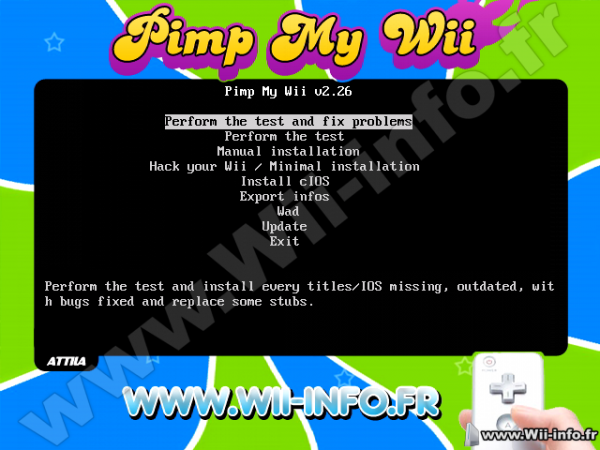  Télécharger Pimp My Wii 2.27: Hackez la Wii facilement Télécharger Pimp My Wii 2.27: Hackez la Wii facilementPosté par Attila le le 10/10/11 à 22:12:34 3274 affichages, 2 commentaires Wii Backup Manager est un utilitaire développé par fig2k4. Il vous permet d'ajouter des jeux sur un disque formaté en WBFS/FAT32/NTFS, ou de modifier les images de vos jeux pour les convertir dans un autre format (CIOS, ISO ou WBFS). C'est une alternative intéressante à WBFS Manager, car cet utilitaire est extrêmement complet. Version 0.4.0 build 65 |-Fixed: An oversight with the default cover URLs. I set them to www.gametdb.com, instead of art.gametdb.com. No need to update from build 64, just edit the cover URLs in the settings dialog. Version 0.4.0 build 64 |-Fixed: Various little improvements and fixes here and there. |-Added: A splash screen, because the load time has increased slightly, mainly due to loading the database at startup. The check for updates happens while the splash screen is visible now too. |-Changed: WiiTDB is now GameTDB. All cover URLs etc. have been changed. |-Added: WiiTDB xml support. Database browser tab with a basic filter dialog. Synopsis and controller info etc. can be shown for games on any of the tabs. Either copy the xml file to the WBM folder or update from the Tools menu on the database tab to start using it. |-Fixed: Really small WBFS files would show as invalid because some internal values were rounded down to zero instead of up to one. |-Fixed: Update check, so it doesn't increment the views counter on filetrip. Sorry about that.. |-Fixed: Feedback, send mail ShellAPI call (when MAPI failed) wasn't working. 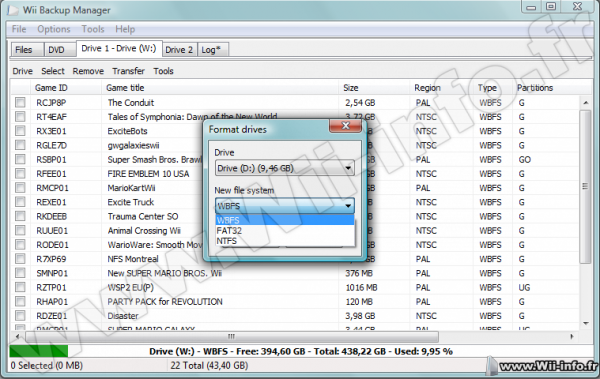  Site officiel : http://gbatemp.net/index.php?showtopic=188295 Site officiel : http://gbatemp.net/index.php?showtopic=188295 Source : http://www.wii-addict.fr/forum/Wii-Backup-Manager-04-Build-65-t25833.html Source : http://www.wii-addict.fr/forum/Wii-Backup-Manager-04-Build-65-t25833.html Télécharger Wii Backup Manager 0.4.0 Build 65 Télécharger Wii Backup Manager 0.4.0 Build 65Posté par Attila le le 09/10/11 à 21:27:39 1685 affichages, 1 commentaires Dark Cloud nous présente sa première version de Show Test. Cet Homebrew est en fait une sorte de Quiz, en Espagnol. • Ce jeu est uniquement disponible en langue espagnole . • Ce jeu est directement inspiré des séries Como conocí a vuestra madre & de The Big Bang Theory . • L'homebrew freeze de temps en temps . Quote : Ce Quiz est basé sur des séries de télévision. Tu crois tout savoir dans les séries télévisées ? C'est l'opportunité de te mettre à l'épreuve, toi, ou bien celui que tu aimes. Encore un jeu dont nous désirons que ce ne soit pas un projet négligé, puisque avec un tel jeu, il y a pas mal de temps à perdre.  Site officiel : http://wii.scenebeta.com/noticia/show-test Site officiel : http://wii.scenebeta.com/noticia/show-test Source : http://www.wii-info.fr/forum-32032-news-show-test-v1-0.htm Source : http://www.wii-info.fr/forum-32032-news-show-test-v1-0.htm Télécharger Show Test v1.0 Télécharger Show Test v1.0Posté par Attila le le 09/10/11 à 13:41:55 2542 affichages, 3 commentaires 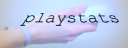 Voici un homebrew original par chris qui permet d'afficher des tableaux affichant le temps d'utilisation de chaque jeu et chaine de votre Wii. Vous pouvez classer les tableaux par temps, nombre d'utilisation, temps moyen par utilisation, dernière fois jouée et première fois jouée. Version 1.1 - Correction de certains bugs causant d'étranges résultats pour certaines personnes. - Ajout de vérifications de sécurité pour contourner les bugs restants. - Ajout de support Unicode. - Ajout de la possibilité de sauvegarder les stats sur la carte SD. 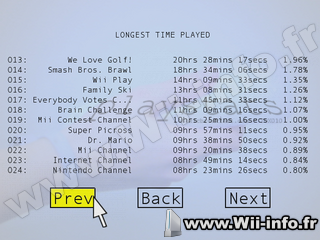  Site officiel : http://wiibrew.org/wiki/Playstats Site officiel : http://wiibrew.org/wiki/Playstats Télécharger Playstats 1.1 : Statistiques de vos jeux Wii Télécharger Playstats 1.1 : Statistiques de vos jeux WiiPosté par Attila le le 05/10/11 à 23:04:47 2015 affichages, 1 commentaires DrawMii est un homebrew développé par Miguel28 qui permet de dessiner sur la Wii. 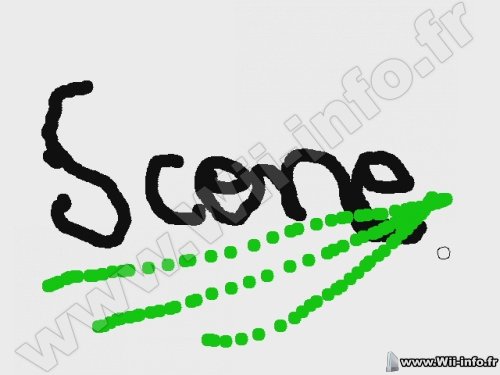 Quote : Il est temps de montrer l'artiste que tu es, grâce à l'application de Miguel28. Crées tes propres tableaux, sélectionnes une couleur ou même la largeur du tracé, et une fois ton dessin terminé, tu peux le garder dans ta carte SD pour pouvoir le porter où bon te semble . Laisse exploser le Julio Romero de Torres qui est en toi . L'homebrew a la fonction de choisir des couleurs depuis la palette de couleurs ou de former la couleur désirée avec la combinaison de vert, de rouge, de bleu, d'alpha (RGBA) . Il peut aussi sélectionner la taille du pinceau. Une fois ton dessin terminé, tu peux le garder dans la SD au format .png en appuyant sur le bouton 2. ContrôlesAvec la Wiimote ( pointeur ) : - Wiimote : Bouger Le Curseur. - Bouton A : Dessiner / Dans le menu, sélectionner une couleur. - Bouton B : Ouvrir la palette de couleurs. - Bouton 1 : Nettoyer/Effacer. - Bouton 2 : Sauvegarder/Garder une image. - Bouton Home : Retourner à l'Homebrew Channel.  Site officiel : http://wii.scenebeta.com/noticia/draw-mii Site officiel : http://wii.scenebeta.com/noticia/draw-mii Télécharger Draw Mii v1.1 Télécharger Draw Mii v1.1Posté par abdel69jutsu le le 05/10/11 à 14:29:39 1738 affichages, 0 commentaires csar.ale publie Multi Bu!, un outil présentant plusieurs fonctions: chronomètre, vérificateur de batterie des wiimotes, et d'autres...  Source : http://www.nintendomax.com/viewtopic.php?f=54&t=13901 Source : http://www.nintendomax.com/viewtopic.php?f=54&t=13901 Site officiel : http://wii.scenebeta.com/noticia/multi-bu Site officiel : http://wii.scenebeta.com/noticia/multi-bu Télécharger Multi Bu! Télécharger Multi Bu!Pages: 1 2 3 4 5 6 7 8 9 10 11 12 13 14 15 16 17 18 19 20 ... 83 84 85 86 87 88 89 90 91 92 93 ... 329 330 331 332 333 334 335 336 337 338 339 340 341 342 343 344 345 346 347 348 349  Pour votre téléphone, Jailbreak iPhone et Jailbreak iPad. - Hack PS3 - Hacker sa WiiU - Hacker PS Vita - Rage Comics, troll face - Retrouvez chaque jour des image drole sur internet grâce à LOLTube. - Meme Internet |
| 345 connectés (0 membre, 345 anonymes) | © 2007-2015 Attila |

 1135 (68%)
1135 (68%)