|
|
News(page 57)
Rechercher une news Affichage des news 561 à 570 sur 3490 Pages: 1 2 3 4 5 6 7 8 9 10 11 12 13 14 15 16 17 18 19 20 ... 52 53 54 55 56 57 58 59 60 61 62 ... 329 330 331 332 333 334 335 336 337 338 339 340 341 342 343 344 345 346 347 348 349 Posté par richardjouir le le 23/07/12 à 13:46:35 1837 affichages, 4 commentaires postLoader, par stfour, est un utilitaire vous permettant de lancer des homebrews ou des forwarders, en autoboot ou manuellement, directement après le priiloader. Vous pouvez l'installer en autorun après le priilader en utilisant l'option "Load/Install File" de ce dernier. postLoader 4.b42 * fixed covers for channel browser (thx daxtsu)    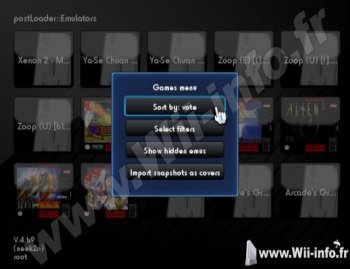  Site officiel : http://code.google.com/p/postloader/ Site officiel : http://code.google.com/p/postloader/ Site officiel : http://gbatemp.net/t299384-postloader2?&st=0 Site officiel : http://gbatemp.net/t299384-postloader2?&st=0 Télécharger postLoader 4 bêta 42 Télécharger postLoader 4 bêta 42Posté par Itachijiraya le le 23/07/12 à 09:35:18 16421 affichages, 20 commentaires  USB Loader GX est un homebrew qui permet de lancer des backups de jeux Wii stockés sur un disque dur USB ou une clé USB, via une interface agréable affichant les jaquettes de vos jeux. Cet USB Loader est originalement basé sur l'USB Loader 1.1 par Waninkoko. Les backups sur carte SD ne sont pas supportés. r1200 * Added back "DML Video Mode" setting (Fix Mario golf) * Fixed in-game video mode (50/60hz) selection screen not displayed and fixed incorrect colors with DIOS MIOS. Please report any problem with Wii/Channel games. * Allowed Video Mode setting for Devolution instead of always forcing Disc default. * Added Japanese game fix for memory card access with DIOS MIOS. r1199 * Split NoDisc settings in two distinct options to prevent confusion. * Hide DM config v2 settings when using config v1 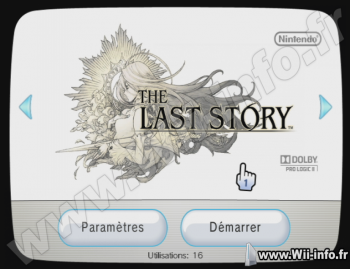   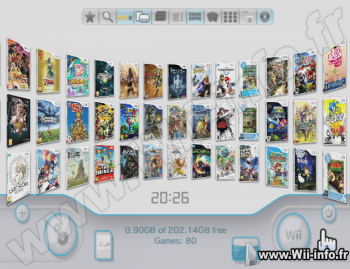  Télécharger différents thèmes  Changement : http://code.google.com/p/usbloader-gui/source/list Changement : http://code.google.com/p/usbloader-gui/source/list Site officiel : http://usbloadergx.koureio.net/ Site officiel : http://usbloadergx.koureio.net/ Site officiel : http://code.google.com/p/usbloader-gui/ Site officiel : http://code.google.com/p/usbloader-gui/ Télécharger USB Loader GX v3.0 rev 1200 Télécharger USB Loader GX v3.0 rev 1200Posté par richardjouir le le 22/07/12 à 21:03:35 2019 affichages, 0 commentaires  Devolution par tueidj est un loader de jeux GameCube sur Wii via SD/USB. Devolution requiert que vous insériez l'original du jeu que vous voulez lancer. Cette manipulation est à faire une seule fois pour chaque backup r104 (working title "F*ck The Hobbit") is up: - Fix Rayman Hoodlum Havoc; audio now plays and Murfy doesn't act brain damaged - Fix ISI crash in The Hobbit - Fix tlbie crash in The Hobbit - Fix audio for The Hobbit - Fix BINK video playback speed for The Hobbit - Fix memcard vendor ID query - Log cosmetics - Optimize VMEM handling when DSI is triggered by a store to an unmapped page  Site officiel : http://gbatemp.net/topic/330554-devolution-public-release/ Site officiel : http://gbatemp.net/topic/330554-devolution-public-release/ Télécharger Devolution r104 : SD/USB Loader GameCube Télécharger Devolution r104 : SD/USB Loader GameCubePosté par richardjouir le le 22/07/12 à 14:59:59 3009 affichages, 4 commentaires DIOS-MIOS Booter par FIX94 est un lanceur de jeux GameCube en mode texte. Il permet le lancement de jeux depuis une carte SD via DML (Dios-Mios Lite) et également depuis un support USB via DM (Dios-Mios). Un menu d'options est disponible afin de contrôler tous les paramètres nécessaires aux jeux, les contrôles s'affichent directement à l'écran. r30 - Résolution du problème de la fonction autoboot - Déplacements des paramètres dans un nouveau dossier, dm_booter, à la racine du support - Ajout de titles.txt, au démarrage il sera écrit automatiquement tous les titres de jeu, vous pourrez modifier ces titres depuis un pc - Ajout du nouveau patch no disc de Dios Mios 2.2 update 3 - Changement de la configuration par défaut qui sera utlisée si aucune configuration n'est trouvée  Site officiel : http://code.google.com/p/dios-mios-booter/ Site officiel : http://code.google.com/p/dios-mios-booter/ Télécharger Dios Mios Booter r30 : Lanceur de jeux Gamecube Télécharger Dios Mios Booter r30 : Lanceur de jeux GamecubePosté par richardjouir le le 21/07/12 à 20:56:54 3064 affichages, 8 commentaires  PsyBlade nous offre un utilitaire fort sympathique puisqu'il vous permettra de convertir une partition WBFS en fat32 sans ligne de commande particulière et cela sous windows ou linux. Ce programme conserve vos jeux en .wbfs d'une taille de 4Gb dans le dossier wbfs.  version 0.8.5 - It now prefers the clustersizes as Dios Mios likes them default/maximum is still 32KiB - But now it only goes to smaller values if it absolutely has to version 0.8.3 - Quick fix for backup creation on windows - Previous backups are working but difficult to use (alternate data stream) version 0.8.1 - Changed folder naming to /wbfs/TITLE [ID6]/ID6.wbfs, which is the default one in WBM - Title is taken from disc, title.txt might come in the future version 0.7: - Previous version were a bit overcautious in scanning WBFS for possible errors - Please try again if you aborted because of "error 6" - Additionally option "ignore-error-6" is now included to deal with actual errors see error description below  Site officiel : http://gbatemp.net/t291320-wbfs2fat-py Site officiel : http://gbatemp.net/t291320-wbfs2fat-py Télécharger wbfs2fat v0.8.5 Télécharger wbfs2fat v0.8.5Posté par Itachijiraya le le 21/07/12 à 16:11:40 3210 affichages, 0 commentaires  Wiiflow est un USB/SD Loader pour lire les backups de jeux Wii sur disque dur USB, clé USB ou carte SD ainsi que le formatage WBFS/NTFS/FAT32. L'interface est basé sur un "coverflow" affichant les pochettes des jeux. L'instigateur original du projet wiiflow, Hibernatus, souhaitant prendre du recul par rapport au projet, c'est donc r-win,Miigotu, Hulkhodn et OverjoY qui ont repris la direction du développement de cet USB Loader. Il continue ainsi, avec son équipe, a faire évoluer cet homebrew. Ce n'est donc pas un nouvel homebrew, mais la continuité de l'évolution de Wiiflow. Voir tous les changements ici. r607 -added back debug HDD size/sector info (more fancy this time :P) -added debug SD information if found or not and if in __io_wiisd mode (for dolphin-emu, neek, hermes ios) -added automatically test if __io_wiisd mode works (no need to overwrite things anymore to test that) -added more intelligent IOS check (stub check, version check) -removed unneeded cIOS information in neek mode r606 -using force cIOS detection again, should fix problems with some fucked up cIOS maps -changed the AUTO IOS selection again, if the game doesnt need IOS57 it will just use the currently loaded cIOS instead of a IOS56 based one r605 -fixed some usb hdd problems for people with 3tb+ devices introduced with r598 r604 -lalala (fixed homebrew dol loading) r603 -added new option in DML section in wiiflow.ini, dm_r2.1+, enabled by default, with the option enabled it will use cfg version 2 for dm 2.1 or higher, if disabled it uses cfg version 1. It will be ignored if dml_r52+ is set to no since that uses the old boot.bin method then r602 -fixed bug in setting video mode r601 -fixed bug in homebrew/plugin booting (plugins most likely blackscreen in older revs) -moved devolution loader (should fix ingame graphical errors) r600 -temporary disable gecko output before booting a wii game (hopefully fixes random blackscreens) r599 -changed a few things about isfs and usb, also removed the disable mem2 wrap r598 -lets use the old gui_sound.cpp, because we shouldnt force set the memory we use for them, not that we get problems -added debug prints about how much mem left before and after cleanup -updated devicehandler, partition handler and usb code to the latest usb loader gx one, should give more compatility and port 1 support (not enabled yet) r597 Fixed formatting on wiki page Themes through web user interface. r596 Edited wiki page Themes through web user interface. r595 -added proper texture, font and sound cleanup (should fix most game booting problems when using a theme) r594 -shutdown IOS subsystems as we do in wii games and channels also -fixed stupid bug which may made a problem with devolution -dont init mload on waninkokos cIOS which is older than r18 r593 -added back basic hermes and wanin cIOS support, you can now load wii games with them again and you also should be able to boot wiiflow using another ios than d2x r592 - chinese_s.ini for r585+ (thx kavid) - danish.ini for r585+ (thx nibb) - dutch.ini for r585+ (thx Etheboss) - french.ini for r585+ r591 -Created wiki page through web user interface.  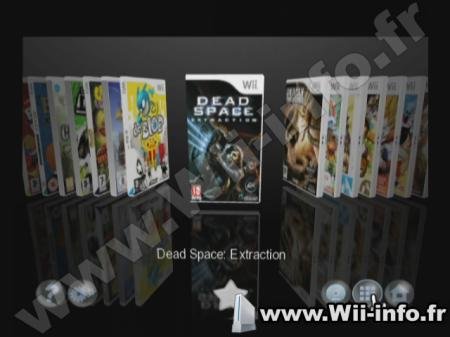  Site officiel : http://code.google.com/p/wiiflow/ Site officiel : http://code.google.com/p/wiiflow/ Wiki officiel : http://www.wiiflowiki.com/ Wiki officiel : http://www.wiiflowiki.com/ Topic officiel US : http://gbatemp.net/topic/204106-wiiflow-an-open-source-gui-usb-loader/ Topic officiel US : http://gbatemp.net/topic/204106-wiiflow-an-open-source-gui-usb-loader/ Site du mod : http://code.google.com/p/open-wiiflow-mod/ Site du mod : http://code.google.com/p/open-wiiflow-mod/ Télécharger Wiiflow 3.0 Alpha (rev426/mod r607) Télécharger Wiiflow 3.0 Alpha (rev426/mod r607)Posté par Itachijiraya le le 21/07/12 à 15:59:50 21527 affichages, 7 commentaires  USB Loader GX est un homebrew qui permet de lancer des backups de jeux Wii stockés sur un disque dur USB ou une clé USB, via une interface agréable affichant les jaquettes de vos jeux. Cet USB Loader est originalement basé sur l'USB Loader 1.1 par Waninkoko. Les backups sur carte SD ne sont pas supportés. Tous les changements : http://code.google.com/p/usbloader-gui/source/list r1198 * Added new DIOS MIOS v2.2 update2 NoDisc setting. * Fixed Devolution config version number and removed forced Wifi logging setting r1197 * Added log over WiFi support for Devolution r100+ (always enabled). * Added DIOS MIOS 2.2+ support by adding a version selector in global Loader Settings. r1196 * I Forgot the added file in previous rev. r1195 * Fixed launching GameCube games from disc with official MIOS * Added Forced Language settings for GameCube games when using DM(L) * Fixed GameCube games video mode error with DML by removing forced progressive mode when using component cable. * Replaced the "Force interlace" by "DML Progressive Patch" (use it ONLY if you don't see any picture when forcing 480p) * Added a setting to choose whether to use MIOS or Devolution for GameCube games. * Added support for Devolution: - place Loader.bin from devolution sources in "DEVO Loader Folder". default folder is sd:/apps/gc_devo/ but you can change it. - You need to use the same folder layout than DIOS MIOS: /games/title [ID6]/game.iso - You need to place the second game disc ISO in the same folder than the first ISO (untested) - The Memory Card Emulation for Devolution can be: OFF (real Memory Card) ON (saved in /apps/gc_devo) Individual (Saved in the game folder) - Other settings have no effect in Devolution Mode. (no Ocarina/language/video force/etc.) r1194 - added support for Yaz0 decompression on banners and system menu resources (This is needed by some Custom Wii System Menu Themes like the DarkWii Theme. Hopefully now all System Menu Themes are supported as layout.) (thx darkwii and atymick for the info about the used Yaz0 compression in those themes.)  Télécharger différents thèmes  Changement : http://code.google.com/p/usbloader-gui/source/list Changement : http://code.google.com/p/usbloader-gui/source/list Site officiel : http://usbloadergx.koureio.net/ Site officiel : http://usbloadergx.koureio.net/ Site officiel : http://code.google.com/p/usbloader-gui/ Site officiel : http://code.google.com/p/usbloader-gui/ Télécharger USB Loader GX v3.0 rev 1198 Télécharger USB Loader GX v3.0 rev 1198Posté par Itachijiraya le le 21/07/12 à 15:39:43 2340 affichages, 0 commentaires  THEME CREATOR - Homebrew channel par grhum909 de Wii-info est un utilitaire vous permettant la création de thèmes complet pour l'Homebrew Channel. Cette application est codée en java et nécessite l'installation de la plateforme Java. Quote grhum909: Si quelqu'un se sent de participer au développement de cette application , idées , testes , programmation , ....ou simplement donner son avis, ça m'aiderais bien vTest.2 - Nouvelle fonction pour définir les couleurs des textes. - Modification de la "barre menu". - Élimination de quelques bugs. - Pas de mode d'emploi pour l'instant. Pour plus de renseignement sur le logiciel et participer à son peaufinage rendez vous sur son : |
| 326 connectés (0 membre, 326 anonymes) | © 2007-2015 Attila |

 1137 (68%)
1137 (68%)


