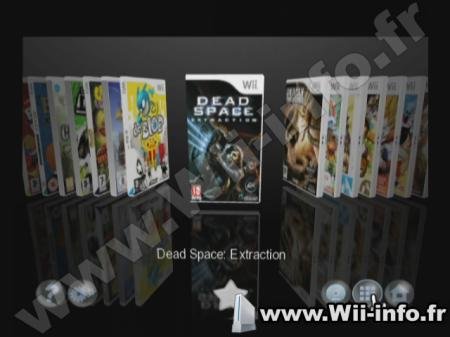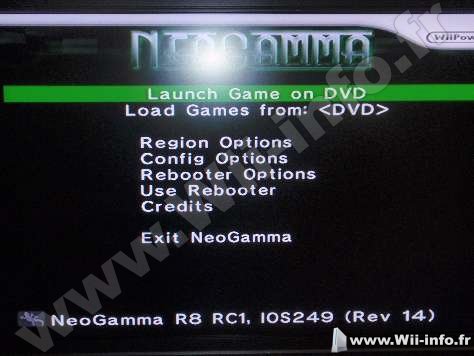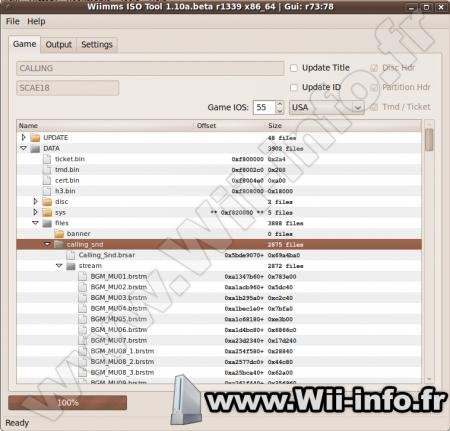|
|
News(page 58)
Rechercher une news Affichage des news 571 à 580 sur 3490 Pages: 1 2 3 4 5 6 7 8 9 10 11 12 13 14 15 16 17 18 19 20 ... 53 54 55 56 57 58 59 60 61 62 63 ... 329 330 331 332 333 334 335 336 337 338 339 340 341 342 343 344 345 346 347 348 349 Posté par Itachijiraya le le 19/07/12 à 17:49:31 1826 affichages, 0 commentaires postLoader, par stfour, est un utilitaire vous permettant de lancer des homebrews ou des forwarders, en autoboot ou manuellement, directement après le priiloader. Vous pouvez l'installer en autorun après le priilader en utilisant l'option "Load/Install File" de ce dernier. postLoader 4.b41 * Added support for DM2.2 (previous versions of DM are no more supported) * Removed "DM(L): Video mode" when in devolution mode * Devolution: added video configuration like the sample loader * plugin.con and icons are now in the separated plugin package (actually v3) * fixed a crash when the stub is dumped the first time postLoader 4.b40 * better stub handling (postloader forwarder channel is now required to go back to postloader) * gamecube games browsing is now fixed * fixed the crash on exit of some homebrews postLoader 4.b39 * corrected iso names in devolution mode (thx daxtsu)    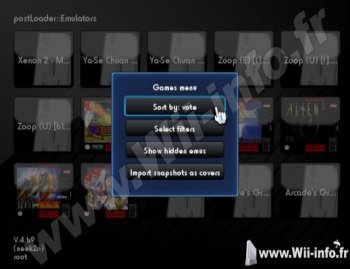  Site officiel : http://code.google.com/p/postloader/ Site officiel : http://code.google.com/p/postloader/ Site officiel : http://gbatemp.net/t299384-postloader2?&st=0 Site officiel : http://gbatemp.net/t299384-postloader2?&st=0 Télécharger postLoader 4 bêta 41 Télécharger postLoader 4 bêta 41Posté par Itachijiraya le le 19/07/12 à 17:06:24 3072 affichages, 24 commentaires  Devolution par tueidj est un loader de jeux GameCube sur Wii via SD/USB. Devolution requiert que vous insériez l'original du jeu que vous voulez lancer. Cette manipulation est à faire une seule fois pour chaque backup r101 : Star Wars Rogue Leader NTSC is fixed. The sample loader will now not use memory card emulation if it detects a memory card in slot A.  Site officiel : http://gbatemp.net/topic/330554-devolution-public-release/ Site officiel : http://gbatemp.net/topic/330554-devolution-public-release/ Télécharger Devolution r101 : SD/USB Loader GameCube Télécharger Devolution r101 : SD/USB Loader GameCubePosté par Itachijiraya le le 19/07/12 à 17:04:08 7273 affichages, 23 commentaires  DIOS MIOS V2 par Crediar vous permet de jouer aux jeux GameCube sur support USB. Depuis la version 2.1 Dios Mios n'est plus en bêta. Version 2.2 - Added code to prevent drives going into sleep mode - Fixed a bug which ignored the DML_CFG_PADHOOK setting and always patched PADHOOK (fixes PSO1&2)  Site officiel : http://code.google.com/p/diosmios/downloads/list Site officiel : http://code.google.com/p/diosmios/downloads/list Télécharger Dios Mios v2.2 : USB Loader GameCube Télécharger Dios Mios v2.2 : USB Loader GameCubePosté par Itachijiraya le le 18/07/12 à 20:19:13 3445 affichages, 1 commentaires  THEME CREATOR - USBloaderGX par grhum909 de Wii-info est un utilitaire vous permettant la création de thèmes complet pour l'USBloaderGX. Cette application est codée en java et nécessite l'installation de la plateforme Java. Quote grhum909: Si quelqu'un se sent de participer au développement de cette application , idées , testes , programmation , ....ou simplement donner son avis, ça m'aiderais bien v1.02 - Suppression de deux images non utilises par le loader : "keyboard_clear", "keyboard_backspace". - Ajout de trois images dans la visualisation: "keyboard_mediumKeyx_over","keyboard_largeKey_over" "nocoverfull". - Élimination d'un bug du titre "clock" dans le panneau d'édition. - Modification de la "barre menu". Pour plus de renseignements sur le logiciel et participer à son peaufinage rendez vous sur son : |
| 705 connectés (0 membre, 705 anonymes) | © 2007-2015 Attila |

 1136 (68%)
1136 (68%)