|
|
News(page 59)
Rechercher une news Affichage des news 581 à 590 sur 3490 Pages: 1 2 3 4 5 6 7 8 9 10 11 12 13 14 15 16 17 18 19 20 ... 54 55 56 57 58 59 60 61 62 63 64 ... 329 330 331 332 333 334 335 336 337 338 339 340 341 342 343 344 345 346 347 348 349 Posté par Attila le le 16/07/12 à 21:28:52 2113 affichages, 0 commentaires postLoader, par stfour, est un utilitaire vous permettant de lancer des homebrews ou des forwarders, en autoboot ou manuellement, directement après le priiloader. Vous pouvez l'installer en autorun après le priilader en utilisant l'option "Load/Install File" de ce dernier. postLoader 4.b34 * increased the buffer for filter menu (thx kuwanger) * now postLoader uses single or double fb as required * performed a lot of code clean (thx kuwanger) * it seems that b34 has stopped to randomly hang postLoader 4.b33 * wiiload (network) has been rearranged to allow file of (almost) any dimension to be transferred. Now sd or usb dev are used to bufferize the transfer. With a slow sd based setup (/ploader folder on sd), some dalays are possibile. * wiiload accepts wads files via wiiload protocol. If a wad is send to postloader, postloader will move it to sd://wad (or usb://wad if sd is not available) * wiiload is now compatible with TransmitMii 1.3. * To send large wads, person66's sharpii is required (in dol mode, http://code.google.com/p/sharpii/downloads/list) * during wiiload self update a wait panel is now shown * covercache, added a cache for not existing items. This should allow much less access to devices. * covercache has variable thread priority * fixed a memory leak in ttf font managment * better checking of ttf wide chars coversion * back to double buffered fb as there where artefacts during page change * smoother page change effect postLoader 4.b32 * emu default icons can now be added to theme. If they are not present, standard one are used * corrected a little issue when applying background tiles using themes * fixed fonts for homebrew app menu (thx gl1mml1ng) * semplified render process. Now only one fb is used. * increased covercache items * under neek gc and wii games are no more mixed in wii games view (thx etheboss for your diconfig.bin) * added support for emulators icon (check holoDark2 theme on googlecode, thx gl1mml1ng) postLoader 4.b31 * screensaver will play also emu covers * added a timeout on covercache thread stop * postloader icons can be loaded from themes... check holoDark theme postLoader 4.b30 * solved some issue with fonts * now fonts have correct proportions * smoother wiimote ir pointer movement during page tranitions * now focus over icons can be gained even when botombar and topbar are opening/closing * moved and reduced in size the text for emulators icon. * new emu icons for roms without cover, with the space for the text * new small font for emu icon text and filter selection. Let me know if it is readable. * added in support for Parental Controls on hidden homebrew apps, games, channels, and emulators (thx daxtsu) * chenged the way usb is mounted in (s/n)neek(2o) * corrected daxsu to daxtsu :P ;)    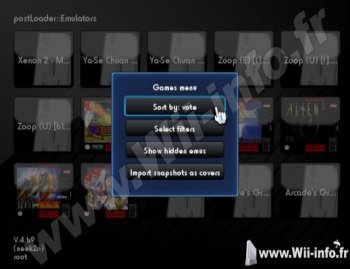  Site officiel : http://code.google.com/p/postloader/ Site officiel : http://code.google.com/p/postloader/ Site officiel : http://gbatemp.net/t299384-postloader2?&st=0 Site officiel : http://gbatemp.net/t299384-postloader2?&st=0 Télécharger postLoader 4 bêta 34 Télécharger postLoader 4 bêta 34Posté par Attila le le 16/07/12 à 20:58:59 1822 affichages, 4 commentaires Newo Model viewer par Owen est une application, qui permet de visionner des Wavefront OBJ. Newo Model Viewer est une visionneuse Wavefront OBJ spécialement conçu pour les modèles de visualisation et de test créés pour Shooter Newo. L'application est fortement basée sur Intro à la 3D par EvilTroopa. Mise à jour 1.4 : * Anglais, français et espagnol (traducteur de Google: p) * Les performances menu amélioré, l'emplacement et l'apparence. * Les options de couleur, y compris les nouveaux modèle, la lumière ambiante, de désamorcer et de couleurs aléatoires (Nice) * Le modèle de spin Auto sur X et Y. * Correction d'un bug de chargement proposé par wilco2009 (de scenebeta) sélection de la langue du menu  Source : http://www.nintendomax.com/viewtopic.php?f=54&t=14395 Source : http://www.nintendomax.com/viewtopic.php?f=54&t=14395 Site officiel : http://newogame.posterous.com/ Site officiel : http://newogame.posterous.com/ Télécharger Newo Model Viewer 1.4 : Lecteur de Wavefront OBJ Télécharger Newo Model Viewer 1.4 : Lecteur de Wavefront OBJPosté par Attila le le 14/07/12 à 13:45:56 15518 affichages, 18 commentaires Voici une nouvelle mise à jour de "Pimp My Wii", un homebrew qui va Hacker votre Wii, installer les IOS / titres manquants ou non mis à jour, installer les cIOS et mIOS nécessaires. Version 2.31 - Compilé avec libogc 1.8.11 et libfat 1.0.11. - Mise à jour du cIOS d2x v9 beta en beta 49. Il est disponible uniquement dans le mode "Installer cIOS". Ne sera pas installé dans les modes "Hacker la Wii" ou "Tester et corriger les problèmes". Attention, ça n'est marqué nulle part que c'est une bêta, mais ça l'est. Lors de la sortie de la version "finale", vous devrez forcer l'installation de la nouvelle version vu que pimp ne fait pas de différence entre une version bêta et finale. - Pimp détectera comme dépassé Usb Loader GX qui n'est pas en version 3.0 (contre 2.2 dans les versions précédentes). - Ajout de la détection de Dios Mios/Dios Mios Lite dans l'export et lors de l'installation. 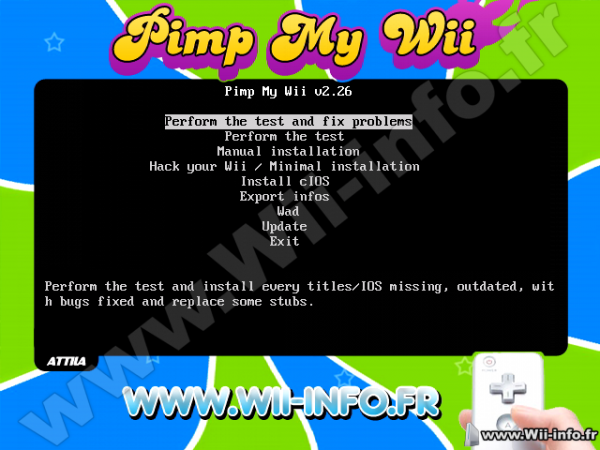  Télécharger Pimp My Wii 2.31: Hackez la Wii facilement Télécharger Pimp My Wii 2.31: Hackez la Wii facilementPosté par Itachijiraya le le 13/07/12 à 08:47:10 5736 affichages, 18 commentaires  Devolution par tueidj est un loader de jeux GameCube sur Wii via SD/USB. L'un des principaux intérêts de Devolution est qu'il ne nécessite aucune modification logicielle de la console donc, aucun remplacement de MIOS ni de cIOS ou de chaîne, juste une application qui démarre depuis HBC ou l'exploit de votre choix. Pour plus d'informations à son sujet lisez notre news suivante. Devolution requiert que vous insériez l'original du jeu que vous voulez lancer. Cette manipulation est à faire une seule fois pour chaque backup Utilisation : Devolution nécessite une image de disque 1:1 pour cela utilisez cleanrip le tout en format iso puis, placez votre jeu dans le dossier games à la racine de votre support (SD ou USB sur une partition en FAT32). Puis sélectionnez via votre manette GameCube branchée sur le port N°1 si vous utilisez un support SD ou USB. Sélectionnez votre jeu via le D-PAD de votre manette GameCube (haut/bas pour passer d'un jeu à l'autre). Appuyez sur la touche A pour lancer le jeu sélectionné. À partir de là : - Si la fente du lecteur de votre wii clignote deux fois, cela signifie que vous devez mettre l'original du jeu dans le lecteur afin que Devolution vérifie que vous possédez bien ce jeu (par exemple pour lancer l'iso de MGS mettre votre original de MGS dans le lecteur) si vous mettez un mauvais jeu il sera éjecter. - Lorsque le bon jeu sera mit dans la fente (le lecteur) de la Wii, ce dernier clignotera 5 fois puis le jeu démarrera (cette vérification ne sera nécessaire qu'une seule fois, par jeu puis, pour les prochaines fois vous pourrez lancer votre iso sans jeu dans le lecteur). - Si une boucle de vérification de jeu dans le lecteur puis 5 clignotements de la fente puis re vérification du disque etc... Commence cela veut probablement dire que votre backup est corrompu. Les futures évolutions prévues sont : - Support de la Wiimote. - Emulation du BBA (Broad Band Adapter). - Support des microphones USB au lieu de ceux de GameCube. - Connexion Wifi. Et peut être : - Une connectivité GBA à un émulateur GBA par TCP/IP  Source : http://gbatemp.net/topic/330554-devolution-public-release/ Source : http://gbatemp.net/topic/330554-devolution-public-release/ Site officiel : http://gbatemp.net/topic/330554-devolution-public-release/ Site officiel : http://gbatemp.net/topic/330554-devolution-public-release/ Télécharger Devolution r93 : SD/USB Loader GameCube Télécharger Devolution r93 : SD/USB Loader GameCubePosté par Itachijiraya le le 11/07/12 à 21:18:58 4212 affichages, 53 commentaires  Salut à vous chers membres/lecteurs. Afin de pouvoir continuer à vous combler le plus et surtout le mieux possible nous recrutons des personnes bénévoles sur nos divers sites. Les postes à pourvoir sont les suivants : - Newseur/rédacteur (Vous devrez avoir une bonne orthographe, des notions d'anglais et des connaissances sur le support (Wii, PS3 (selon le site)). - Traducteur (Évidemment la traduction sera à 90% pour de l'anglais). - Correcteur (Comme son nom l'indique vous devrez avoir une orthographe absolument parfaite). Si l'un des postes vous intéresse faites le nous savoir en postant sur ce topic à partir de là vous passerez une période de test et de formation au besoin puis si tout se passe bien vous intégrerez la team Info. Posté par Attila le le 11/07/12 à 20:41:34 1636 affichages, 0 commentaires  Wiimms, auteur des outils de manipulation de fichier image de jeu WIT/WWT, propose maintenant un utilitaire de traitement les fichiers SZS. Version 0.42a - Linux+Mac: The math library is now included explicitly to avoid a linking failure on some systems. - Bug fix: Assigning values to private macro variables has overwritten existing variables in the standard or global namespace. - New parser command: '@PARAM': Define a parameter name list for macro and function calls. - 'ROUTE-ITEMBOX' replaced by a more flexible 'ROUTE-OBJECT'. - New command: wkmpt COBJECT: Create an OBJ file: Load the related KCL and add new faces representing the KMP elements are added. Enemy, item, check and respawn points and cannon destinations are supported at the moment. Option --draw=list decides which elements are included into the OBJ file. See http://szs.wiimm.de/cmd/cobject for more details. - New parser functions: mean(), dir(), xDir(), yDir(), zDir(), rot(), xRot() yRot(), zRot(), axisRot(), tri$createCuboid(), tri$createJoist(), tri$createPrism() and tri$createPyramid(). The tri$create*() functions are internally used to add KMP objects to the OBJ file. - New KCL creating parameter: KCL_BLOW: If calculating the overlay between cubes and triangles, the cubes are blowed up by the some units, so that a triangle may be visible in a neighbor cube. This avoids unexpected rarely effects like bike hopping. The default value is 400. See http://szs.wiimm.de/doc/kcl#KCL_BLOW for more info. * If you have created a KCL with a previous version of my tools, use this command to create a new octree: wkclt encode course.kcl --kcl drop,new --overwrite The file 'course.kcl' will be overwritten with a repaired version. Version 0.41a - Bug fix: The triangle split of a face with exact 4 verteces fails in 50% of all cases (bad optimization). - Bug fix: The parser expression "a?b:c" fails, if the operators not followed by a blank. - Bug fix for some parser functions. - Using a KCL for defining KMP positions: Now it is possible to set a point anywhere and let it fall down until a collision. This is a very good function to place global objects and other points of the KMP. This internal KCL-FALL is available for the user in different stages: - Command "wkclt FALL source point..." for testing. - Parser functions kcl$fall() and kcl$fallFlag() for scripts. - Automatic adjusting of KMP points and objects in the sections CNPT, ENPT, GOBJ, ITPT, JGPT, KTPT, MSPT and POTI. Version 0.40a - Windows version only: Update to Cygwin DLL 1.7.15-1 - The KCL obj export will now create a material file with adequate colors. To disable materials support, use "--kcl -mtl". - KCL flag scanning: Some 3D tools use the generic suffix '_number' in goup names. This may result in a conflict with the automatic detection of KCL flags. Not only therefor, the interface has changed: - If creating an OBJ file, '_Fxxxx' (literal '_F' and 4 hex digits) instead of '_xxxx' is now appended to the group names. - If scanning a groupname, '_Fxxxx' is always accepted as flag value. - The old way to detect flag values is now disabled by default, but can be enabled by different --kcl keywords: 'HEX4' enables '_ffff' (flag), 'HEX23' enables '_tt_vvv' (type and variant) and 'HEX' enables both. - The flag file may define HEX4 and/ot HEX23 to 0 (disable) or 1 (enable) to override the defaults set by option --kcl. - For all groups with unknown flag assignments, the unusal values 0xFFE0, 0xFFC0, 0xFFA0 and so on (all type 0x00 (road), each 0x20 lower) are used in this order. This makes the groups discriminable in the KCL. - The default extension of the flag file is now '.flag' and not longer '.flag.txt'. If scanning both files are searched. - The new option --flag-file=path overrides the default search for a flag definitions file while scanning OBJ files. - New command "wkclt CFF" will create a flag file with all group names as template. - If scanning a OBJ file, faces (polygons) with up to 50 vertices in a plane are supported. Polygons with N>3 are split into adequate triangles. - The user interface of the parser function tri$create() has changed to allow the definition of polygons with any number of verteces. - Bug fix: The naming of some parser functions were wrong: ptInCube*() are renamed to ptInCuboid*(). The obsolete old names are allowed for a while. - New command: wkclt CHECK: Run a KCL check and return 'DIFFER' as exit status if any KCL error found. - The KCL creation is now included into the SZS creator: Touched OBJ files will now converted to KCL automatically if creating a SZS file. Version 0.39a - The KCL code was cleaned and the internal triangle data base has a new optimized data structure. The new KCL tool will create the same KCL as the previous r3774. Only the output of some dump commands and also the created OBJ files have changed. - Three new parser functions for the --kcl-script script: tri$create() : Create a new triangle. tri$scale() : Scale all points of a triangle. tri$hRot() : Rotate all points of a triangle horizontally. tri$unremove() : Clear 'REMOVED' marker tri$isRemoved() : Get 'REMOVED' status. Call "wkclt func tri$" for complete list of all 12 triangle functions. - Command "wkclt OCTREE" renamed to "wkclt TRAVERSE". - New command: wkclt COPY Copy and convert source collision file (KCL or OBJ) to dest. The default destination file format is selected by scanning the file extension of the destination. This is an alternative for the ENCODE and DECODE commands for single copy operations. - Optimization: If input and output are binary KCL files and only KCL flags were changed, then the original KCL data is copied 1:1 to the output file and only the flag values are modifed. Use --kcl=new to build always a new binary KCL and to disable this optimization. Version 0.38a - OBJ import and KCL creation tested with different tracks without issues. - New option --kcl=list: 'list' is a comma separated list with keywords to define options for the KCL processing. Allowed options are: RESET, FAST, NORMALS, OUT-SWAP, IN-SWAP, AUTO, CLIP, DROP, SORT and DEFAULT. See http://szs.wiimm.de/opt/kcl for details. - The transforming options --shift, --scale, -xss, -yss, -zss and --hrot are now available for KCL processing. - Option --kcl-parse renamed to --kcl-script. - Three new parser functions for the --kcl-script script: tri$setPt() : Define new triangle points. tri$shift() : Shift all points of a triangle. tri$remove() : Remove a triangle from the list. If one of these function is used, a new octree is calculated. - New parser functions: sec(), mSec(), uSec() - Several small bugs in the KCL creation removed.  Site officiel : http://wiki.tockdom.de/index.php?title=Wiimms_SZS_Tools Site officiel : http://wiki.tockdom.de/index.php?title=Wiimms_SZS_Tools Télécharger Wiimms SZS Tools v0.42a Télécharger Wiimms SZS Tools v0.42aPosté par Attila le le 11/07/12 à 20:31:51 2140 affichages, 0 commentaires  Wiimms nous propose une modification du jeu Mario Kart Wii, à appliquer sur l'ISO du jeu, permettant de découvrir 32 nouveaux circuits ainsi que 10 nouvelles arènes accompagnées de 28 textures. Il est bien sûr fortement recommandé de ne pas jouer en ligne, sous risque de se faire bannir. Vous trouverez les informations concernant l'installation sur le Wiki. 2012-05-29, v2 (bug fix update) GBA Snow Land: Respawn bug fixed (reason for update). Thunder City: Optimized item routes. Six King Labyrinth: Jump over corners is now possible.  Site officiel : http://wiki.tockdom.de/index.php?title=Wiimms_Mario_Kart_Fun_2011-11 Site officiel : http://wiki.tockdom.de/index.php?title=Wiimms_Mario_Kart_Fun_2011-11 Télécharger Wiimms Mario Kart Fun v2 Télécharger Wiimms Mario Kart Fun v2Posté par Attila le le 10/07/12 à 12:11:47 2019 affichages, 0 commentaires SX et Plombo nous mettent à jour leur moteur de jeu OpenBOR permettant de jouer à des jeux du type Street of rage. La version Wii ajoute le support des manettes GC, Classique, wiimote et nunchuk. De plus, le support USB n'étant pas présent, l'auteur privilégie la SDHC. La rom du jeu original (BOR.PAK) doit être placée dans le dossier "PAKs". Changelog Voici un petit screen de la version PC :    Source : http://wiibrew.org/wiki/OpenBOR Source : http://wiibrew.org/wiki/OpenBOR Site officiel : http://lavalit.com/index.php Site officiel : http://lavalit.com/index.php Télécharger OpenBoR v3.0 Build 3711 Télécharger OpenBoR v3.0 Build 3711Posté par Attila le le 08/07/12 à 17:20:50 3864 affichages, 15 commentaires  DIOS MIOS V2 par Crediar vous permet de jouer aux jeux GameCube sur support USB. Comme nous vous l'avions dit le code a été totalement remanié et la compatibilité est annoncé (par Crediar) semblable à celle de Dios Mios Lite. 2.0 BETA (2012-07-08) Update 5: Fixed a bug which broke retail disc loading Fixed a bug which ignored if DML_CFG_PADHOOK was set or not (always patched PADHOOK in) GameIssues : http://code.google.com/p/diosmios/wiki/GameIssues  Site officiel : http://code.google.com/p/diosmios/downloads/list Site officiel : http://code.google.com/p/diosmios/downloads/list Télécharger Dios Mios v2 : USB Loader GameCube Télécharger Dios Mios v2 : USB Loader GameCubePosté par Attila le le 07/07/12 à 11:38:43 1829 affichages, 2 commentaires  Snes9X GX l'émulateur Super Nes par excellence se met à jour. Version 4.3.1 - Correction du support PAL. Version 4.3.0 Support for newer Wiimotes Fixed screen flicker when going back to menu Improved L/R buttons for GameCube - trigger button press when 50%+ depressed Improved controller behavior - allow two directions to be pressed simultaneously Timing changes Compiled with devkitPPC r26 and libogc 1.8.11 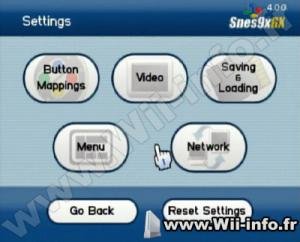  Site officiel : http://wiibrew.org/wiki/Snes9x_GX Site officiel : http://wiibrew.org/wiki/Snes9x_GX Code source : http://code.google.com/p/snes9x-gx/ Code source : http://code.google.com/p/snes9x-gx/ Télécharger Emulateur Super Nes: Snes9xGx v4.3.1 Télécharger Emulateur Super Nes: Snes9xGx v4.3.1Pages: 1 2 3 4 5 6 7 8 9 10 11 12 13 14 15 16 17 18 19 20 ... 54 55 56 57 58 59 60 61 62 63 64 ... 329 330 331 332 333 334 335 336 337 338 339 340 341 342 343 344 345 346 347 348 349  Pour votre téléphone, Jailbreak iPhone et Jailbreak iPad. - Hack PS3 - Hacker sa WiiU - Hacker PS Vita - Rage Comics, troll face - Retrouvez chaque jour des image drole sur internet grâce à LOLTube. - Meme Internet |
| 155 connectés (0 membre, 155 anonymes) | © 2007-2015 Attila |

 1137 (68%)
1137 (68%)