|
|
News(page 64)
Rechercher une news Affichage des news 631 à 640 sur 3490 Pages: 1 2 3 4 5 6 7 8 9 10 11 12 13 14 15 16 17 18 19 20 ... 59 60 61 62 63 64 65 66 67 68 69 ... 329 330 331 332 333 334 335 336 337 338 339 340 341 342 343 344 345 346 347 348 349 Posté par Itachijiraya le le 18/06/12 à 00:30:28 2696 affichages, 6 commentaires  THEME CREATOR - USBloaderGX par grhum909 de Wii-info est un utilitaire vous permettant la création de thèmes complet pour l'USBloaderGX. Cette application est codée en java et nécessite l'installation de la plateforme Java. Quote grhum909: Si quelqu'un se sent de participer au développement de cette application , idées , testes , programmation , ....ou simplement donner son avis, ça m'aiderais bien vTest37 - Accélération de la visualisation. - Élimination de bugs lors de l'importation d'anciens thèmes. - Mode d'emploi français + anglais + espagnol + italien Pour plus de renseignement sur le logiciel et participer à son peaufinage rendez vous sur son : |
Posté par Attila le le 17/06/12 à 22:41:38
2705 affichages, 0 commentaires
SDBrew est un utilitaire PC qui ressemble fortement à Homebrew SD Manager (HSDM), conçu par GoldenSun2 également, mais dans un langage différent. HSDM était codé en C#, mais SDBrew est codé en WPF ET C# ! Ce qui permet la modification des controls d'interface beaucoup plus simple et beaucoup plus étendue.
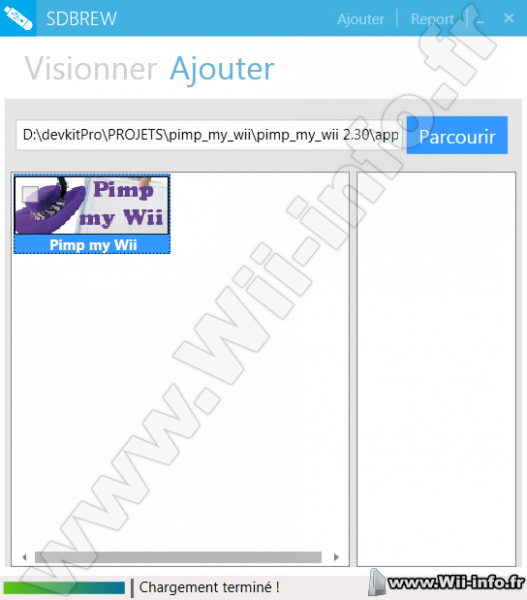
Fonctionnalités :
Pour le moment, il n'y a pas grand chose :
- Visionner les homebrews présent sur la SD/l'USB.
- Ajouter des homebrews.
- Et bien sur, envoyer un report !
SDBrew peut s'utiliser n'importe où, autant sur votre carte que dans un dossier sur votre PC qui contient la même arborescence de dossier et fichier que sur votre SD/USB.
Mais attention, il pourra :
- Modifier ou ajouter des informations.
- Gérer vos fichiers WAD.
- Avoir une autre couleur d'interface.
- Un menu d'options pour l'utilisateur.
- Et toute proposition possible ayant été faite par l'utilisateur bien entendu !
Attention, le téléchargement du Framework .NET 4.5 est OBLIGATOIRE : Le bien bon Framework .NET 4.5
 Site officiel : http://www.wii-info.fr/forum-34829-sdbrew-est-la.htm
Site officiel : http://www.wii-info.fr/forum-34829-sdbrew-est-la.htm Télécharger SDBrew 1.0 : Gestionnaire d'Homebrews sur PC
Télécharger SDBrew 1.0 : Gestionnaire d'Homebrews sur PCPosté par Itachijiraya le le 17/06/12 à 19:40:27
1710 affichages, 0 commentaires
Kurushi Wii par tchagui est un jeu de type puzzle game développé à l'occasion de la Nintendomax Wii Dev Compétition 2012.
Quote tchagui:
Mon homebrew est un jeu de réflexion (puzzle game). Vous incarnerez un petit ninja qui se trouve sur une plateforme.
Devant lui se trouvent de nombreux cubes. Vous devrez détruire les cubes avant qu'ils ne vous écrasent.
Il faudra être rapide et faire fonctionner vos neuronnes ! :D.
Le jeu se jouera obligatoirement à la wiimote+nunchuk
Devant lui se trouvent de nombreux cubes. Vous devrez détruire les cubes avant qu'ils ne vous écrasent.
Il faudra être rapide et faire fonctionner vos neuronnes ! :D.
Le jeu se jouera obligatoirement à la wiimote+nunchuk
 Source : http://www.nintendomax.com/viewtopic.php?f=54&t=14366
Source : http://www.nintendomax.com/viewtopic.php?f=54&t=14366 Site officiel : http://code.google.com/p/kurushi-wii/
Site officiel : http://code.google.com/p/kurushi-wii/ Télécharger Kurushi Wii v1.0
Télécharger Kurushi Wii v1.0Posté par Itachijiraya le le 17/06/12 à 17:19:30
5191 affichages, 9 commentaires
DIOS-MIOS Booter par FIX94 est un lanceur de jeux GameCube en mode texte.
Il permet le lancement de jeux depuis une carte SD via DML (Dios-Mios Lite) et également depuis un support USB via DM (Dios-Mios).
Un menu d'options est disponible afin de contrôler tous les paramètres nécessaires aux jeux, les contrôles s'affichent directement à l'écran.
r22
-fixed games in fst format didnt copy from usb to sd
-added delete games
-added booting games from disc
-added exclusive ntsc-j patch, if enabled games which normally
doesnt work with pal and ntsc-u consoles should work, also works
with games booted from disc
WARNING: also the memory card will be treated as ntsc-j one, so
be careful that the game doesn't format it, I'm not responsible
for any damage you may get
-changed menu controls
 Source : http://www.wii-addict.fr/forum/DIOS-MIOS-Booter-r22-t27258.html
Source : http://www.wii-addict.fr/forum/DIOS-MIOS-Booter-r22-t27258.html Site officiel : http://code.google.com/p/dios-mios-booter/
Site officiel : http://code.google.com/p/dios-mios-booter/ Télécharger DIOS MIOS Booter r 22
Télécharger DIOS MIOS Booter r 22Posté par Itachijiraya le le 17/06/12 à 15:50:34
1388 affichages, 0 commentaires
WiiMC (Wii Media Center) par Tantric et rodries est le successeur direct de MPlayer CE qui change de nom et de design pour nous apporter ainsi:
- La possibilité de lire virtuellement n'importe quel type vidéo ou audio (encore faut-il que la Wii soit assez puissante suivant la résolution).
- Lecture des DVD, avec le support des menus DVD.
- Visualisation d'images.
- Lecteur de musique.
- Support des médias en ligne.
- Support des SD, de l'USB 2.0, du SMB (fichiers partagés), HTTP et du FTP.
- Interface attractive basée sur libwiigui, désignée avec la Wii en tête.

Version 1.2.9
- Fixed incompatibility with NAS devices
Notez que pour le support USB 2.0 et la lecture des DVD, vous devez avoir installé l'IOS 58 et l'Homebrew Channel doit l'utiliser.
La chaine officielle est disponible ici
 Site officiel : http://www.wiimc.org/
Site officiel : http://www.wiimc.org/ Télécharger WiiMC 1.2.9
Télécharger WiiMC 1.2.9Posté par Itachijiraya le le 16/06/12 à 23:02:43
1583 affichages, 0 commentaires
postLoader, par stfour, est un utilitaire vous permettant de lancer des homebrews ou des forwarders, en autoboot ou manuellement, directement après le priiloader. Vous pouvez l'installer en autorun après le priilader en utilisant l'option "Load/Install File" de ce dernier.
postLoader 4.b12
* solved an issue from covercache on dol/elf loading to mem2
* added a check on dol loading
* postloader will now create the folder for emulator screenshots (covers.emu)
* changed some wrong text
postLoader 4.b11
* d-cross up select wii games/dml. down for emu.
* added selection for dml mode (0.x for < 58, 1.x for new dml)
* added more video modes for dml (only 1.x mode)
* added nodisc and padhook flags in per game settings (only 1.x mode)
* wbfs games on first FAT32 partition can be booted via neek2o from real nand
(neekbooter 1.4 is required as priiloader autoboot installed file in /nand/pl2o
nand image)
* note: genplus doesn't work for me
postLoader 4.b10
* corrected a bug in grlib drawimage functions, that may not scale correctly the
texture
* covercache: fixed threading and now start caching current page items instead
of previous one.
* icons: fixed possible fault with long text
postLoader 4.b9
* huge speed improvment in importing emu snapshots
* Added support for genplusgx emulator
postLoader 4.b8
* postLoader is capable of import saved snapshots as covers (fceugx, vbagx,
snes9xgx)
* rendering speedup checking and disabling offscreen objects
postLoader 4.b7
* in dol embedded configuration is stored only when needed (great speedup on hb
start)
* corrected long filenames exception for emulators
postLoader 4.b6
* Integrated uid.sys manager for neek is partially working. Press [home] in
channel mode (under neek2o/neek)
* Now hb apps are loaded directly to mem2... launching is even faster
* Added emulator support for fceugx, vbagx
postLoader 4.b5
* Changed the HDD keep live function
* Updated all sorting functions to qsort
* Changed escape code for TTF flags, as char 255 caused wrong behaveur in
mbstowcs
* new TTF width caching system, with full support for wide chars
* fixed icon font size during scrolling
postLoader 4.b4
* Changed a lot of on-screen informations
* Corrected a bug on apps name from xml in homebrew mode
* Corrected a bug on channels name
postLoader 4.b3
* Adjusted position of some user inteface items...
* Semplified HOME menu for all modes
* Added a direct shortcut for Setting Editor GUI in the bottom bar (S.E. Gui
must be installed in /apps/SettingsEditorGUI/ or /apps/Settings Editor GUI/)
postLoader 4.b2
* Added texture based cache system for GRRLIB ttf implementation
* Added a cache for ttf character size in GRRLIB
* emuBrowser: now using qsort for sorting
* Added topbar for selecting browser mode
* Added bottombar for selecting about/setup/disc/neek(bootmii)/setting editor
(if installed)
* Now disc is checked before starting it.
* priibooterGUI 2.7: little change in fade timing to give a little more time to
press a key on wiimote
postLoader 4.b1
* Now postLoader uses TTF fonts
* Fixed a bug on GRRLIB when measuring character width (TTF)
* Fixed a bug on homebrew parameters detection
* Corrected some memory allocation bugs
* Added emulator page (actually only snes9xgx, and roms must be in
/snes9xgx/roms). A great THANK to fix94 for his hard works on emulators
* Corrected a random bug that was causing the hang of cover cache thread.
* solved an issue from covercache on dol/elf loading to mem2
* added a check on dol loading
* postloader will now create the folder for emulator screenshots (covers.emu)
* changed some wrong text
postLoader 4.b11
* d-cross up select wii games/dml. down for emu.
* added selection for dml mode (0.x for < 58, 1.x for new dml)
* added more video modes for dml (only 1.x mode)
* added nodisc and padhook flags in per game settings (only 1.x mode)
* wbfs games on first FAT32 partition can be booted via neek2o from real nand
(neekbooter 1.4 is required as priiloader autoboot installed file in /nand/pl2o
nand image)
* note: genplus doesn't work for me
postLoader 4.b10
* corrected a bug in grlib drawimage functions, that may not scale correctly the
texture
* covercache: fixed threading and now start caching current page items instead
of previous one.
* icons: fixed possible fault with long text
postLoader 4.b9
* huge speed improvment in importing emu snapshots
* Added support for genplusgx emulator
postLoader 4.b8
* postLoader is capable of import saved snapshots as covers (fceugx, vbagx,
snes9xgx)
* rendering speedup checking and disabling offscreen objects
postLoader 4.b7
* in dol embedded configuration is stored only when needed (great speedup on hb
start)
* corrected long filenames exception for emulators
postLoader 4.b6
* Integrated uid.sys manager for neek is partially working. Press [home] in
channel mode (under neek2o/neek)
* Now hb apps are loaded directly to mem2... launching is even faster
* Added emulator support for fceugx, vbagx
postLoader 4.b5
* Changed the HDD keep live function
* Updated all sorting functions to qsort
* Changed escape code for TTF flags, as char 255 caused wrong behaveur in
mbstowcs
* new TTF width caching system, with full support for wide chars
* fixed icon font size during scrolling
postLoader 4.b4
* Changed a lot of on-screen informations
* Corrected a bug on apps name from xml in homebrew mode
* Corrected a bug on channels name
postLoader 4.b3
* Adjusted position of some user inteface items...
* Semplified HOME menu for all modes
* Added a direct shortcut for Setting Editor GUI in the bottom bar (S.E. Gui
must be installed in /apps/SettingsEditorGUI/ or /apps/Settings Editor GUI/)
postLoader 4.b2
* Added texture based cache system for GRRLIB ttf implementation
* Added a cache for ttf character size in GRRLIB
* emuBrowser: now using qsort for sorting
* Added topbar for selecting browser mode
* Added bottombar for selecting about/setup/disc/neek(bootmii)/setting editor
(if installed)
* Now disc is checked before starting it.
* priibooterGUI 2.7: little change in fade timing to give a little more time to
press a key on wiimote
postLoader 4.b1
* Now postLoader uses TTF fonts
* Fixed a bug on GRRLIB when measuring character width (TTF)
* Fixed a bug on homebrew parameters detection
* Corrected some memory allocation bugs
* Added emulator page (actually only snes9xgx, and roms must be in
/snes9xgx/roms). A great THANK to fix94 for his hard works on emulators
* Corrected a random bug that was causing the hang of cover cache thread.
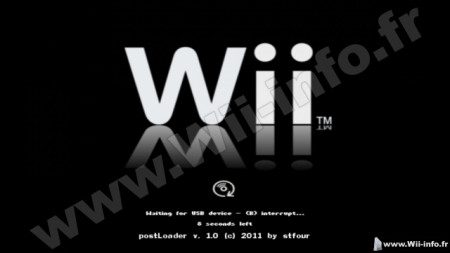

 Site officiel : http://code.google.com/p/postloader/
Site officiel : http://code.google.com/p/postloader/ Site officiel : http://gbatemp.net/t299384-postloader2?&st=0
Site officiel : http://gbatemp.net/t299384-postloader2?&st=0 Télécharger postLoader 4 bêta 12
Télécharger postLoader 4 bêta 12Posté par Attila le le 16/06/12 à 19:55:11
1630 affichages, 0 commentaires
Voici un outil made by JoostinOnline et stfour. Settings Editor permet de modifier divers options du système de la console.
Fonctionnalités
Permet de modifier:
- la résolution de l'écran
- l'aspect ratio
- la position de la sensor bar
- le mode sonore
- la vibration de la wiimote
- le mode d'arrêt
- la sensibilité de la wiimote
- le Wii connect 24
- les paramètres d'internet (pour ainsi booter dessus)
Note: Vous ne pourrez pas changer ces paramètres si vous ne les avez pas changés au moins une fois dans les Options Wii

Version 1.7
Compatible with postLoader4
Fixed fadeout occurring in the wrong order when exiting to Internet Settings
USB Gecko support added (requires source to be recompiled with #define USBGECKO uncommented)
Decreased size by 23%
Fixed crashing when checking Priiloader's settings
When exiting in an emunand, the Homebrew Filter option supports old versions as well.
Screen fades out before resetting or shutting down Wii.
Some code cleanup.
Compiled with libogc v1.8.11
Fixed video output being disabled when a selected channel isn't installed.
Wii remote power button and POWER/RESET buttons now exit SE GUI
When launched from postLoader4's shortcut, SE GUI will only use the pL theme.
 Site officiel : http://www.hacksden.com/showthread.php/3142-Settings-Editor-GUI
Site officiel : http://www.hacksden.com/showthread.php/3142-Settings-Editor-GUI Source : http://www.wii-addict.fr/forum/Settings-Editor-GUI-v17-t27269.html
Source : http://www.wii-addict.fr/forum/Settings-Editor-GUI-v17-t27269.html Télécharger Settings Editor GUI 1.7
Télécharger Settings Editor GUI 1.7Posté par Attila le le 16/06/12 à 19:11:31
1386 affichages, 0 commentaires
They Do Not Die 2 est ... la suite de They Do Not Die.
Il s'agit d'un jeu dans lequel vous combattez des Zombies via votre Wiimote.
Le jeu est également disponible sur PS3.

Version 0.8
- I’ve added blood and corpses. On Wii and PS3 they quickly shrink until they disappear but on Windows they fade instead of shrink (which I think looks a lot better) and there can be more of them in the game world at a time which means that they disappear more slowly.
- I’ve also made a handful of minor and most likely unnoticeable changes (mostly related to city generation).
 Site officiel : http://thatotherdev.com/category/my-games/zombie-games/they-do-not-die-2/
Site officiel : http://thatotherdev.com/category/my-games/zombie-games/they-do-not-die-2/ Télécharger They Do Not Die 2 v0.8: Tuez des zombies
Télécharger They Do Not Die 2 v0.8: Tuez des zombiesPosté par Attila le le 14/06/12 à 08:26:09
3061 affichages, 12 commentaires

Voici une 3eme version de DML (Dios Mios Lite). Il s'agit de la reprise de son ancien projet servant à lire les Backups GameCube sur carte SD sur wii.
Pour installer cette version, il suffit d'installer le Wad avec Pimp my Wii et d'utiliser un loader compatible comme Usb Loader GX.
Pour info, voici les versions de DM/DML :
- Dios MIOS : USB Loader (mais bugué). Le projet devrait renaitre bientôt.
- Dios MIOS Lite par Crediar (cette version).
- Dios MIOS Lite : SD Loader, moins bugué et différente de la version par Crediar.
Pour installer sur NAND SNEEK: Copiez le fichier app dans \title\00000001\00000100\content (il faut un BC V6).
Pour installer sur NAND réelle: Installez le WAD avec Pimp my wii
Version 1.5
*added support for CARDDeleteFast,CARDRename and CARDGetXferredBytes
*updated CARD patches for CARDGetXferredBytes
*removed USBGecko debug output, which should fix mic (can't test have no mic)
*added save hack for Baten Kaitos
*removed DoPatchesLoader, DoPatches now handles everything
*updated DoPatches
*removed boot.bin loading
 Site officiel : http://code.google.com/p/diosmioslite/
Site officiel : http://code.google.com/p/diosmioslite/ Télécharger DML (Dios Mios Lite) v1.5 : SD Loader GameCube
Télécharger DML (Dios Mios Lite) v1.5 : SD Loader GameCubePosté par Attila le le 12/06/12 à 21:12:05
1741 affichages, 0 commentaires
Hero City 2 est la suite du jeu hero City par ThatOtherdev.
 Site officiel : http://thatotherdev.com/category/my-games/hero-city-2/
Site officiel : http://thatotherdev.com/category/my-games/hero-city-2/ Télécharger Hero City 2 v1.2
Télécharger Hero City 2 v1.2Pages: 1 2 3 4 5 6 7 8 9 10 11 12 13 14 15 16 17 18 19 20 ... 59 60 61 62 63 64 65 66 67 68 69 ... 329 330 331 332 333 334 335 336 337 338 339 340 341 342 343 344 345 346 347 348 349

Pour votre téléphone, Jailbreak iPhone et Jailbreak iPad. - Hack PS3 - Hacker sa WiiU - Hacker PS Vita - Rage Comics, troll face - Retrouvez chaque jour des image drole sur internet grâce à LOLTube. - Meme Internet
| 439 connectés (0 membre, 439 anonymes) | © 2007-2015 Attila |

 1137 (68%)
1137 (68%)
