|
|
News(page 68)
Rechercher une news Affichage des news 671 à 680 sur 3490 Pages: 1 2 3 4 5 6 7 8 9 10 11 12 13 14 15 16 17 18 19 20 ... 63 64 65 66 67 68 69 70 71 72 73 ... 329 330 331 332 333 334 335 336 337 338 339 340 341 342 343 344 345 346 347 348 349 Posté par Attila le le 06/05/12 à 20:12:07 3994 affichages, 2 commentaires  d2x cIOS par davebaol, xabby666 et XFlak est une modification du cIOS v21 de waninkoko. La différence vient du changement de certains modules de l'IOS, corrigeant divers bugs principalement avec des jeux WiiWare, mais ajoutant également le support des jeux problématiques "IOS Reload", et rend inutile les fichiers "dol alternatif". d2x v9 beta r49 GENERAL: - Added maked2x.sh to build the cios on Linux (tnx to r-win). DATA: - Fixed content id for bases 60/70/80 in ciosmaps.xml (tnx to dragbe). EHCI: - Fixed an issue in ReadCapacity that prevented certain usb devices from working (tnx to digicroxx). - Fixed an issue in GetDescriptors that prevented certain usb devices from working (tnx to digicroxx). - Added a ioctl command to specify the current usb port. - Minor changes and code clean up. UTILS: - Added stripios source to svn. WIKI: - Updated the page "How To Compile". - Updated the page "Problematic disc-based games".  Site officiel : http://gbatemp.net/t277659-ciosx-rev21d2x-v2-yet-another-hot-fix Site officiel : http://gbatemp.net/t277659-ciosx-rev21d2x-v2-yet-another-hot-fix  Code source : http://code.google.com/p/d2x-cios/ Code source : http://code.google.com/p/d2x-cios/ Télécharger d2x cIOS v8 et v9 beta r49 Télécharger d2x cIOS v8 et v9 beta r49Posté par Itachijiraya le le 06/05/12 à 18:57:37 2710 affichages, 3 commentaires  Wiiflow est un USB/SD Loader pour lire les backups de jeux Wii sur disque dur USB, clé USB ou carte SD ainsi que le formatage WBFS/NTFS/FAT32. L'interface est basé sur un "coverflow" affichant les pochettes des jeux. L'instigateur original du projet wiiflow, Hibernatus, souhaitant prendre du recul par rapport au projet, c'est donc r-win,Miigotu, Hulkhodn et OverjoY qui ont repris la direction du développement de cet USB Loader. Il continue ainsi, avec son équipe, a faire évoluer cet homebrew. Ce n'est donc pas un nouvel homebrew, mais la continuité de l'évolution de Wiiflow. Fonctionnalités- Support des backups Wii sur USB ou SD/SDHC formaté en WBFS/NTFS/FAT32. - Support des backups GameCube si vous avez DML. - Compatibilité quasiment à 100% avec les cIOS d2x, même ceux appelés "IOS Reload". - Mise en cache compréhensible de la liste des jeux, pour permettre une très large liste de de plusieurs milliers de jeux en 2 ou 3 secondes. - Support de thèmes étendu. - Possibilité de jouer le format THP des animations d'intro de chaque jeu. - Traduit complètement dans plus de 22 langues. - Possibilité de définir une image personnalisée pour chaque jeu. - Possibilité de jouer plusieurs fichiers audio incluant le mp3, wad, bns, mod, s3m et ogg. - Support complet de l'émulation de NAND pour les chaines, WiiWare et VC. - Possibilité de rediriger les sauvegardes de jeux Wii vers l'USB à partir des révisions 416. Voir tous les changements ici. r318 -updated danish.ini (thanks nibb) -updated dutch.ini (thanks etheboss) -converted language files to UTF8 LF r317 -because some people started whining about the fact the last change returns to health screen instead of system menu I changed that now just for them r316 -fixed broken return to system menu (thanks libogc for such a huge failcommand) r315 -fixed missing translatable words in menu_categories and menu_nandemu -fixed more spelling mistakes in menu_nandemu, menu_config and menu_config_game -updated english.ini -updated german.ini r314 -set up limits of fmt to prevent some missing words -corrected a few spelling mistakes in menu_nandemu -removed unneeded std:: from menu and menu_game r313 -replaced all safe_vectors by regular vectors, there is no need of it anymore, also removed miigotus wrapper r312 Created wiki page through web user interface. r311 -fixed background music (zomg the first menu which is not defined in the menu.hpp itself) r310 -added plugin selection menu in global settings, if in plugin coverflow it will replace the nand emu button, in this memu you can select which plugin should be displayed, it will work no matter which sort is set, you can select more than one emulator at the time of course KNOWN ISSUE: -background music is missing r309 -set up cover size limit to 1090 pixel instead of 1024 r308 - categories menu 'B' back button fix r307 -changed plugin code, also fixed a bug in it r306 -something went wrong with the hq cover thing, now its tested and working :P r305 -fixed problem that covers were not loading properly with only a few games in a coverflow view -added new option to wiiflow.ini GENERAL section, "cover_use_hq", if you set it to yes all your covers will be displayed in HQ again, but will also slowdown the loading and wiiflow in general r304 - re-enabled '1' and '2' buttons for emuflow and brewflow - updated default.ini to include layouts for emuflow and brewflow r303 -updated chinese_s.ini (thanks kavid) r302 -removed alot of unneeded .c_str() -replaced alot of sfmt with fmt -replaced a few sprintf with snprintf r301 * Make remove Wii games safe again for ppl that don't have their games in subfolders * Close disc after installing a game r300 -changed small thing about the help file reading -WOW r300 already r299 -reverted overjoys change about gc audio streaming because it broke it @overjoy: I tested the place where it was well enough, I tried to move it but you can't, you need to set it directly if you want or not, install plain mios v10 and you'll see there is no other way r298 - Merged common menu code - The main settings menu will now only update the coverflow if needed. This means pages 3-6 will return instantly. - fixed typo in NAND saves text (exCisting). You may have to delete or fix "cfgne26" in your english language file to see the change. r297 * Fixed game installer for Wii games in issue: 48 * Fixed game installer for Wii games on partitions with sector size other than 512 * Fixed removing Wii games (issue: 41) * Cleaned up some useless stuff r296 -replaced 3 snprintf in code with strncpy, saves a little bit time maybe, main reason is that its a more proper way ;) r295 -updated chinese_t.ini (thanks nobody_tw) r294 Merged common game and channel IOS loading code. r293 Added Help file to the about info. Max length is 4095 wiiflow/help/{language}.txt defaults to: wiiflow/help/english.txt A basic help file is included. It does not contain all info yet. r292 - Add uDraw icons to game info screen - Clear old game info so it does not show for games without any gameTDB info. - Only allow Update to show if not in parental lock mode. r291 * Enabled nand extract features for full nand and game saves * Made nand emulation kind of noob prove * Wiiflow will search for a valid FAT32 partition if nand emu is enabled, but no partition is selected * Wiiflow will now offer to extract the nand if nand emu is enabled, and no nand for nand emulation is available * Wiiflow will now offer to extract a game save if nand emulation is enabled, a save is found on real nand and no save is found on emu nand.cpp * Illegal chars for FAT are now escaped the 'd2x' way in the nand file extractor TODO: * Add nand extract functions to game config menu's * Add feature to flash a save back to real nand r290 -100% better looking auto IOS selection code, also fixed a small bug in it which might cause some error in wiiflow r289 -added force progressive patch to dml games, just set the game to PAL480p/NTSC480p to enable it, only works with dml v1.3 or newer. r288 -added possibility to select the cover folder in emulator coverflow, for example in the fceugx.ini set "coverFolder=fceugx", then wiiflow will look into "wiiflow/boxcovers/fceugx" for covers instead of "wiiflow/boxcovers", same goes for "wiiflow/covers" r287 -reverted changes of r282 again since categories working now with emulator coverflow r286 - fixed categories for emu mode. backup categories.ini just in case. r285 - fixed categories page button - changed d-pad left from homebrew to emu - disabled categories for emu mode for now to keep categories.ini from getting messed up r284 *Update libcustomntfs again to 2012.1.15 and fixed mtime bug Wiiflow should now recoginize NTFS partitions on 3tb hdd's again r283 -updated sd card debug log writer, now should work fine if wiiflow is on usb too r282 -added sort by plugin magic, just press b and plus to change until you come to by plugin magic, then it should be sorted by emulator if in emulator coverflow r281 -set back rumble to wiiflow.ini, just set the "rumble" option to "no" in it for disable, "yes" to enable (enabled by default)  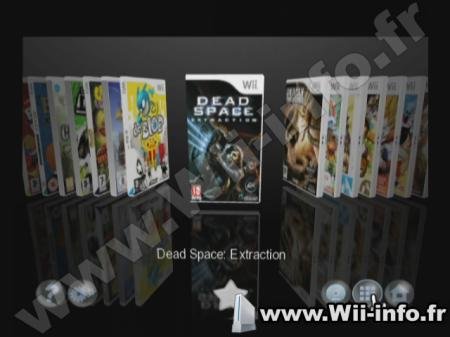  Site officiel : http://code.google.com/p/wiiflow/ Site officiel : http://code.google.com/p/wiiflow/ Wiki officiel : http://www.wiiflowiki.com/ Wiki officiel : http://www.wiiflowiki.com/ Topic officiel US : http://gbatemp.net/topic/204106-wiiflow-an-open-source-gui-usb-loader/ Topic officiel US : http://gbatemp.net/topic/204106-wiiflow-an-open-source-gui-usb-loader/ Site du mod : http://code.google.com/p/open-wiiflow-mod/ Site du mod : http://code.google.com/p/open-wiiflow-mod/ Télécharger Wiiflow 3.0 Alpha (rev426/mod r315) Télécharger Wiiflow 3.0 Alpha (rev426/mod r315)Posté par Itachijiraya le le 06/05/12 à 18:10:08 9686 affichages, 3 commentaires  Voici Dolphin, l'émulateur pour pc de GameCube et Wii le plus avancé. Chose étonnante, il fait mieux tourner les jeux officiels que les Homebrew, même si certains marchent aussi dessus. Pensez à cocher "Enable real XFB" pour faire tourner les homebrews. Note: La version fournie est la version Windows 32bits. Si vous voulez la version Linux ou Windows 64bits, allez voir sur le site officiel ou bien regardez tout en bas les liens pour les dernières révisions. Pour consulter les changements, rendez vous à cette adresse : http://code.google.com/p/dolphin-emu/source/list From now on Dolphin Builds have integrated multilingual GUI support! Visit the Dolphin Forum to take part in the translation process. In addition to that LLE JIT has been completed! In order to optimize current code, further development efforts are already in progress. Most of the remarkable recent speed-ups were accomplished by replacing current C++ code with optimized SSE2/3 code within the texturedecoder. Last but not least work was done to improve the FIFO, next to general bugfixing and code improving over the past weeks. Version 3.0-631 Fixed texture encoding in DX11. Thanks to wordmanwords for the patch. Version 3.0-630 Fixed texture encoding. Fixes the interaction with objects in Another Code R. Thanks to wordmanwords for the patch. Fixes issue 5405. Version 3.0-629 Add Wii DVD integrity checking to Dolphin This allows users to easily check whether their Wii dump is corrupted or not using the Dolphin properties window. Right click on a game, Properties, Filesystem tab, then right click on the game partition and select "Check partition integrity". This may have some false negatives due to the unused clusters heuristic (see the comment in VolumeWiiCrypted.cpp). False positives are unlikely. Version 3.0-601 Corrected the file offset within the FST of virtual disks (used by the DVD Root path function). Version 3.0-600 Merge branch 'AudioStreaming' * AudioStreaming: Reset the stream playing flag on init. force VolumeDirectory to align files to 32KB (only streaming audio files really need to be aligned...) Removed the DTK Music option. It is now always enabled. Added the response for audio streaming disc offset requests. Generate an AI interrupt at the end of the audio streaming loop. Fixes Pac-man Fever and the background music in Eternal Darkness. Fixed the erroneous looping in audio streaming games like Eternal Darkness and Zoids: Battle Legends. Thanks for the tip, tueidj. Voici une petite vidéo :  Site officiel : http://www.dolphin-emulator.com/ Site officiel : http://www.dolphin-emulator.com/ Télécharger Emulateur GameCube / Wii : Dolphin v3.0.631 Télécharger Emulateur GameCube / Wii : Dolphin v3.0.631Posté par Itachijiraya le le 05/05/12 à 23:58:59 7396 affichages, 34 commentaires  Vous pensiez la wii en fin de vie, que tout était fait, qu'aucune véritable évolution ne verrait le jour ? Et bien c'était oublier les capacités de Crediar, la personne à qui l'on doit énormément et sans qui nos wii ne seraient que des wii... L'une des seules choses manquantes à l'heure actuelle sur wii est : un loader GameCube via USB. Crediar le créateur de Dios Mios et Dios Mios Lite avait même dit que cela serait tout bonnement impossible. Puis récemment on a vu une news nous laissant espérer le contraire mais rien de plus pour le moment. Voici donc que Crediar lance une annonce choc la compatibilité USB est là, pour faire simple Dios Mios is back !!! Crediar nous informe que pour le moment Dios Mios a exactement la même compatibilité que celle de Dios Mios Lite. Dans la vidéo vous pourrez également voir qu'il utilise le nouveau bootloader 100% "fait à la main" (complètement différent de celui de Nintendo) qui permettra plusieurs choses dont le forçage du mode 480p jeux PAL y compris. Pour le moment seule la vidéo est là mais stay tuned comme dirait l'autre. Quote Crediar: What can I say, Impossible is nothing and never give up! After looking at DM again I managed to solve the MEM2/ARAM issues by changing the USB code and some other stuff to make it work without MEM2. DM has the same compatibility as the current DML version, of course the reads are much faster as you can already see in this video.  Source : http://wii.gx-mod.com/modules/news/article.php?storyid=3119 Source : http://wii.gx-mod.com/modules/news/article.php?storyid=3119 Site officiel : https://code.google.com/p/diosmios/ Site officiel : https://code.google.com/p/diosmios/Posté par Itachijiraya le le 05/05/12 à 20:12:43 3835 affichages, 12 commentaires  Wilbrand GUI 1.2 par asper est une interface vous permettant de générer la faille Wilbrand depuis votre pc (xp/7). en utilisant l’exécutable de Wilbrand développé par GiantPune et récemment intégré à Modmii (depuis la version 6.1.0). Pour info : Wilbrand par GianPune est tout simplement le moyen ultime pour jailbreaker votre Wii puisque ce dernier est compatible avec les toutes les Wii du firmware 3.0 au firmware 4.3 et ce, sans jeux. L'héritage de Mailbox Bomb et l’alternative à BannerBomb / LetterBomb. 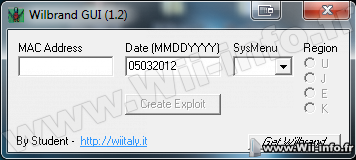 Wilbrand.exe doit être dans le même dossier que Wilbrand GUI.exe <- vous pouvez le télécharger directement à partir de l'interface graphique depuis la version 1.2. - Création automatique du dossier "private" sur le disque d'où Wilbrand GUI.exe est exécuté (le plus simple est donc de décompresser et lancer ce dernier depuis votre carte SD). - Ajout de contrôles pour éviter une combinaison (Région / firmware) inexact. - Obtenir automatiquement la date "d'hier". - Utilise l'icône "original" de l'exploit Mailbox Bomb obtenu à partir de cette vidéo de GiantPune : http://www.youtube.com/watch?feature=player_detailpage&v=1pjNIzZYqYE. Utilisation : - Décompressez l'archive (de préférence sur votre carte SD). - Cliquez sur "Get Wilbrand". - Entrez l'adresse MAC de votre Wii puis la version du firmware de cette dernière et sa région (exemple 4.3E). - Cliquez sur "Create Exploit" et le dossier "private" sera créé dans le dossier à partir duquel Wiibrand sera exécuté. Version 1.2: - Changement automatique de la date à "hier" - Ajout d'un bouton pour récupérer automatiquement Wilbrand.exe (à partir de l'URL utilisée par ModMii). - Wilbrand.exe sera placé dans le même dossier que Wilbrand GUI.exe - Correction d'un bug qui empêchait le programme de fonctionner correctement si il été exécuté à partir d'un chemin d'accès contenant des espaces. L'auteur donne ce logiciel comme incompatible avec les cartes SDHC (même si des exceptions existent) privilégiez donc les cartes SD. NOTE : certains anti-virus détectent le téléchargement du logiciel Wilbrand.exe comme étant un trojan, libre à vous de désactiver ce dernier.  Source : http://gbatemp.net/topic/326296-wilbrand-gui-for-windows/ Source : http://gbatemp.net/topic/326296-wilbrand-gui-for-windows/ Site officiel : http://gbatemp.net/topic/326296-wilbrand-gui-for-windows/ Site officiel : http://gbatemp.net/topic/326296-wilbrand-gui-for-windows/ Télécharger Wilbrand GUI 1.2 Télécharger Wilbrand GUI 1.2Posté par orwel le le 05/05/12 à 18:33:42 1956 affichages, 0 commentaires Yabause est un émulateur de la console Sega Saturn qui a été porté pour la Wii. Unofficial r2888 beta25 - Basé sur le yabause r2888 - Quelques corrections et changements mineurs. 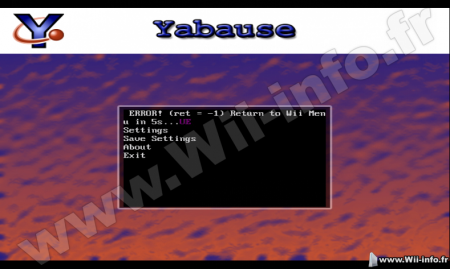  Site officiel : http://wiibrew.org/wiki/Yabause_Wii Site officiel : http://wiibrew.org/wiki/Yabause_Wii Source : http://wiibrew.org/wiki/Yabause_Wii#ver._Unofficial_r2888_beta25_-_May_3.2C_2012 Source : http://wiibrew.org/wiki/Yabause_Wii#ver._Unofficial_r2888_beta25_-_May_3.2C_2012 Télécharger Emulateur Sega Saturn : Yabause r2888 beta25 Télécharger Emulateur Sega Saturn : Yabause r2888 beta25Posté par orwel le le 05/05/12 à 18:25:46 2349 affichages, 0 commentaires  X-Flak nous présente son utilitaire plutôt simple d'utilisation et en mode console. En effet, il suffit de répondre à des questions simples (en anglais ou en français), comme le firmware que vous voulez installer, il téléchargera automatiquement les fichiers nécessaires et les placera dans un dossier approprié que vous n'aurez plus qu'à copier sur votre carte SD. Ensuite, vous pourrez installer les fichiers grâce à Pimp My Wii. A noter qu'une interface graphique est désormais disponible, bien qu'elle n'offre pas pour le moment toutes les possibilités de la version classique. Version 6.1.2 - Changement mineurs. Version 6.1.1 - Construction correcte de l'exploit Wilbrand, même pour ceux dont le format de date Windows n'est pas mm/jj/aaaa. 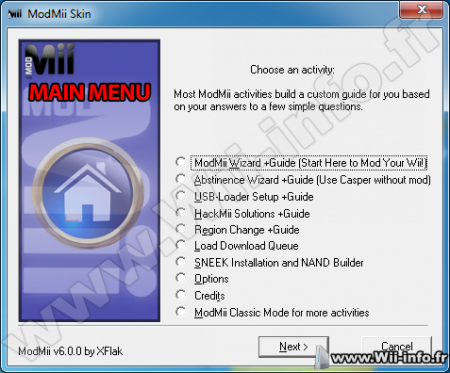  Code source : http://code.google.com/p/modmii/ Code source : http://code.google.com/p/modmii/ Topic officiel : http://gbatemp.net/t207126-modmii-for-windows Topic officiel : http://gbatemp.net/t207126-modmii-for-windows Site officiel : http://modmii.zzl.org/home.html Site officiel : http://modmii.zzl.org/home.html Source : http://www.wii-addict.fr/forum/ModMii-612-t27135.html Source : http://www.wii-addict.fr/forum/ModMii-612-t27135.html Télécharger ModMii v6.1.2 Télécharger ModMii v6.1.2Posté par orwel le le 02/05/12 à 20:14:18 1850 affichages, 1 commentaires FBZX est un émulateur ZX Spectrum pour FrameBuffer, écrit par Sergio Costas (http://www.rastersoft.com/fbzx.html) et porté sur Wii par Oibaf. Ce portage utilise SDL Wii. Fonctionnalités : - Émulation précise du 48Kspectrum Original, du classic 128K, du Amstrad Plus 2, du Amstrad Plus 2A et du Spanish 128K. Ceci inclut l'écran, le clavier et le son (à la fois haut parleur et puce AY-3-8912). - Émulation d'écran extrêmement précise, donc il peut émuler les effets de bord mais aussi d'autres effets. - Support des captures d'écran Z80, à la fois chargement et sauvegarde, et chargement des captures d'écran .SNA. - Support des fichiers de cassettes TAP (lecture et écriture) et TZX (lecture uniquement), supportant le chargement à vitesse normale et chargement rapide. - Émulation jusqu'à 2 joysticks: kempston, curseur et sinclair1 et sinclair2. - Tous les boutons des contrôleurs wiimote, nunchuck et classic controller sont complètement paramétrable. - Support d'un clavier virtuel. - Émulation des Interface I et Microdrive. - Émulation du ULAPlus. - Basé sur un nouvel, et complètement gratuit, émulateur Z80 (Zd80Free).   Site officiel : http://code.google.com/p/fbzx-wii/ Site officiel : http://code.google.com/p/fbzx-wii/ Site officiel : http://wiibrew.org/wiki/FBZX_Wii Site officiel : http://wiibrew.org/wiki/FBZX_Wii Source : http://www.wii-addict.fr/forum/FBZX-v10-t27153.html Source : http://www.wii-addict.fr/forum/FBZX-v10-t27153.html Télécharger FBZX Wii v1 Télécharger FBZX Wii v1Posté par Attila le le 01/05/12 à 22:17:28 2432 affichages, 3 commentaires  Wiiflow est un USB/SD Loader pour lire les backups de jeux Wii sur disque dur USB, clé USB ou carte SD ainsi que le formatage WBFS/NTFS/FAT32. L'interface est basé sur un "coverflow" affichant les pochettes des jeux. L'instigateur original du projet wiiflow, Hibernatus, souhaitant prendre du recul par rapport au projet, c'est donc r-win,Miigotu, Hulkhodn et OverjoY qui ont repris la direction du développement de cet USB Loader. Il continue ainsi, avec son équipe, a faire évoluer cet homebrew. Ce n'est donc pas un nouvel homebrew, mais la continuité de l'évolution de Wiiflow. Fonctionnalités- Support des backups Wii sur USB ou SD/SDHC formaté en WBFS/NTFS/FAT32. - Support des backups GameCube si vous avez DML. - Compatibilité quasiment à 100% avec les cIOS d2x, même ceux appelés "IOS Reload". - Mise en cache compréhensible de la liste des jeux, pour permettre une très large liste de de plusieurs milliers de jeux en 2 ou 3 secondes. - Support de thèmes étendu. - Possibilité de jouer le format THP des animations d'intro de chaque jeu. - Traduit complètement dans plus de 22 langues. - Possibilité de définir une image personnalisée pour chaque jeu. - Possibilité de jouer plusieurs fichiers audio incluant le mp3, wad, bns, mod, s3m et ogg. - Support complet de l'émulation de NAND pour les chaines, WiiWare et VC. - Possibilité de rediriger les sauvegardes de jeux Wii vers l'USB à partir des révisions 416. r280 -added gecko output writing to sd card, enable "sd_write_log" in the wiiflow.ini or in the gecko.c, file will be called "wiiflow.log", you'll find it on sd card root r279 -fixed really stupid bug which didnt enabled nand emu if pressed b on the emulator overflow icon r278 -updated scummvm ini parser, more stable and doesn't codedump when returning to wiiflow anymore r277 -stupid svn didnt noticed old libntfs has less files r276 -back to a cache of 8, libntfs 2011.4.12 and the old ntfs mount settings (new libntfs makes problems) r275 -fixed 99,999% herpderp bug that wiiflow freeze when trying to enter emulator gameview -set title length copy to 64 chars, not that we get a codedump r274 -updated scummvm ini parser, now shouldn't codedump anymore r273 -fixed problem that game titles were not displayed correctly if wiiflow was compiled with devkitppc r25 or newer r272 -small change of r271 failed, sorry about that r271 -changed small thing about wiiflow video r270 -changed some small thing to plugin loading again r269 -FINALLY added wii game launching support for 3TB HDDs r268 -re-added cover loading in game view -increased priority of game banner sound thread to prevent crashing r267 -using miigotus new coverflow loader (thanks) its way faster than the current one -set down cover buffer from 120 (thats insane and just fills up memory) down to 20, thats enough r266 -new wiiflow loading screen, preview: http://dl.dropbox.com/u/25620767/WiiflowMod/f.gif -removed unneeded for loop in video.cpp to save time rendering the wait message r265 -for emu covers still using extension, its more safe -compiled libcustomext2fs, libcustomfat, libcustomntfs, libmodplay and libwiiuse with new devkitppc r26 (needs testing) r264 -displaying game name without extension in emulator coverflow now, covers now also dont need extension anymore r263 -made launching retail gamecube discs possible with next dml versions (thanks crediar) r262 -added full DML v1.2+ support, you can use all options like no disc patch and NMM again directly from wiiflow, also launching of new GCReEx format works fine r261 -added basic 3tb hdd support (thanks to gx) r260 -included new libs from r259 precompiled that you don't need to compile them manually r259 -updated libntfs-wii to version 2012.1.15 -updated libext2fs to e2fsprogs 1.42 -updated libfat to R4883 Thanks to USB Loader GX for the new libs  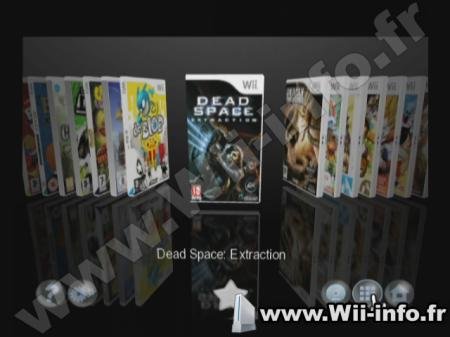  Site officiel : http://code.google.com/p/wiiflow/ Site officiel : http://code.google.com/p/wiiflow/ Wiki officiel : http://www.wiiflowiki.com/ Wiki officiel : http://www.wiiflowiki.com/ Topic officiel US : http://gbatemp.net/topic/204106-wiiflow-an-open-source-gui-usb-loader/ Topic officiel US : http://gbatemp.net/topic/204106-wiiflow-an-open-source-gui-usb-loader/ Site du mod : http://code.google.com/p/open-wiiflow-mod/ Site du mod : http://code.google.com/p/open-wiiflow-mod/ Télécharger Wiiflow 3.0 Alpha (rev426/mod r280) Télécharger Wiiflow 3.0 Alpha (rev426/mod r280)Posté par orwel le le 30/04/12 à 15:21:44 3771 affichages, 0 commentaires postLoader, par stfour, est un utilitaire vous permettant de lancer des homebrews ou des forwarders, en autoboot ou manuellement, directement après le priiloader. Vous pouvez l'installer en autorun après le priilader en utilisant l'option "Load/Install File" de ce dernier. Version 3.71.3 - fixed execution of some homebrews that requires almost one arg. Version 3.71.2 - fixed some bugs in wiiload over usb gecko Version 3.71.0 - Added experimental wiiload over usb gecko - now you can go from first to last page or vice versa in all modes - removed pause before starting wiiload Version 3.70.1 - Corrected Advanced options menu Version 3.70.0 - mp3 player: added shuffle function - mp3 player: using again MP3Player_PlayFile (no more limits on mp3 lenght, previous it was 4MB) - added stub for returning to postloader channel when executing homebrews. Postloader channel v5 must be installed. A full stub will be installed in memory, so it is ready to use in neek (take from priiloader). This mode must be selected in advanced option, and may fail with some apps (they will return to hbc). Priiloader method is still the suggested one - now dols are checked for _arg signature. If not found no arguments structure is passed to it. This leads to dollz to run now without problems (thx tueidj for the hint). Note that wiiflow can't be used to execute games (but wiiflow-mod should) - corrected a bug on creating default configuration on sd even if you shutdown/reset/return to menu when configuration menu' is showed. - postLoader was trying to patch ios 58 more than one time when browsing real nand, failing after the first. Version 3.69.7 - new wbfs scan function: wbfs file are no more opened and header readed, just name of file/dir is used. - case sensitivity on ntfs is now used Version 3.69.6 - changed a bit network init code - added more debug output for wbfscanner (reached the limit :P) - wbfscanner, increased buffers for pathnames Version 3.69.5 - added a timeout on covercache_stop - added more debug output for wbfscanner Version 3.69.4 - codes are working again - changed a bit emunand channels configuration menu - corrected a bug when reading sectors on 4K devices - priibooter_gui 2.4: should now support disk with 4K secotors Version 3.69.3 - Now postloader keep different configuration files for channels for neek, realnand and emunands - Default channel mode for neek and real nand is now "compatible mode" (WII_LaunchTitle will be used) - neekbooter 1.3: neek2o mode for emunand now use WII_LaunchTitle. Should be no real difference from previus version, just smaller executable. Version 3.69.2 - Better wbfs scan function - Removed uid.sys scan and dump to gecko (neek2o) Version 3.69.1 - More debug output informations Version 3.69.0 - Added a lot of debug output informations - dml: changed game configuration structure to keep full path of the .iso - dml: now search both /ngc and /games folder for gc games - Changed cache file names (now wbfs.dat and dml.dat... this will require a cache rebuild) - Changed some initialization code - Wiiload thread will now wait 5 seconds before start - Updated some function names - Corrected a possible bug on covercache thread stop shared variables. - Some code clean - Recompiled with devkitPPC R25-1 and libogc 1.8.10. Network is working Version 3.68.5 - Recompiled with R24 - Changed network init... (unnecessary as shuld be a bug in devkit R25) Version 3.68.3 - Corrected a possible bug on free space calc. on devices - Added double buffered threaded file copy. (see note) - recompiled with latest devkit/ntfs portlib. - code clean NOTE: (dml copy to SD samsung class 10): IOS58: single thread: ~2088 Kb/sec IOS58: multiple thread: ~2687 Kb/sec CIOSX: single thread: ~2224 Kb/sec CIOSX: multiple thread: ~2495 Kb/sec Version 3.68.2 - little adjustments to dol/elf boot code - dml: updated gc sram video modes configuration (thx FIX94) - dml: usb ngc folder can be on any of the four fat32/ntfs (primary) partition supported by postloader - dml: last browser page where not saved when launching game - initial code for uid.sys managment under neek2o Version 3.68.1 - fixed xml version number (thx XFlak) - fixed hb execution via postloader channel (untested) Version 3.68.0 - Corrected build number in historii.txt Version 3.67.5 - Corrected internal build number - DML: Video mode selection is back again, with more per-game options (Game/Wii/Force NTSC/Force PAL) and an option to change default setting for all games - DI: Added debug output (to gecko and sd:/ploader.log) - DI: Mooved entrypoint - Added "the little ghost" icon to hidden channels/games when "show hidden items" is selected - Finally cover cache thread should be correctly terminated Version 3.67.4 - Fixed channels name for neek2o - Maybe loaders execution is now fixed. This bug may be present for any hb launched and seems connected to cover cache thread Version 3.67.3 - Corrected parameters for loaders (bug introduced in 3.67.2) Version 3.67.2 - Changed the way game loader are called. - priibooter_gui (2.3): faster callback call... Version 3.67.1 - dml game scanner is working again - priibooter_gui (2.2): background fade-in during hdd initialization was missing Version 3.67.0 - dml: fixed the bug that could prevent displaying of games on more than one disc (from usb only).. - when changing sort mode, cover cache where not updated - cover cache is now using mutex for thread locking - now when emunand is changed, cover cache is correctly updated - postloader forwarder channel updated to v4. - postloader can now fully work under ciosx. This give some beneficts, like better hdd compatibility and highter transfer speed (+200Kb/sec on dml game transfer). If you choose to use ios249 and you want to keep ahbprot for spawned homebrews, postloader channels V4 is required to be on system (both real and neek). ([home]->system options->Advanced options) - added support for ntfs (but actually on first partition is used for homebrew/dml, also remember that emunand, neek and a lot of hb doesn't works with ntfs) - postloader is now able to save some setting (like ios/onlyusb/etc...) directly in the boot.dol - ploader.sd file is no more used. The flag for USB Init (yes/no) is now embedded in boot.dol ([home]->system options->Advanced options) - added experimental gestures (enable in [home]->system options->Advanced options) - embed some configuration params (ios, sd only mode, hb execution mode...) on the executable - priibooter_gui: can now boot neek2o without any SD inside (thank you obcd) - priibooter_gui: support hdd with first ntfs partion - priibooter_gui: nouw can store it's configuration file on usb device (before only on sd) - neek2o: now is forced ios56 - updated libwiiuse library to support latest wiimotes - a lot of code clean and various little fixes - postloader forwarder channel is now in the distribution Version 3.66.1 (wrong internal version) Version 3.66.1 - Fixed a bug introduced in 3.66.0 that make covers do not updated correctly in game mode if page != 0 - Lowered to 32Kb and aligned to 32 bit the copy buffer for files. Gained some Kb/sec during game copy. Version 3.66.0 - Reintroduced online update. Now updates are in zipped format and can contain all files that need to be updated. Press [home]->check online for updates - dml: sd->usb crosscheck allows 2Kb of difference to let gct codes to be stored only on sd. - dml: multiple disc is now supported. The only folder name scheme supported is the one from discex - code clean and refinement Version 3.65.0 - dml: added cache... no more wait time. Cache, as usual, must be rebuilt manually (or automatically when install a game from usb to sd or remove a game) - dml: added an option to remove a game from sd (press on the game) - dml: some little optimization on ui when searching for games - priibooterGUI 1.0b: added different way to call HBC Version 3.64.0 - wbfs scanner: again more checking - neekbooter 1.2: there is an error on neekbooter 1.1. I forgot to delete 'nandpath.bin' on return to menu'. Version 3.63.4 - wbfs scanner: incremented buffer size. - dml: crosscheck is done only one time per session. Version 3.63.3 - dml: mp3 music is stopped before starting copy a game from usb to sd - dml: cross checking between sd and usb games fixed. - wbfs scanner: added some more checking - wbfs scanner: should be able to keep debug on sd on postLoader 3.63.2 - Again it seems that mp3 playback can hang postloader in some situations. Added a semaphore for cover cache thread. Version 3.63.1 - neekbooter 1.1: when channel from real nand is executed via neek2o, on "return to menu", /sneek folder return to it's original state and wii rebooted - added a new download site for covers Version 3.63.0 - Much better page transition - Play count should be recorderd now also for dml - Go To Page works again - fixed: If your last page is completely full, there will be an empty one created too. - Much more reliable cover cache system - Now pl uses nandpath.bin instead of recreate a nandcfg.bin that causes "confusion" to neek2o. Also make backup and restore nandcfg.bin - Added a confirmation before executing any items - Corrected an huge memory leak introduced with version 3.61.2 in homebrew mode Version 3.62.0 - xml and version updated Version 3.61.2 - Cover textures moved to mem2 - Implemented a threaded cache system for covers. Now there aren't more pauses on page changes. - misschan.txt, missgame.txt are now created on root of sd (if present) (now is true) Version 3.61.1 - fixed channel to neek2o execution bug. Thank to AbdallahTerro to help me to track it down. Version 3.61.0 - added page change effect - dml: added cross checking between sd and usb games. If the game size on sd is different from the same game on usb, game on sd is removed - changed the way usb device is keeped live. - background music is now faded out when required. Version 3.60.6 (untested on real wii) - fixed a free that was referring to mem2 address. This could probabily lead to a code dump when stopping music. Version 3.60.5 - to play mp3, postloader do not use more MP3Player_PlayFile, as seems to hang postloader when multiple disc access are performed (I think disk io ins't thread safe). Version 3.60.4 - updated same timings during file copy operations - added callback support during http download Version 3.60.3 - dml: full auto selection of video mode. Removed manual mode - dml: Added video mode change if game is ntsc - postLoader 3.60.2 had wrong internal version Version 3.60.2 - screen saver will hang if covers are on usb - misschan.txt, missgame.txt are now created on root of sd (if present) Version 3.60.1 - dml: on game never configured postLoader will automatically choose the right video moe (thx FIX94) - channel browser: updated cover download. - neek2o can be executed without sd in slot. Even if sd is inside, usb has highter priority. /sneek/kernel.bin must be present on the device (THX obcd!!!!) - postLoader can now moove its configuration data from sd to usb. ([home]->system option->Move postLoader cfg folder to USB) - play count for dml should now work (thank joosting) - readmii.txt updated to v.1.7 - various bugs fixed, and newer added :P Version 3.60.0 - n2oswitch erased from project - old neekbooter becomes forwarder base - new neekbooter with n2oswitch functionality added, more channel launcher for real nand - on neek2o r75 (i don't know the revision where this heppened), the structure of nandcfg.bin file was changed, corrupting postloader behaveur. Updated - postLoader doesn't use WII_LaunchTitle to execute channels on real and neek2o. CGT codes should works again in both enviroments. - New channel launch method, you can choose between "Normal boot method", "Load apploader", "neek2o". For neek2o, read VERY important notice in note NOTE: How to setup a neek2o nand for real channel launch method - Use modmii to create a fresh nand. Install only priiloader (required) and if you wish postloader channel. Do not add anything more if you want a fast to boot nand - name this nand pln2o and put in usb://Nand/pln2o - Start that nand, configure it (also the network). Install the new neekbooter (required) in priiloader and make priiloader autoboot it (you can use postloader to do that [home]->System options->Install neekbooter.dol in priiloader, when you running in neek2o/pln2o nand) - postLoader will automatically copy (only one time) your vc/wiiware to pln2o nand and execute it. - This is a great workaround for WFC games and games that doens't work in d2x emulation - THIS IS EXPERIMENTAL, make a backup of your nands before try it. Version 3.59.5 - Fixed a possibile miss/corruption of wiiload header. (thx JoostinOnline) - Now music is stopped when partition are mounted during wbfs scan, otherwise a code dump will occours... NOTE: neek2o channel launching mode isn't yet operative... Version 3.59.4 - If you are using wiimote and point outside the tv, the cursor will disappear immediately - Removed "default" from IOS selection in emunand channels property - Missing from 3.59.3: AHBPROT is replaced by "+" symbol. Version 3.59.3 - Now if the wiimote point outside the tv, the cursor will softly disappear. It return visible when pointing again or using controller sticks. (thx joostinonline for the idea) - Changed sneek detection with joostinonline suggested one. - Remove close button on channels properties - If user pressed (B) in "Select NAND Source" to close the menu, the path to nand become corrupted. Fixed - If someone ( :p ) want postloader to stay always on 249, hexedit postloader .dol file, search for USE_IOS_249=0 and replace with USE_IOS_249=1 - postLoader channel hidden also in realnand and neek. Version 3.59.2 - nandbooter mooved again a little upper as apploader mode was broken - nandemu scanner now skip hbc and postloader channel (POST) - priibootergui is now in the apps folder with it's xml-<no_ios_reload/>. This is need by priiloader > 0.8 to enable AHPBROT. Once installed it can be deleted - <no_ios_reload/> added to postloader's xml - some minor changes - readmii.txt updated to v.1.6 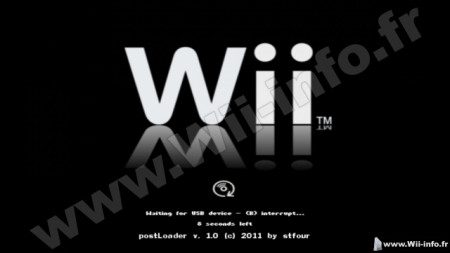   Source : http://code.google.com/p/postloader/ Source : http://code.google.com/p/postloader/ Site officiel : http://gbatemp.net/t299384-postloader2?&st=0 Site officiel : http://gbatemp.net/t299384-postloader2?&st=0 Télécharger postLoader 3.71.3 Télécharger postLoader 3.71.3Pages: 1 2 3 4 5 6 7 8 9 10 11 12 13 14 15 16 17 18 19 20 ... 63 64 65 66 67 68 69 70 71 72 73 ... 329 330 331 332 333 334 335 336 337 338 339 340 341 342 343 344 345 346 347 348 349  Pour votre téléphone, Jailbreak iPhone et Jailbreak iPad. - Hack PS3 - Hacker sa WiiU - Hacker PS Vita - Rage Comics, troll face - Retrouvez chaque jour des image drole sur internet grâce à LOLTube. - Meme Internet |
| 410 connectés (0 membre, 410 anonymes) | © 2007-2015 Attila |

 1136 (68%)
1136 (68%)