|
|
News(page 78)
Rechercher une news Affichage des news 771 à 780 sur 3490 Pages: 1 2 3 4 5 6 7 8 9 10 11 12 13 14 15 16 17 18 19 20 ... 73 74 75 76 77 78 79 80 81 82 83 ... 329 330 331 332 333 334 335 336 337 338 339 340 341 342 343 344 345 346 347 348 349 Posté par Itachijiraya le le 16/01/12 à 23:13:19 1901 affichages, 0 commentaires  Encore une version différente de Snes9X ??? Cette version par michniewski et Tantric est la meilleure de toutes (meilleure que celle de LopSt qui est basée sur Snes9x 1.4) basée sur Snes9X 1.51. L'installateur de chaîne est inclus dans l'archive. De même, les codes de triches d'un grand nombre de jeu sont présents dans l'archive. Pour les utiliser, il faut copier le fichier correspondant à un jeu dans le dossier SD:/snes9xgx/cheats. Il faut renommer ce fichier avec exactement le même nom que le fichier de ROM du jeu !! Version 4.2.9 - Amélioration du pixel scaling (merci eke-eke!) - Autres changements mineurs Version 4.2.8 - Corrections de divers bugs dans ces jeux: Mutant Chronicles - Doom Troopers, Porky Pig's Haunted Holiday, Big Sky Trooper, et Mechwarrior 3050 / Battle Tech 3050 - Ajout de la traduction Turque Version 4.2.7 - Correction des régressions du navigateur avec plus de stabilité et de rapidité. - Réversion des changements de zone pour IRQ et SA-1 - cela causait une perte de performance. Fonctionnalités: - Basé sur Snes9x 1.51 (Meilleure compatibilité ROMS) - Chargement/sauvegarde automatique des "freeze states" et SRAM - Configuration des contrôleurs - Support de la Wiimote, Nunchuk, contrôleurs Classic, et GameCube - Détection automatique PAL/NTSC - Support des rom zipées (en mode Inflate) - Open source - Noms de fichiers longs FAT32 - Charge les rom de la carte SD Installation: Si vous avez le Homebrew Channel, copiez le dossier "apps" sur votre carte SD. Copiez le dossier "snes9x" a la racine de votre carte SD 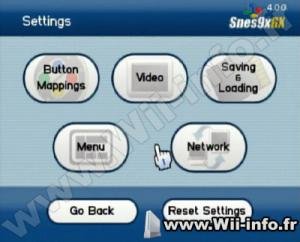  Site officiel : http://wiibrew.org/wiki/Snes9x_GX Site officiel : http://wiibrew.org/wiki/Snes9x_GX Code source : http://code.google.com/p/snes9x-gx/ Code source : http://code.google.com/p/snes9x-gx/ Télécharger Emulateur Super Nes: Snes9xGx 1.52 v4.2.9 Télécharger Emulateur Super Nes: Snes9xGx 1.52 v4.2.9Posté par Itachijiraya le le 16/01/12 à 23:05:21 1846 affichages, 0 commentaires  Voici un émulateur NES/Famicom par askot.altair, dsbomb, dborth et Tantric. L'installateur de chaîne est inclus dans l'archive. De même, les codes de triches d'un grand nombre de jeu sont présents dans l'archive. Pour les utiliser, il faut copier le fichier correspondant à un jeu dans le dossier SD:/fceugx/cheats. Il faut renommer ce fichier avec exactement le même nom que le fichier de ROM du jeu !! Version 3.2.7 - Mise à jour au dernier FCEUX (r2383) - Amélioration du pixel scaling (merci eke-eke!) - Autres changements mineurs Version 3.2.6 - Correction d'un problème de son (merci à thiagoalvesdealmeida) - Ajout de la traduction Turque Version 3.2.5 - Correction des régressions du navigateur avec plus de stabilité et de rapidité. Fonctionnalités * Supporté: Wiimote, Nunchuk, Classic, et manette Gamecube * iNES, FDS, VS, UNIF, et NSF ROM supporté * 1 à 4 joueurs supportés * Configuration des controlleurs * SD, USB, DVD, SMB, carte mémoire GC, Zip, et 7z supporté * Compatibilité NES Basé sur v0.98.12 * Filtre Son * Filtre Graphique (GX Chipset, Cheesy et 2x) * NES Zapper supporté Mettre le BIOS FDS dans: [SD]:apps/fceugx/fceugx/roms/disksys.rom Pour installez la chaine FCE Ultra GX, téléchargez l'installateur de chaine. 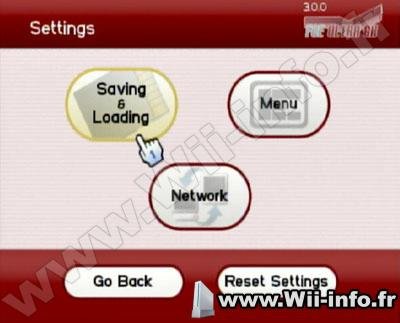  Source : http://wiibrew.org/wiki/FCE_Ultra_GX Source : http://wiibrew.org/wiki/FCE_Ultra_GX Site officiel : http://code.google.com/p/fceugc/ Site officiel : http://code.google.com/p/fceugc/ Télécharger Emulateur NES: FCE Ultra GX 3.2.7 Télécharger Emulateur NES: FCE Ultra GX 3.2.7Posté par Attila le le 15/01/12 à 19:03:57 2280 affichages, 7 commentaires WiiMC (Wii Media Center) par Tantric et rodries est le successeur direct de MPlayer CE qui change de nom et de design pour nous apporter ainsi: - La possibilité de lire virtuellement n'importe quel type vidéo ou audio (encore faut-il que la Wii soit assez puissante suivant la résolution). - Lecture des DVD, avec le support des menus DVD. - Visualisation d'images. - Lecteur de musique. - Support des médias en ligne. - Support des SD, de l'USB 2.0, du SMB (fichiers partagés), HTTP et du FTP. - Interface attractive basée sur libwiigui, désignée avec la Wii en tête. Version 1.2.2 - Correction de l'aperçu des vidéos YouTube. Version 1.2.1 - Synchronisé avec MPlayer r34540 & ffmpeg a9bd29e15e8d. - Des bugs HTTP rendant Youtube instable ont été corrigés. - Ajout d'aperçus pour Youtube. - Amélioration de la granularité du recadrage des vidéo. (Merci eric!) - Traductions mises à jour. - Autres petits correctifs. Notez que pour le support USB 2.0 et la lecture des DVD, vous devez avoir installé l'IOS 58 et l'Homebrew Channel doit l'utiliser. La chaine officielle est disponible ici   Site officiel : http://www.wiimc.org/ Site officiel : http://www.wiimc.org/ Télécharger WiiMC 1.2.2 Télécharger WiiMC 1.2.2Posté par Itachijiraya le le 15/01/12 à 11:39:55 2180 affichages, 4 commentaires  WiiMednafen est développé par Raz0red et est un Emulateur multi systèmes. Il est capable de supporter toutes ces plates-forme : • GameBoy / GameBoy Color. • GameBoy Advance. • Game Gear. • Lynx. • Nintendo Entertainment System (NES). • Neo Geo Pocket. • PC Engine (CD) / TurboGrafx 16 (CD) / SuperGrafx (Fast version). • PC-FX. • Sega Master System. • Virtual Boy. • WonderSwan. Les jeux se placent dans le dossier wiimednafen dans le dossier apps à la racine de la carte SD. - Il se trouve que le VirtualBoy qui se trouve dans ce multi-port ait été amélioré par rapport au précédent. - La plupart des jeux peuvent désormais tourner à la vitesse max sans aucun saut d'écran ( Frame Skip ). - Ces améliorations sont entièrement dues à Rypheca qui a optimisé le code du coeur de l'émulation tout en éliminant les boucles inoccupées par base de jeu. Version 0.1 : Added support for MegaDrive/Genesis. Added rewind support for the following emulators: GameBoy/GameBoy Color Game Gear Lynx Nintendo Entertainment System (excludes FDS games) Neo Geo Pocket PC Engine/TurboGrafx 16 (excludes CD games) Sega Master System WonderSwan (excludes large SRAM sizes: Dicing Knight, Judgment Silversword) VI + GX scaler (eliminates majority of scaling artifacts). Default screen sizes per emulator (1x, 2x, Full, etc.). Full widescreen support 16:9 correction option (displays 4:3 on widescreen displays). Double strike (240p) mode support (can be enabled globally and per-emulator). By default, is explicitly disabled for handheld emulators. Color trap filter (Eke-eke implementation) Master system FM sound support (when region set to Domestic/Japan) Virtual Boy SRAM bug fix (was not being persisted). Fixed bug where screen sizing controls were not being properly rotated (games with vertical orientation). Ability to map "rotate screen" button for WonderSwan (Klonoa, etc.). WonderSwan control mappings now supports "profile" toggle. Allows for saving mappings for both orientations for a single game (Klonoa, etc.). Updated Game Gear to display with proper aspect ratio. Ability to set Volume globally and per-emulator. Additional SMS/GG compatibility Fixed bug that prevented certain Ogg Vorbis files (multiples of 1024, go figure) from loading as part of a CD image (CUE sheet). Fixed bug that prevented some FDS games (Metroid) from properly flipping the disk. Version 0.0 : - Sortie de l'homebrew.  Source : http://www.nintendomax.com/viewtopic.php?f=54&t=14129 Source : http://www.nintendomax.com/viewtopic.php?f=54&t=14129 Site officiel : http://code.google.com/p/wii-mednafen/ Site officiel : http://code.google.com/p/wii-mednafen/ Télécharger WiiMednafen v0.1 Télécharger WiiMednafen v0.1Posté par Attila le le 12/01/12 à 15:41:01 2085 affichages, 4 commentaires postLoader, par stfour, est un utilitaire vous permettant de lancer des homebrews ou des forwarders, en autoboot ou manuellement, directement après le priiloader. Vous pouvez l'installer en autorun après le priilader en utilisant l'option "Load/Install File" de ce dernier. Version 3.54.3 * Forgot to update internal build number Version 3.54.2 * Added support for reset and power off buttons during screen saver * Changed a bit the screensaver (but "basic" ramains :P). Timout is 2 min (not 1 min) Version 3.53.3 - Ajout du DML au menu de jeu. ([home]->Game options->Show DML menu (ou pressez la flèche du haut sur la croix directionnelle de votre manette)) Version 3.53.2 - Changement de la détection pour sneek/uneek/neek2o. - La configuration p13 est écrite avant de lancer le jeu. - DML: Quand la région PAL est détectée, le mode vidéo sera défini en 576i. (Merci à zfa) Version 3.53.1 - Ajout d'un patch d'options pour la video sram. Version 3.53.0 - Ajout du support DML. (Merci à wiipower & neogamma pour l'exemple du code source) Version 3.52.0 * Added theme selector (theme package > 2.0 required, read readmii inside package), press [home]->options->change theme * Aligned disc launcher (di) module with latest wiiflow implementation * Added video fix to (di) module * Corrected WCF issue (neek2o) * Fixed some variables names for grlib menu functions * nandbooter to (b5) * priibootergui to 0.3: corrected font reverse when no background png is available * nandbooter aligned with triiforce (r96): Writing the title id to 0x80000000, might required for online WiiWare games (but online doesn't work) Version 3.52.4 * Back to original appbooter. wiimc is instable also started from hbc (principally youtube). Version 3.52.3 * Tested old appbooter with wiimc 1.2. Version 3.51.1 * Added "Go to page" to channel/hb mode * "Go to page" was not showing last one Version 3.51.0 * Added game filters (to disable filters, press (2) and (-) to unmark all) * Added game play count * Added sorting by name/vote/playcount * Added "Go to page" (press D-Pad down) * Added support for multi-column menu in grlib * Added usb live function. Every 30sec hdd is accessed to prevent sleeping * Japanese covers shoud be downloaded now * Added an option to GRRLIB to force PAL to 480i/480p. Not yet supported in pl3 * Forgotten a flag in GRRLIB NOTE: maybe is required to clear all configuration files ( [home] -> Game options -> Reset config files ) 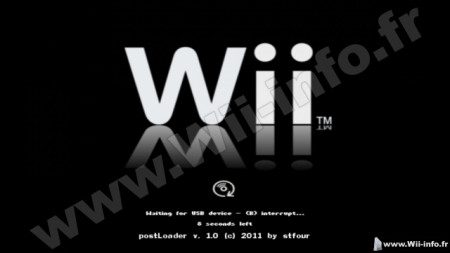   Site officiel : http://code.google.com/p/postloader/ Site officiel : http://code.google.com/p/postloader/ Site officiel : http://gbatemp.net/t299384-postloader2?&st=0 Site officiel : http://gbatemp.net/t299384-postloader2?&st=0 Source : http://www.wii-addict.fr/forum/postLoader-3520-t26649.html Source : http://www.wii-addict.fr/forum/postLoader-3520-t26649.html Télécharger postLoader 3.54.3 Télécharger postLoader 3.54.3Posté par Attila le le 11/01/12 à 11:01:55 1679 affichages, 0 commentaires nyancat, le célèbre chat volant sur un arc en ciel avec 2 tartines sur les côtés apparaît sur Wii  Site officiel : http://wiibrew.org/wiki/Nwancat Site officiel : http://wiibrew.org/wiki/Nwancat Télécharger Nwancat v1.0: Nyan Cat sur Wii Télécharger Nwancat v1.0: Nyan Cat sur WiiPosté par Attila le le 10/01/12 à 19:58:09 3977 affichages, 2 commentaires Voici une modification de backup launcher par Wiipower pour permettre de lancer des backups sans puce en utilisant un Custom IOS à partir d'un DVD gravé, d'un DVD gravé "décrypté", et d'un périphérique USB ou carte SD. Lisez le readme pour savoir la compatibilité avec les différents cIOS mais le cIOS d2x est recommandé. Copiez les dossiers "apps" et "neogamma" a la racine de votre SD. Version R9 bêta 56 - Fixed error when loading DML with a wii disc - Writing the NTSC/PAL video mode to SRAM, seems to fix the PAL DML video mode problem Version R9 beta 55 - Added basic DML support(with heavy video mode issues) 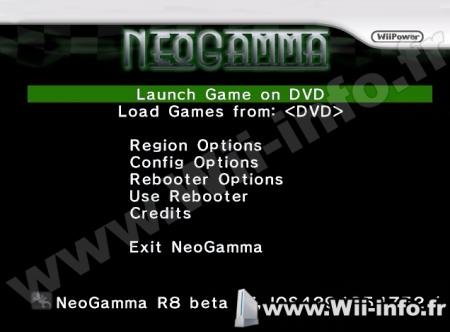  Site officiel : http://gbatemp.net/t219243-neogamma-r9-beta-test Site officiel : http://gbatemp.net/t219243-neogamma-r9-beta-test Source : http://www.wii-addict.fr/forum/NeoGamma-R9-beta-55-t26643.html Source : http://www.wii-addict.fr/forum/NeoGamma-R9-beta-55-t26643.html Télécharger Neogamma R9 beta 56 Télécharger Neogamma R9 beta 56Posté par Attila le le 10/01/12 à 18:21:30 2078 affichages, 0 commentaires  X-Flak nous présente son utilitaire plutôt simple d'utilisation et en mode console. En effet, il suffit de répondre à des questions simples (en anglais ou en français), comme le firmware que vous voulez installer, il téléchargera automatiquement les fichiers nécessaires et les placera dans un dossier approprié que vous n'aurez plus qu'à copier sur votre carte SD. Ensuite, vous pourrez installer les fichiers grâce à Pimp My Wii. Version 5.1.1 *Fixed bug where ModMii's Emulated NAND Modifier would crash if the neek2o option was disabled. *Bugfix: Forgot to include changelog joke in the last update. Téléchargement Version 5.1.0 * Added a Region Change Wizard complete with custom guides to the Main Menu. Any Region Changer v1.1b Mod06 Offline was also added to Download Page 2. * Added neek\neek2o rev selector, now users can choose from a list of available versions hosted on googlecode. ModMii's neek installion now use v0.7a of the Sneek Installer when installing versions of neek greater than 185. Older versions of neek and neek2o will continue to use v0.6c of the Sneek Installer for now. * The ModMii Wizard Guides for already modifed Wii's now always asks users if they want to install active IOSs and patched System Menu IOSs. This means that users only wanting to update one thing (eg. Shopping Channel) can build custom guides that ONLY update that one thing. * Added drag and drop support for ModMii Download Queues. Just drag the download queue onto ModMii.exe (or a ModMii shortcut) and ModMii will load it and save a copy to temp\DownloadQueues\. * Added drag and drop support for ModMii's Emulated NAND Modifier. Just drag the folder containing your Emulated NAND onto ModMii.exe (or a ModMii shortcut) and ModMii will load your Emulated NAND and prompt you to select which modifications to make. * Added drag and drop support for ModMii's File Cleanup Feature. Just drag your SD Card (or Copy_to_SD folder) onto ModMii.exe (or a ModMii shortcut) and ModMii will load it and wait for confirmation before proceeding with the File Cleanup. * Added disc-based exploits as an option when running ModMii via command line. Some other minor changes were made to ModMii's command line usage. See ModMii's command line help menu for more info (call "ModMii.exe help" from a cmd window). * Added a work around for a bug in the command line version of Theme Mii when it is running portably. If "TMCL.exe" is running portably (ie. not saved to C:\) it produces different output. If ModMii determines TMCL.exe is saved portably it copies it to C:\ModMii\temp\ before using it. Note that this wasn't a dangerous bug because ModMii was correctly reporting the generated themes as invalid. * Fixed a bug where ModMii's Emulated NAND Modifier sometimes got lost (ie. running in the wrong location) and was unable to locate certain required files. The bug only occured when new WADs were NOT being installed to the Emulated NAND. * Other minor changes. 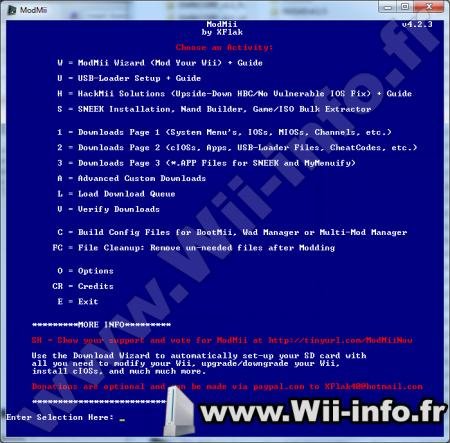  Site officiel : http://code.google.com/p/modmii/ Site officiel : http://code.google.com/p/modmii/ Site officiel : http://gbatemp.net/t207126-modmii-for-windows Site officiel : http://gbatemp.net/t207126-modmii-for-windows Source : http://www.wii-info.fr/news-2756-modmii-v5-0-0.htm Source : http://www.wii-info.fr/news-2756-modmii-v5-0-0.htm Télécharger ModMii v5.1.1 Télécharger ModMii v5.1.1Posté par abdel69jutsu le le 09/01/12 à 16:48:56 2016 affichages, 14 commentaires  dj_skual met à jour SaveGame Manager GX, un gestionnaire de sauvegarde basé sur le Savegame Manager 1.5 de Waninkoko, le loader GX et le Wiixplorer. Révision 118 * Removed buggy focus system completely (it was never working correct) * Added support to control screen pointer with gc pad, nunchuk or classic controller. you are always able to control as long as the corresponding wii control does not point to the screen (e.g. wiimote 1 not pointing to screen -> gcpad/nunchuk/classic controller 1 can control pointer 1). A speed factor is added to the gui option (thx dimok). * Added Numpad text theme and is applied with keyboard theme entries. * Added flush of homebrew memory before launching app_booter. Révision 117 - Ajout de l'extraction du fichier Data.bin (Format officiel de Nintendo) depuis la NAND vers le périphérique de stockage si l'application est en cours d'utilisation sous une NAND réelle. - Ajout d'un chemin d'accès personnalisé permettant de choisir où le fichier data.bin doit être extrait par défaut. (sd:/private/wii/title) - Ajout d'une classification des Keys pour trouver des clés Wii. - Les animations concernant le comportement des icônes a été modifié. (Merci à antidote) - Quelques petits changements dans : fileops, DirList & IosLoader::GetIosInfo. - Correction d'un faux chargement de module dip personnalisé sur les cIOS d2x. (Merci à dimok) - Tous les fichiers .ogg (sons) qui étaient en 44.1 khz ont été convertis en 48khz. (Merci à dimok) - Correction d'une mauvaise désaffectation de mémoire dans les fonctions data.bin afin d'éviter les donées corrompues. - Ajout de libseeprom. (une bibliothèque qui fournit l'accès de fichiers système aux SEEPROM de la Wii) - Ajout de libotp. (une bibliothèque qui fournit l'accès de fichiers système aux OTP de la Wii) - Ulibext2fs mis à jour en version 1.0.4 r19. 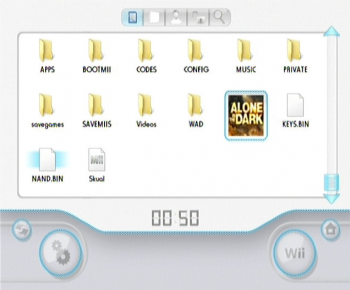 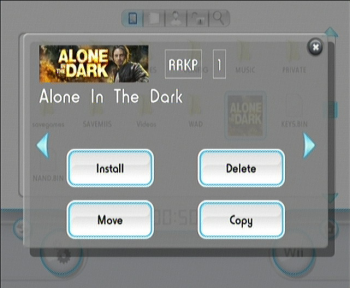  Source : http://www.wii-homebrew.com/wii-homebrew/savegame-manager-gx-r117 Source : http://www.wii-homebrew.com/wii-homebrew/savegame-manager-gx-r117 Site officiel : http://code.google.com/p/savegame-manager-gx/ Site officiel : http://code.google.com/p/savegame-manager-gx/ Télécharger SaveGame Manager GX rev118 Télécharger SaveGame Manager GX rev118Posté par Itachijiraya le le 07/01/12 à 23:56:24 1886 affichages, 1 commentaires Insin nous présente Powder, un portage du jeu vidéo "Rogue" dans lequel le principe est que le joueur joue le rôle d’un aventurier typique des jeux de rôle « médiévaux-fantastiques » tels que Donjons et Dragons. Rogue est un jeu vidéo datant de 1980 dans lequel le joueur explore un vaste ensemble de souterrains. Il est l’inspirateur d’un grand nombre de clones et dérivés, collectivement nommés « rogue-likes », les plus connus étant Hack, Nethack, Larn, Moria, ADOM et Angband. Version 117-1 True aim is now in the book of blades, so you can learn it without an extra skill book. (Robert Barber) Forgetting a spell while wielding a staff that imbues it will now properly fail. (Paul Strickland) Failing to forget no longer uses a turn. Unenchanted weapons and armor which you have found the enchantment of now report +0. (Mike Ratzlaff) Objects collapsing into meatballs now properly state if the result is multiple meatballs. (Nathan Bogue) Tutorial for signpost for kiwis now mentions the hostile tag on the look description. (Claudio) Signpost added to surace world. (SilverAnalyst) Someone to greet you on the surface world. (Andrew Walker) Unequippable item slots say No Item slot rather than Empty slot. Empty body slots report the appendage name (left hand, radula, etc) + and * by the god reports when praying lets you know how much they like your fashion sense. (hotpoo) Frogs have a bonus to attack vs insects. (Robert Barber) Silver and gold weapons will occasionally dull if used against non-vulnerable targets. Finally added the cute and cuddly triceratops! If you id the enchantment of an item by throwing it, now the stack you threw it from wil also be ided. (Mike Ratzlaff) Sleeping creatures have a visual indication. (Mike Ratzlaff) Swapping worn armour with wielded sword no longer causes you to wear the sword. (Mike Ratzlaff) Rolling boulder works on some monsters. Fix minor spelling errors (Gurkan Sengun) Full AI state was being cleared when nothing was edible rather than just the single edible bit. (Don Collins) Dipping nothing into a potion no longer crashes, provided you figured a way to do that in the first place. (Richard Quirk) Two or more equipped items with extra attacks now properly stack the chance of invoking the attacks, rather than jumping straight to a 99% chance. (Richard Quirk) One new room type. Mountain and Hills in Ibson The Grey's tileset are now in their correct positions. Quote : Note: While the highscore is kept, save games are never preserved between versions. Please wait until your current character dies before upgrading.  Source : http://www.nintendomax.com/viewtopic.php?f=54&t=14115 Source : http://www.nintendomax.com/viewtopic.php?f=54&t=14115 Site officiel : http://www.zincland.com/powder/index.php?pagename=release Site officiel : http://www.zincland.com/powder/index.php?pagename=release Télécharger Powder v117-1 Télécharger Powder v117-1Pages: 1 2 3 4 5 6 7 8 9 10 11 12 13 14 15 16 17 18 19 20 ... 73 74 75 76 77 78 79 80 81 82 83 ... 329 330 331 332 333 334 335 336 337 338 339 340 341 342 343 344 345 346 347 348 349  Pour votre téléphone, Jailbreak iPhone et Jailbreak iPad. - Hack PS3 - Hacker sa WiiU - Hacker PS Vita - Rage Comics, troll face - Retrouvez chaque jour des image drole sur internet grâce à LOLTube. - Meme Internet |
| 145 connectés (0 membre, 145 anonymes) | © 2007-2015 Attila |

 1137 (68%)
1137 (68%)